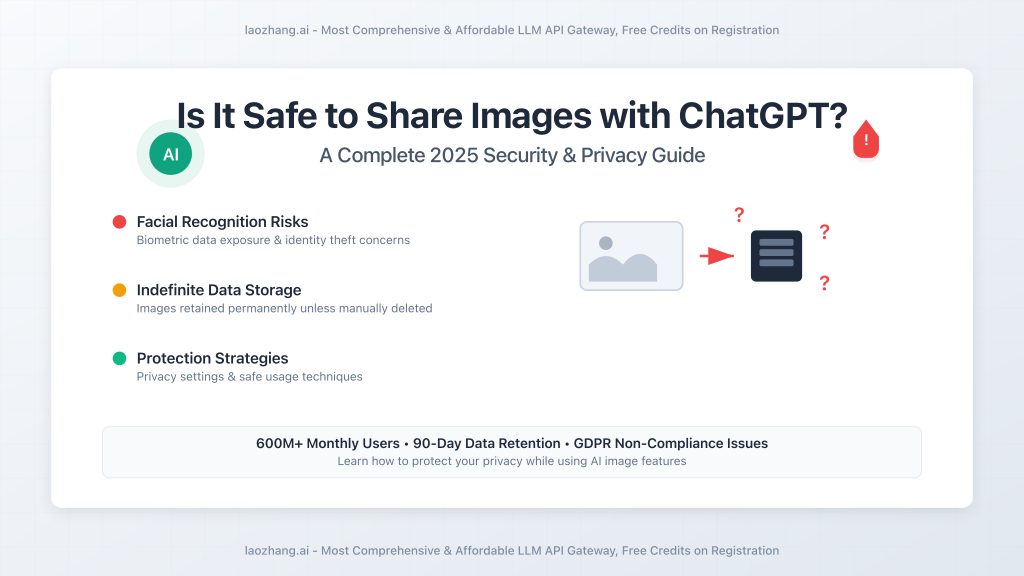
With over 600 million monthly users uploading images to ChatGPT for everything from Ghibli-style artwork to document analysis, a critical question emerges: Is it safe to share your personal photos with AI? Recent investigations reveal concerning privacy implications that most users don’t fully understand.
This comprehensive guide examines the real risks of ChatGPT image uploads, explores OpenAI’s data handling practices, and provides actionable strategies to protect your privacy while using AI image features.
Understanding ChatGPT’s Image Processing Capabilities
What Happens When You Upload Images to ChatGPT
ChatGPT’s image recognition capabilities, powered by GPT-4V (Vision), can:
- Identify and describe objects, people, and scenes in uploaded images
- Recognize faces and make inferences about age, gender, and emotional state
- Read and extract text from documents, screenshots, and signs
- Analyze complex data from charts, graphs, and infographics
- Generate artistic interpretations like the viral Ghibli-style transformations
⚠️ Critical Privacy Alert
Every image you upload to ChatGPT is processed on OpenAI’s servers and may be retained according to their data policies. Once uploaded, you lose direct control over how that visual data is used.
The Hidden Privacy Risks of ChatGPT Image Uploads
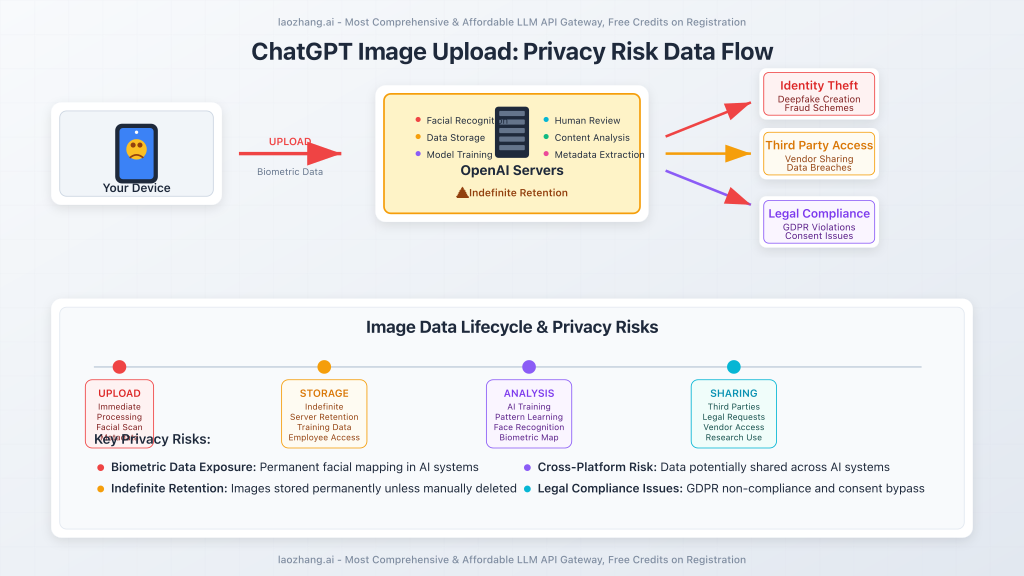
1. Facial Recognition and Biometric Data Exposure
When you upload photos containing faces, you’re essentially providing biometric data to OpenAI. This creates several concerning scenarios:
- Permanent facial mapping: Your facial features become part of AI training datasets
- Cross-platform identification: Potential for facial recognition across different AI systems
- Deepfake vulnerability: Higher risk of your likeness being used in synthetic media
- Identity theft potential: Malicious actors could exploit facial data for fraud
2. Data Retention and Usage Policies
According to OpenAI’s 2025 privacy policies:
Indefinite Storage: All prompts and interactions are retained indefinitely unless manually deleted by users. For ChatGPT’s Operator agent, data persists for 90 days even after deletion for “abuse monitoring.”
Key concerns include:
- Model training: Your images may be used to improve future AI systems
- Human review: Staff may manually analyze flagged content
- Third-party access: Authorized vendors can access user data for “service optimization”
- Legal compliance: Data may be shared with authorities when required by law
3. The Ghibli Effect: A Privacy Trojan Horse
The viral trend of transforming personal photos into Studio Ghibli-style artwork has created an unprecedented privacy concern:
🎭 The Consent Bypass
Privacy experts note that when users voluntarily upload images for trends like Ghibli transformations, they provide explicit consent under GDPR Article 6.1.a. This gives OpenAI more freedom compared to scraped internet images, which fall under legitimate interest provisions with stricter limitations.
Additional concerns:
- Fresh data acquisition: Users upload new, previously private photos not available elsewhere
- Family exposure: Many share intimate family moments and children’s photos
- Viral momentum: Social pressure encourages mass participation without privacy consideration
OpenAI’s Security Measures: Strengths and Limitations
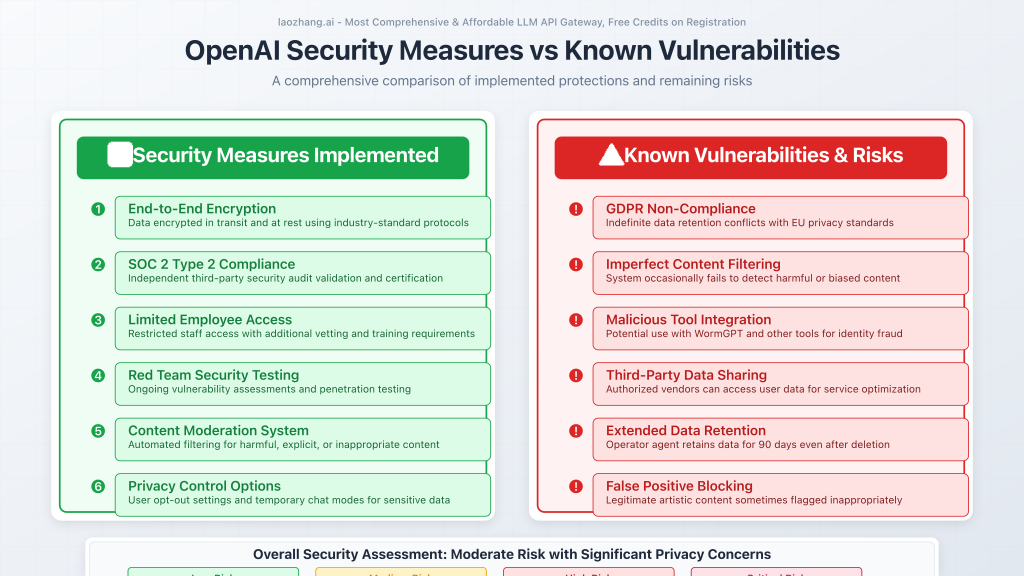
Implemented Protections
OpenAI has established several security layers:
- End-to-end encryption: Data encrypted in transit and at rest
- SOC 2 Type 2 compliance: Independent security audit validation
- Limited employee access: Restricted staff with additional vetting
- Red team testing: Ongoing security vulnerability assessments
- Content moderation: Automated filtering for harmful or explicit content
Known Vulnerabilities and Concerns
Despite protections, significant risks remain:
- GDPR non-compliance: As of 2025, ChatGPT remains non-compliant with EU data protection standards
- Imperfect content filtering: System occasionally fails to detect harmful content
- Malicious exploitation: Potential use with tools like WormGPT for identity fraud
- False positive blocking: Legitimate artistic content sometimes flagged inappropriately
Real-World Privacy Incidents and Case Studies
Corporate Data Breaches
Several high-profile incidents demonstrate the risks:
- Samsung (2023): Employees accidentally submitted confidential code and internal records through ChatGPT, leading to a company-wide ban
- Amazon & JPMorgan Chase: Temporarily banned ChatGPT due to data security concerns
- Medical imaging leak: Private medical photos from 2013 found in LAION-5B dataset used by AI tools
Identity Theft and Deepfake Cases
Documented incidents include:
- Voice cloning scams: Criminals using AI to impersonate relatives in urgent money requests
- Fake document generation: Users creating false restaurant receipts and verification documents
- Non-consensual deepfakes: Celebrity and private individual likenesses used without permission
💡 Privacy Expert Insight
According to cybersecurity specialist Christoph C. Cemper: “The rapid pace of AI development raises significant concerns about privacy and data security. Users should be empowered to make informed decisions about uploading their photos, especially when they may not realize how their information is being stored, shared, or used.”
Step-by-Step Guide to Safe ChatGPT Image Usage
Before Uploading: Pre-Safety Checklist
- Assess image content:
- Does it contain faces (yours or others)?
- Are there identifying details (locations, documents, personal items)?
- Could this image be used to identify or locate you?
- Consider alternatives:
- Can you describe the image instead of uploading it?
- Is there a cropped or anonymized version that would work?
- Could you use a different AI service with better privacy policies?
Privacy Configuration Settings
- Disable chat history and training:
- Go to Settings → Data Controls
- Turn off “Chat history & training”
- Note: This prevents saving but doesn’t stop initial processing
- Use temporary chat mode:
- Click “New chat” in the left panel
- Toggle “Temporary chat” in the upper-right corner
- Content will be deleted when session ends
- Regular data cleanup:
- Settings → Data Controls → “Manage my data”
- Delete individual conversations or request full data deletion
- Remember: Deletion may take 30 days to complete
Safe Image Preparation Techniques
Image Anonymization Methods
- Face obscuring: Blur, pixelate, or add emojis over faces
- Background removal: Crop out identifying locations or details
- Metadata stripping: Remove EXIF data containing location and device information
- Watermark addition: Add visible marks indicating the image is for AI testing
Alternative Approaches
- Stock photo substitution: Use generic images that represent your concept
- Artistic rendering: Create sketches or simplified versions of original images
- Composite creation: Combine elements from multiple sources to avoid single-source identification
Better Alternatives: Secure AI Image Services
Privacy-Focused AI Platforms
For users seeking image AI capabilities with enhanced privacy:
- Local AI solutions: Tools that process images on your device without cloud upload
- Enterprise AI services: Business-grade platforms with stricter data controls
- Open-source alternatives: Community-developed tools with transparent code
🚀 Secure API Access with LaoZhang.AI
For developers and businesses requiring secure AI image processing, LaoZhang.AI offers enterprise-grade API access to multiple AI models including GPT, Claude, and Gemini with enhanced privacy controls.
- ✅ Free trial available – Test all features risk-free
- ✅ Lowest market prices – Up to 70% cost savings
- ✅ Enterprise privacy – Dedicated instances and data isolation
- ✅ Multiple AI models – Unified access to top LLM APIs
Register now and receive free credits to get started!
Legal and Regulatory Considerations
GDPR and International Privacy Laws
Key legal considerations for image uploads:
- Biometric data classification: Facial images qualify as special category personal data under GDPR
- Consent requirements: Explicit consent needed for biometric processing in EU
- Data subject rights: Right to access, rectify, and delete personal data
- Cross-border transfers: Restrictions on data transfer outside EU
Copyright and Intellectual Property
Uploading images may also raise copyright concerns:
- Artistic style replication: Ghibli-style generations may infringe on Studio Ghibli’s IP
- Photographer rights: Original photo copyright may conflict with AI processing
- Commercial usage: Generated images may inherit copyright restrictions
Future Outlook and Emerging Threats
2025 Prediction: Escalating Privacy Risks
Cybersecurity experts anticipate several concerning trends:
- AI-powered deepfake epidemic: More sophisticated and accessible fake image generation
- Cross-platform facial recognition: Image data sharing between different AI services
- Biometric authentication bypass: AI-generated images defeating security systems
- Regulatory lag: Laws struggling to keep pace with technological advancement
Emerging Protection Technologies
New solutions on the horizon:
- Differential privacy: Mathematical techniques to anonymize training data
- Federated learning: AI training without centralizing user data
- Homomorphic encryption: Processing encrypted data without decryption
- Zero-knowledge proofs: Verification without revealing underlying data
Frequently Asked Questions
Does ChatGPT store my uploaded images permanently?
Yes, unless you manually delete conversations or use temporary chat mode, ChatGPT stores all uploaded images indefinitely. Even deleted images may be retained for up to 90 days for abuse monitoring.
Can ChatGPT recognize who I am from my photos?
ChatGPT has facial recognition capabilities and can identify faces, estimate demographics, and potentially recognize individuals if they appear in training data or public datasets.
Is it safe to upload family photos for Ghibli-style artwork?
While technically processed securely, uploading family photos creates privacy risks including biometric data exposure, potential identity theft, and loss of control over intimate family imagery.
How can I delete images I’ve already uploaded to ChatGPT?
Go to Settings → Data Controls → “Manage my data” to delete specific conversations. For complete data deletion, you can contact OpenAI support, though processing may take up to 30 days.
What happens if ChatGPT is hacked?
A data breach could expose all uploaded images, creating risks of identity theft, deepfake creation, and privacy violations. OpenAI implements security measures but no system is completely hack-proof.
Are there legal protections for my uploaded images?
Legal protections vary by jurisdiction. EU users have stronger rights under GDPR, while US users rely primarily on OpenAI’s privacy policies and terms of service.
Conclusion: Making Informed Decisions About AI Image Sharing
ChatGPT’s image capabilities offer remarkable functionality, from artistic transformations to document analysis. However, these features come with significant privacy trade-offs that users must carefully consider.
🎯 Key Takeaways
- Privacy first: Never upload sensitive, personal, or identifying images unless absolutely necessary
- Configure settings: Use temporary chat mode and disable data training for sensitive sessions
- Consider alternatives: Explore privacy-focused AI services for sensitive use cases
- Stay informed: Monitor OpenAI’s policy changes and emerging privacy regulations
- Think long-term: Consider how today’s uploads might affect your privacy years from now
The choice to share images with ChatGPT should be deliberate and informed. While the technology offers exciting possibilities, protecting your privacy and that of your loved ones must remain the top priority.
For businesses and developers requiring secure AI image processing with enhanced privacy controls, consider professional solutions like LaoZhang.AI that offer enterprise-grade security and data isolation.