Are you frustrated by OpenAI’s image generation limits and confusing reset times? You’re not alone. Whether you’re hitting the daily maximum with ChatGPT, struggling with DALL-E API rate limits, or encountering issues with the new gpt-image-1 model, this comprehensive guide reveals exactly when these limits reset and provides proven solutions to overcome them.
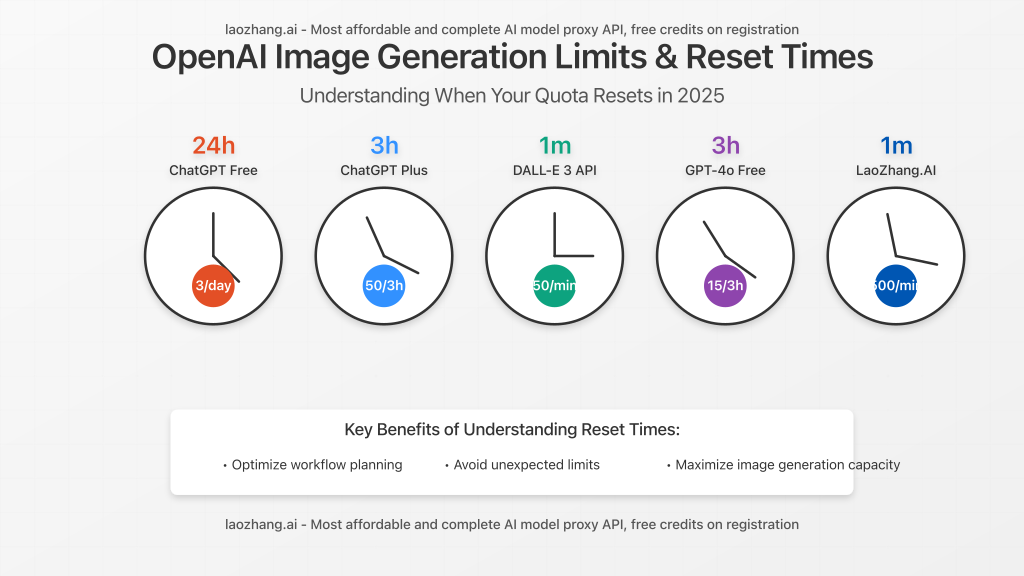
Understanding OpenAI’s Image Generation Ecosystem
OpenAI operates multiple image generation services, each with distinct limit structures and reset mechanisms. Understanding these differences is crucial for planning your creative workflow and avoiding frustrating interruptions.
Current OpenAI Image Generation Services (May 2025)
- ChatGPT Interface: Uses DALL-E 3 and GPT-4o for image generation
- DALL-E 3 API: Standalone image generation API
- GPT-4o: Integrated text and image generation capabilities
- gpt-image-1: Latest image generation model (Tier 1+ only)
Complete Breakdown: OpenAI Image Generation Limits & Reset Times
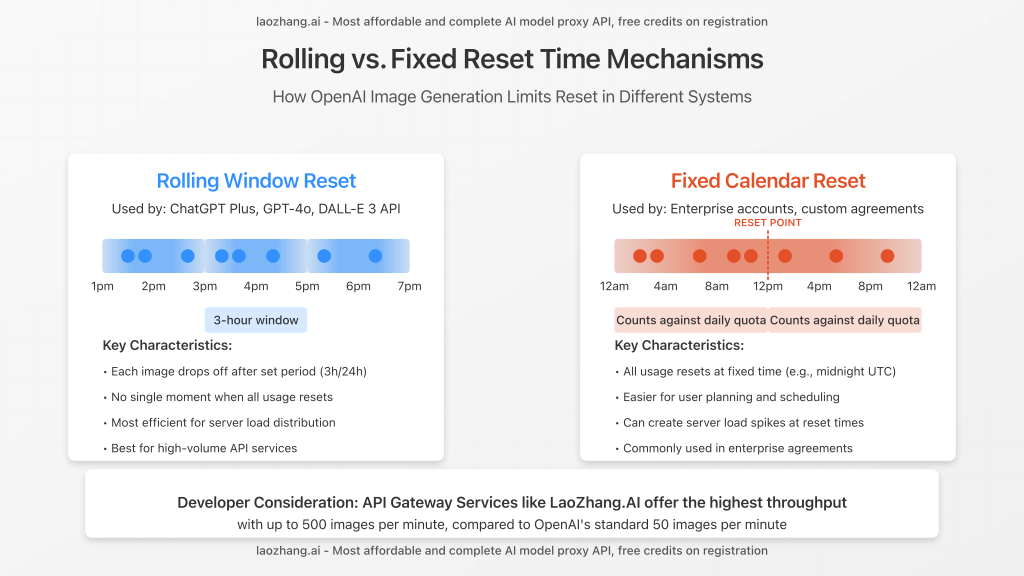
ChatGPT Interface Limits
The ChatGPT web interface implements different limits based on your subscription tier:
Free Users
- Daily Limit: 2-4 images per day (dynamic based on server load)
- Reset Mechanism: 24-hour rolling window
- Reset Time: Exactly 24 hours after your first generation
- Model Used: GPT-4o (limited access)
ChatGPT Plus ($20/month)
- Per-Window Limit: 50 images per 3-hour window
- Reset Mechanism: Rolling 3-hour window
- Reset Time: Individual images “drop off” after 3 hours
- Models Available: DALL-E 3, GPT-4o
ChatGPT Team ($30/user/month)
- Per-Window Limit: 100 images per 3-hour window
- Reset Mechanism: Rolling 3-hour window
- Models Available: DALL-E 3, GPT-4o, limited gpt-image-1 access
API-Based Limits
DALL-E 3 API
- Rate Limit: 50 images per minute (Tier 1+)
- Reset Time: Per-minute reset (rolling)
- Pricing: $0.040 per 1024×1024 image
- Access: Paid API accounts only
GPT-4o API (Image Generation)
- Rate Limit: 60 requests per minute
- Reset Time: Per-minute reset (rolling)
- Pricing: $0.035 per 1024×1024 image
- Access: All paid API tiers
gpt-image-1 API (Latest Model)
- Rate Limit: 50 images per minute (Tier 1+ only)
- Reset Time: Per-minute reset (rolling)
- Pricing: $0.040 per 1024×1024 image
- Access Requirement: API Usage Tier 1+ ($5+ spent)
Troubleshooting Common Reset Time Issues
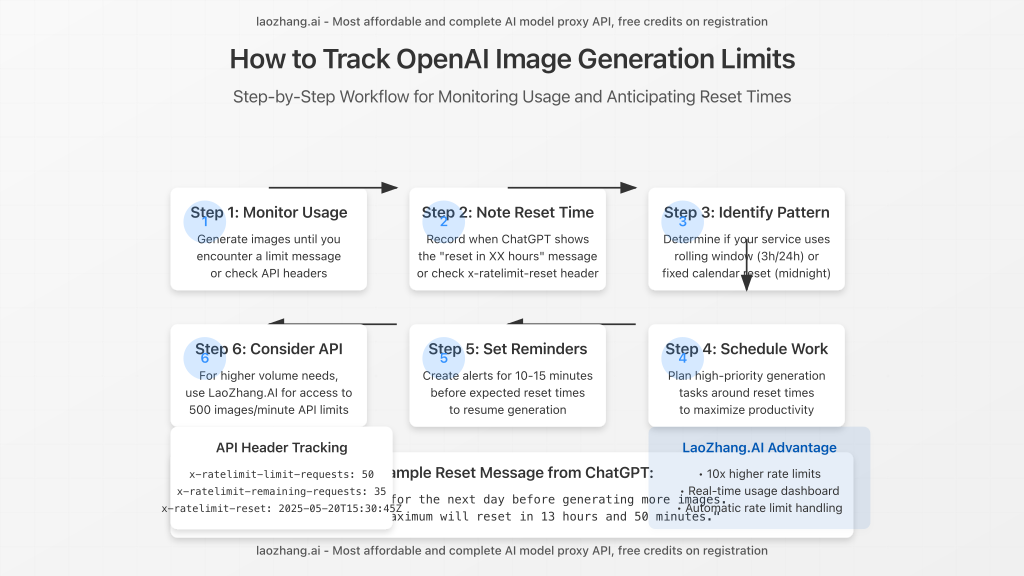
1. “Daily Maximum Will Reset in XX Hours” – What It Really Means
When you see this message, it indicates you’ve reached your current limit. The countdown shows when your oldest image generation will “drop off” the rolling window, freeing up one slot.
Example Scenario:
If you generate 50 images between 2:00-2:30 PM on ChatGPT Plus, those generations will stop counting against your limit between 5:00-5:30 PM (exactly 3 hours later).
2. gpt-image-1 Access Issues
Many users encounter rate limit errors with gpt-image-1 even without generating images. This occurs because:
- Your account is on the Free Tier (requires Tier 1+)
- You haven’t spent $5+ on the API to qualify for Tier 1
- API key doesn’t have proper permissions
Solution Steps:
- Check your usage tier at: https://platform.openai.com/settings/organization/limits
- Add $5+ to your API balance and actually spend it
- Wait 24-48 hours for tier upgrade processing
- Generate a new API key if issues persist
3. Inconsistent Reset Times
Some users report reset times that don’t match expected schedules. Common causes include:
- Server maintenance: Can delay resets by several hours
- Time zone confusion: OpenAI uses UTC for internal calculations
- Dynamic adjustments: Limits may change based on system load
Cost-Effective Solutions: Bypass Limits with API Alternatives
For users requiring higher image generation throughput or facing access restrictions, several solutions can provide more reliable access to OpenAI’s image generation capabilities.
Solution 1: LaoZhang.ai API Gateway
LaoZhang.ai offers a comprehensive API gateway service that provides access to all OpenAI image generation models with significant advantages:
- Higher Rate Limits: Up to 500 images per minute
- Cost Savings: 30-40% lower than direct OpenAI pricing
- No Tier Restrictions: Access gpt-image-1 without Tier 1 requirements
- Global Access: Works from any region
- Free Credits: $10 free upon registration
Implementation Example:
curl https://api.laozhang.ai/v1/chat/completions \
-H "Content-Type: application/json" \
-H "Authorization: Bearer $API_KEY" \
-d '{
"model": "gpt-image-1",
"stream": false,
"messages": [
{"role": "system", "content": "You are a helpful assistant."},
{"role": "user", "content": "Generate a professional headshot of a business person."}
]
}'Solution 2: Multiple API Key Strategy
For enterprise applications, distributing requests across multiple API keys can effectively increase your total throughput:
- Create multiple OpenAI accounts with separate API keys
- Implement load balancing to distribute requests
- Monitor rate limits across all keys
- Implement fallback mechanisms
Solution 3: Hybrid Approach
Combine multiple services for maximum reliability:
- Primary: LaoZhang.ai for cost-effective access
- Secondary: Direct OpenAI API for critical tasks
- Tertiary: Alternative providers (Midjourney, Stability AI)
Real-World Usage Scenarios & Cost Analysis
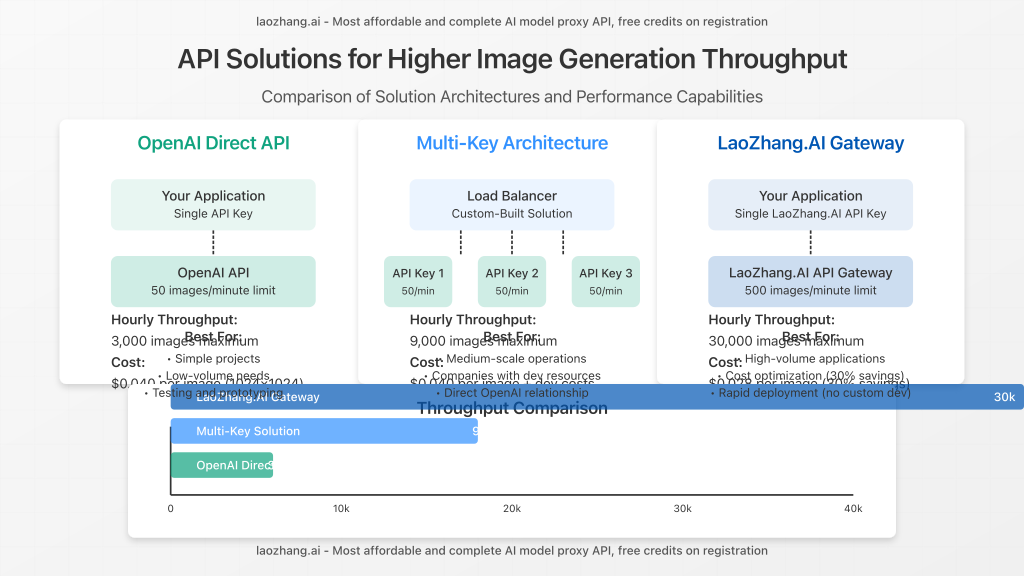
Scenario 1: Content Creator (100 images/day)
Using ChatGPT Plus:
- Cost: $20/month subscription
- Limit: 50 images per 3 hours = ~400 images/day maximum
- Per-image cost: ~$0.05
Using LaoZhang.ai:
- Cost: $0.025 per image × 100 = $2.50/day
- Monthly cost: ~$75
- No limits on generation frequency
Scenario 2: E-commerce Business (500 images/day)
Direct DALL-E 3 API:
- Cost: $0.040 × 500 = $20/day
- Monthly cost: ~$600
- Rate limit: 50/minute (manageable)
Using LaoZhang.ai:
- Cost: $0.025 × 500 = $12.50/day
- Monthly cost: ~$375
- Savings: $225/month (38% reduction)
Scenario 3: App Developer (1000+ images/day)
For high-volume applications, the only viable options are:
- Multiple API keys with load balancing
- LaoZhang.ai enterprise tier with custom rate limits
- Hybrid approach combining multiple providers
Frequently Asked Questions
Q: Why does my reset timer keep increasing?
A: This usually indicates you’re generating images faster than they’re expiring from the rolling window. Each new generation adds to your queue, extending the overall reset time.
Q: Can I check my remaining image allowance?
A: Unfortunately, OpenAI doesn’t provide a built-in counter. You’ll need to track your usage manually or monitor API response headers for rate limit information.
Q: Does image quality affect my limits?
A: No. Each image generation counts as one against your limit regardless of resolution (1024×1024 vs 1024×1792) or quality settings (standard vs HD).
Q: Why can’t I access gpt-image-1?
A: gpt-image-1 requires API Usage Tier 1 or higher. You must spend at least $5 on OpenAI’s API and wait for tier processing (24-48 hours). Alternatively, use LaoZhang.ai for immediate access.
Q: Are there any completely unlimited options?
A: Direct OpenAI APIs have per-minute rate limits but no daily caps if you’re willing to pay per image. LaoZhang.ai offers higher rate limits and enterprise tiers with custom arrangements for unlimited access.
Best Practices for Managing Image Generation Limits
- Plan your workflow: Space out generations to maximize rolling window efficiency
- Implement caching: Store and reuse similar images to reduce API calls
- Monitor usage patterns: Track peak usage times and plan accordingly
- Use appropriate models: Don’t use gpt-image-1 for simple tasks that DALL-E 3 can handle
- Consider alternatives: Evaluate API gateway services for better economics
Conclusion: Optimizing Your OpenAI Image Generation Strategy
Understanding OpenAI’s image generation limits and reset mechanisms is crucial for any serious creative or business application. While the limits can be restrictive, especially for high-volume use cases, several strategies can help you work within or around these constraints.
Key takeaways:
- Rolling windows, not daily resets: Limits reset individually for each generation
- Tier requirements matter: gpt-image-1 requires $5+ API spending for access
- API alternatives exist: Services like LaoZhang.ai offer better economics and higher limits
- Plan your usage: Understanding reset patterns helps optimize your workflow
For most users seeking reliable, cost-effective access to OpenAI’s latest image generation capabilities, LaoZhang.ai provides the best balance of features, pricing, and accessibility. With immediate access to all models including gpt-image-1, significant cost savings, and higher rate limits, it represents the most practical solution for overcoming OpenAI’s restrictions.
Ready to Get Started?
Experience unrestricted access to OpenAI’s image generation models with significant cost savings:
- ✅ Register at laozhang.ai
- ✅ Receive $10 free credits instantly
- ✅ Access all models including gpt-image-1
- ✅ Save 30-40% compared to direct OpenAI pricing
laozhang.ai – 最全最便宜的大模型中转API,注册就送额度