Last Updated: May 20, 2025 | Tested & Verified for GPT-4o
You’re deep in a project, the ideas are flowing, and suddenly, you hit a wall. Not a creative one, but a digital one: “You’ve reached our limit of messages. Please try again later.” It’s one of the most common frustrations for ChatGPT users. Whether you’re on a free plan or even a paid subscriber, these limits can bring your productivity to a screeching halt.
But what if you could bypass these limits for good? In this guide, we’ll break down exactly why you’re seeing this message and walk you through 8 proven methods to fix it—from simple, immediate tricks to a permanent solution that gives you unlimited access to the world’s best AI models.
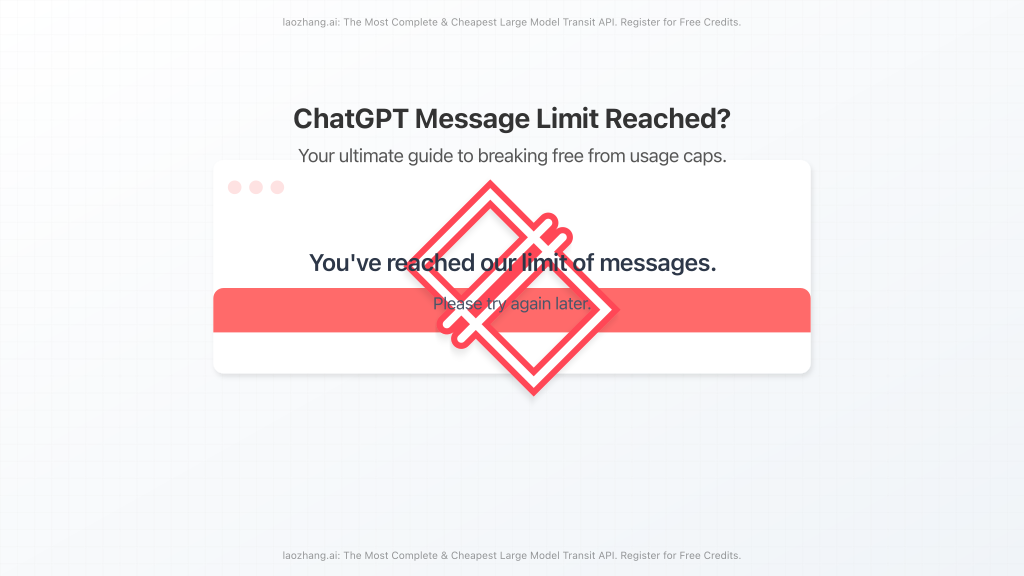
First, Why Am I Seeing the “Message Limit Reached” Error?
OpenAI implements message caps to manage the immense server load and ensure fair access for everyone. These limits vary significantly based on the model you’re using and your subscription tier.
Here’s a quick breakdown of the current limits as of May 2025:
- ChatGPT Free Users (with GPT-4o access): The limit is very restrictive and dynamic. Users often report getting as few as 10-15 messages before being switched back to GPT-3.5 or hitting a multi-hour cooldown.
- ChatGPT Plus Users: The limits are much more generous but still exist.
- Using GPT-4o: Up to 80 messages every 3 hours.
- Using the standard GPT-4: Up to 40 messages every 3 hours.
These limits can be reduced during peak hours. This variability is why the error can feel so unpredictable. Other factors, like sharing an account or using a shared IP address (like a corporate network or VPN), can also trigger the limit faster.
8 Actionable Ways to Fix the ChatGPT Message Limit
Let’s get you back to work. Start with the simplest fixes and move down the list to the more powerful, permanent solutions.
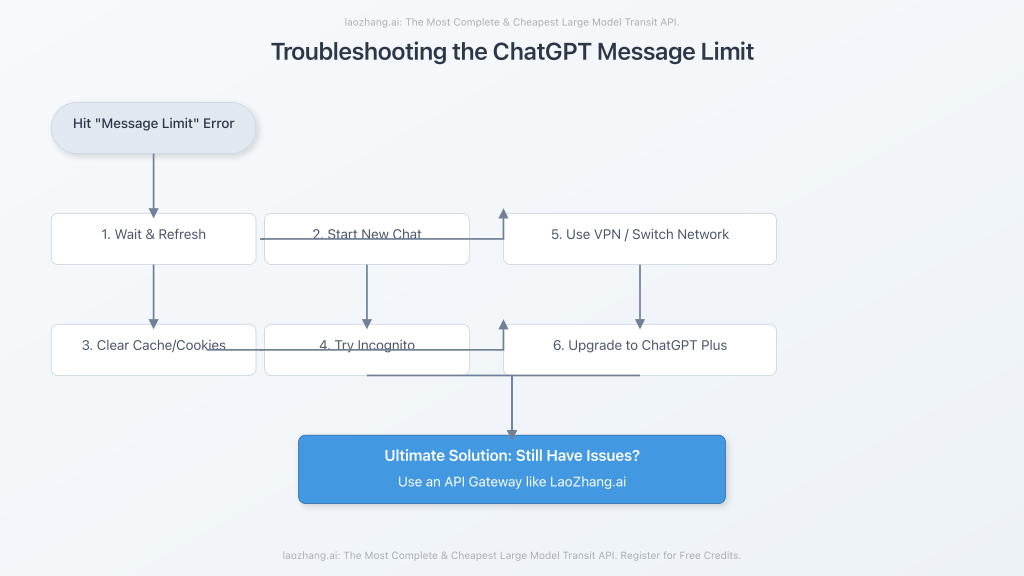
Method 1: The Simple Wait & Refresh
The most obvious solution is often the right one. The limit is time-based (usually 3 hours for Plus users). Sometimes, simply waiting it out is all you need. Close the tab, take a short break, and come back. A hard refresh (Ctrl+F5 or Cmd+Shift+R) can also help.
Method 2: Start a New Conversation
Each conversation carries a large context window. If one chat becomes very long, it consumes more resources. Sometimes, simply starting a new conversation can reset whatever specific flag you’ve tripped and let you continue working, even if you’ve hit a limit in a previous chat.
Method 3: Clear Your Browser Cache and Cookies
Your browser’s cache can sometimes cause authentication or state-related glitches. Clearing your cache and cookies forces a fresh session with OpenAI’s servers, which can resolve the issue if it’s a browser-side bug rather than a hard limit.
Method 4: Try a Different Browser or Incognito Mode
This is a quick way to rule out browser extensions or profile-specific issues. If ChatGPT works in an incognito window or another browser, the problem likely lies with your primary browser’s extensions or settings.
Method 5: Use a VPN (or Turn Yours Off)
The message limit can be IP-based. If many people are using ChatGPT from the same IP address (like a university or office network), you might hit a shared limit. Using a reputable VPN can give you a fresh IP address. Conversely, if you’re already using a VPN, try turning it off. Some VPN IP ranges are flagged for high traffic, which can cause issues.
Method 6: Switch to a Less Busy Model (GPT-3.5)
If you’re a free user who has run out of GPT-4o messages or a Plus user who needs to keep working, you can always switch to the GPT-3.5 model. It has virtually no message limits and is still highly capable for many tasks like summarizing text, brainstorming, or writing simple code.
Method 7: Upgrade to ChatGPT Plus
If you’re a free user constantly hitting the wall, the most direct upgrade is ChatGPT Plus. For a monthly fee, you get significantly higher message limits on the best models, faster response times, and access to features like DALL-E, Advanced Data Analysis, and GPTs. While it doesn’t remove limits entirely, it makes them far less intrusive for most users.
Method 8: The Ultimate Solution – Use an API Gateway
When you need to completely remove the message caps and unlock true power-user capabilities, the answer is the API. Instead of using the ChatGPT website, you send requests directly to the model’s engine. This is how developers build AI-powered applications.
The problem? The official API can be complex to manage and expensive if you’re not careful. This is where an API gateway like LaoZhang.ai comes in. It simplifies everything and offers the best of all worlds.
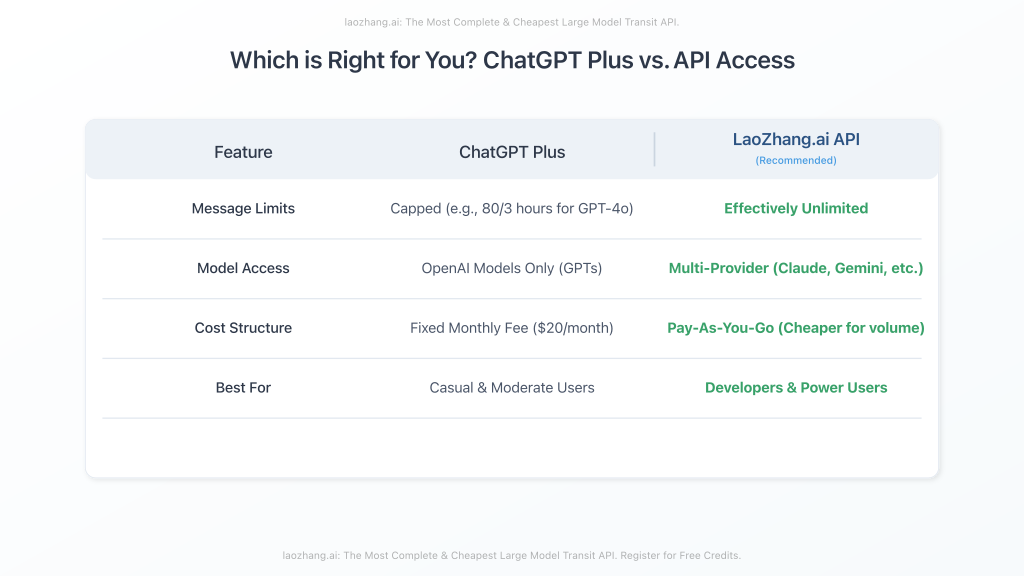
Why LaoZhang.ai is the Permanent Fix:
- No Message Limits: It’s a pay-as-you-go system based on usage (tokens), not an arbitrary message count. You never have to stop working.
- Lower Costs: By optimizing requests, API gateways can be significantly cheaper for high-volume use than a fixed monthly subscription.
- Access to More Models: Don’t just use GPT. Access models from Claude (like Claude 3 Opus), Gemini, and other leading AI labs through a single, unified API.
- Developer-Ready: Get started instantly with simple code examples. No complex setup required.
How to Get Started with the LaoZhang.ai API
It’s surprisingly simple. Here’s a quick start guide:
- Register for a Free Account: Sign up at LaoZhang.ai and you’ll get free credits to start testing immediately.
- Get Your API Key: From your dashboard, copy your unique API key.
- Send Your First Request: You can use a simple `curl` command in your terminal to test it. Here’s an example to generate an image using the affordable `sora_image` model:
curl -X POST "https://api.laozhang.ai/v1/chat/completions" \
-H "Content-Type: application/json" \
-H "Authorization: Bearer YOUR_API_KEY" \
-d '{
"model": "sora_image",
"stream": false,
"messages": [
{
"role": "user",
"content": [
{
"type": "text",
"text": "A cute cat wearing a wizard hat."
}
]
}
]
}'
Just replace YOUR_API_KEY with the key from your dashboard. You can easily adapt this for any model, including GPT-4o, Claude 3 Sonnet, and more, just by changing the `”model”` name.
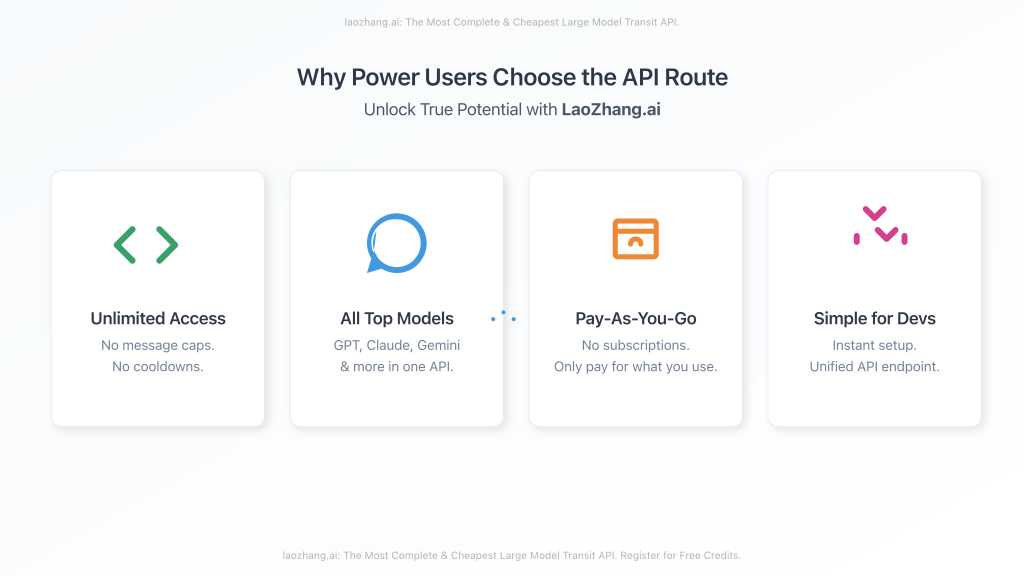
Frequently Asked Questions (FAQ)
- 1. How many messages can I send to GPT-4o for free?
- The free limit is dynamic but typically very low, around 10-15 messages in a several-hour window before you are reverted to GPT-3.5 or locked out.
- 2. Does the message limit reset exactly after 3 hours?
- It’s a rolling window. For example, if you send 80 messages between 1:00 PM and 2:00 PM, you’ll start getting your message allowance back gradually starting at 4:00 PM, not all at once.
- 3. Why do I hit the limit even with a ChatGPT Plus account?
- The Plus account has a limit of 80 messages/3 hours for GPT-4o to ensure server stability for all users. This is still a hard cap, which is why high-volume users often switch to the API.
- 4. Is using a VPN against OpenAI’s terms of service?
- While not explicitly forbidden for this purpose, using a VPN to circumvent geographical restrictions is against the ToS. Using it to get a new IP to resolve a local network issue is generally a grey area but is a common troubleshooting step.
- 5. What’s the absolute cheapest way to use GPT-4o without limits?
- Using an API gateway like LaoZhang.ai is the most cost-effective method for scalable access. You only pay for what you use, avoiding a fixed monthly fee that you might not fully utilize, and you bypass conversational limits entirely.
Conclusion: Take Back Control of Your AI Workflow
While ChatGPT’s message limits are a reality of providing cutting-edge AI to millions, they don’t have to be a bottleneck. For casual use, the simple troubleshooting steps can often get you through. But if you’re a student, professional, or developer who relies on AI, hitting these walls is not an option.
By switching to an API-based workflow with a service like LaoZhang.ai, you move from a limited, consumer-grade tool to a professional, unrestricted platform. It’s the definitive way to say goodbye to the “limit reached” message forever.