
🔥 Updated May 2025: This comprehensive guide covers everything you need to know about using Claude 4 Opus and Sonnet in Cursor IDE, including setup instructions, performance benchmarks, pricing details, and advanced features. Based on real-world testing and the latest Anthropic releases.
On May 22, 2025, Anthropic released Claude 4 Opus and Sonnet, setting new standards for AI-assisted coding. Claude Opus 4 achieves an unprecedented 72.5% on SWE-bench Verified and can work continuously for 7+ hours on complex tasks. This makes it the world’s best coding model available today.
Cursor IDE was among the first development environments to integrate these powerful models, offering both Opus 4 and Sonnet 4 to developers worldwide. This guide will help you understand the capabilities, setup process, and best practices for maximizing your productivity with Claude 4 in Cursor.
What Makes Claude 4 Revolutionary for Coding
Claude 4 introduces several groundbreaking features that fundamentally change how AI assists with software development:
🧠 Extended Thinking with Tool Use (Beta)
Both Claude 4 models can now use tools—like web search—during their reasoning process. This allows Claude to alternate between thinking and tool usage, dramatically improving response quality for complex coding tasks.
💾 Enhanced Memory Capabilities
When given access to local files, Claude 4 creates and maintains ‘memory files’ to store key information, enabling better long-term task awareness and continuity across sessions.
🔧 Parallel Tool Execution
Claude 4 can execute multiple tools simultaneously, significantly speeding up complex workflows that require different types of analysis or data retrieval.
⏱️ Sustained Performance
Claude Opus 4 delivers consistent performance on long-running tasks requiring thousands of steps, with documented cases of working continuously for several hours without degradation.
Claude 4 Models Comparison: Opus vs Sonnet
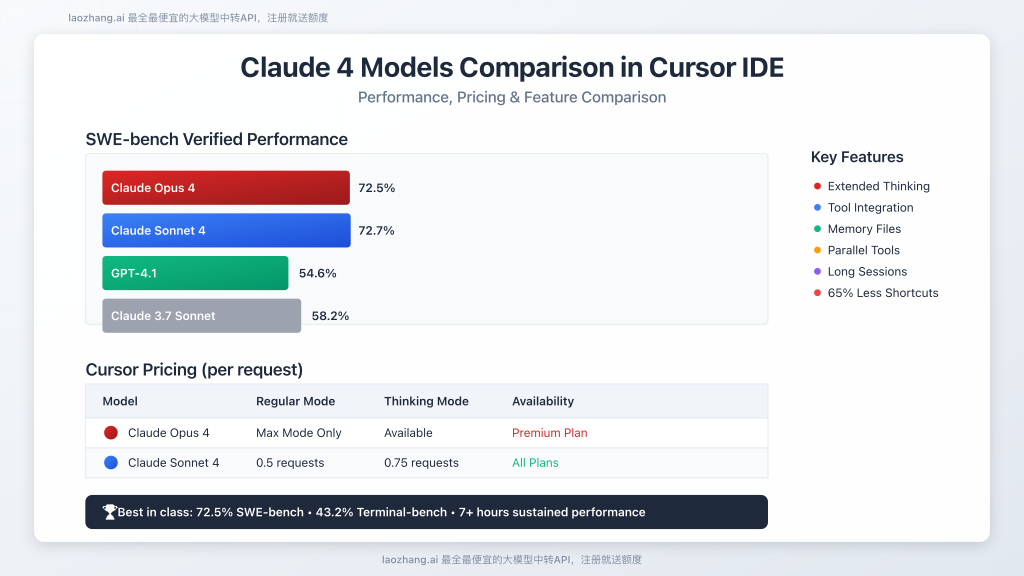
Understanding the differences between Claude 4 Opus and Sonnet is crucial for choosing the right model for your needs:
Claude Opus 4: The Ultimate Coding Powerhouse
- Performance: 72.5% on SWE-bench Verified, 43.2% on Terminal-bench
- Availability: Max Mode only in Cursor (premium subscription required)
- Best for: Complex refactoring, multi-hour coding sessions, challenging algorithmic problems
- Pricing: $15 input / $75 output per million tokens
- Sustained work: Can work continuously for 7+ hours
Claude Sonnet 4: Balanced Performance & Efficiency
- Performance: 72.7% on SWE-bench Verified (slightly higher than Opus due to different optimizations)
- Availability: All Cursor subscription plans (Pro, Max, Team, Enterprise)
- Best for: Daily coding tasks, code reviews, rapid prototyping
- Pricing: $3 input / $15 output per million tokens
- Request cost: 0.5 requests (regular), 0.75 requests (thinking mode)
⚠️ Important Pricing Note
Cursor offered a 50% launch discount for Claude 4 models, which ended on May 27, 2025. Current pricing follows the standard API rates plus Cursor’s 20% markup for Max Mode.
Step-by-Step Setup Guide
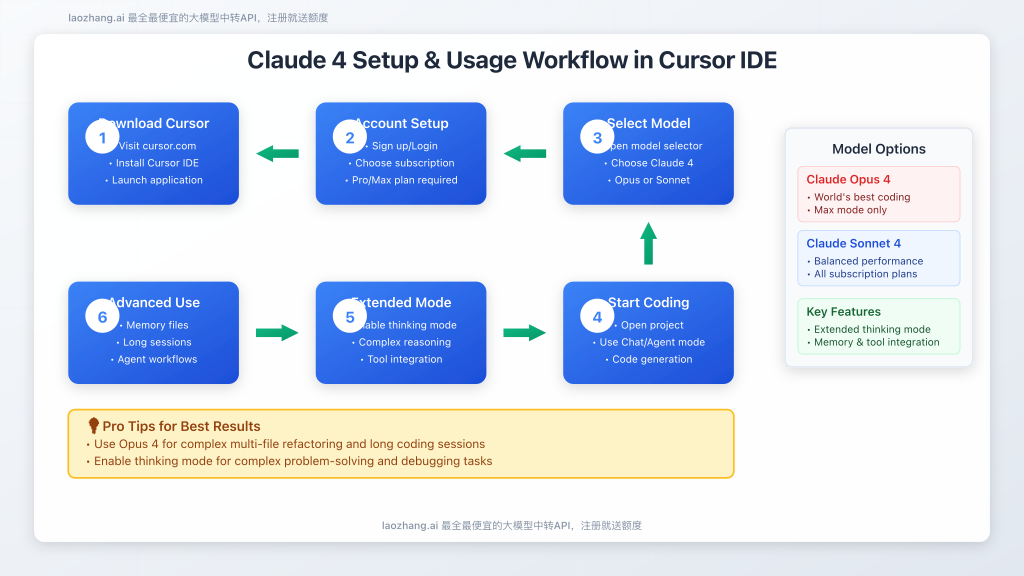
Getting Claude 4 running in Cursor IDE is straightforward, but there are some important requirements and considerations:
1. Download and Install Cursor IDE
- Visit cursor.com and download the latest version
- Install Cursor IDE on your system (available for Windows, macOS, and Linux)
- Launch the application and complete the initial setup
2. Account and Subscription Setup
To access Claude 4 models, you need a Cursor subscription:
- Claude Sonnet 4: Available on Pro ($20/month), Max, Team, and Enterprise plans
- Claude Opus 4: Only available in Max Mode (requires premium subscription)
- Free tier: Claude Sonnet 4 is also available to free users with limited requests
3. Model Selection
- Open Cursor and navigate to the model selector (usually in the bottom-right corner)
- Look for “Claude 4 Sonnet” or “Claude 4 Opus” in the model list
- Select your preferred model
- For first-time setup, you may need to wait a few moments for model initialization
💡 Pro Tip
If you don’t see Claude 4 models immediately after the release, restart Cursor IDE. The models are rolled out gradually and may take some time to appear in your installation.
4. Enabling Extended Thinking Mode
To access the advanced reasoning capabilities:
- Select either Claude 4 model from the dropdown
- Look for the “thinking” toggle or mode selector
- Enable thinking mode for complex problem-solving tasks
- Note that thinking mode uses more requests (0.75x for Sonnet 4)
Advanced Features and Capabilities

Claude 4 in Cursor IDE offers several advanced features that set it apart from previous AI coding assistants:
Extended Thinking with Tool Integration
This hybrid approach allows Claude to:
- Reason step-by-step: See the model’s thinking process for complex problems
- Search the web: Access real-time information during problem-solving
- Use multiple tools: Combine different capabilities in a single response
- Self-correct: Identify and fix its own mistakes during the thinking process
Memory and Context Management
Claude 4’s enhanced memory capabilities include:
- Memory files: Automatically creates notes and context files for long-term projects
- Session continuity: Maintains context across multiple coding sessions
- Project awareness: Understands your codebase structure and conventions over time
- Learning patterns: Adapts to your coding style and preferences
Reduced Shortcut Behavior
A significant improvement in Claude 4 is the 65% reduction in shortcut-taking behavior. This means:
- More thorough code analysis
- Fewer “quick fix” solutions that may cause problems later
- Better adherence to best practices and coding standards
- More reliable refactoring suggestions
Real-World Performance Analysis
Based on extensive testing and industry feedback, here’s how Claude 4 performs in real development scenarios:
Industry Feedback and Case Studies
Cursor: “State-of-the-art for coding and a leap forward in complex codebase understanding.”
Replit: “Improved precision and dramatic advancements for complex changes across multiple files.”
GitHub: “Claude Sonnet 4 soars in agentic scenarios and will power the new coding agent in GitHub Copilot.”
Benchmark Results
| Benchmark | Claude Opus 4 | Claude Sonnet 4 | GPT-4.1 |
|---|---|---|---|
| SWE-bench Verified | 72.5% | 72.7% | 54.6% |
| Terminal-bench | 43.2% | – | – |
| AIME (with thinking) | 33.9% | 33.1% | – |
| GPQA Diamond (with thinking) | 74.9% | 70.0% | – |
Best Practices and Optimization Tips
When to Use Claude Opus 4
- Complex refactoring projects: Multi-file changes requiring deep understanding
- Architectural decisions: System design and structure planning
- Long debugging sessions: Complex issues requiring sustained focus
- Algorithm implementation: Mathematical or computationally complex problems
- Code reviews: Comprehensive analysis of large codebases
When to Use Claude Sonnet 4
- Daily coding tasks: Regular development work and feature implementation
- Quick prototyping: Rapid iteration and experimentation
- Code generation: Creating boilerplate or standard implementations
- Documentation: Writing comments, README files, and API documentation
- Testing: Unit test creation and test case development
Optimizing Performance
To get the best results from Claude 4 in Cursor:
- Provide clear context: Include relevant files in your conversation
- Use thinking mode strategically: Enable it for complex problems, disable for simple tasks
- Break down large tasks: Divide complex projects into manageable chunks
- Leverage memory features: Allow Claude to create and maintain project files
- Review and iterate: Use Claude’s suggestions as starting points, not final solutions
Troubleshooting Common Issues
Model Not Available
If Claude 4 models don’t appear in your Cursor installation:
- Update to the latest Cursor version (0.50 or higher)
- Restart the application completely
- Check your subscription status
- Verify you’re not in a region with restricted access
Slow Performance or Timeouts
If you experience performance issues:
- Check Cursor’s status page for service interruptions
- Reduce the size of your context (fewer files included)
- Switch to a less resource-intensive model temporarily
- Clear your conversation history if it becomes too long
Formatting and Code Application Issues
Some users report formatting issues with Claude 4 models:
- These are typically related to Cursor’s code application system, not the models themselves
- Use the “Restore checkpoint” feature if code changes aren’t applied correctly
- The Cursor team is actively working on improving code application reliability
Cost Analysis and Budgeting
Understanding the cost implications of using Claude 4 in Cursor:
Subscription vs Usage-Based Pricing
Cursor offers both subscription and usage-based pricing models:
- Pro Plan ($20/month): Includes 500 premium requests with Sonnet 4 access
- Max Mode: Usage-based pricing with access to Opus 4
- Enterprise: Custom pricing with full access to all models
Cost Comparison
Compared to direct API usage:
- Cursor adds approximately 20% markup to API prices
- Subscription plans often provide better value for regular users
- Usage-based pricing is more cost-effective for occasional heavy usage
💰 Cost-Saving Alternative
For developers who need flexible access to multiple AI models including Claude 4, consider using laozhang.ai – a unified API gateway offering the lowest prices for GPT, Claude, and Gemini models with free trial credits.
Future Roadmap and Updates
Based on Anthropic’s announcements and Cursor’s development roadmap:
Expected Improvements
- Claude Code Integration: Native integration with Claude Code SDK
- Enhanced Agent Workflows: More sophisticated autonomous task execution
- Improved Memory Management: Better long-term context retention
- Performance Optimizations: Faster response times and reduced resource usage
Integration with Other Tools
Cursor is working on deeper integrations with:
- GitHub Actions for automated workflows
- VS Code and JetBrains extensions
- Cloud development environments
- Team collaboration features
Frequently Asked Questions
Is Claude 4 available to free Cursor users?
Claude Sonnet 4 is available to free users with limited requests per day. Claude Opus 4 requires a premium subscription and Max Mode access.
How does Claude 4 compare to GPT-4.1 in Cursor?
Claude 4 significantly outperforms GPT-4.1 on coding benchmarks (72.5% vs 54.6% on SWE-bench Verified) and offers unique features like extended thinking and tool integration that aren’t available in GPT-4.1.
Can I use my own Anthropic API key with Cursor?
Yes, Cursor supports custom API keys. You can add your Anthropic API key in the settings to use Claude models directly, which may be more cost-effective for heavy usage.
What’s the difference between regular and thinking mode?
Regular mode provides fast responses for straightforward tasks. Thinking mode shows the model’s reasoning process and is better for complex problems, but uses more tokens and requests.
How long can Claude 4 work on a single task?
Claude Opus 4 can work continuously for 7+ hours on complex tasks without performance degradation, making it ideal for large refactoring projects and comprehensive code reviews.
Are there any limitations or known issues?
Some users report occasional formatting issues and timeouts during high-demand periods. The Cursor team is actively addressing these issues with regular updates.
Conclusion: The Future of AI-Assisted Development
Claude 4 Opus and Sonnet represent a significant leap forward in AI-assisted software development. With industry-leading performance on coding benchmarks, revolutionary features like extended thinking and tool integration, and the ability to work continuously for hours on complex tasks, these models are changing how developers approach challenging problems.
Whether you’re working on a complex refactoring project, debugging a challenging issue, or building a new feature from scratch, Claude 4 in Cursor IDE provides the intelligence and persistence needed to tackle even the most demanding coding tasks.
The integration of these models into Cursor IDE makes advanced AI capabilities accessible to developers at all levels, democratizing access to tools that were previously available only to large tech companies with dedicated AI teams.
🚀 Ready to Get Started?
Download Cursor IDE today and experience the future of AI-assisted coding with Claude 4. Whether you choose Opus for maximum performance or Sonnet for balanced efficiency, you’ll be working with the world’s best coding AI.
For developers looking for flexible API access to Claude 4 and other leading models, laozhang.ai offers competitive pricing with free trial credits to get you started.
This article was last updated in May 2025 based on the latest releases and real-world testing. The AI landscape evolves rapidly, so check for updates regularly to stay current with new features and improvements.