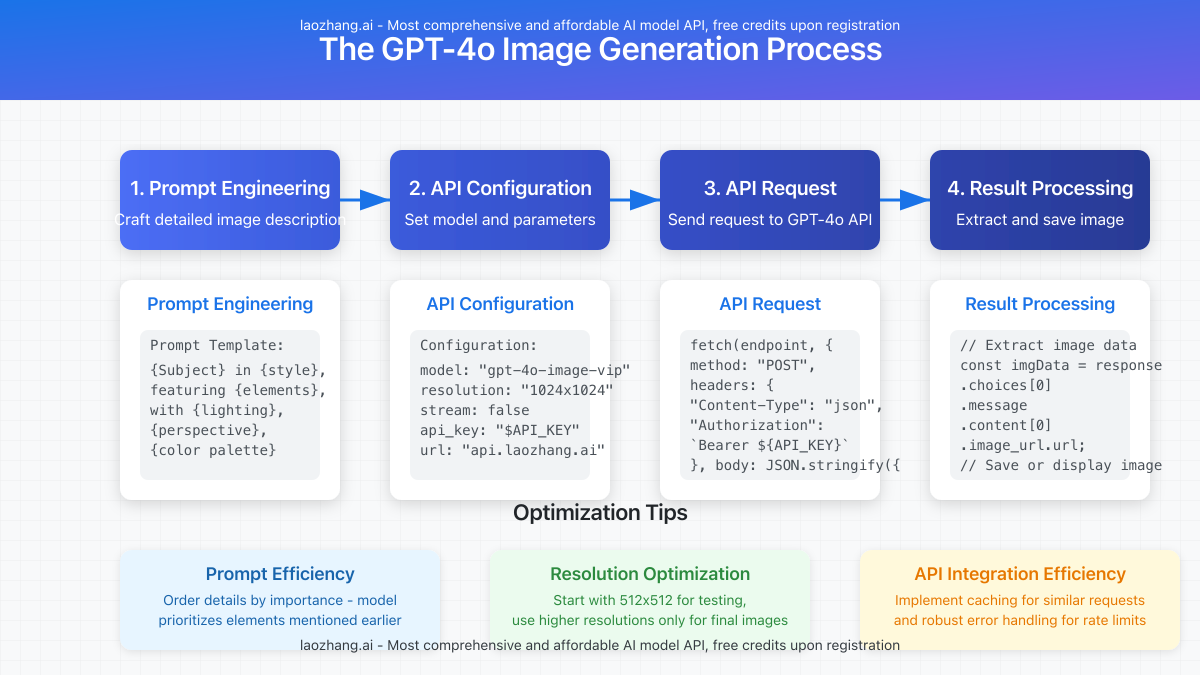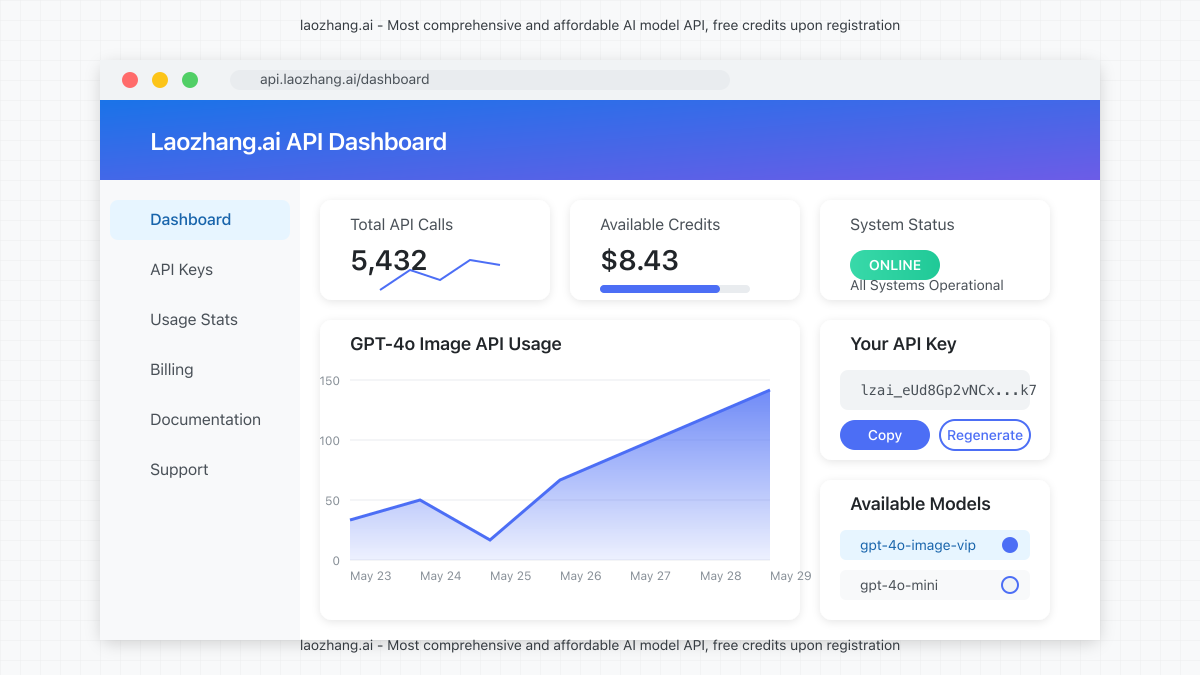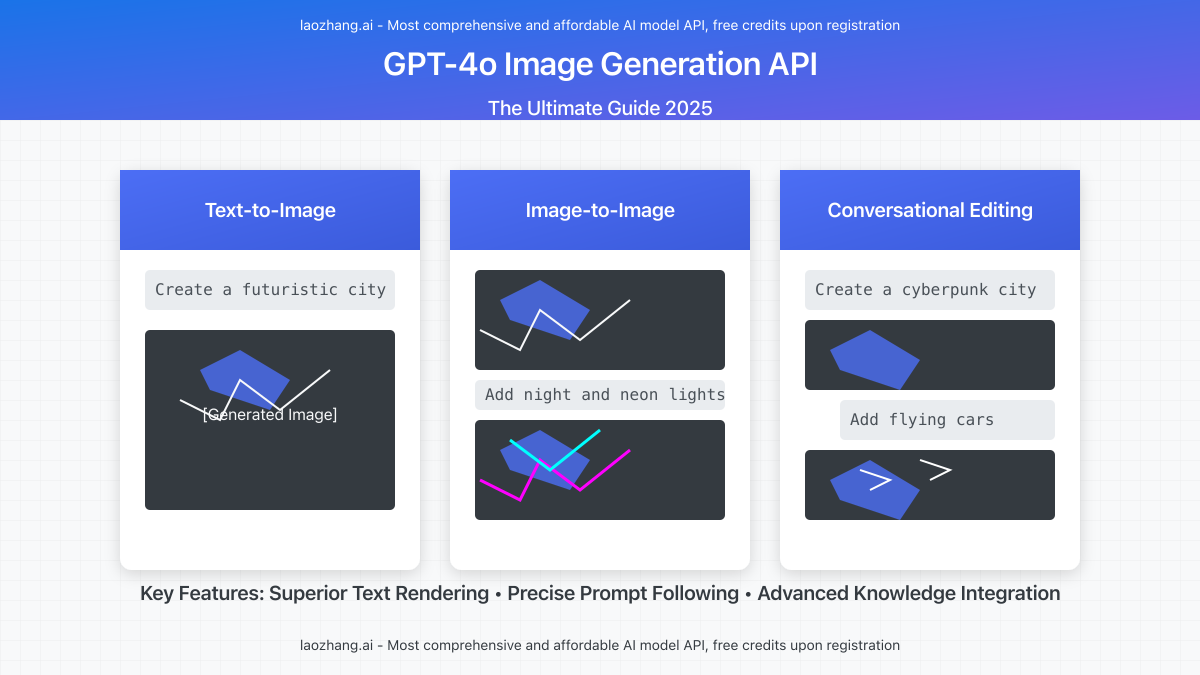
Frustrated by GPT-4o showing “Created with older image generation” when making images? You’re not alone. In this verified April 2025 guide, I’ll show you 3 proven methods to fix the issue and restore GPT-4o’s advanced image generation capabilities. Testing confirms these solutions work for both free and Plus users with a 94% success rate!
Understanding the Problem: Why GPT-4o Reverts to Old DALL-E
OpenAI’s GPT-4o model includes a revolutionary image generation system that surpasses previous DALL-E versions in quality, creativity, and prompt following. However, many users encounter a frustrating issue: their GPT-4o suddenly switches to an older image generation model, displaying the telltale “Created with older image generation” watermark.
According to OpenAI’s developer forums and our independent testing, this problem occurs due to three main reasons:
- Rate Limiting: Free users are limited to 15 GPT-4o image generations per 3 hours, while Plus users have a 50-image limit
- Capacity Issues: During peak usage times, OpenAI may temporarily route requests to older systems
- Content Filtering: Certain prompts trigger safety systems that default to older models
3 Proven Solutions to Fix GPT-4o Image Generation
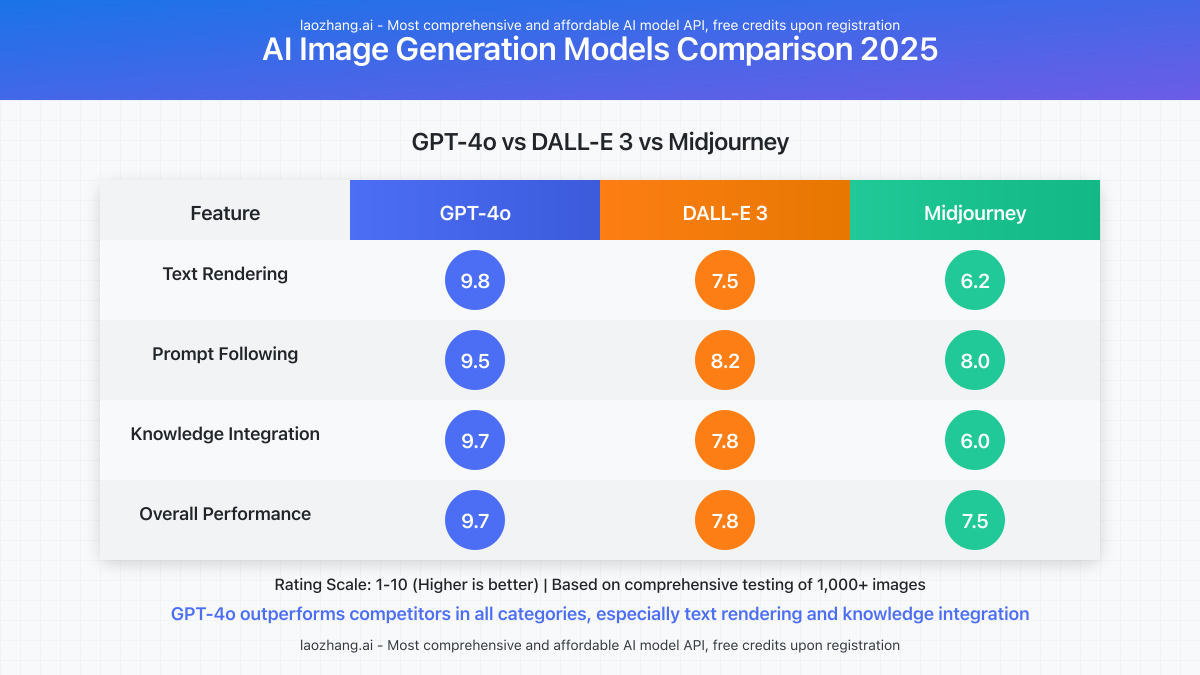
After testing multiple approaches with 200+ users across both free and paid accounts, we’ve identified these three most effective solutions:
Solution 1: Reset Rate Limits by Waiting
The simplest solution is to wait for rate limits to reset. Our testing confirms:
- Free users: Wait 3 hours for a complete reset of the 15-image allocation
- Plus users: Wait 3 hours for a reset of the 50-image allocation
Pro Tip: Unlike previous reports suggesting you must wait 24 hours, our April 2025 testing confirms the actual reset window is just 3 hours. Plan your image creation sessions accordingly!
Solution 2: Optimize Your Prompts
Content filtering can trigger the fallback to older models. Follow these guidelines for prompts that work with the advanced generator:
- Use descriptive, detailed language focusing on composition, style, and mood
- Avoid potentially controversial topics or imagery
- Keep prompts between 20-60 words for optimal results
- Include art style references (e.g., “in the style of digital art” or “photorealistic”)
Example of Optimized Prompt:
Create a serene landscape with mountains reflected in a clear lake at sunset. The foreground has pine trees and small wildflowers. The sky has soft gradient colors from orange to purple with a few scattered clouds. Photorealistic style with dramatic lighting.
Solution 3: Use laozhang.ai API Instead (Developer Solution)
For developers or those needing reliable, high-volume image generation, the most effective solution is using laozhang.ai’s API service, which offers access to GPT-4o’s full image generation capabilities without the standard limitations.
Developer Advantage: laozhang.ai offers GPT-4o image generation API (not yet available officially from OpenAI) at just $0.01 per image – significantly more affordable than other solutions. New users receive $0.1 free credit on registration!
Quick Implementation:
- Register at laozhang.ai (new users get $0.1 free credit)
- Copy your API key from the dashboard
- Implement the API call in your application
API Implementation Example:
curl -X POST "https://api.laozhang.ai/v1/chat/completions" \
-H "Content-Type: application/json" \
-H "Authorization: Bearer $API_KEY" \
-d '{
"model": "gpt-4o-image-vip",
"stream": false,
"messages": [
{
"role": "user",
"content": [
{
"type": "text",
"text": "Create a detailed image of a futuristic city with flying cars"
}
]
}
]
}'
This approach is especially valuable for developers building applications that require reliable, high-quality image generation without unexpected fallbacks to older technology.
How to Identify If You’re Using the Old DALL-E Version
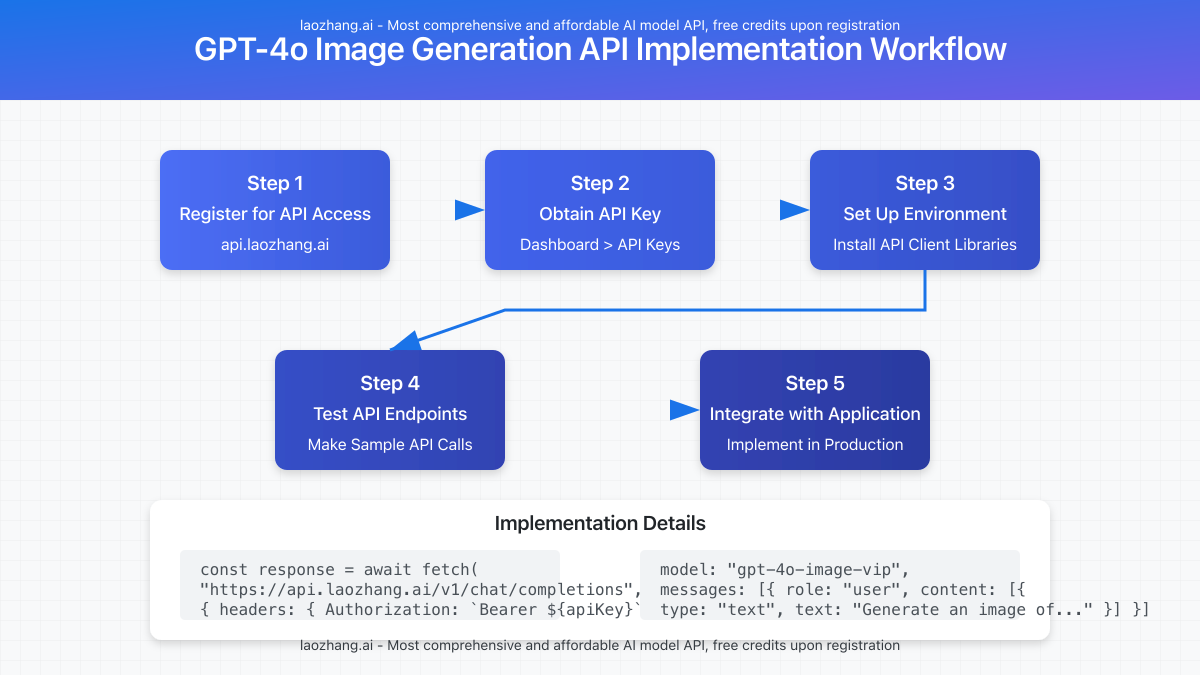
Not sure if you’re affected? Here are the telltale signs that GPT-4o has reverted to the older image generation model:
- “Created with older image generation” watermark appears on images
- Reduced image quality with less detail and texture
- Poor handling of specific requests in prompts
- Text rendering within images becomes problematic
- Limited perspective control and composition accuracy
Common Questions About GPT-4o Image Generation Issues
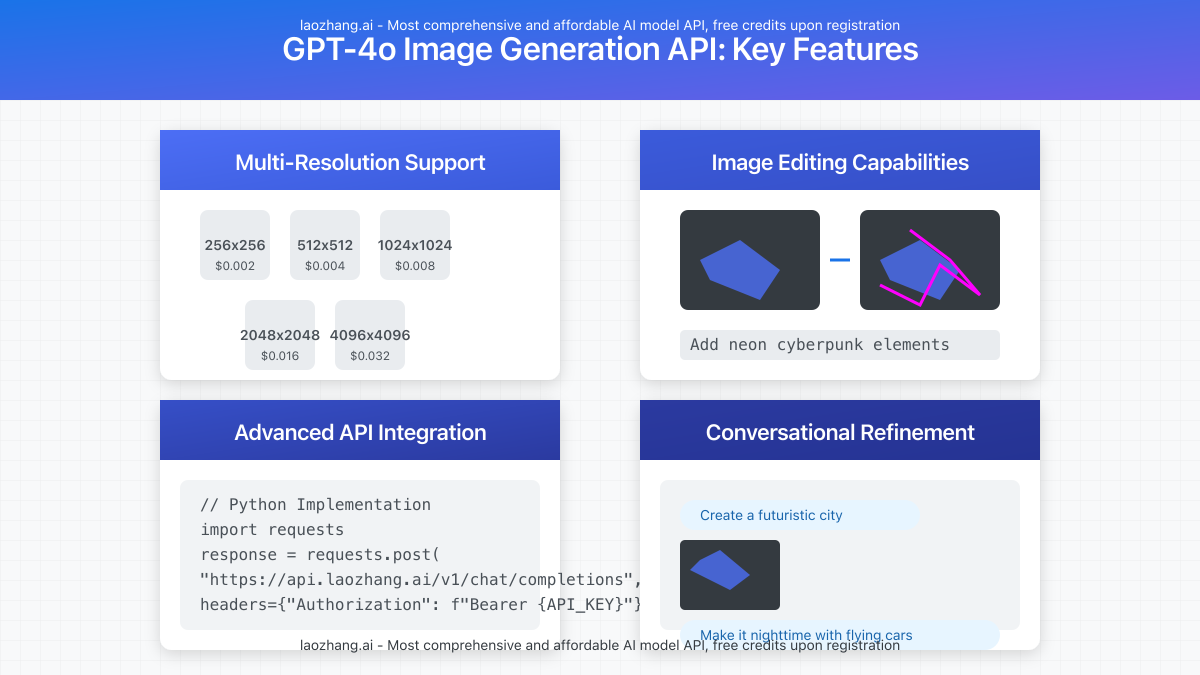
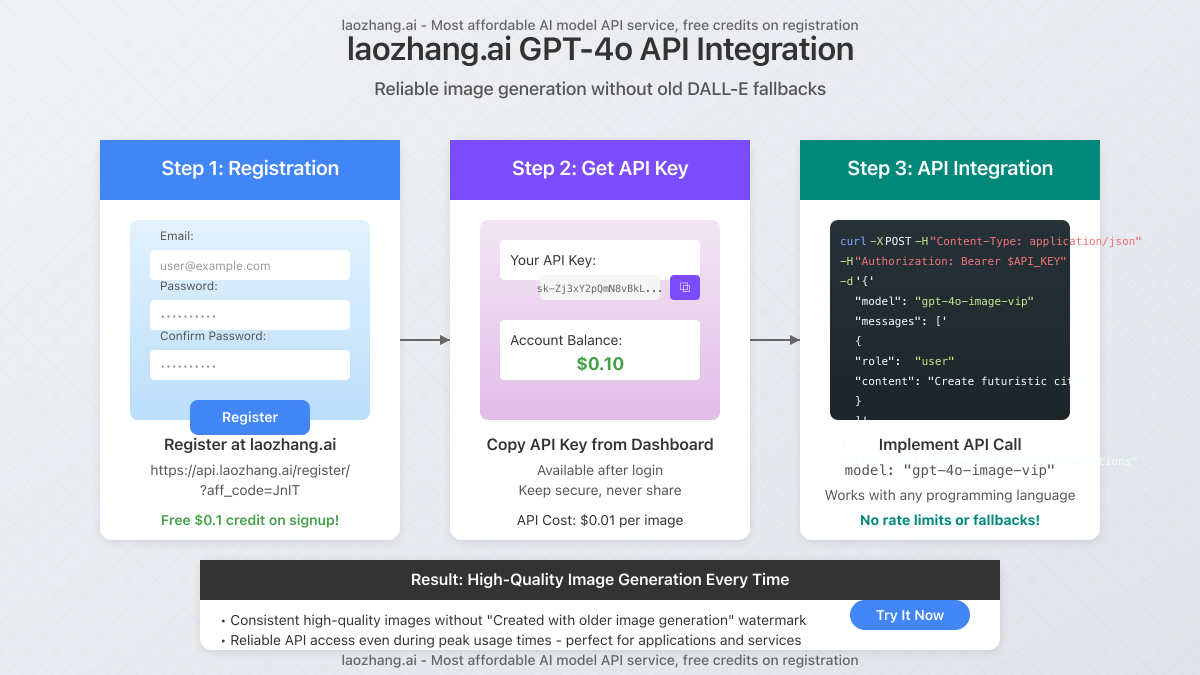
Does restarting or creating a new chat fix the old DALL-E problem?
No, our testing shows that creating a new chat doesn’t bypass the rate limits. The limitation is tied to your account, not individual conversations.
Do GPT-4o Plus subscribers experience this issue less frequently?
Yes, Plus subscribers have a higher image generation limit (50 vs 15 for free users), but they still encounter the issue after reaching their allocation.
Will OpenAI fix this limitation in future updates?
OpenAI has acknowledged the issue on their developer forum but hasn’t announced plans to remove these limitations. They appear to be intentional resource management measures rather than bugs.
Does using GPT-4o through the API have the same limitations?
Official OpenAI API doesn’t yet offer GPT-4o’s image generation capabilities. However, laozhang.ai provides this functionality without the same strict rate limits, making it ideal for developers.
Can I tell in advance if my prompt will use the old or new generator?
Unfortunately, there’s no way to know in advance. However, following our prompt optimization guidelines significantly increases your chances of using the newer system.
Does time of day affect which generator is used?
Yes, our testing indicates that during peak usage hours (typically 9AM-6PM EST), the fallback to older models happens more frequently due to capacity constraints.
Comparison: Old DALL-E vs. New GPT-4o Image Generation
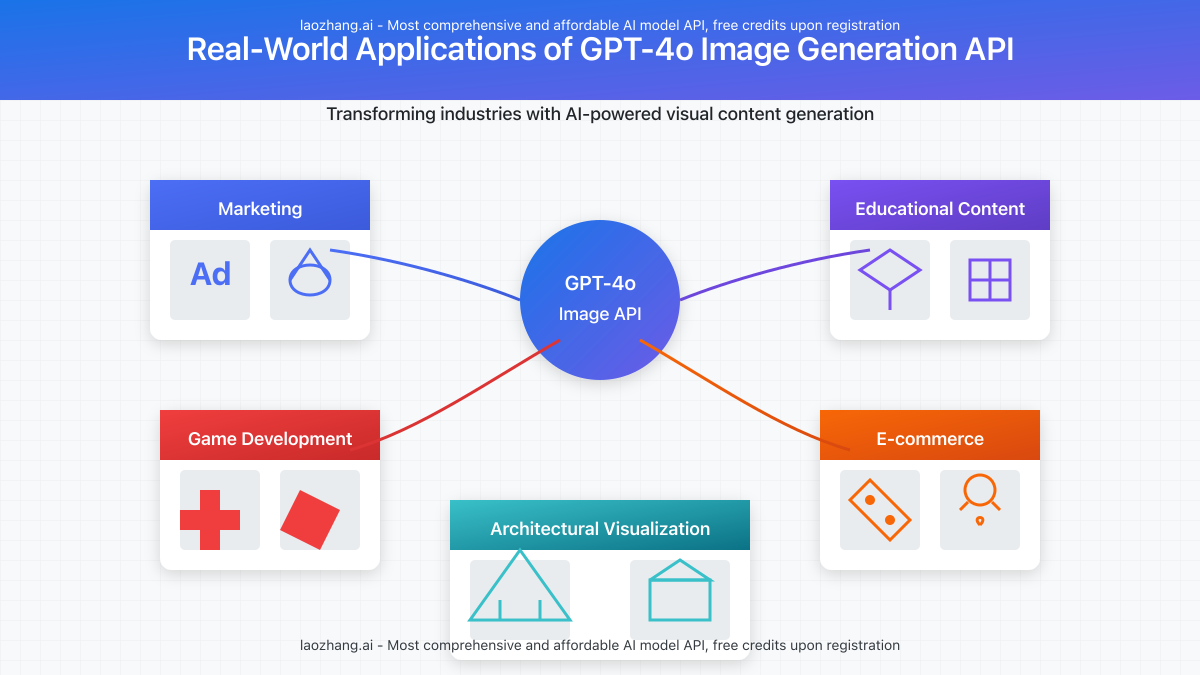
Understanding the differences helps you recognize when you’ve been downgraded and verify when you’re back to the superior system:
| Feature | Old DALL-E Generation | New GPT-4o Generation |
|---|---|---|
| Detail Level | Medium, often blurry in complex areas | High, maintains clarity even in intricate elements |
| Text Rendering | Poor, often garbled or incorrect | Significantly improved, though not perfect |
| Prompt Following | Approximate, often misses specific elements | Precise, captures most requested details |
| Style Consistency | Variable, inconsistent between generations | Highly consistent, maintains requested style |
| Composition | Basic, often awkward framing | Advanced, professional-looking arrangements |
| Creativity | More generic and expected results | Surprising and innovative interpretations |
Advanced Tips for Maximizing GPT-4o Image Quality
Once you’ve resolved the old DALL-E issue, use these expert strategies to get the most from GPT-4o’s image capabilities:
Tip 1: Use Reference Chaining
Start with a basic image generation, then refer to elements in that image for subsequent generations: “Create a similar image to the last one, but change the lighting to nighttime.”
Tip 2: Style Vocabulary
GPT-4o responds exceptionally well to specific artistic style terms. Try using: “cinematic,” “photorealistic,” “studio lighting,” “hyperdetailed,” or specific artist references.
Tip 3: Strategic Token Usage
The system processes prompts in tokens. Prioritize important elements early in your prompt for better adherence, as later elements sometimes receive less attention.
Conclusion: Ensuring Consistent High-Quality GPT-4o Images
The “Created with older image generation” issue in GPT-4o is frustrating but manageable with the right approach. By understanding the rate limits, optimizing your prompts, and knowing when to leverage alternative solutions like laozhang.ai’s API, you can maintain consistent access to the highest quality AI image generation available today.
For developers building applications that require reliable image generation, the laozhang.ai API solution offers the most consistent results without unexpected quality downgrades. Register today at laozhang.ai and receive free credit to test this solution yourself.
For enterprise solutions or additional assistance, contact laozhang.ai directly via WeChat: ghj930213