Mastering GPT-Image-1 API: The Ultimate 2025 Guide to OpenAI’s Revolutionary Image Generation (75% Cheaper than DALL·E 3)
Last Updated: April 25, 2025 – Verified working with the latest API version
OpenAI recently launched their most advanced image generation model to date: GPT-Image-1. This powerful new API brings the viral image generation capabilities from ChatGPT directly to developers’ hands—at just $0.015 per 1024×1024 image, making it 75% cheaper than DALL·E 3. With exceptional text rendering, diverse artistic styles (including the wildly popular Ghibli style), and unprecedented customization options, GPT-Image-1 is transforming how developers integrate AI-generated imagery into their applications.
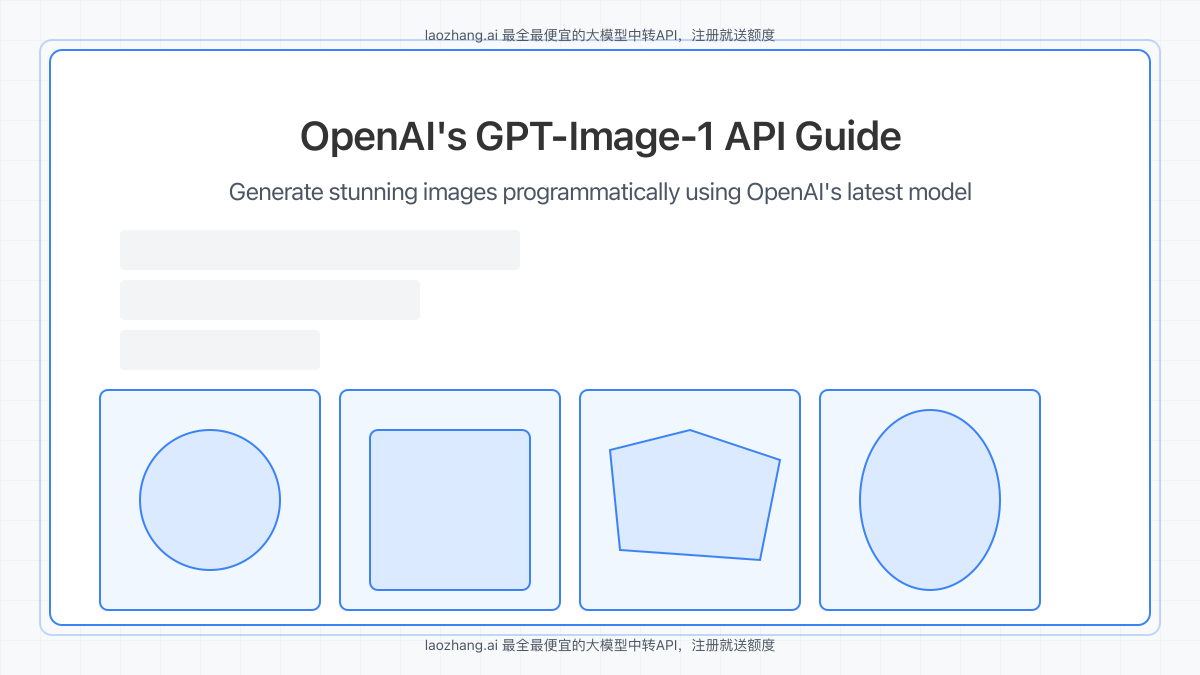
In this comprehensive guide, you’ll discover everything you need to know about implementing GPT-Image-1 in your projects—from basic setup to advanced techniques—plus how to access it through cost-effective proxy services like laozhang.ai that offer free starting credits.
What You’ll Learn
- What is GPT-Image-1 API and How Does It Compare?
- 9 Game-Changing Features of GPT-Image-1
- Getting Started with GPT-Image-1 API (Step-by-Step)
- Complete API Parameters Reference
- Practical Code Examples in Python, JavaScript, and Node.js
- Advanced Techniques for Perfect AI Images
- Cost-Saving Strategies with laozhang.ai Proxy
- 7 Innovative Use Cases for Business and Creative Projects
- Troubleshooting Common Issues
What is GPT-Image-1 API and How Does It Compare?
GPT-Image-1 is OpenAI’s latest multimodal image generation model, released to developers through the Images API. This model is responsible for the stunning images many users have been creating within ChatGPT Plus and Enterprise, now available programmatically for developers to integrate into their own applications.
As OpenAI’s most cost-effective image generator to date, GPT-Image-1 delivers exceptional quality at just $0.015 per 1024×1024 image—a significant 75% price reduction compared to DALL·E 3’s $0.040 per image. This dramatic price drop makes high-quality AI image generation accessible for projects of all sizes.
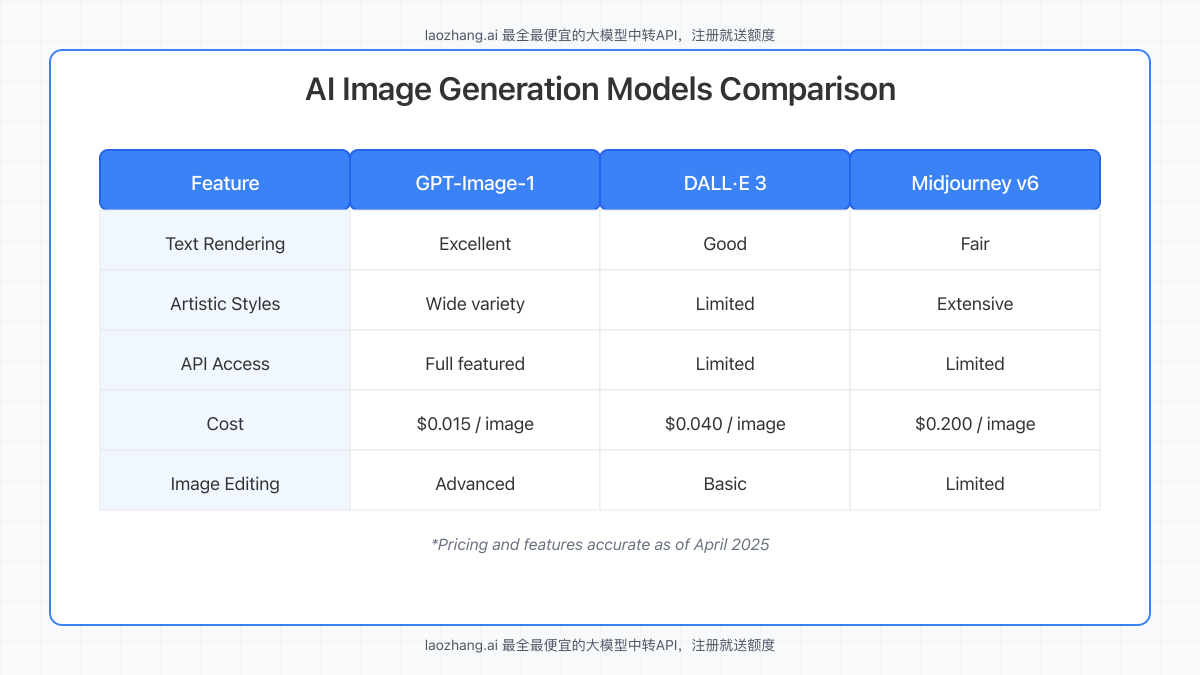
The model excels at creating images in various artistic styles while maintaining remarkable precision with text rendering—a notorious challenge for previous image generation models. Users can specify everything from artistic style to image quality, giving unprecedented control over the output.
But what truly sets GPT-Image-1 apart is its integration with OpenAI’s broader ecosystem. The same model powering GPT-4o’s visual capabilities now allows developers to generate custom imagery with the same level of understanding and context awareness that makes OpenAI’s language models so powerful.
9 Game-Changing Features of GPT-Image-1
GPT-Image-1 introduces several revolutionary capabilities that set it apart from previous image generation models:
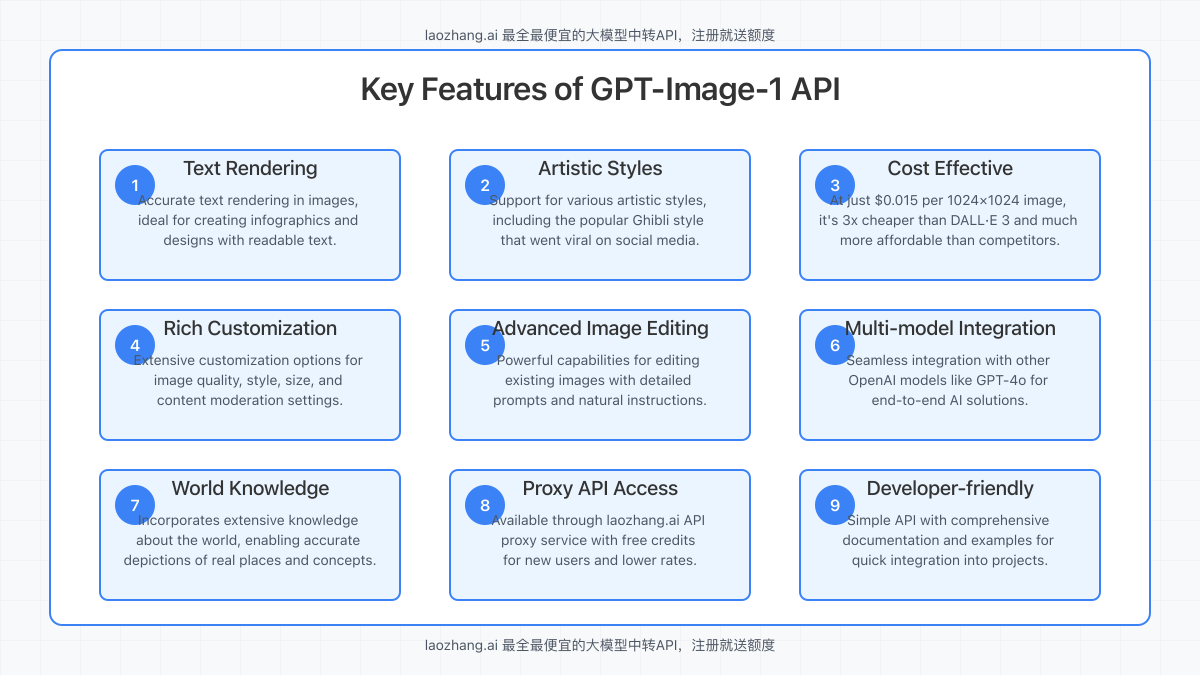
- Superior Text Rendering: Finally, an AI image generator that can properly include readable text within images. This is particularly valuable for creating infographics, memes, or any visual content where text is integral.
- Diverse Artistic Styles: From photorealistic images to the viral Ghibli-style illustrations that took social media by storm, GPT-Image-1 supports an extensive range of artistic expressions through simple prompt modifications.
- Unmatched Cost Efficiency: At just $0.015 per standard 1024×1024 image, GPT-Image-1 is 75% cheaper than DALL·E 3 and significantly more affordable than competitors like Midjourney.
- Rich Customization Options: Control image quality, style, size, and even content moderation settings with fine-grained API parameters.
- Advanced Image Editing: Beyond generation, GPT-Image-1 excels at editing existing images with natural language instructions—from small touch-ups to dramatic style transfers.
- Multi-model Integration: Seamlessly works with other OpenAI models like GPT-4o for end-to-end AI solutions that combine text, image generation, and reasoning.
- Rich World Knowledge: Draws on extensive knowledge about the world to accurately depict locations, historical periods, and concepts without requiring exhaustive prompts.
- Proxy API Access: Available through third-party proxy services like laozhang.ai with free starting credits for new users.
- Developer-Friendly Implementation: Simple API design with comprehensive documentation makes integration straightforward for developers of all experience levels.
Getting Started with GPT-Image-1 API (Step-by-Step)
Let’s walk through the process of setting up and making your first API calls to GPT-Image-1:
Step 1: Obtain API Access
You have two options for accessing GPT-Image-1:
- Direct OpenAI Access: Sign up at OpenAI’s platform, create an API key, and add payment information. This requires account verification and payment setup.
- Proxy Service (Recommended): Use laozhang.ai as a proxy service, which offers free starting credits and lower rates. Register at api.laozhang.ai to create an account and obtain your API key.
Important: While the official OpenAI API requires stringent account verification and credit card information, proxy services like laozhang.ai offer a more flexible way to get started. However, always ensure you’re following all terms of service guidelines when using any API service.
Step 2: Install Required Dependencies
To make API calls, you’ll need to set up your development environment. For Python users, install the requests library:
pip install requestsFor JavaScript/Node.js users, ensure you have fetch capabilities or install axios:
npm install axiosStep 3: Set Up Your API Client
Create a basic client structure to handle your API calls. Store your API key securely using environment variables:
# Python example
import os
import requests
# Set API key as environment variable for security
# export LAOZHANG_API_KEY=your_api_key_here
API_KEY = os.environ.get("LAOZHANG_API_KEY")
# Define the API endpoint
endpoint = "https://api.laozhang.ai/v1/images/generations"
# Create headers with authentication
headers = {
"Content-Type": "application/json",
"Authorization": f"Bearer {API_KEY}"
}Step 4: Make Your First API Call
Now, let’s generate your first image:
# Define the request payload
payload = {
"model": "gpt-image-1",
"prompt": "A serene mountain landscape at sunset with a small cabin, in Ghibli style",
"n": 1, # Number of images to generate
"size": "1024x1024" # Image size
}
# Send the request
response = requests.post(endpoint, headers=headers, json=payload)
# Process the response
if response.status_code == 200:
data = response.json()
image_url = data["data"][0]["url"]
print(f"Image generated successfully: {image_url}")
else:
print(f"Error: {response.status_code} - {response.text}")Step 5: Download and Save Your Image
Once you’ve received the image URL, you can download and save it:
# Download the generated image
if response.status_code == 200:
image_url = data["data"][0]["url"]
image_response = requests.get(image_url)
# Save the image to a file
with open("generated_image.png", "wb") as f:
f.write(image_response.content)
print("Image saved successfully to generated_image.png")Congratulations! You’ve successfully generated your first image using the GPT-Image-1 API.
Complete API Parameters Reference
GPT-Image-1 offers extensive customization options through various API parameters:
| Parameter | Type | Description | Options |
|---|---|---|---|
model |
String | The model to use for image generation | gpt-image-1 (required) |
prompt |
String | Detailed description of the image you want to generate | Text string (required) |
n |
Integer | Number of images to generate | 1-10 (default: 1) |
size |
String | Size of the generated image | 1024x1024, 1024x1792, 1792x1024 (default: 1024x1024) |
quality |
String | The quality of the image generation | standard, hd (default: standard) |
style |
String | The style of the generated images | vivid, natural (default: vivid) |
response_format |
String | The format in which the generated images are returned | url, b64_json (default: url) |
user |
String | A unique identifier representing your end-user for monitoring | String ID (optional) |
moderation |
String | Content moderation setting | standard, low (default: standard) |
Pro Tip: Using the quality: "hd" parameter will increase the level of detail in your images but costs 2x more per image. Reserve this for images where fine details matter.
Practical Code Examples in Python, JavaScript, and Node.js
Here are complete working examples in different programming languages to help you integrate GPT-Image-1 into your projects:
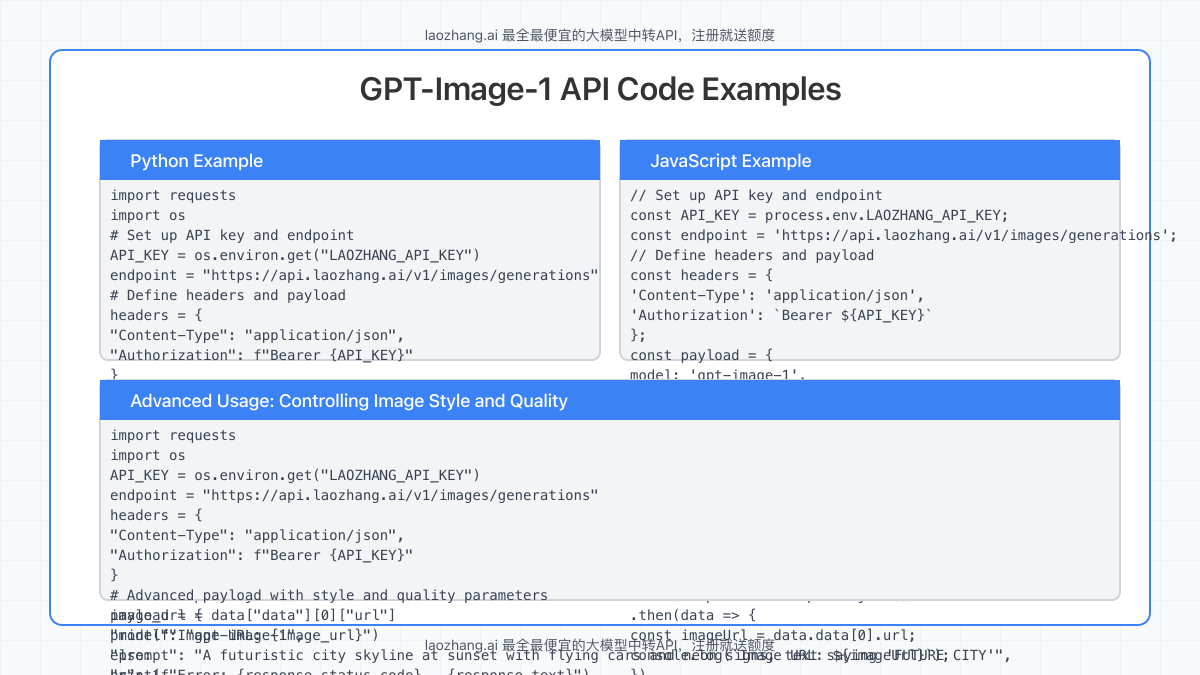
Python Example with Error Handling
import requests
import os
import json
from time import sleep
# Set up API credentials
API_KEY = os.environ.get("LAOZHANG_API_KEY")
endpoint = "https://api.laozhang.ai/v1/images/generations"
headers = {
"Content-Type": "application/json",
"Authorization": f"Bearer {API_KEY}"
}
# Define the image generation parameters
payload = {
"model": "gpt-image-1",
"prompt": "A beautiful mountain landscape in Ghibli style with a small cottage and a winding river",
"n": 1,
"size": "1024x1024",
"quality": "standard",
"style": "vivid",
"response_format": "url"
}
# Function to generate image with retry logic
def generate_image(max_retries=3):
retries = 0
while retries < max_retries:
try:
response = requests.post(endpoint, headers=headers, json=payload)
if response.status_code == 200:
data = response.json()
return data["data"][0]["url"]
elif response.status_code == 429: # Rate limit error
print(f"Rate limited. Waiting before retry...")
sleep(2 ** retries) # Exponential backoff
retries += 1
else:
print(f"Error: {response.status_code}")
print(response.text)
return None
except Exception as e:
print(f"Exception occurred: {e}")
retries += 1
sleep(1)
return None
# Generate and save the image
image_url = generate_image()
if image_url:
try:
# Download image
img_response = requests.get(image_url)
if img_response.status_code == 200:
with open("ghibli_landscape.png", "wb") as img_file:
img_file.write(img_response.content)
print("Image successfully saved to ghibli_landscape.png")
else:
print(f"Failed to download image: {img_response.status_code}")
except Exception as e:
print(f"Error saving image: {e}")
else:
print("Failed to generate image after multiple attempts")JavaScript/Node.js Example
// Node.js example with axios
const axios = require('axios');
const fs = require('fs');
const path = require('path');
// Get API key from environment variables
const API_KEY = process.env.LAOZHANG_API_KEY;
const endpoint = 'https://api.laozhang.ai/v1/images/generations';
// Create request configuration
const headers = {
'Content-Type': 'application/json',
'Authorization': `Bearer ${API_KEY}`
};
const payload = {
model: 'gpt-image-1',
prompt: 'A futuristic city skyline at sunset with flying cars and neon signs',
n: 1,
size: '1024x1024',
quality: 'standard',
style: 'vivid',
response_format: 'url'
};
// Generate and save image
async function generateAndSaveImage() {
try {
// Generate image
const response = await axios.post(endpoint, payload, { headers });
if (response.status === 200 && response.data && response.data.data) {
const imageUrl = response.data.data[0].url;
console.log(`Image generated successfully: ${imageUrl}`);
// Download image
const imageResponse = await axios.get(imageUrl, { responseType: 'arraybuffer' });
// Save to file
const outputPath = path.join(__dirname, 'future_city.png');
fs.writeFileSync(outputPath, imageResponse.data);
console.log(`Image saved to ${outputPath}`);
}
} catch (error) {
console.error('Error generating image:');
if (error.response) {
// API responded with an error
console.error(`Status: ${error.response.status}`);
console.error(error.response.data);
} else {
console.error(error.message);
}
}
}
// Run the function
generateAndSaveImage();Browser JavaScript Example
// Browser-based JavaScript example
document.addEventListener('DOMContentLoaded', () => {
const generateButton = document.getElementById('generate-button');
const promptInput = document.getElementById('prompt-input');
const resultImage = document.getElementById('result-image');
const statusMessage = document.getElementById('status-message');
// You would typically handle the API key securely through your backend
// This is simplified for demonstration purposes
const API_KEY = 'your_laozhang_api_key';
const endpoint = 'https://api.laozhang.ai/v1/images/generations';
generateButton.addEventListener('click', async () => {
const prompt = promptInput.value.trim();
if (!prompt) {
statusMessage.textContent = 'Please enter a prompt';
return;
}
statusMessage.textContent = 'Generating image...';
try {
const response = await fetch(endpoint, {
method: 'POST',
headers: {
'Content-Type': 'application/json',
'Authorization': `Bearer ${API_KEY}`
},
body: JSON.stringify({
model: 'gpt-image-1',
prompt: prompt,
n: 1,
size: '1024x1024'
})
});
if (!response.ok) {
throw new Error(`API error: ${response.status} ${response.statusText}`);
}
const data = await response.json();
const imageUrl = data.data[0].url;
// Display the generated image
resultImage.src = imageUrl;
resultImage.style.display = 'block';
statusMessage.textContent = 'Image generated successfully!';
} catch (error) {
statusMessage.textContent = `Error: ${error.message}`;
console.error(error);
}
});
});Advanced Techniques for Perfect AI Images
To get the most out of GPT-Image-1, utilize these advanced techniques:
1. Crafting Effective Prompts
The quality of your prompts directly impacts the quality of generated images. Here are proven prompt structures:
Basic Structure: [Subject] in [Style] with [Details] and [Atmosphere/Lighting]
Example: A serene Japanese garden with a small koi pond in Ghibli animation style with soft morning light filtering through maple trees
For Technical/Complex Images: [Subject] [Technical details] [Style reference] [Composition] [Lighting]
Example: A detailed cross-section diagram of a modern electric vehicle battery system with labeled components, using a technical blueprint style with clean lines and a light blue background, professional information graphic
Key elements to include in your prompts:
- Specificity: The more specific your prompt, the better the result.
- Visual References: Mention artists, styles, or media types (e.g., “oil painting,” “digital art,” “Ghibli style”).
- Composition Details: Specify camera angle, distance, or perspective (e.g., “overhead view,” “close-up shot”).
- Lighting and Atmosphere: Describe lighting conditions and mood (e.g., “golden hour lighting,” “moody atmosphere”).
2. Style Transfer and Modifications
GPT-Image-1 excels at applying specific artistic styles. Here are some effective style prompts to try:
- Ghibli Animation: “in the style of Studio Ghibli animation”
- Photorealism: “photorealistic, detailed, professional photography”
- Watercolor: “watercolor painting style with visible brush strokes and paper texture”
- Pixel Art: “pixel art style, 16-bit graphics”
- Low Poly: “low poly 3D rendering with flat shading”
- Blueprint: “technical blueprint style with white lines on blue background”
- Comic Book: “comic book style with bold outlines and vibrant colors”
3. Creating Images with Text
GPT-Image-1’s superior text rendering capabilities make it perfect for creating images containing text. For best results:
- Specify exactly what text should appear and where: “A billboard clearly displaying the text ‘WELCOME TO THE FUTURE’ in large red letters”
- Keep text brief and straightforward for better rendering
- Specify text style: “with bold sans-serif typography” or “with elegant script lettering”
- For critical text accuracy, use the quality: “hd” parameter
4. Batch Processing for Variations
Generate multiple variations of an image by using the n parameter:
payload = {
"model": "gpt-image-1",
"prompt": "A futuristic smart home living room with holographic displays",
"n": 4, # Generate 4 variations
"size": "1024x1024"
}This is particularly useful when exploring different interpretations of a concept.
Cost-Saving Strategies with laozhang.ai Proxy
While GPT-Image-1 is already quite affordable at $0.015 per standard image, you can further optimize costs:
Using laozhang.ai as a Cost-Effective Alternative
Laozhang.ai offers a proxy service to OpenAI’s APIs with several advantages:
- Free Starting Credits: New users receive free credits upon registration.
- Simplified Access: No strict verification process compared to OpenAI’s direct API access.
- Potential Discounts: Frequently offers promotional rates that can reduce costs further.
To get started with laozhang.ai:
- Register an account at api.laozhang.ai
- Obtain your API key from the dashboard
- Replace the OpenAI endpoint with the laozhang.ai endpoint in your code
# Standard OpenAI endpoint
# endpoint = "https://api.openai.com/v1/images/generations"
# laozhang.ai proxy endpoint
endpoint = "https://api.laozhang.ai/v1/images/generations"Additional Cost Optimization Tips
- Use standard quality instead of HD for drafts or non-critical images (saves 50% per image)
- Generate at smaller sizes when large sizes aren’t needed
- Cache generated images rather than regenerating the same content multiple times
- Implement robust error handling to avoid wasting credits on failed attempts
- Purchase credits in bulk through laozhang.ai for additional discounts
7 Innovative Use Cases for Business and Creative Projects
GPT-Image-1 opens possibilities for numerous applications across industries:
1. E-commerce Product Visualization
Generate product images in different contexts, colors, or environments without expensive photo shoots. E-commerce businesses can showcase products in different settings or create lifestyle imagery without physical samples.
payload = {
"model": "gpt-image-1",
"prompt": "Professional product photo of a minimalist white ceramic coffee mug on a wooden table with morning sunlight, slight steam rising, photorealistic",
"size": "1024x1024",
"quality": "hd" # Higher quality for product images
}2. Content Marketing and Social Media
Create custom illustrations for blog posts, social media, and marketing materials with consistent branding. Media companies and content creators can generate relevant visuals for articles quickly.
payload = {
"model": "gpt-image-1",
"prompt": "Infographic about renewable energy showing solar panels, wind turbines, and hydroelectric dams with clean, modern design and text labels",
"size": "1024x1792" # Portrait orientation for social media
}3. UI/UX Design Prototyping
Generate mockups and design elements for websites, apps, and interfaces. Design teams can quickly visualize different interface concepts before detailed implementation.
4. Educational Content
Create diagrams, instructional images, and educational illustrations. Educational technology platforms can generate visual aids for learning materials across subjects.
5. Game Development Assets
Generate concept art, character designs, and environmental backgrounds. Game developers can use these images as reference material or placeholder assets.
6. Architectural Visualization
Create concept renders of architectural designs and interior spaces. Architects and real estate professionals can visualize spaces before they’re built.
payload = {
"model": "gpt-image-1",
"prompt": "Modern minimalist living room interior with large windows, wooden floors, and Scandinavian furniture. Natural lighting, photorealistic architectural visualization",
"size": "1024x1024",
"style": "natural" # More realistic style for architectural visualization
}7. Book and Publication Illustrations
Generate illustrations for books, magazines, and other publications. Authors and publishers can create visual accompaniments for written content.
Troubleshooting Common Issues
When working with the GPT-Image-1 API, you might encounter these common issues:
Authentication Errors (401)
Problem: You receive a 401 Unauthorized error.
Solution: Verify your API key is correct and properly formatted in the Authorization header. Ensure you include the “Bearer ” prefix before your API key.
Rate Limiting (429)
Problem: You receive a 429 Too Many Requests error.
Solution: Implement exponential backoff for retries. Space out your requests and consider using a queueing system for high-volume applications.
Content Policy Violations (400)
Problem: Your request is rejected with a content policy violation message.
Solution: Review your prompt for potentially problematic content. For legitimate use cases that might trigger false positives, try using the “moderation”: “low” parameter, but ensure your content still complies with usage policies.
Poor Image Quality
Problem: The generated images don’t match your expectations in quality or accuracy.
Solution: Refine your prompt to be more specific and detailed. Consider using the “quality”: “hd” parameter for more detailed images. Include specific style references and composition elements.
Text Rendering Issues
Problem: Text in generated images is incorrect or garbled.
Solution: Keep text short and simple. Use quotation marks around the exact text you want to appear. Specify the text placement clearly in your prompt and use the “quality”: “hd” parameter.
Conclusion: The Future of AI Image Generation
GPT-Image-1 represents a significant leap forward in AI image generation technology, bringing professional-quality image creation capabilities to developers at a fraction of previous costs. At just $0.015 per image—75% cheaper than DALL·E 3—it makes advanced AI image generation accessible for projects of all sizes.
Whether you’re building a creative tool, enhancing an e-commerce platform, or developing educational content, GPT-Image-1 offers unprecedented capabilities for generating visuals that perfectly match your vision. With superior text rendering, diverse style options, and seamless API integration, it’s poised to transform how developers incorporate AI-generated imagery into their applications.
By leveraging proxy services like laozhang.ai, you can get started even more easily with free credits and simplified access. As AI image generation continues to evolve, GPT-Image-1 stands as the current gold standard for balancing quality, flexibility, and cost-effectiveness.
Ready to Get Started?
Register for a laozhang.ai account today to receive free starting credits and begin experimenting with GPT-Image-1:
Frequently Asked Questions
How much does GPT-Image-1 cost compared to other image generation models?
GPT-Image-1 costs just $0.015 per 1024×1024 image, which is 75% cheaper than DALL·E 3 ($0.040) and significantly less expensive than Midjourney (approximately $0.20 per image).
Can I access GPT-Image-1 without an OpenAI account?
Yes, you can use proxy services like laozhang.ai to access GPT-Image-1 without directly signing up with OpenAI. These services often offer free starting credits and simpler verification processes.
What image sizes does GPT-Image-1 support?
GPT-Image-1 supports square (1024×1024) and rectangular formats (1024×1792 or 1792×1024), giving you flexibility for different use cases.
How is GPT-Image-1 different from DALL·E 3?
While both are OpenAI image generation models, GPT-Image-1 offers improved text rendering, more artistic style options, better customization parameters, and costs 75% less per image than DALL·E 3.
Can I generate images with text using GPT-Image-1?
Yes, one of GPT-Image-1’s standout features is its superior text rendering capabilities, making it excellent for creating images with readable text, such as infographics, memes, or instructional content.
Is GPT-Image-1 available in the official OpenAI Python library?
Yes, you can access GPT-Image-1 through the official OpenAI Python library, but you can also use direct REST API calls as shown in our examples, which works with any programming language.