Google’s Gemini 2.5 Pro represents a significant leap in AI capabilities, featuring a massive 1-million token context window and exceptional reasoning abilities. For developers and AI enthusiasts, accessing this powerful model without cost constraints is a game-changer. This comprehensive guide reveals three proven methods to use Gemini 2.5 API for free in 2025, along with a cost-effective alternative that offers more flexibility and reliability.
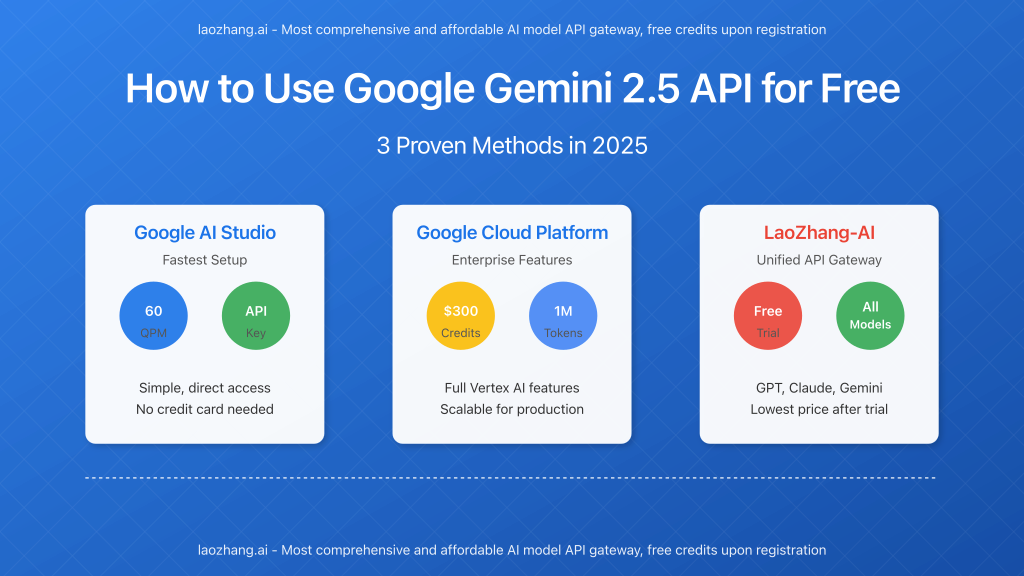
Why Gemini 2.5 API Is Worth Your Attention
Before diving into the free access methods, understanding what makes Gemini 2.5 exceptional will help you leverage its capabilities effectively:
- Massive Context Window: Process up to 1 million tokens (with 2 million in testing), allowing entire codebases or lengthy documents to be analyzed.
- Native Multimodality: Seamlessly handles text, code, images, audio, and video inputs together.
- Superior Reasoning: Excels in complex coding tasks, mathematical problems, and logical reasoning scenarios.
- Real-time Grounding: Can connect to Google Search for up-to-date information.
- Code Execution: Ability to run code (like Python) to verify calculations or test logic.
Method 1: Free Access via Google AI Studio
Google AI Studio offers the simplest path to start experimenting with Gemini 2.5 API at no cost:
- Visit https://aistudio.google.com and sign in with your Google account.
- Click on “Create Prompt” in the left navigation.
- Select “Gemini 2.5 Pro” from the model dropdown on the right sidebar.
- Click the gear icon to access API settings.
- Generate your API key by clicking “Create API Key.”
- Copy and securely store your API key for implementation.
# Python implementation example
import google.generativeai as genai
# Configure the API key
genai.configure(api_key="YOUR_API_KEY")
# Initialize the Gemini 2.5 Pro model
model = genai.GenerativeModel('gemini-2.5-pro-exp-03-25')
# Create a prompt
prompt = "Explain how neural networks work in simple terms."
# Generate a response
response = model.generate_content(prompt)
# Print the response
print(response.text)
Free Tier Limitations: While Google AI Studio provides free access, it comes with rate limits (typically around 60 queries per minute). This is perfect for experimentation but may be insufficient for production applications.
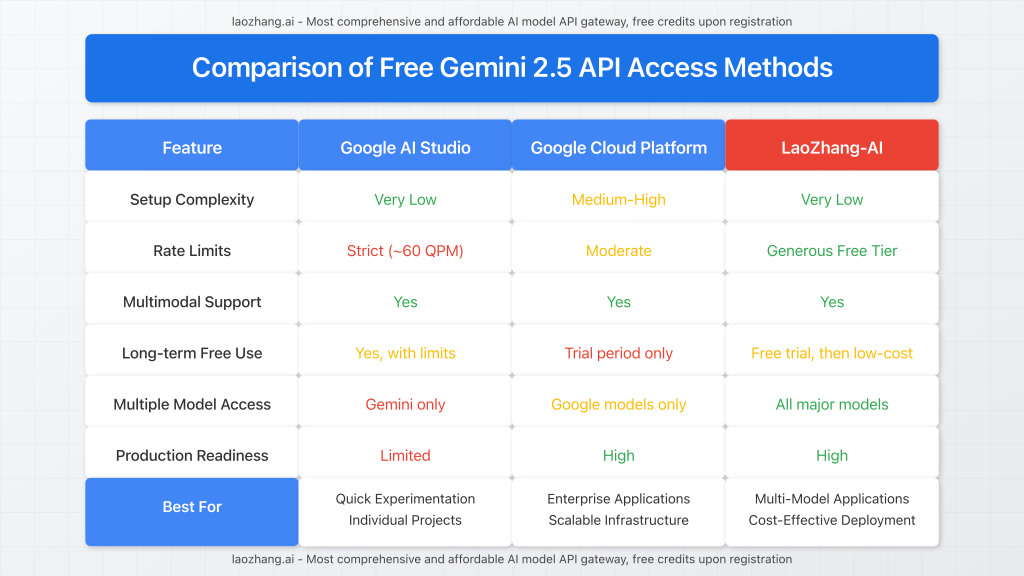
Method 2: Google Cloud Platform Free Tier
For developers needing more structured access with potential for scaling:
- Create or log into your Google Cloud account.
- Set up a new Google Cloud project (e.g., “Gemini API Project”).
- Enable the Vertex AI API for your project.
- Navigate to the API credentials section.
- Create a service account and download the JSON key file.
- Set up authentication using the service account credentials.
# Setting up Gemini 2.5 with Google Cloud
import os
from google.cloud import aiplatform
from vertexai.preview.generative_models import GenerativeModel
# Set the path to your service account key file
os.environ["GOOGLE_APPLICATION_CREDENTIALS"] = "path/to/your/service-account-key.json"
# Initialize Vertex AI
aiplatform.init(project="your-gcp-project-id")
# Load the Gemini 2.5 Pro model
model = GenerativeModel("gemini-2.5-pro-experimental")
# Generate content
response = model.generate_content("What makes quantum computing different from classical computing?")
# Print the response
print(response.text)
Free Tier Benefits: Google Cloud Platform offers a generous free tier that includes a monthly credit allowance for new users. Additionally, the Vertex AI API provides better tools for monitoring, deployment, and scaling compared to the basic API access.
Method 3: Use Cline in VS Code
For developers who prefer working directly in their code editor, Cline offers seamless integration with Gemini 2.5 API:
- Install VS Code if you don’t have it already.
- Install the Cline extension from the VS Code marketplace.
- Open Cline settings in VS Code.
- Select “Google Gemini” as your API Provider.
- Paste your Gemini API Key (obtained from Method 1).
- Configure additional settings as needed.
With Cline, you can interact with Gemini 2.5 directly in your code editor, ask questions about your code, get suggestions, and even generate code snippets without switching contexts.
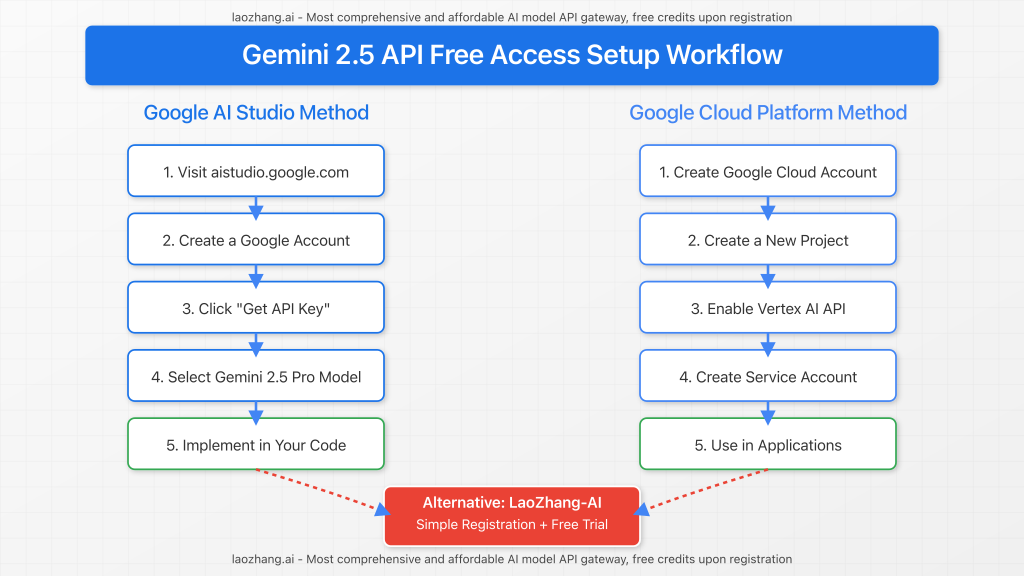
Bonus Method: LaoZhang-AI as a Cost-Effective Alternative
While the above methods provide free access to Gemini 2.5 API, they come with limitations in terms of rate limits, features, or complexity. For developers needing reliable, cost-effective access with additional benefits, LaoZhang-AI offers a compelling alternative:
- Free Trial Credits: Start with complimentary credits to test different models.
- Unified API Access: One API endpoint for multiple models (Gemini, GPT, Claude).
- Lowest Pricing: Significantly lower costs compared to direct API access.
- No Complex Setup: Simple integration without Google Cloud configuration.
- Consistent Format: Standardized API format across different AI models.
# Example API call using LaoZhang-AI
curl -X POST "https://api.laozhang.ai/v1/chat/completions" \
-H "Content-Type: application/json" \
-H "Authorization: Bearer $API_KEY" \
-d '{
"model": "gemini-2.5-pro",
"messages": [
{
"role": "user",
"content": [
{
"type": "text",
"text": "Explain the principles of quantum computing in simple terms"
}
]
}
]
}'
To get started with LaoZhang-AI, simply register for a free account and receive instant access to your API credentials.
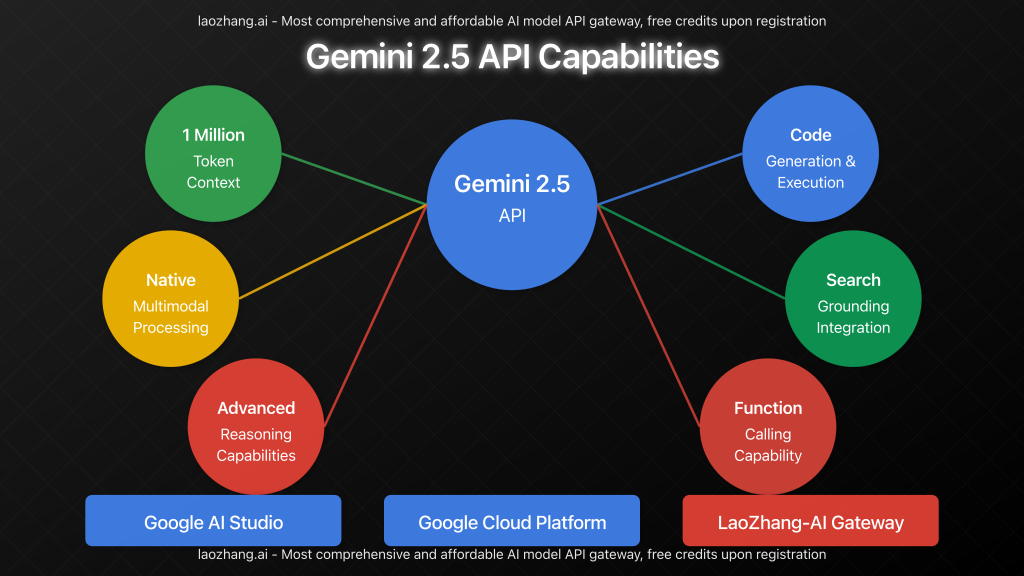
Implementation Best Practices
Regardless of which method you choose, consider these best practices to maximize your experience with Gemini 2.5 API:
- Optimize Token Usage: Be specific in your prompts to reduce unnecessary token consumption.
- Use System Prompts: For complex tasks, set up effective system prompts to guide the model’s behavior.
- Implement Caching: Store frequent responses to reduce API calls and improve response times.
- Handle Rate Limits: Implement exponential backoff for retries when hitting rate limits.
- Implement Error Handling: Properly handle API errors and timeouts for robustness.
Comparison of Free Access Methods
| Feature | Google AI Studio | Google Cloud Platform | Cline in VS Code | LaoZhang-AI |
|---|---|---|---|---|
| Setup Complexity | Very Low | Medium-High | Low | Very Low |
| Rate Limits | Strict (~60 QPM) | Moderate | Based on AI Studio | Generous Free Tier |
| Multimodal Support | Yes | Yes | Limited | Yes |
| Long-term Free Use | Yes, with limits | Trial period only | Yes, with limits | Free trial, then low-cost |
| Multiple Model Access | Gemini only | Google models only | Various with setup | All major models |
Conclusion: Which Free Method Is Best For You?
Each approach to accessing Gemini 2.5 API for free offers different advantages:
- Google AI Studio: Best for beginners and experimental projects with simple needs.
- Google Cloud Platform: Ideal for developers planning to scale eventually and needing enterprise features.
- Cline in VS Code: Perfect for developers who want to integrate AI directly into their coding workflow.
- LaoZhang-AI: Best for those needing reliable access to multiple AI models with predictable pricing after the free trial.
In 2025, Gemini 2.5’s capabilities have fundamentally changed what’s possible with AI integration in applications. Whether you’re building the next revolutionary AI-powered tool or simply exploring the technology’s potential, these free access methods provide the perfect starting point.
For production applications or more intensive usage, consider services like LaoZhang-AI that offer the stability and scalability needed for serious development while maintaining cost-effectiveness.
Frequently Asked Questions
How does Gemini 2.5 compare to GPT-4 and Claude 3.5?
Gemini 2.5 Pro offers the largest context window (1M tokens vs. GPT-4’s 128K and Claude 3.5’s 200K), and excels particularly in coding benchmarks. It has native multimodal capabilities built into its architecture rather than added on.
Can I use Gemini 2.5 API for commercial applications?
Yes, you can use Gemini 2.5 API for commercial applications, subject to Google’s terms of service and any rate limits applicable to your access method.
What happens when I exceed the free tier limits?
For Google AI Studio and Cloud Platform, you’ll receive error messages when you hit rate limits. With LaoZhang-AI, you’ll need to purchase additional credits once your free trial is exhausted.
Is Gemini 2.5 available in all countries?
Google has gradually expanded access to more regions, but some restrictions may apply. LaoZhang-AI provides access to developers worldwide regardless of location.
Can I fine-tune Gemini 2.5 using the free methods?
Fine-tuning is not available through the free access methods. For custom fine-tuning, you would need to upgrade to a paid enterprise plan with Google.
How stable is the experimental version of Gemini 2.5?
The experimental versions may have occasional issues or changes in behavior. For production applications, it’s recommended to use the stable releases or services like LaoZhang-AI that provide consistent API access.