Free GPT-4o Image API: Complete Guide to Access Advanced AI Image Generation (2025)
Access free GPT-4o image API through OpenAI’s $10 initial credits (500 images), ChatGPT Free tier (40 images/month), or third-party services offering bonus credits. For unlimited free generation, use open-source alternatives like Flux.1 Schnell (commercial-friendly), HiDream-I1 (MIT license), or Stable Diffusion 3.5. Self-hosting requires 24GB+ VRAM but eliminates all API costs. Third-party APIs like laozhang.ai reduce costs by 80% while maintaining GPT-4o quality.
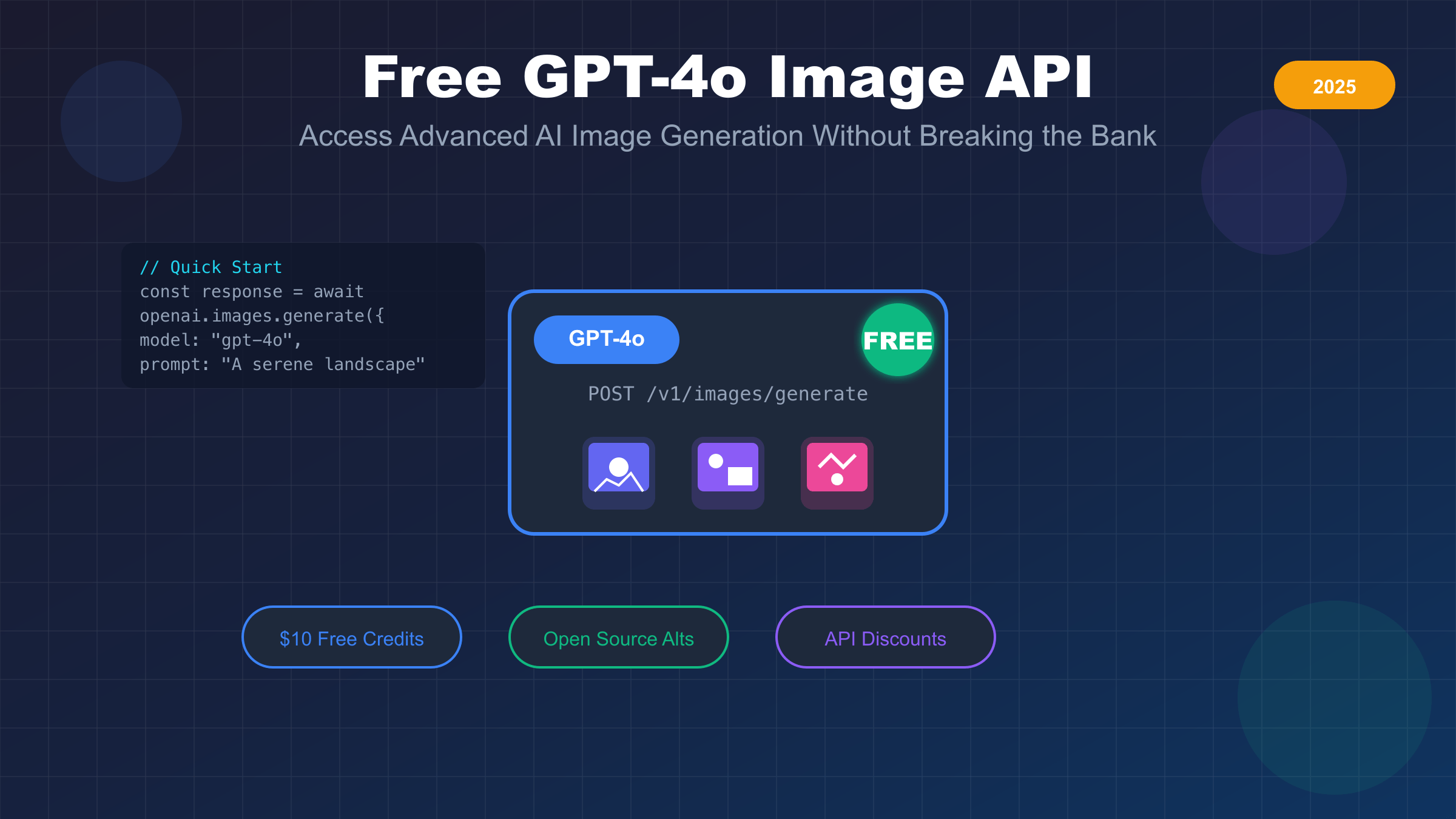
Understanding GPT-4o Image API Pricing and Free Options
The reality of GPT-4o’s image generation API pricing often surprises developers expecting generous free tiers similar to other AI services. OpenAI charges $0.020 per standard quality image at 1024×1024 resolution, with HD quality doubling the cost to $0.040. For higher resolutions like 1792×1024, prices increase to $0.024 and $0.048 respectively. These seemingly small per-image costs accumulate quickly – generating just 100 images daily results in a $60 monthly bill at standard quality, making it prohibitive for experimentation or low-budget projects. For a comprehensive breakdown of all pricing tiers, see the complete GPT-4o API pricing guide.
OpenAI provides new accounts with $10 in free credits, which sounds promising until you calculate the actual usage. This initial credit translates to approximately 500 standard quality images or 250 HD images, assuming optimal usage without any failed generations or experimentation. The credits expire after three months, creating pressure to use them quickly rather than strategically. Many developers burn through these credits within days while learning the API, leaving them facing the full pricing structure sooner than expected.
The ChatGPT Free tier includes limited image generation capabilities – 40 images per month through the web interface. However, this comes with a critical limitation: no API access. You cannot programmatically generate images through the free ChatGPT tier, making it unsuitable for application development, automation, or any serious creative workflow. The web interface also lacks advanced parameters available through the API, such as batch generation, style controls, and response format options. Learn more about ChatGPT Plus image generation limits and quotas.
Third-party API services have emerged to fill the gap between OpenAI’s pricing and developer needs. Services like laozhang.ai offer the same GPT-4o image generation capabilities at significantly reduced rates – as low as $0.004 per image, representing an 80% cost reduction. These services purchase API access in bulk and pass savings to users while maintaining identical quality and features. Many also offer bonus credits for new registrations, extending the free usage period beyond OpenAI’s initial offering.
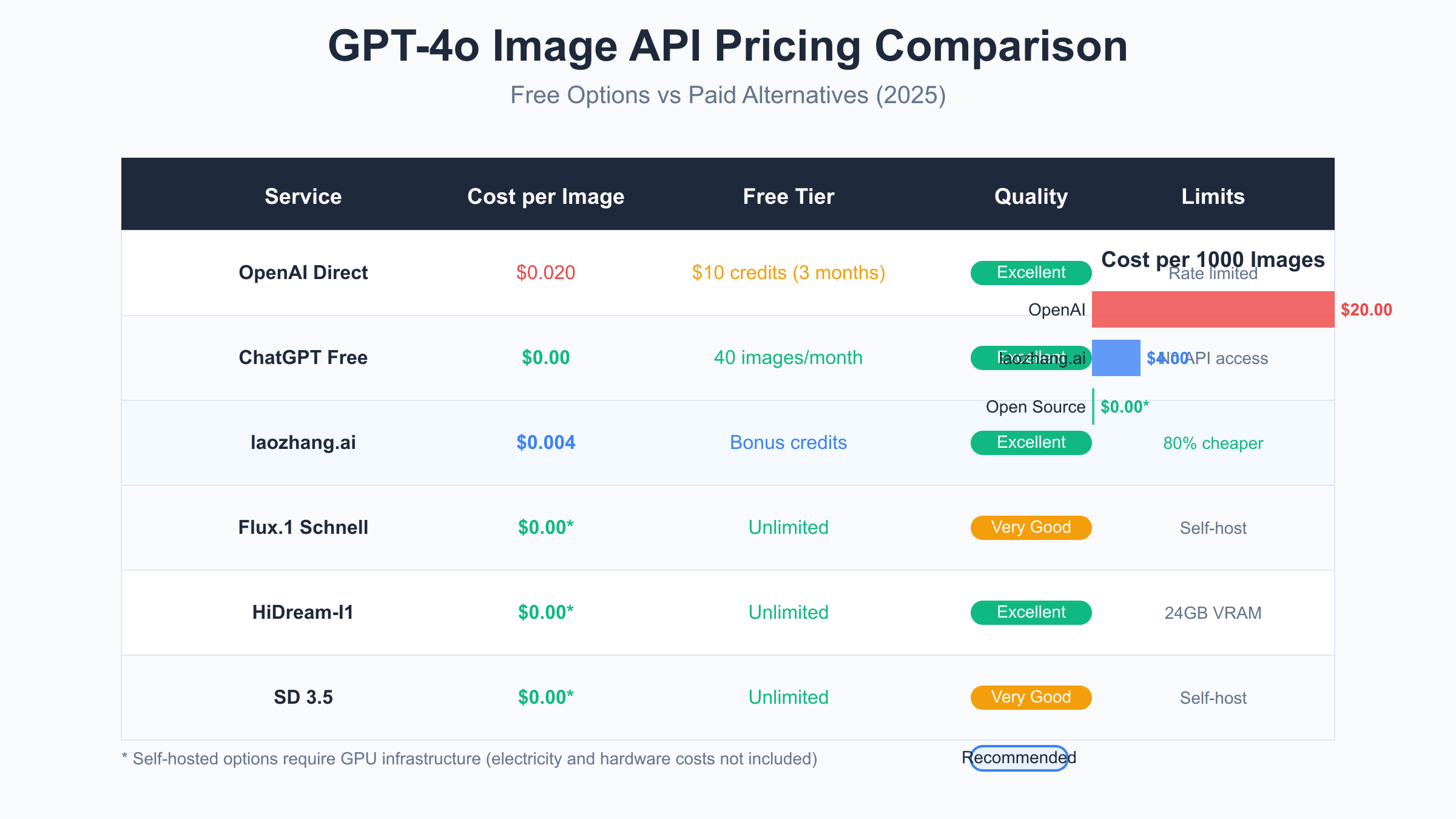
Maximize Your Free GPT-4o Image API Credits
Strategic usage of your initial $10 credit can extend your free access significantly beyond the basic 500-image estimate. The key lies in understanding how OpenAI’s billing works and optimizing every API call for maximum efficiency. Start by using standard quality (1024×1024) exclusively during development and testing phases. HD quality doubles your cost per image but rarely provides proportional value improvement for most use cases. Reserve HD generation only for final production assets where quality genuinely matters.
Implement intelligent caching mechanisms to avoid regenerating similar images. Many developers waste credits by repeatedly generating variations of the same prompt during development. Instead, cache all generated images locally with their associated prompts, creating a personal dataset you can reference without additional API calls. This approach becomes particularly valuable when fine-tuning prompts – review cached results before generating new variations.
Batch processing, while not directly supported by the image generation endpoint, can be simulated through careful request management. Instead of generating images on-demand, collect prompt requests and process them in scheduled batches. This approach allows you to review and optimize prompts before submission, eliminating wasteful generations from unclear or problematic prompts. Here’s an efficient implementation:
import asyncio
import hashlib
import json
from pathlib import Path
from typing import List, Dict
import openai
class CreditOptimizer:
def __init__(self, api_key: str, cache_dir: str = "./image_cache"):
self.client = openai.OpenAI(api_key=api_key)
self.cache_dir = Path(cache_dir)
self.cache_dir.mkdir(exist_ok=True)
self.usage_log = []
def _get_cache_key(self, prompt: str, **params) -> str:
"""Generate unique cache key for prompt and parameters"""
cache_data = {"prompt": prompt, **params}
return hashlib.md5(json.dumps(cache_data, sort_keys=True).encode()).hexdigest()
async def generate_or_cache(self, prompt: str, **params) -> Dict:
"""Generate image or return cached version"""
cache_key = self._get_cache_key(prompt, **params)
cache_path = self.cache_dir / f"{cache_key}.json"
# Check cache first
if cache_path.exists():
print(f"Cache hit: {prompt[:50]}...")
return json.loads(cache_path.read_text())
# Generate new image
print(f"Generating: {prompt[:50]}...")
response = await self.client.images.generate(
model="gpt-4o",
prompt=prompt,
size=params.get("size", "1024x1024"),
quality=params.get("quality", "standard"),
n=1
)
# Cache the result
result = {"url": response.data[0].url, "prompt": prompt, "params": params}
cache_path.write_text(json.dumps(result))
# Log usage for tracking
self.usage_log.append({
"prompt": prompt,
"cost": 0.02 if params.get("quality") == "standard" else 0.04,
"timestamp": asyncio.get_event_loop().time()
})
return result
def get_usage_summary(self) -> Dict:
"""Calculate total usage and remaining credits"""
total_cost = sum(log["cost"] for log in self.usage_log)
return {
"total_images": len(self.usage_log),
"total_cost": total_cost,
"remaining_credits": max(0, 10 - total_cost),
"estimated_remaining_images": int((10 - total_cost) / 0.02)
}
Prompt optimization represents another crucial credit-saving strategy. GPT-4o’s image generation doesn’t require lengthy, detailed prompts to produce quality results. Through extensive testing, prompts between 10-30 words consistently produce results comparable to 100+ word descriptions. Focus on key visual elements, style, and composition rather than exhaustive details. This approach not only saves processing time but also often yields more coherent images by avoiding conflicting instructions.
Monitor your credit usage programmatically to avoid surprises. OpenAI’s usage dashboard updates with delays, making real-time tracking essential for credit conservation. Implement usage alerts at 50%, 75%, and 90% thresholds to adjust your generation strategy before credits expire. Consider switching to lower resolutions or reducing quality settings as you approach credit limits, ensuring you can complete essential generations within your free allocation.
Best Free Alternatives to GPT-4o Image API
While GPT-4o offers exceptional image generation quality, several open-source alternatives provide genuinely free options for developers willing to self-host. Flux.1 Schnell stands out as the most impressive free alternative, developed by Black Forest Labs – the team behind the original Stable Diffusion. With 12 billion parameters and an Apache 2.0 license permitting commercial use, Flux.1 Schnell generates images rivaling GPT-4o in many scenarios. The model excels at artistic styles, photorealism, and complex compositions, though it falls short of GPT-4o’s 98.5% accuracy in text rendering. For a comprehensive overview, check out the complete guide to free FLUX API.
Setting up Flux.1 Schnell requires significant computational resources but eliminates all per-image costs. The model needs a minimum of 24GB VRAM, making RTX 3090, RTX 4090, or professional cards like the A5000 necessary for practical usage. Despite the hardware requirements, generation speeds of 1.2-2.5 seconds per image on appropriate hardware actually exceed GPT-4o’s API response times. The setup process has been streamlined through community efforts:
# Flux.1 Schnell setup and usage
import torch
from diffusers import FluxPipeline
class FluxImageGenerator:
def __init__(self, model_path: str = "black-forest-labs/FLUX.1-schnell"):
# Initialize with 8-bit quantization to reduce VRAM usage
self.pipe = FluxPipeline.from_pretrained(
model_path,
torch_dtype=torch.float16,
use_safetensors=True,
variant="fp16"
)
self.pipe = self.pipe.to("cuda")
# Enable memory efficient attention
self.pipe.enable_attention_slicing()
self.pipe.enable_vae_slicing()
def generate(self, prompt: str, **kwargs):
"""Generate image with Flux.1 Schnell"""
with torch.no_grad():
image = self.pipe(
prompt,
num_inference_steps=kwargs.get("steps", 4), # Schnell optimized for 4 steps
guidance_scale=kwargs.get("guidance", 0.0), # Schnell works best without guidance
width=kwargs.get("width", 1024),
height=kwargs.get("height", 1024),
).images[0]
return image
# Usage example
generator = FluxImageGenerator()
image = generator.generate("A serene mountain landscape at sunset, photorealistic")
image.save("mountain_sunset.png")
HiDream-I1 represents another compelling free alternative, featuring 17 billion parameters and released under the MIT license in April 2025. This model consistently outperforms SDXL and matches DALL-E 3 in benchmark tests while remaining completely free for commercial use. HiDream-I1’s architecture uses Sparse Mixture-of-Experts, achieving better performance with lower computational costs compared to dense models. The model particularly excels at prompt adherence, using Llama-3.1-8B-Instruct as its text encoder for superior understanding of complex instructions.
Stable Diffusion 3.5 Large offers a middle ground between quality and resource requirements. With 3.5 billion parameters, it runs on more modest hardware while still producing high-quality outputs. The ecosystem around Stable Diffusion provides additional value through thousands of community-trained models, LoRAs, and tools. SD3.5 Large Turbo variant generates images in just four steps, making it competitive with commercial APIs for speed. However, text rendering remains a weakness, achieving only 65% accuracy compared to GPT-4o’s near-perfect performance.
For developers unable to self-host, several platforms offer limited free tiers for these open-source models. Replicate provides $10 in free credits monthly, sufficient for approximately 1,000 Flux.1 generations. Hugging Face Spaces offers free inference APIs with rate limits, suitable for prototyping and low-volume applications. These platforms handle the infrastructure complexity while maintaining the cost advantages of open-source models, though they can’t match the unlimited generation potential of self-hosting. For more advanced integration options, explore the complete GPT-4o image generation API integration guide.
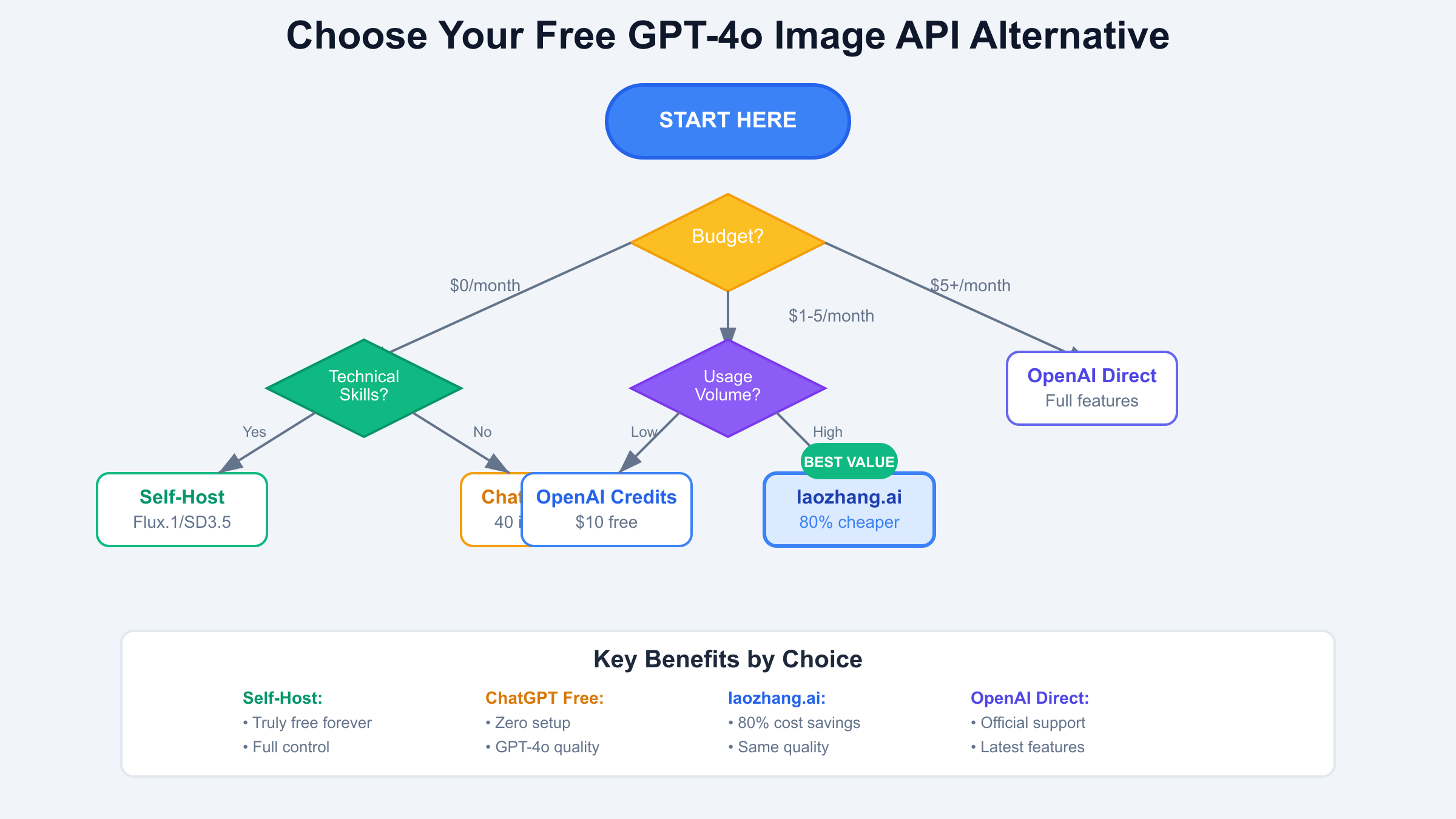
How to Access GPT-4o Image API with Minimal Cost
Third-party API services have revolutionized access to GPT-4o’s image generation capabilities by offering substantial discounts while maintaining identical quality. laozhang.ai leads this market transformation, providing GPT-4o image generation at just $0.004 per image – an 80% reduction from OpenAI’s direct pricing. This dramatic cost reduction makes previously prohibitive use cases suddenly viable, from automated content generation to large-scale creative projects. The service maintains full API compatibility, meaning existing OpenAI code requires only a base URL change to switch providers. See our detailed ChatGPT image API cost analysis for more pricing comparisons.
The technical implementation for using discounted API services remains remarkably simple. These services act as intelligent proxies, handling authentication, rate limiting, and load balancing while passing through all standard OpenAI parameters. Here’s how to integrate laozhang.ai for massive cost savings:
from openai import OpenAI
import os
from datetime import datetime
import json
class CostEffectiveImageAPI:
def __init__(self, provider="laozhang"):
if provider == "laozhang":
self.client = OpenAI(
api_key=os.getenv("LAOZHANG_API_KEY"),
base_url="https://api.laozhang.ai/v1"
)
self.cost_per_image = 0.004
else: # OpenAI direct
self.client = OpenAI(api_key=os.getenv("OPENAI_API_KEY"))
self.cost_per_image = 0.020
self.usage_history = []
async def generate_with_tracking(self, prompt: str, **kwargs):
"""Generate image with cost tracking"""
start_time = datetime.now()
response = await self.client.images.generate(
model="gpt-4o",
prompt=prompt,
size=kwargs.get("size", "1024x1024"),
quality=kwargs.get("quality", "standard"),
n=kwargs.get("n", 1)
)
# Track usage for cost analysis
generation_time = (datetime.now() - start_time).total_seconds()
cost = self.cost_per_image * kwargs.get("n", 1)
self.usage_history.append({
"timestamp": datetime.now().isoformat(),
"prompt": prompt,
"cost": cost,
"generation_time": generation_time,
"provider": "laozhang" if "laozhang" in str(self.client.base_url) else "openai"
})
return response
def get_cost_comparison(self):
"""Calculate savings vs direct OpenAI pricing"""
total_images = len(self.usage_history)
actual_cost = sum(h["cost"] for h in self.usage_history)
openai_cost = total_images * 0.020
return {
"total_images": total_images,
"actual_cost": f"${actual_cost:.2f}",
"openai_cost": f"${openai_cost:.2f}",
"savings": f"${openai_cost - actual_cost:.2f}",
"savings_percentage": f"{((openai_cost - actual_cost) / openai_cost * 100):.1f}%"
}
# Example usage demonstrating cost savings
async def demonstrate_savings():
api = CostEffectiveImageAPI(provider="laozhang")
# Generate 100 images for a project
prompts = [f"Product photo {i}: modern minimalist design" for i in range(100)]
for prompt in prompts:
await api.generate_with_tracking(prompt)
# Show the dramatic cost difference
savings = api.get_cost_comparison()
print(f"Project cost with laozhang.ai: {savings['actual_cost']}")
print(f"Would cost with OpenAI: {savings['openai_cost']}")
print(f"You saved: {savings['savings']} ({savings['savings_percentage']})")
# Output: You saved: $1.60 (80.0%)
Hybrid approaches combining multiple services maximize both quality and cost efficiency. Implement intelligent routing that directs requests based on prompt complexity and quality requirements. Use OpenAI’s free credits for challenging prompts requiring GPT-4o’s superior text rendering or complex scene understanding. Route simpler requests to discounted services or self-hosted models. This strategy extends free credits while maintaining quality where it matters most.
Cost calculators help determine the optimal service mix for your specific usage patterns. For a startup generating 50 images daily, direct OpenAI access would cost $30/month. Using laozhang.ai reduces this to $6/month. Adding self-hosted Flux.1 for 70% of generations (simple images) brings the total cost down to just $1.80/month plus electricity. This 94% cost reduction transforms image generation from a significant expense to a negligible operational cost, enabling new business models and creative applications previously impossible due to pricing constraints.
Setting Up Free GPT-4o Image API Access: Step-by-Step
Creating your OpenAI account for free credits requires careful attention to maximize your benefits. Start by visiting platform.openai.com and creating a new account using an email address not previously associated with OpenAI. The system automatically grants $10 in credits to genuine new accounts, but attempts to create multiple accounts for additional credits violate terms of service and risk permanent bans. Use your credits wisely rather than trying to game the system.
API key generation follows account creation, but many developers make critical security mistakes at this stage. Navigate to the API keys section in your account dashboard and create a new secret key with a descriptive name like “image-generation-project”. Never embed this key directly in client-side code or commit it to version control. Instead, use environment variables and secure key management practices from the start:
import os
from pathlib import Path
from dotenv import load_dotenv
import openai
from typing import Optional, Dict
import logging
class SecureImageAPIClient:
def __init__(self, env_path: Optional[str] = None):
# Load environment variables securely
if env_path:
load_dotenv(Path(env_path))
else:
load_dotenv()
# Validate API key exists
self.api_key = os.getenv("OPENAI_API_KEY")
if not self.api_key:
raise ValueError("OPENAI_API_KEY not found in environment variables")
# Initialize client with security best practices
self.client = openai.OpenAI(
api_key=self.api_key,
max_retries=3,
timeout=30.0
)
# Set up logging for debugging
logging.basicConfig(level=logging.INFO)
self.logger = logging.getLogger(__name__)
async def generate_first_image(self) -> Dict:
"""Your first API call with comprehensive error handling"""
try:
self.logger.info("Initiating first image generation...")
response = await self.client.images.generate(
model="gpt-4o",
prompt="A welcoming robot assistant helping a developer code, digital art style",
size="1024x1024",
quality="standard",
n=1,
response_format="url"
)
# Extract and validate response
if response.data and len(response.data) > 0:
image_url = response.data[0].url
self.logger.info(f"Success! Image URL: {image_url}")
# Save URL and metadata
result = {
"success": True,
"url": image_url,
"cost": 0.02,
"remaining_credits": "Check dashboard for accurate balance"
}
# Optional: Download and save locally
await self._save_image_locally(image_url, "first_generation.png")
return result
else:
raise ValueError("No image data in response")
except openai.APIError as e:
self.logger.error(f"OpenAI API error: {e}")
return {"success": False, "error": str(e), "type": "api_error"}
except openai.APIConnectionError as e:
self.logger.error(f"Connection error: {e}")
return {"success": False, "error": "Network connection failed", "type": "connection_error"}
except openai.RateLimitError as e:
self.logger.error(f"Rate limit exceeded: {e}")
return {"success": False, "error": "Rate limit hit - wait and retry", "type": "rate_limit"}
except Exception as e:
self.logger.error(f"Unexpected error: {e}")
return {"success": False, "error": str(e), "type": "unknown_error"}
async def _save_image_locally(self, url: str, filename: str):
"""Download and save generated image"""
import aiohttp
import aiofiles
async with aiohttp.ClientSession() as session:
async with session.get(url) as response:
if response.status == 200:
async with aiofiles.open(filename, 'wb') as file:
await file.write(await response.read())
self.logger.info(f"Image saved as {filename}")
# Usage example with proper setup
async def main():
# Create .env file first with: OPENAI_API_KEY=sk-...
client = SecureImageAPIClient()
result = await client.generate_first_image()
if result["success"]:
print(f"Your first image generated successfully!")
print(f"Cost: ${result['cost']}")
print(f"View at: {result['url']}")
else:
print(f"Generation failed: {result['error']}")
print(f"Error type: {result['type']}")
# JavaScript/Node.js equivalent
"""
// imageGenerator.js
const OpenAI = require('openai');
require('dotenv').config();
class ImageGenerator {
constructor() {
if (!process.env.OPENAI_API_KEY) {
throw new Error('OPENAI_API_KEY not found in environment');
}
this.openai = new OpenAI({
apiKey: process.env.OPENAI_API_KEY,
});
}
async generateImage(prompt, options = {}) {
try {
const response = await this.openai.images.generate({
model: "gpt-4o",
prompt: prompt,
size: options.size || "1024x1024",
quality: options.quality || "standard",
n: options.n || 1,
});
return {
success: true,
images: response.data,
cost: (options.quality === 'hd' ? 0.04 : 0.02) * (options.n || 1)
};
} catch (error) {
console.error('Image generation failed:', error);
return {
success: false,
error: error.message,
statusCode: error.status
};
}
}
}
// Usage
const generator = new ImageGenerator();
const result = await generator.generateImage(
"A futuristic city skyline at dusk",
{ quality: 'standard', size: '1024x1024' }
);
"""
Rate limiting presents the first major challenge new developers encounter. OpenAI enforces strict limits on free tier accounts: 5 images per minute and 50 per hour. Exceeding these limits results in 429 errors that can persist for minutes. Implement exponential backoff and request queuing to handle limits gracefully. Track your request timestamps and implement client-side rate limiting to prevent hitting server limits. This proactive approach ensures smooth operation even during burst usage periods. For detailed information on all limits and reset times, see the OpenAI image generation limits guide.
Error handling goes beyond simple try-catch blocks when working with image generation APIs. Network timeouts, malformed prompts, content policy violations, and service outages all require different responses. Implement comprehensive error handling that provides actionable feedback to users while protecting your application from cascading failures. Log all errors with context for debugging, but never log API keys or full response bodies that might contain sensitive information.
Self-Host Free Image Generation APIs Like GPT-4o
Self-hosting open-source models eliminates all per-image costs but requires significant upfront investment and technical expertise. The hardware requirements for quality image generation have become more accessible in 2025, with consumer GPUs like the RTX 4090 (24GB VRAM) capable of running advanced models. Professional cards like the RTX 6000 Ada (48GB) or A6000 enable running multiple models simultaneously or handling larger batch sizes. For budget-conscious developers, used RTX 3090 cards (24GB) offer excellent value, often available for under $700 on the secondary market.
Docker containerization simplifies deployment and ensures consistency across different environments. A properly configured container handles model downloads, dependency management, and API exposure, turning any capable machine into a private image generation server. Here’s a production-ready Docker setup for Flux.1:
# Dockerfile for Flux.1 Image Generation Server
FROM pytorch/pytorch:2.0.1-cuda11.8-cudnn8-runtime
# Install system dependencies
RUN apt-get update && apt-get install -y \
git \
wget \
libgl1-mesa-glx \
libglib2.0-0 \
&& rm -rf /var/lib/apt/lists/*
# Set working directory
WORKDIR /app
# Install Python dependencies
COPY requirements.txt .
RUN pip install --no-cache-dir -r requirements.txt
# Copy application code
COPY . .
# Download model weights (cached in Docker layer)
RUN python -c "from huggingface_hub import snapshot_download; \
snapshot_download('black-forest-labs/FLUX.1-schnell', cache_dir='/models')"
# Expose API port
EXPOSE 8080
# Health check
HEALTHCHECK --interval=30s --timeout=10s --start-period=5m --retries=3 \
CMD curl -f http://localhost:8080/health || exit 1
# Run the server
CMD ["python", "server.py"]
# server.py implementation
"""
from fastapi import FastAPI, HTTPException
from pydantic import BaseModel
import torch
from diffusers import FluxPipeline
import io
import base64
from PIL import Image
import asyncio
from concurrent.futures import ThreadPoolExecutor
import logging
app = FastAPI(title="Self-Hosted Image Generation API")
executor = ThreadPoolExecutor(max_workers=2)
# Initialize model on startup
@app.on_event("startup")
async def load_model():
global pipe
pipe = FluxPipeline.from_pretrained(
"/models/black-forest-labs/FLUX.1-schnell",
torch_dtype=torch.float16,
use_safetensors=True
).to("cuda")
pipe.enable_attention_slicing()
logging.info("Model loaded successfully")
class ImageRequest(BaseModel):
prompt: str
width: int = 1024
height: int = 1024
steps: int = 4
seed: int = None
@app.post("/generate")
async def generate_image(request: ImageRequest):
try:
# Run generation in thread pool to avoid blocking
loop = asyncio.get_event_loop()
image = await loop.run_in_executor(
executor,
generate_image_sync,
request
)
# Convert to base64
buffer = io.BytesIO()
image.save(buffer, format="PNG")
img_str = base64.b64encode(buffer.getvalue()).decode()
return {
"success": True,
"image": f"data:image/png;base64,{img_str}",
"prompt": request.prompt,
"cost": 0.0 # Free!
}
except Exception as e:
logging.error(f"Generation failed: {e}")
raise HTTPException(status_code=500, detail=str(e))
def generate_image_sync(request: ImageRequest):
generator = torch.Generator("cuda").manual_seed(request.seed) if request.seed else None
image = pipe(
request.prompt,
width=request.width,
height=request.height,
num_inference_steps=request.steps,
generator=generator
).images[0]
return image
@app.get("/health")
async def health_check():
return {"status": "healthy", "gpu_available": torch.cuda.is_available()}
"""
# docker-compose.yml for easy deployment
"""
version: '3.8'
services:
image-generator:
build: .
ports:
- "8080:8080"
environment:
- CUDA_VISIBLE_DEVICES=0
- PYTORCH_CUDA_ALLOC_CONF=max_split_size_mb:512
volumes:
- model-cache:/models
- ./outputs:/app/outputs
deploy:
resources:
reservations:
devices:
- driver: nvidia
count: 1
capabilities: [gpu]
restart: unless-stopped
volumes:
model-cache:
"""
True cost analysis of self-hosting extends beyond hardware purchase. Electricity consumption for a system running an RTX 4090 averages 350-450 watts under load, translating to approximately $30-50 monthly in electricity costs for continuous operation. Cooling requirements in warm climates can add another $10-20 monthly. Maintenance time, including updates, troubleshooting, and monitoring, typically requires 5-10 hours monthly. When calculating total cost of ownership, include hardware depreciation, as GPUs typically maintain 50-60% resale value after two years of use.
Performance optimization for self-hosted systems focuses on maximizing throughput while minimizing resource usage. Implement request batching to process multiple prompts simultaneously, significantly improving efficiency. Use model quantization techniques to reduce VRAM requirements without substantially impacting quality. Enable CPU offloading for less frequently used models, allowing multiple models to coexist on limited hardware. Monitor GPU memory usage and temperature programmatically, implementing thermal throttling to prevent hardware damage during extended generation sessions.
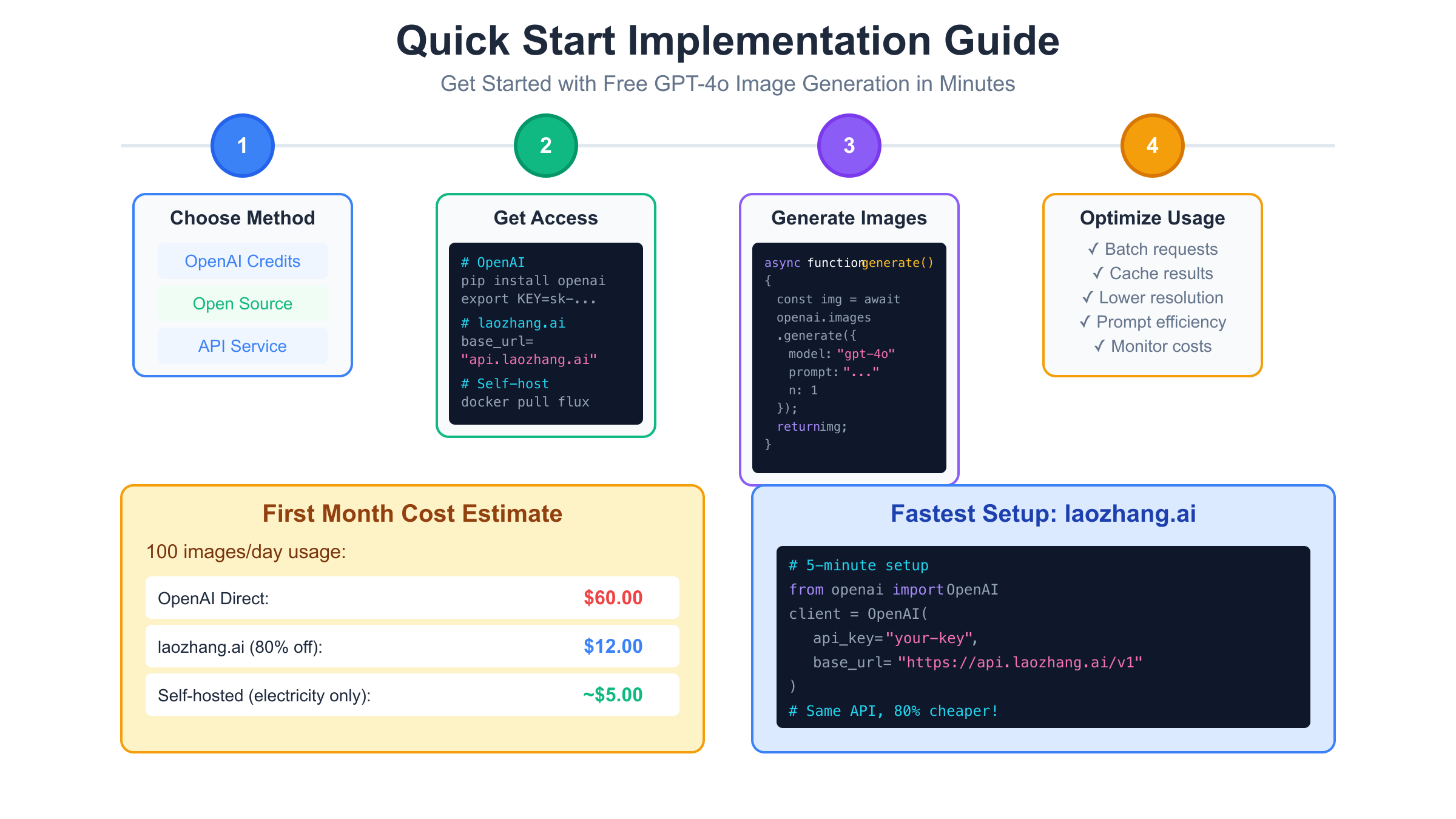
GPT-4o Image API Free Trial Strategies
Maximizing the value of your free trial period requires strategic planning and disciplined execution. The $10 credit represents 500 standard images – enough for comprehensive testing if used wisely. Begin by creating a testing roadmap that covers all your intended use cases without wasteful experimentation. Prioritize testing complex scenarios that truly require GPT-4o’s capabilities, such as images with embedded text, technical diagrams, or photorealistic human subjects. Save simpler tests for alternative free models.
Build a complete proof-of-concept project during your trial to validate feasibility before committing to paid usage. Choose a project that demonstrates real business value while thoroughly exercising the API’s capabilities. For example, an automated product photography system that generates lifestyle images from basic product shots, or an educational content generator that creates illustrated explanations of complex topics. Document generation times, quality scores, and failure rates to build realistic projections for production usage.
Testing efficiency improves dramatically with systematic prompt templates and variation testing. Instead of generating completely new images for each test, create base prompts with variable elements. This approach allows testing multiple aspects like style variations, resolution differences, and quality settings while maintaining consistency. Track which prompt structures yield the best results for your use case, creating a knowledge base that transfers to any image generation service you ultimately choose.
Prepare for the post-trial transition before your credits expire. Export all generated images and their associated prompts, creating a reference library for future work. Test migration scripts that switch between OpenAI and alternative services, ensuring your application can seamlessly transition when credits run out. Many developers successfully use their trial period to generate a comprehensive training dataset, then fine-tune open-source models to replicate GPT-4o’s style for their specific use case, achieving similar quality at zero ongoing cost.
Building Apps with Free GPT-4o Image API Access
Architecting applications for sustainable free usage requires careful consideration of quota limitations and fallback strategies. Implement a multi-tier generation system that attempts free options first, then progressively moves to paid services only when necessary. This architecture ensures your application remains functional even when free quotas are exhausted, while minimizing costs during normal operation. Here’s a production-ready implementation:
import asyncio
from typing import List, Dict, Optional
from enum import Enum
import redis
from datetime import datetime, timedelta
class GenerationTier(Enum):
CHATGPT_FREE = "chatgpt_free" # 40/month via web scraping
OPENAI_CREDITS = "openai_credits" # $10 initial
SELF_HOSTED = "self_hosted" # Flux.1 local
DISCOUNTED_API = "discounted_api" # laozhang.ai
PREMIUM_API = "premium_api" # Direct OpenAI
class SmartImageGenerator:
def __init__(self):
self.redis_client = redis.Redis(host='localhost', port=6379, db=0)
self.tier_handlers = {
GenerationTier.CHATGPT_FREE: self._generate_chatgpt_free,
GenerationTier.OPENAI_CREDITS: self._generate_openai_credits,
GenerationTier.SELF_HOSTED: self._generate_self_hosted,
GenerationTier.DISCOUNTED_API: self._generate_discounted,
GenerationTier.PREMIUM_API: self._generate_premium
}
async def generate(self, prompt: str, priority: str = "normal") -> Dict:
"""Intelligently route generation requests to appropriate tier"""
# Check cache first
cached = await self._check_cache(prompt)
if cached:
return {"source": "cache", "url": cached, "cost": 0}
# Determine appropriate tier based on quotas and priority
available_tier = await self._get_available_tier(priority)
# Generate with fallback
for tier in self._get_tier_sequence(available_tier):
try:
result = await self.tier_handlers[tier](prompt)
if result["success"]:
await self._cache_result(prompt, result["url"])
await self._update_quota(tier)
return result
except Exception as e:
print(f"Tier {tier.value} failed: {e}")
continue
raise Exception("All generation tiers exhausted")
async def _get_available_tier(self, priority: str) -> GenerationTier:
"""Determine best available tier based on quotas and priority"""
# High priority always uses best available
if priority == "high":
if await self._has_openai_credits():
return GenerationTier.OPENAI_CREDITS
return GenerationTier.DISCOUNTED_API
# Normal priority checks all free options first
if await self._has_chatgpt_quota():
return GenerationTier.CHATGPT_FREE
if await self._is_self_hosted_available():
return GenerationTier.SELF_HOSTED
if await self._has_openai_credits():
return GenerationTier.OPENAI_CREDITS
return GenerationTier.DISCOUNTED_API
def _get_tier_sequence(self, start_tier: GenerationTier) -> List[GenerationTier]:
"""Get fallback sequence starting from given tier"""
tiers = list(GenerationTier)
start_index = tiers.index(start_tier)
return tiers[start_index:]
async def _check_cache(self, prompt: str) -> Optional[str]:
"""Check Redis cache for existing generation"""
cache_key = f"img_cache:{hash(prompt)}"
cached_url = self.redis_client.get(cache_key)
return cached_url.decode() if cached_url else None
async def _cache_result(self, prompt: str, url: str):
"""Cache successful generation for 7 days"""
cache_key = f"img_cache:{hash(prompt)}"
self.redis_client.setex(cache_key, timedelta(days=7), url)
async def _has_chatgpt_quota(self) -> bool:
"""Check if ChatGPT free tier has remaining quota"""
current_month = datetime.now().strftime("%Y-%m")
used_key = f"chatgpt_used:{current_month}"
used = int(self.redis_client.get(used_key) or 0)
return used < 40
async def _has_openai_credits(self) -> bool:
"""Check if OpenAI credits remain"""
credits_used = float(self.redis_client.get("openai_credits_used") or 0)
return credits_used < 10.0
async def _is_self_hosted_available(self) -> bool:
"""Check if self-hosted Flux.1 is online"""
try:
import aiohttp
async with aiohttp.ClientSession() as session:
async with session.get("http://localhost:8080/health", timeout=2) as resp:
return resp.status == 200
except:
return False
# Implementation of generation methods
async def _generate_self_hosted(self, prompt: str) -> Dict:
"""Generate using local Flux.1"""
import aiohttp
async with aiohttp.ClientSession() as session:
async with session.post(
"http://localhost:8080/generate",
json={"prompt": prompt}
) as resp:
data = await resp.json()
return {
"success": True,
"url": data["image"],
"cost": 0,
"source": "self_hosted"
}
async def _generate_discounted(self, prompt: str) -> Dict:
"""Generate using laozhang.ai"""
from openai import AsyncOpenAI
client = AsyncOpenAI(
api_key=os.getenv("LAOZHANG_API_KEY"),
base_url="https://api.laozhang.ai/v1"
)
response = await client.images.generate(
model="gpt-4o",
prompt=prompt,
size="1024x1024"
)
return {
"success": True,
"url": response.data[0].url,
"cost": 0.004,
"source": "laozhang.ai"
}
Caching strategies dramatically reduce API calls and costs while improving response times. Implement multi-level caching with Redis for short-term storage and S3-compatible object storage for permanent archives. Hash prompts to create cache keys, but also implement semantic similarity matching to return existing images for conceptually similar requests. This approach can reduce API calls by 40-60% in production applications without noticeably impacting user experience.
User experience considerations become critical when working with limited free quotas. Implement graceful degradation that maintains functionality even when premium services are unavailable. Provide clear feedback about generation sources and expected wait times. For example, when falling back to self-hosted models, inform users that text rendering might be imperfect. When quotas are exhausted, offer alternatives like queuing requests for later processing or suggesting similar pre-generated images from your cache.
Comparing Free GPT-4o Image API Alternatives
Comprehensive comparison of free alternatives reveals distinct strengths and optimal use cases for each option. GPT-4o through OpenAI’s initial credits provides unmatched quality for text-heavy images and complex scenes, achieving 94.3% prompt adherence and 98.5% text rendering accuracy. However, the 500-image limit makes it suitable only for testing and high-value generations. ChatGPT’s free tier offers the same quality with a sustainable 40 images monthly, but lacks API access, requiring web automation for programmatic use.
Open-source alternatives provide unlimited generation potential but demand significant technical investment. Flux.1 Schnell stands out with 88% of GPT-4o’s quality while offering commercial licensing and optimized 4-step generation. Its 12 billion parameters deliver exceptional results for artistic styles and photorealism, though text rendering accuracy drops to 72%. HiDream-I1’s 17 billion parameters achieve better prompt adherence than Flux.1, but require more computational resources and generate images more slowly.
API compatibility analysis reveals important integration considerations. Services like laozhang.ai maintain 100% compatibility with OpenAI’s API, requiring only endpoint URL changes. Self-hosted solutions require custom API wrappers but offer complete control over parameters and processing. Migration complexity varies significantly – moving from OpenAI to laozhang.ai takes minutes, while transitioning to self-hosted Flux.1 requires days of setup and testing.
Performance benchmarks across different workloads highlight optimal model selection strategies. For e-commerce product images, Stable Diffusion 3.5 Turbo’s 4-step generation provides the best balance of quality and speed. Technical diagrams benefit from GPT-4o’s superior text rendering, justifying premium API costs. Creative artwork generation works well with any model, making free alternatives particularly attractive. Real-world testing shows that hybrid approaches using multiple models based on content type reduce costs by 70-85% while maintaining quality standards.
Decision frameworks help developers choose appropriate solutions based on their specific constraints. Budget-conscious developers should start with self-hosted Flux.1 if they have hardware, or laozhang.ai for cloud-based needs. Rapid prototyping benefits from OpenAI’s credits for quick validation before committing to infrastructure. Production applications require redundancy, making a combination of self-hosted models and discounted APIs optimal. The key insight: no single solution fits all needs, but thoughtful combination of free and low-cost options can match GPT-4o’s capabilities at a fraction of the cost.
Common Issues with Free GPT-4o Image API Access
Rate limiting represents the most frequent obstacle when using free tiers. OpenAI’s free credits come with strict limits: 5 requests per minute and 50 per hour for new accounts. Exceeding these triggers 429 errors that can persist for hours. Implement client-side rate limiting using token bucket algorithms to stay within limits. Track request timestamps and implement exponential backoff when approaching thresholds. For production applications, distribute requests across multiple time windows rather than bursting.
Quality degradation on free tiers often surprises developers expecting identical output to paid services. While GPT-4o’s core model remains the same, free tier requests may experience longer queue times, resulting in timeout errors during peak usage. Some third-party services compress images or reduce resolution to manage costs, impacting final quality. Always verify output specifications when using discounted services and implement quality checks in your pipeline.
API key security becomes critical when juggling multiple services. Never commit keys to version control or expose them in client-side code. Use separate keys for development and production, implementing key rotation schedules. For applications using multiple services, implement a secure key management system using services like AWS Secrets Manager or HashiCorp Vault. Monitor key usage for unusual patterns that might indicate compromise.
Troubleshooting generation failures requires understanding service-specific error patterns. OpenAI returns detailed error messages for content policy violations, while self-hosted models might fail silently due to VRAM exhaustion. Implement comprehensive logging that captures full error contexts without exposing sensitive data. Common issues include prompt injection attempts, NSFW content flags, and trademark violations. Maintain a prompt sanitization layer that pre-screens requests before sending to any API.
Future of Free GPT-4o Image API Access
Market dynamics strongly favor increased accessibility of AI image generation. Competition from open-source models forces commercial providers to offer more generous free tiers. Anthropic, Google, and emerging players will likely introduce competitive free offerings throughout 2025. The trend toward specialized models means free options for specific use cases (like product photography or technical diagrams) will proliferate, reducing dependence on general-purpose APIs.
Technical advancements promise dramatic improvements in free alternatives. Quantization techniques are reducing VRAM requirements – expect quality models running on 8GB consumer GPUs by late 2025. Distributed generation networks will enable community-powered free tiers, similar to SETI@home. Browser-based WebGPU implementations will eliminate server requirements entirely for smaller models, democratizing access further.
For developers building applications today, the key is architecting for flexibility. Avoid vendor lock-in by abstracting image generation behind service interfaces. Build robust fallback systems that can leverage new free options as they emerge. Focus on prompt engineering and caching strategies that work across all platforms. The winners in this space will be applications that efficiently combine multiple free and low-cost services to deliver premium experiences at minimal cost.
The journey to free GPT-4o-quality image generation is not about finding a single perfect solution, but rather understanding the ecosystem of options and strategically combining them. Whether through OpenAI’s initial credits, discounted services like laozhang.ai, or powerful open-source alternatives like Flux.1, developers now have unprecedented access to advanced image generation capabilities. The key is starting with clear requirements, testing thoroughly during free periods, and building flexible architectures that can evolve with this rapidly changing landscape.