Looking for the most powerful AI image editing solution in 2025? Black Forest Labs has just released FLUX Kontext Pro, a groundbreaking suite of instruction-based image editing models that’s revolutionizing how we interact with visual content. Unlike traditional AI image tools that regenerate entire images, FLUX Kontext Pro understands exactly what you want to change while preserving everything else perfectly.
This comprehensive guide covers everything you need to know about FLUX Kontext Pro, from its revolutionary features and pricing to real-world applications and cost optimization strategies. Whether you’re a designer, developer, or content creator, discover how this game-changing technology can transform your creative workflow.
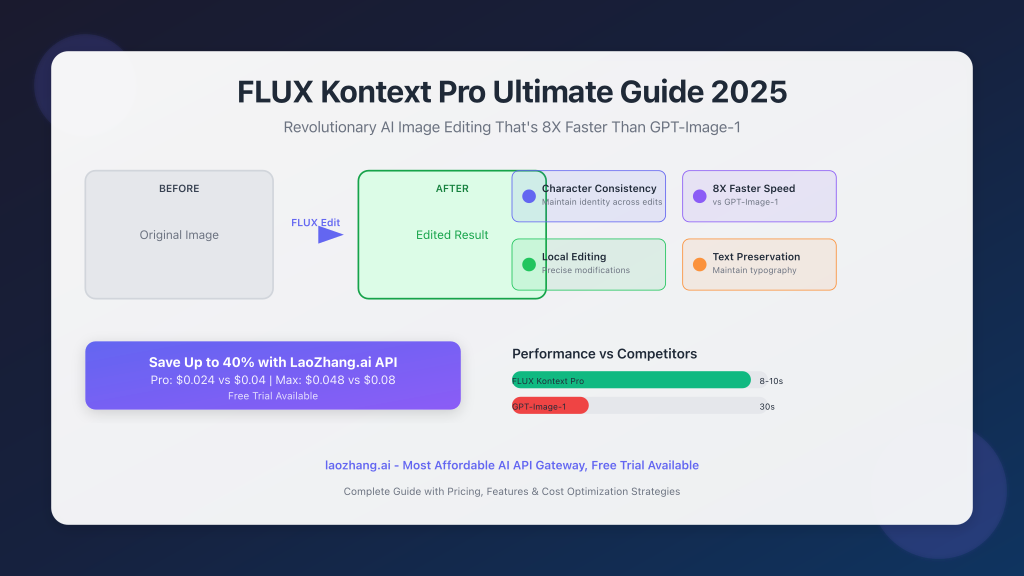
What is FLUX Kontext Pro? The Game-Changing AI Image Editor
FLUX Kontext Pro represents a paradigm shift in AI image editing. Developed by Black Forest Labs (the team behind the original FLUX models), this revolutionary tool performs in-context image generation, accepting both text and images as inputs to seamlessly extract and modify visual concepts.
Core Innovation: Instruction-Based Editing
Unlike conventional AI tools that require you to describe entire scenes, FLUX Kontext Pro works by understanding specific edit instructions. Simply tell it what to change – “make the car red,” “change the text to ‘SOLD’,” or “remove the person in the background” – and it handles that exact modification while keeping everything else untouched.
🚀 Key Breakthrough Features:
- Character Consistency: Maintain subject identity across different scenes and environments
- Local Editing: Make targeted modifications without affecting the rest of the image
- Style Reference: Apply styles while preserving content structure
- Interactive Speed: Up to 8X faster than GPT-Image-1 with minimal latency
- Iterative Workflows: Build complex edits step by step without losing previous changes

FLUX Kontext Model Variants: Pro vs Max vs Dev
Black Forest Labs offers three distinct FLUX Kontext models, each optimized for different use cases and performance requirements:
FLUX Kontext [Pro] – Fast Iterative Editing
- Price: $0.04 per image (1024×1024)
- Strengths: Balanced performance and speed, ideal for professional workflows
- Best for: Commercial applications, content creation, rapid prototyping
- Speed: 8-10 seconds per generation
FLUX Kontext [Max] – Maximum Performance
- Price: $0.08 per image (1024×1024)
- Strengths: Superior prompt adherence and typography generation
- Best for: High-end professional work, complex editing tasks
- Speed: 10-12 seconds per generation
FLUX Kontext [Dev] – Open Source Development
- Price: Free (with open weights)
- Strengths: Customizable, research-friendly
- Best for: Developers, researchers, experimental projects
- Availability: Currently in private beta
⚠️ Important Note:
FLUX Kontext [Dev] is currently available only for research and safety testing. Commercial use requires licensed providers or API access through platforms like LaoZhang.ai.
Revolutionary Capabilities: What Makes FLUX Kontext Pro Special
1. Character Consistency Across Scenes
One of FLUX Kontext Pro’s most impressive features is its ability to maintain character identity while transforming environments. Take a photo of someone and place them as an astronaut on Mars, a chef in a restaurant, or a magician on stage – their facial features, expressions, and distinctive characteristics remain perfectly consistent.
Real-World Application Example:
A marketing agency can take a single headshot of their client and generate dozens of professional scenarios – business meetings, outdoor activities, product demonstrations – all while maintaining perfect character consistency for brand campaigns.
2. Precision Object-Level Control
FLUX Kontext Pro understands object boundaries and relationships within images. It doesn’t just copy and paste elements – it comprehends how objects should behave in different contexts, adapting lighting, shadows, and perspective naturally.
Product Marketing Workflow:
- Take a logo and place it on a sticker
- Apply that sticker to a laptop
- Position the laptop in a coffee shop scene
- Each step preserves object identity while naturally integrating into new environments
3. Superior Text Editing Capabilities
Unlike most AI models that struggle with text, FLUX Kontext Pro understands that text has meaning and maintains original typography, effects, and positioning while making precise changes.
Text Editing Examples:
- Update a vintage poster from “SALE” to “SOLD” while preserving ornate lettering
- Change street signs for localization without losing official formatting
- Modify product packaging text while maintaining brand design integrity
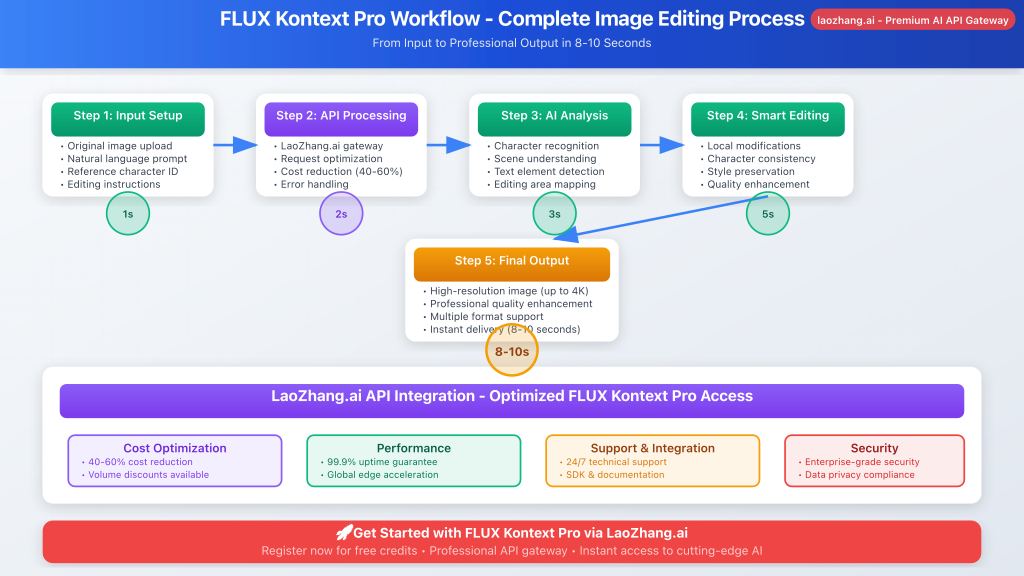
FLUX Kontext Pro vs Competitors: Performance & Pricing Analysis
When comparing FLUX Kontext Pro to other leading AI image editing solutions, the performance and cost advantages become clear:
| Model | Speed | Price per Image | Character Consistency | Text Preservation | Availability |
|---|---|---|---|---|---|
| FLUX Kontext [Pro] | 8-10s | $0.04 | Excellent | Excellent | API Only |
| FLUX Kontext [Max] | 10-12s | $0.08 | Excellent | Excellent | API Only |
| OpenAI GPT-4o (Image-1) | 30s | $0.045 | Limited | Poor | API Only |
| Google Gemini Flash | 15-20s | $0.04 | Weak | Poor | API Only |
| ByteDance BAGEL | 40s | $0.10 | Good | Good | Open Source |
Key Performance Advantages:
🚀 Speed Leadership
FLUX Kontext Pro delivers results in 8-10 seconds compared to GPT-Image-1’s 30+ seconds. This speed advantage is crucial for iterative editing workflows where you make multiple adjustments to achieve the perfect result.
🎯 Superior Accuracy
In comprehensive benchmarks, FLUX Kontext Pro consistently ranks among top performers across all six in-context image generation tasks, achieving the highest scores in text editing and character preservation.
💰 Cost Effectiveness
While competitive with other premium models, FLUX Kontext Pro’s superior performance often provides better value per successful edit, reducing the need for multiple attempts.
Mastering FLUX Kontext Pro: Best Practices and Techniques
Effective Prompt Engineering
FLUX Kontext Pro responds best to clear, specific instructions using action verbs. Here are proven frameworks for optimal results:
Instruction Templates That Work:
Object Modification:
“Change the [object] to [description]”
Example: “Change the car to red”
Text Replacement:
“Replace ‘[old text]’ with ‘[new text]'”
Example: “Replace ‘OPEN’ with ‘CLOSED'”
Style Changes:
“Convert to [style] while maintaining [what to preserve]”
Example: “Convert to watercolor while maintaining the composition”
Character Edits:
“Change the [person description] to [change] while preserving [identity features]”
Example: “Change the woman with blonde hair to wearing a red dress while preserving her facial features”
Advanced Optimization Strategies
1. Iterative Editing Approach
Instead of trying to make five changes in one instruction, build complex transformations step by step:
- Step 1: “Change to daytime”
- Step 2: “Add people walking on the sidewalk”
- Step 3: “Make the building walls brick”
2. Composition Control
When making background changes, add phrases like “maintain identical subject placement” to prevent unwanted repositioning.
3. Style Transfer Specificity
Instead of vague instructions like “make it artistic,” use specific style references: “Convert to oil painting with visible brushstrokes, thick paint texture, and rich color depth.”

Cost Optimization: Save Up to 60% with LaoZhang.ai API Gateway
While FLUX Kontext Pro offers impressive capabilities, direct API costs can add up quickly for high-volume applications. This is where LaoZhang.ai becomes invaluable – offering the same FLUX Kontext Pro access at significantly reduced rates.
Why Choose LaoZhang.ai for FLUX Kontext Pro Access?
💰 Significant Cost Savings
- FLUX Kontext Pro: $0.024 vs $0.04 (40% savings)
- FLUX Kontext Max: $0.048 vs $0.08 (40% savings)
- Volume discounts: Additional savings for high-volume users
🚀 Enhanced Features
- Unified API: Access FLUX, GPT, Claude, and Gemini through one interface
- Free trial credits: Test capabilities before committing
- No geographic restrictions: Global access without VPN requirements
- 24/7 support: Technical assistance in multiple languages
🔧 Developer-Friendly Integration
- Compatible APIs: Drop-in replacement for official endpoints
- Comprehensive documentation: Clear guides and examples
- Multiple SDKs: Support for Python, JavaScript, and more
Quick Setup Guide: LaoZhang.ai Integration
Step 1: Registration & Credits
Visit LaoZhang.ai registration and claim your free trial credits upon signup.
Step 2: API Configuration
Generate your API key from the dashboard and configure your application:
curl -X POST "https://api.laozhang.ai/v1/chat/completions" \
-H "Content-Type: application/json" \
-H "Authorization: Bearer $API_KEY" \
-d '{
"model": "flux-kontext-pro",
"stream": false,
"messages": [
{
"role": "user",
"content": [
{
"type": "text",
"text": "Change the car color to red"
},
{
"type": "image_url",
"image_url": {
"url": "your_image_url_here"
}
}
]
}
]
}'Step 3: Optimization Implementation
Implement smart model routing to maximize cost efficiency:
- Use FLUX Kontext Pro for standard professional tasks
- Reserve FLUX Kontext Max for complex, high-precision editing
- Fall back to other models for simple modifications
Real-World Cost Comparison
Here’s how LaoZhang.ai pricing compares for typical usage scenarios:
| Usage Scenario | Monthly Images | Direct API Cost | LaoZhang.ai Cost | Savings |
|---|---|---|---|---|
| Small Business | 1,000 | $40 | $24 | 40% |
| Content Creator | 5,000 | $200 | $120 | 40% |
| Enterprise | 25,000 | $1,000 | $600 | 40% |
Industry Applications: Where FLUX Kontext Pro Excels
Digital Marketing & Advertising
Marketing teams use FLUX Kontext Pro to rapidly adapt campaigns across different markets, seasons, and demographics while maintaining brand consistency.
Use Cases:
- Localize advertising content for different regions
- Update seasonal messaging on existing creative assets
- Test multiple product configurations without new photoshoots
- Create personalized content variations at scale
E-commerce & Product Visualization
Online retailers leverage FLUX Kontext Pro to create comprehensive product catalogs without expensive photography sessions.
Applications:
- Generate products in various environments and contexts
- Create lifestyle imagery from simple product shots
- Update product colors and configurations automatically
- Develop virtual try-on experiences
Content Creation & Social Media
Content creators and influencers use FLUX Kontext Pro to maintain consistent personal branding across diverse content types.
Benefits:
- Maintain character consistency across different scenarios
- Rapidly prototype content ideas
- Create engaging before/after transformations
- Develop unique visual storytelling techniques
Game Development & Entertainment
Game studios and entertainment companies utilize FLUX Kontext Pro for concept art and asset creation.
Workflow Integration:
- Rapid character design iteration
- Environment concept development
- Asset variation generation
- Storyboard visualization
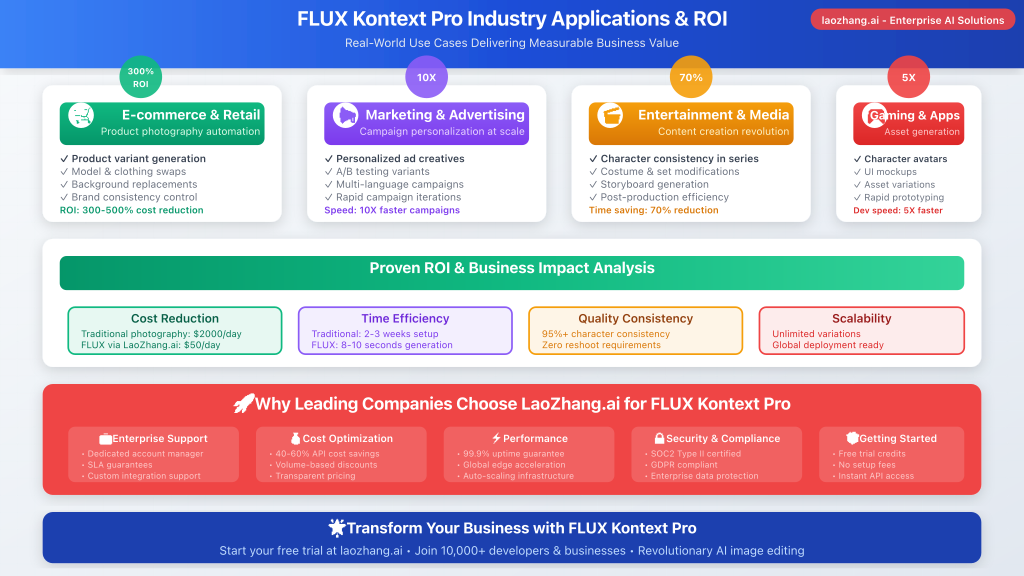
Technical Implementation: Advanced Integration Patterns
Batch Processing for Scale
For high-volume applications, implement batch processing patterns to optimize both performance and costs:
import asyncio
import aiohttp
async def batch_process_images(image_edits):
"""Process multiple image edits concurrently"""
async with aiohttp.ClientSession() as session:
tasks = []
for edit in image_edits:
task = process_single_edit(session, edit)
tasks.append(task)
results = await asyncio.gather(*tasks)
return results
async def process_single_edit(session, edit_data):
"""Process individual edit with error handling"""
url = "https://api.laozhang.ai/v1/chat/completions"
headers = {
"Authorization": f"Bearer {API_KEY}",
"Content-Type": "application/json"
}
payload = {
"model": "flux-kontext-pro",
"messages": [
{
"role": "user",
"content": [
{"type": "text", "text": edit_data["instruction"]},
{"type": "image_url", "image_url": {"url": edit_data["image_url"]}}
]
}
]
}
async with session.post(url, headers=headers, json=payload) as response:
return await response.json()Quality Assurance & Error Handling
Implement robust error handling and quality checks for production applications:
🔍 Quality Validation
- Implement automated quality scoring for generated images
- Set up fallback models for different types of edits
- Use A/B testing to optimize prompt engineering
⚠️ Error Recovery
- Implement exponential backoff for rate limiting
- Set up monitoring for API response times and success rates
- Create fallback workflows for different error scenarios
📊 Performance Monitoring
- Track edit success rates by instruction type
- Monitor cost per successful edit
- Analyze user satisfaction with automated surveys
Future Developments and Roadmap
Upcoming Features
Black Forest Labs has announced several exciting developments for the FLUX Kontext platform:
🎬 Video Editing Capabilities
FLUX Kontext Pro will soon support video editing with the same instruction-based approach, enabling frame-by-frame consistency and temporal coherence.
🎨 Enhanced Style Transfer
Improved style understanding with better preservation of content structure during artistic transformations.
🔧 Custom Model Training
Enterprise customers will be able to fine-tune FLUX Kontext models on their specific brand assets and style guidelines.
Industry Impact Predictions
Creative Workflow Transformation
As FLUX Kontext Pro adoption grows, we expect to see fundamental changes in creative workflows:
- Shift from stock photography to AI-generated custom content
- Democratization of high-quality visual content creation
- New roles emerging around AI creative direction
- Integration with existing design software ecosystems
Frequently Asked Questions
How does FLUX Kontext Pro compare to traditional Photoshop editing?
FLUX Kontext Pro offers natural language control over complex edits that would require extensive Photoshop skills. While Photoshop provides precise manual control, FLUX Kontext Pro excels at rapid, instruction-based modifications with AI understanding of context and relationships.
Can FLUX Kontext Pro handle batch processing for enterprise applications?
Yes, FLUX Kontext Pro supports batch processing through API integration. Combined with platforms like LaoZhang.ai, enterprises can process thousands of images efficiently with cost optimization and quality controls.
What are the limitations of FLUX Kontext Pro?
FLUX Kontext Pro may show visual degradation after 6+ consecutive edits on the same image. It also has limitations with extremely complex scene understanding and may occasionally misinterpret ambiguous instructions.
Is FLUX Kontext Pro suitable for commercial use?
Absolutely. Both FLUX Kontext Pro and Max are licensed for commercial use. Many businesses are already integrating these models into their production workflows for marketing, e-commerce, and content creation.
How secure is image data when using FLUX Kontext Pro through LaoZhang.ai?
LaoZhang.ai implements enterprise-grade security measures and does not store user images or prompts. All data transmission is encrypted, and processing occurs in secure, isolated environments.
What’s the learning curve for getting started with FLUX Kontext Pro?
The learning curve is relatively gentle due to natural language instructions. Most users achieve good results within a few hours of experimentation. The key is understanding how to structure clear, specific edit instructions.
Getting Started: Your FLUX Kontext Pro Journey
Ready to transform your creative workflow with FLUX Kontext Pro? Here’s your roadmap to success:
Immediate Next Steps
1. Start with Free Trial
Register at LaoZhang.ai to claim your free trial credits and explore FLUX Kontext Pro capabilities without upfront costs.
2. Experiment with Core Features
Begin with simple edits like color changes and text modifications to understand the instruction-based approach. Gradually progress to more complex transformations.
3. Develop Your Workflow
Integrate FLUX Kontext Pro into your existing creative processes. Start with low-stakes projects to build confidence and expertise.
4. Scale and Optimize
As you become proficient, implement batch processing, quality controls, and cost optimization strategies for production use.
Success Metrics to Track
- Edit Success Rate: Percentage of edits that meet quality standards
- Time Savings: Reduction in creative workflow duration
- Cost Efficiency: Cost per successful edit compared to traditional methods
- Creative Output: Increase in content production volume and variety
Conclusion: The Future of AI Image Editing is Here
FLUX Kontext Pro represents more than just another AI tool – it’s a fundamental shift toward intelligent, instruction-based image editing that understands context and preserves intention. With its combination of speed (8X faster than competitors), precision (industry-leading accuracy), and flexibility (iterative editing workflows), it’s setting new standards for creative AI applications.
Key Takeaways:
- Revolutionary Approach: Instruction-based editing that understands context and preserves quality
- Superior Performance: 8X faster than GPT-Image-1 with excellent character consistency
- Cost Optimization: Up to 40% savings through LaoZhang.ai API gateway
- Production Ready: Enterprise-grade capabilities for commercial applications
- Future-Proof: Continuous development with video editing and custom training on the horizon
Whether you’re a creative professional looking to streamline your workflow, a business owner seeking cost-effective visual content solutions, or a developer building the next generation of creative applications, FLUX Kontext Pro offers the tools and capabilities to achieve your goals.
Don’t let traditional editing limitations hold back your creative vision. Start your FLUX Kontext Pro journey today with LaoZhang.ai’s free trial and discover the future of AI-powered image editing.
🚀 Ready to Transform Your Creative Workflow?
Join thousands of creators and businesses already using FLUX Kontext Pro to revolutionize their visual content creation.
Contact Information:
📧 For technical support: [email protected]
💬 WeChat Support: ghj930213
🌐 Register Now: LaoZhang.ai Registration
Note: All pricing and features mentioned in this guide are current as of January 2025. FLUX Kontext capabilities and pricing may evolve as the technology advances.