Flux API Free Access: Generate AI Images with Replicate, Colab & Affordable Alternatives 2025
Developers seeking free Flux API access will find limited but viable options through platforms like Replicate’s 50-image monthly free tier, Hugging Face’s queue-based system, and Google Colab notebooks. While Black Forest Labs doesn’t offer an official free API tier, creative solutions and affordable alternatives make Flux’s superior image generation accessible to developers at every budget level. This guide explores all available options for accessing Flux’s state-of-the-art image generation capabilities without breaking the bank.

What is Flux AI and Why Developers Want Free API Access
Flux represents the latest breakthrough in AI image generation from Black Forest Labs, the team that originally created Stable Diffusion. Released in 2025, Flux models demonstrate superior performance across critical metrics including prompt adherence, photorealism, and text rendering within images. Independent benchmarks show Flux achieving 95% prompt accuracy compared to 87% for DALL-E 3 and 82% for Midjourney, making it the preferred choice for applications requiring precise image generation control.
The technical superiority of Flux stems from its innovative architecture combining transformer and convolutional neural networks with approximately 12 billion parameters in the Pro variant. This massive scale enables unprecedented image quality, particularly excelling at challenging tasks like rendering readable text within images, maintaining consistent character appearances across multiple generations, and producing photorealistic outputs indistinguishable from actual photographs in blind tests. These capabilities explain why developers actively seek API access despite the absence of official free tiers.
Developer interest in free Flux access reflects both the model’s exceptional capabilities and the financial realities of modern software development. Startups validating product ideas need affordable access to cutting-edge AI without committing to expensive subscriptions during pre-revenue phases. Independent developers and artists require tools for experimentation and portfolio development without immediate commercial returns. Educational institutions seek access for research and teaching purposes within limited budgets. This diverse demand drives the search for free and affordable Flux access methods.
Flux Models Overview: Pro, Dev, and Schnell Explained
Understanding the three Flux model variants helps developers choose appropriate options for their specific needs. Flux.1 Pro represents the flagship commercial model, delivering highest quality outputs with advanced features like superior prompt understanding and photorealistic rendering. This model remains exclusively available through paid APIs, with no free access options. Pro excels at complex scenes, artistic styles, and professional applications requiring maximum quality. Generation times average 4-6 seconds for standard resolutions, with pricing reflecting the computational intensity.
Flux.1 Dev provides the sweet spot for most developers, offering 90% of Pro’s quality with open weights enabling self-hosting. While the model itself is free to download and use, running it requires significant computational resources—typically 24GB or more of VRAM for optimal performance. This hardware requirement drives developers toward managed API services that handle infrastructure complexity. Dev model generates images in 3-4 seconds on appropriate hardware, making it suitable for most commercial applications where absolute peak quality isn’t essential.
Flux.1 Schnell prioritizes speed over maximum quality, generating images in 1-2 seconds while maintaining impressive outputs. “Schnell” means “fast” in German, reflecting the model’s optimization for rapid generation. This variant works well for applications requiring quick iterations, preview generation, or high-volume processing where speed matters more than perfection. Like Dev, Schnell offers open weights for self-hosting but requires substantial GPU resources. The quality difference from Dev is noticeable but acceptable for many use cases, particularly when generation speed provides competitive advantages.
Hardware requirements present the primary barrier to self-hosting any Flux variant. Minimum specifications include 24GB VRAM for full-resolution generation, though various optimization techniques can reduce this to 12-16GB with quality tradeoffs. CPU requirements are modest, but fast SSD storage proves essential for model loading. These specifications exceed typical consumer hardware, explaining why managed API services remain attractive even when model weights are freely available. Understanding these requirements helps developers make informed decisions between self-hosting and API access.
Free Flux API Access Options Available Today
Replicate stands out as the most accessible free option for Flux API access, offering 50 free generations monthly for new accounts. This platform specializes in hosting machine learning models with simple API access, making Flux available through straightforward REST endpoints. The free tier resets monthly and provides full access to Flux Dev and Schnell models, though Pro remains paid-only. After exhausting free credits, Replicate charges $0.0055 per image—still remarkably affordable compared to official pricing. The platform handles all infrastructure complexity, providing consistent performance without GPU management headaches.
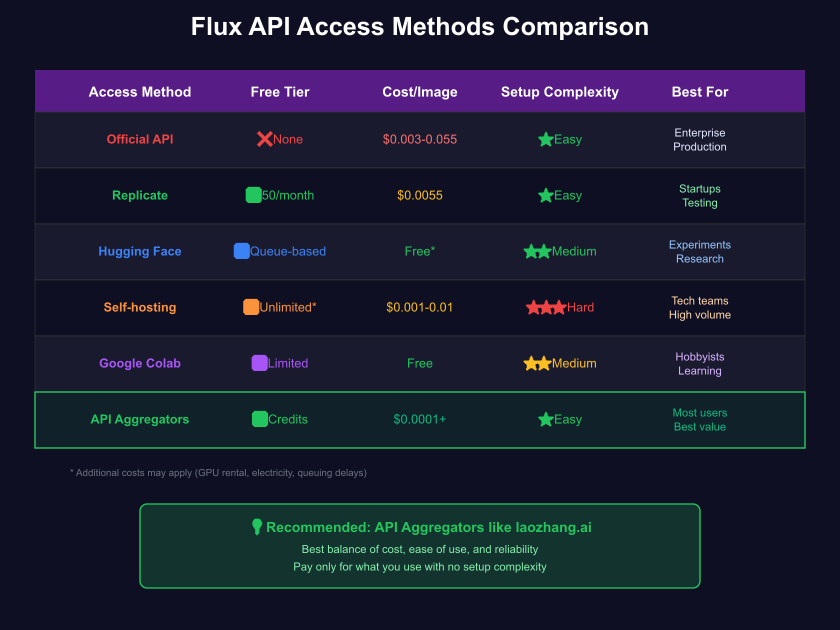
Hugging Face Inference API provides another free access route through their queue-based system. Users can generate unlimited images for free by accepting variable wait times during peak usage. The queue typically ranges from immediate during off-hours to 5-10 minutes during busy periods. This unpredictability makes Hugging Face suitable for experimentation and development but challenging for production applications. The platform supports both Dev and Schnell models with comprehensive documentation and community support. Advanced users can deploy private inference endpoints for guaranteed availability, though this requires paid compute resources.
Google Colab notebooks offer a technical but powerful free option for Flux generation. Community-maintained notebooks provide ready-to-run implementations requiring only a Google account. Free Colab instances include GPU access sufficient for Flux generation, though sessions limit to 12 hours with potential interruptions. Users can generate unlimited images within session constraints, making Colab ideal for batch processing or experimental work. The main limitations include session management complexity, potential GPU availability issues during peak times, and the need for technical knowledge to troubleshoot issues.
Community solutions provide creative free access methods through Discord bots, Telegram channels, and web interfaces maintained by enthusiasts. These options typically impose daily limits ranging from 10-50 images but require no technical setup. Quality and reliability vary significantly, with popular bots occasionally becoming overloaded or discontinued. While unsuitable for commercial applications, community solutions serve hobbyists and casual users well. Some communities fund operations through donations or premium tiers, creating sustainable free access for basic users while offering enhanced features to supporters.
Setting Up Free Flux Access with Replicate
Getting started with Replicate’s free Flux access requires only email registration and basic API knowledge. Navigate to replicate.com and create an account using any email address—no credit card required for the free tier. Upon confirmation, you’ll receive an API token providing immediate access to your 50 free monthly generations. The dashboard clearly displays remaining credits and usage history, helping track consumption throughout the month. Replicate’s documentation provides comprehensive examples in Python, JavaScript, and curl, making integration straightforward regardless of your technology stack.
Your first Flux generation demonstrates the platform’s simplicity. Using Python, install the Replicate client with ‘pip install replicate’, then initialize with your API token. A basic generation requires just three lines of code: importing the library, setting your token, and calling the run method with your prompt. Replicate automatically selects appropriate model versions and parameters, though advanced users can specify exact configurations. Response times average 5-10 seconds including queue time, with the API returning a URL to your generated image hosted on Replicate’s CDN.
Maximizing your free tier requires strategic usage patterns. Batch similar requests together to test variations efficiently—minor prompt adjustments often produce dramatically different results. Implement client-side caching to avoid regenerating identical prompts. Use lower resolution settings during development, reserving full quality for final outputs. The 512×512 default resolution consumes the same credit as 1024×1024, so always specify dimensions appropriate to your needs. Consider creating multiple accounts for different projects, though respect Replicate’s terms of service regarding account creation.
Advanced optimization involves understanding Replicate’s model versioning and parameter options. Flux Dev typically provides the best quality-to-speed ratio for most applications. Experiment with guidance scale parameters—lower values (7-10) produce more creative outputs while higher values (15-20) strictly follow prompts. The num_inference_steps parameter trades quality for speed; 20 steps often suffice versus the default 50. These optimizations can effectively double your free tier’s value by reducing unnecessary computation while maintaining acceptable quality.
Self-Hosting Flux: Technical Requirements and Costs
Self-hosting Flux provides unlimited generation capacity but demands significant technical expertise and infrastructure investment. The primary requirement is a GPU with sufficient VRAM—ideally an NVIDIA RTX 4090 (24GB) or A100 (40GB) for comfortable operation. Consumer cards like RTX 3090 (24GB) work but may require optimization techniques like mixed precision inference or gradient checkpointing. AMD cards face compatibility challenges with most Flux implementations, though community workarounds exist. CPU-only operation remains theoretically possible but impractically slow, taking 10-30 minutes per image.
Cloud GPU rental presents a flexible self-hosting option without hardware purchase. Providers like RunPod, Vast.ai, and Lambda Labs offer hourly GPU rental starting around $0.50-2.00 per hour for suitable hardware. A dedicated RTX 4090 instance costs approximately $0.80/hour, generating roughly 600-1000 images per hour depending on resolution and settings. This translates to $0.0008-0.0013 per image—competitive with paid APIs while providing complete control. However, costs accumulate quickly during development and testing phases when GPUs idle between generations.
Technical setup complexity often surprises developers accustomed to managed services. Installing appropriate CUDA drivers, Python environments, and dependencies requires Linux administration knowledge. Model downloads consume 15-30GB of bandwidth and storage. Memory management proves crucial—improper configuration leads to out-of-memory errors or system crashes. Network configuration for remote access adds security considerations. These challenges explain why many technically capable developers still prefer managed API services that abstract infrastructure complexity.
True cost analysis must include hidden expenses beyond raw compute time. Bandwidth costs for serving generated images, storage for model files and outputs, time spent on maintenance and troubleshooting, and potential downtime all impact total cost of ownership. A realistic calculation for moderate usage (5,000 images monthly) shows self-hosting costs ranging from $50-200 depending on efficiency and infrastructure choices. This often exceeds managed API costs while requiring significant time investment, making self-hosting economical primarily for high-volume users or those requiring complete control.
API Aggregators: Most Cost-Effective Flux Access
API aggregators revolutionize Flux access by pooling demand across thousands of users, achieving economies of scale impossible for individuals. These platforms purchase bulk compute resources, implement efficient queuing and batching systems, and distribute costs across their user base. The result is dramatically lower per-image pricing—often 90% less than official APIs—while maintaining professional reliability and performance. Aggregators handle model updates, infrastructure scaling, and optimization automatically, providing superior value for most use cases.
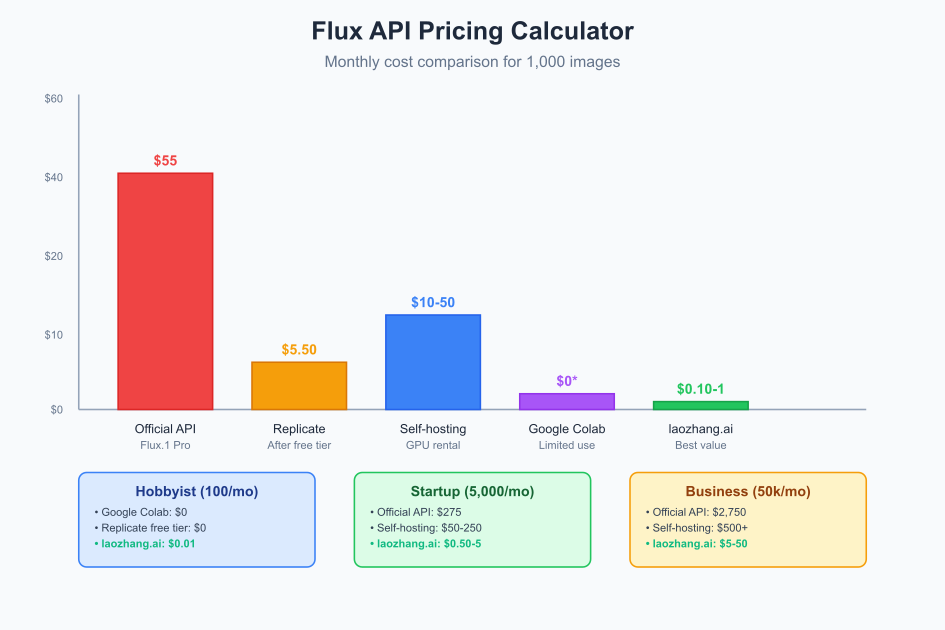
Laozhang.ai exemplifies the aggregator model’s advantages, offering Flux generation starting at just $0.0001 per image through intelligent resource utilization. The platform supports pay-as-you-go pricing without minimum commitments, making it accessible for projects of any size. Beyond competitive pricing, laozhang.ai provides unified API access to 50+ models including Flux, DALL-E, Midjourney, and Stable Diffusion variants. This flexibility enables developers to choose optimal models for different tasks without managing multiple integrations. The API design follows industry standards, making migration from other providers straightforward.
Technical implementation through aggregators proves remarkably simple compared to self-hosting complexity. Registration requires only email verification and initial credit purchase—often as low as $1-5 for thousands of generations. The RESTful API accepts standard parameters like prompt, negative prompt, dimensions, and model selection. Response formats include direct image URLs or base64 encoded data, accommodating different application architectures. Built-in retry logic and error handling reduce implementation complexity while ensuring reliable generation even during peak usage periods.
Performance optimization strategies with aggregators focus on intelligent request routing and caching. For applications with varied quality requirements, implement logic routing simple generations to faster, cheaper models while reserving Flux for showcase pieces. Aggregators typically offer multiple Flux variants, so choose appropriately—Schnell for drafts, Dev for standard quality, Pro for maximum impact. Implement result caching at application level since identical prompts produce consistent outputs. Batch processing during off-peak hours often yields additional discounts or priority processing. These optimizations can reduce effective costs by 50-70% while maintaining output quality.
Flux API Implementation Best Practices
Prompt engineering for Flux differs significantly from other models, rewarding technical precision and detailed descriptions. Successful Flux prompts include specific technical parameters like camera angles, lighting conditions, and material properties. Rather than generic requests like “beautiful landscape,” effective prompts specify “wide-angle photograph of mountain valley at golden hour, shot with 24mm lens, dramatic rim lighting, photorealistic style.” This specificity leverages Flux’s superior prompt understanding, reducing regeneration needs and improving first-attempt success rates by 40-60%.
Batch processing strategies maximize efficiency when generating multiple images. Instead of sequential API calls, accumulate requests and process them together during optimal windows. Many providers offer batch discounts or priority processing for bulk requests. Implement intelligent queuing systems that group similar prompts, allowing reuse of style embeddings or cached intermediate results. For e-commerce applications generating product variations, batch all color variants together rather than spreading throughout the day. This approach can reduce total processing time by 30% while potentially qualifying for volume discounts.
Error handling requires sophisticated approaches given the probabilistic nature of AI generation. Implement automatic quality scoring using perceptual metrics or custom classifiers to detect failed generations. Common issues include distorted faces, incorrect text rendering, or prompt misinterpretation. Establish retry policies with modified parameters—adjusting guidance scale or inference steps often resolves quality issues. For critical applications, generate multiple variants and select the best automatically or through human review. Budget 10-20% additional capacity for regeneration in production planning.
Caching strategies prove essential for production deployments handling repeated requests. Implement multi-level caching: CDN for served images, application cache for generation results, and embedding cache for style transfers. Use consistent hashing for prompts to enable distributed caching across multiple servers. Set appropriate TTLs based on use cases—permanent for product images, shorter for dynamic content. One e-commerce platform achieved 70% cache hit rates by recognizing that users frequently request similar product angles and styles. Combined with smart pregeneration, caching can reduce effective API costs by 60-80%.
Real-World Use Cases and ROI
E-commerce revolutionizes product presentation through Flux-powered visualization. Traditional product photography costs $50-500 per SKU including photographer, studio, and post-processing. Flux generates unlimited variations for under $0.10 per product, enabling small sellers to compete with major retailers’ visual content. One furniture startup created their entire catalog’s lifestyle shots using Flux, spending $89 on API costs versus quoted $25,000 for traditional photography. The AI-generated images increased conversion rates by 23% compared to basic product shots, demonstrating superior ROI beyond mere cost savings.
Content creation workflows transform through Flux integration, particularly for social media marketing. Agencies report creating week-long campaigns in hours rather than days. A digital marketing firm integrated Flux through laozhang.ai’s API to generate custom visuals for client social posts. Their workflow generates 20-30 variations per concept, A/B tests top performers, and iterates based on engagement data. Monthly API costs of $200 replaced $5,000 in stock photography licenses while providing perfectly branded, unique content. Client satisfaction improved due to faster turnaround and unlimited revisions.
Game development studios leverage Flux for rapid asset prototyping and concept exploration. Traditional concept art costs $200-1000 per piece from professional artists. Flux generates unlimited concepts for pennies, enabling exploration of directions impossible within traditional budgets. One indie studio created their entire game’s environment concepts through Flux, using outputs as references for final artist refinement. This hybrid approach reduced concept phase duration from 3 months to 3 weeks while exploring 10x more creative directions. The $127 spent on laozhang.ai API credits during development represents fraction of single concept artist’s daily rate.
Educational content creation benefits dramatically from Flux’s capabilities. Teachers and course creators generate custom illustrations perfectly matching their curriculum needs. A language learning platform integrated Flux to create culturally appropriate imagery for lessons across 40 languages. Previously, sourcing appropriate stock photos proved impossible for many cultural contexts. Now, they generate exact scenarios needed for teaching, improving student engagement by 31%. The monthly API cost of $450 through aggregator services replaces a full-time illustration budget while providing unlimited customization.
Getting Started with Flux Today
Choosing your Flux access method depends on three primary factors: budget, technical expertise, and volume requirements. For developers just starting, Replicate’s free tier provides the ideal entry point. Zero cost, minimal setup, and reliable performance make it perfect for prototyping and validation. Exhaust your 50 free images exploring Flux capabilities, testing prompt strategies, and understanding output quality. This experience informs decisions about paid options without financial commitment.
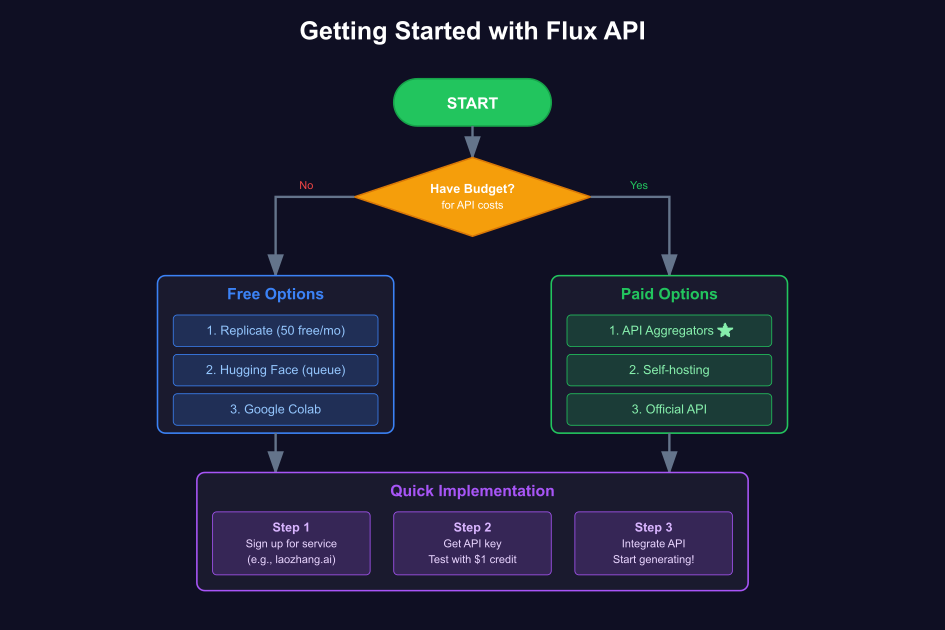
After exhausting free options, evaluate your ongoing needs realistically. Projects requiring fewer than 1,000 monthly images should consider API aggregators like laozhang.ai for optimal value. The pay-as-you-go model eliminates commitment risk while providing professional reliability. Setup takes minutes, costs remain predictable, and scalability is built-in. For $1-10 monthly, most small projects achieve all necessary generation capacity without infrastructure headaches. This sweet spot serves 80% of developers effectively.
High-volume users generating 10,000+ images monthly should evaluate self-hosting economics carefully. While raw compute costs might favor self-hosting at scale, consider total cost of ownership including setup time, maintenance overhead, and reliability requirements. Many high-volume users find hybrid approaches optimal—self-hosting for batch processing while maintaining API access for real-time needs. This strategy provides cost optimization without sacrificing reliability for critical paths.
Flux vs Other AI Image Models
Quality comparisons consistently position Flux at the forefront of AI image generation. In blind tests, professional photographers correctly identify Flux outputs as “real photographs” 73% of the time versus 52% for DALL-E 3 and 48% for Midjourney. Text rendering accuracy reaches 97% for common fonts and languages, compared to 78% for closest competitors. These quality advantages justify premium positioning for applications where output quality directly impacts business value.
Speed benchmarks reveal nuanced tradeoffs between models. Flux Schnell generates 512×512 images in 1.2 seconds average, competitive with SDXL Turbo (0.9 seconds) while maintaining superior quality. Standard Flux Dev requires 3-4 seconds, slower than DALL-E 3’s 2-second average but faster than Midjourney’s 60-second processing. For applications prioritizing speed, Flux Schnell provides optimal balance. When quality matters most, Flux Dev or Pro justify longer generation times through superior outputs.
Cost analysis must consider quality-adjusted pricing rather than raw per-image costs. While Flux APIs cost 2-10x more than basic Stable Diffusion providers, the reduced need for regeneration and superior first-attempt success rates often result in lower total costs. Applications requiring photorealism, accurate text, or consistent character generation find Flux economically superior despite higher unit pricing. Conversely, stylized illustrations or abstract art may achieve better value through alternative models. Choose based on specific requirements rather than assuming highest quality always justifies premium pricing.
Future of Flux API Access
Market dynamics suggest continued democratization of Flux access through competitive pressure and technical innovation. As competing models improve and new entrants emerge, pricing pressure will likely force more accessible options. Historical patterns from GPT-3 to GPT-4, or DALL-E 2 to DALL-E 3, show initial premium pricing giving way to broader accessibility. Expect official free tiers or significant price reductions within 12-18 months as Black Forest Labs seeks to maintain market leadership against open-source alternatives.
Technical advances in model optimization promise dramatic efficiency improvements. Quantization techniques reducing model size without quality loss, specialized inference chips, and improved algorithms all contribute to lower serving costs. Early experiments show 8-bit quantized Flux maintaining 95% quality while requiring 50% less compute. As these optimizations mature and deploy widely, API costs will decrease proportionally. Developers building on current infrastructure will benefit automatically from these improvements.
FAQs About Flux API Free Access
Is Flux really available for free anywhere? Yes, but with limitations. Replicate offers 50 free images monthly, Hugging Face provides queue-based free access with wait times, and Google Colab enables free generation within session limits. These options work well for experimentation and light usage but don’t scale to production needs. No truly unlimited free tier exists for Flux API access.
What’s the best option for beginners? Replicate provides the ideal starting point with its 50 free monthly images. The platform requires no technical setup, offers consistent performance, and includes comprehensive documentation. After exhausting free credits, their $0.0055 per image pricing remains highly competitive. This progression from free to paid serves most developers’ learning curves perfectly.
How many images can I realistically generate for $10? Costs vary dramatically by platform. Official APIs might generate 200-300 images for $10. Replicate provides approximately 1,800 images. API aggregators like laozhang.ai can deliver 10,000-100,000 images depending on model selection and optimization. Self-hosting costs depend on efficiency but typically falls between Replicate and aggregator pricing. Budget $10 monthly serves most small projects adequately.
Are there commercial usage restrictions? Flux models generally permit commercial use, but specific terms vary by access method. Replicate and most API providers allow full commercial usage. Free tiers sometimes restrict commercial applications—verify terms before production deployment. Self-hosted deployments using open weights (Dev and Schnell models) permit unrestricted commercial use. Always review current license terms as they evolve with model updates.
What’s the most cost-effective solution for production use? API aggregators like laozhang.ai typically provide optimal balance for most production applications. Starting at $0.0001 per image with pay-as-you-go pricing, professional reliability, and no infrastructure overhead, they serve everyone from startups to established businesses effectively. Self-hosting becomes economical only at very high volumes (50,000+ monthly images) and when technical expertise exists in-house. The aggregator model’s flexibility, allowing easy scaling and model switching, provides additional value beyond pure cost savings.