
What is Cursor AI and Why Students Need It
Cursor is an AI-powered code editor built on top of VS Code that’s revolutionizing how developers write code. It integrates advanced language models like Claude 3.5, GPT-4o, and Gemini 2.5 Pro directly into your coding environment, making it incredibly powerful for both learning and professional development.
🎓 Student Success Stories
- Sofia (UPenn): “I can now focus on performance tuning and interface design instead of getting bogged down in front-end quirks.”
- Aakaash (Harvard): “I can write more accurate and better-documented code more quickly with Cursor than any other tool.”
- Rehaan (Stanford): “It allowed us, students without prior web dev experience, to rapidly build features for a site used by hundreds of thousands of researchers.”
Cursor Student Discount Program: What You Get
Cursor’s student program offers an incredible deal: 100% free access to Cursor Pro for one full year. This is worth $192 USD and includes all premium features without any limitations.
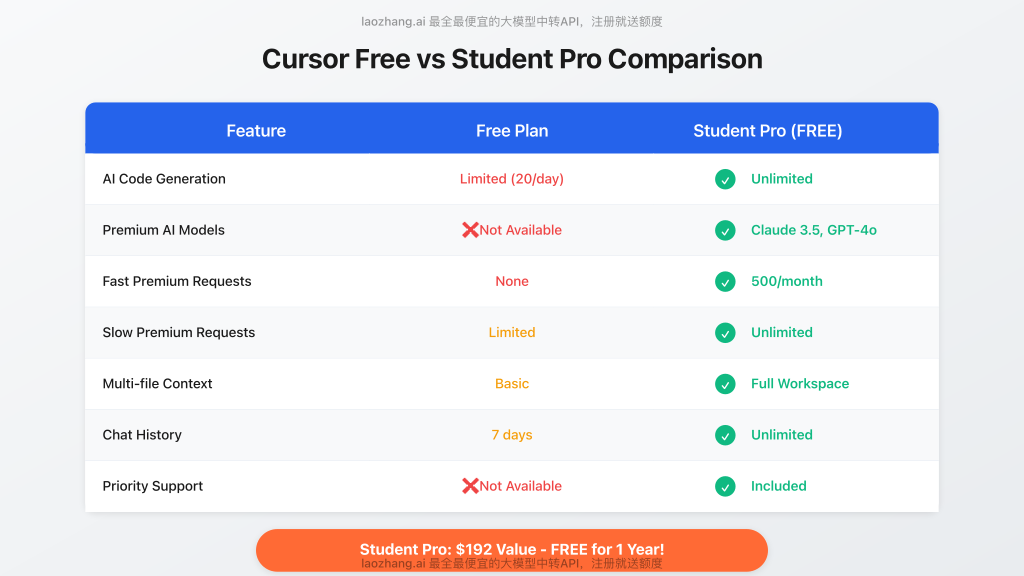
Premium Features Included in Student Discount
| Feature | Free Plan | Student Pro (FREE) |
|---|---|---|
| AI Code Generation | Limited | ✅ Unlimited |
| Premium AI Models | ❌ | ✅ Claude 3.5, GPT-4o, Gemini 2.5 Pro |
| Fast Premium Requests | 20/day | ✅ 500/month |
| Slow Premium Requests | Limited | ✅ Unlimited |
| Multi-file Context | Basic | ✅ Full workspace context |
| Chat History | 7 days | ✅ Unlimited |
How to Get Cursor Pro Free: Step-by-Step Verification Guide
Getting your free Cursor Pro student account involves a straightforward verification process. Here’s the complete walkthrough:
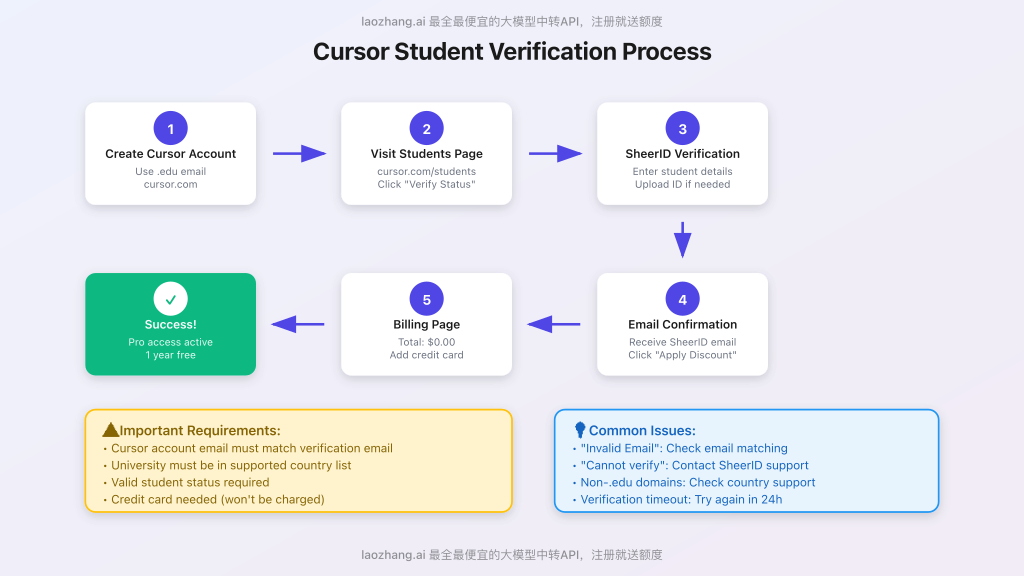
Step 1: Create Your Cursor Account
Important: You MUST create your Cursor account using your student email address (.edu or equivalent). This is crucial for the verification process to work.
- Go to cursor.com
- Click “Sign Up” in the top-right corner
- Use your official student email address (e.g., [email protected])
- Complete the registration process
Step 2: Start Student Verification
- Visit cursor.com/students
- Click the “Verify Status” button
- You’ll be redirected to SheerID for verification
Step 3: Complete SheerID Verification
SheerID is Cursor’s third-party student verification service. You’ll need to provide:
- Your full name (matching student records)
- Student email address
- University/institution name
- Date of birth
- Sometimes: Student ID or enrollment documentation
Step 4: Apply Your Discount
- After successful verification, you’ll receive an email from SheerID
- Click “Apply Discount” in the email
- You’ll be redirected to Cursor’s billing page
- The total should show $0.00 with 100% student discount applied
- Complete the checkout process (credit card required but won’t be charged)
⚠️ Critical Requirements
- Your Cursor account email MUST match your verification email
- Only certain countries and universities are supported
- You need a valid credit card for account verification (won’t be charged)
- After one year, the subscription auto-renews at regular price unless canceled
Troubleshooting Common Verification Problems
Many students encounter issues during the verification process. Here are the most common problems and their solutions:
Problem 1: “We are unable to verify you at this time”
Solutions:
- Ensure your university is in SheerID’s database
- Try again in 24 hours (temporary system issues)
- Contact SheerID support at support.sheerid.com
- Provide additional documentation (student ID, enrollment letter)
Problem 2: “Invalid Email” Error
Cause: Your Cursor account email doesn’t match your verification email
Solution: Create a new Cursor account using your student email address
Problem 3: Non-.edu Email Domains
Issue: International universities often use different domains (.ac.uk, .ac.bd, .edu.au, etc.)
Solutions:
- Check if your domain is supported in Cursor’s country list
- Contact Cursor support with proof of enrollment
- Some international domains work despite not being .edu
Problem 4: Country Not Listed
Supported Countries (as of May 2025):
Australia, Austria, Belgium, Bulgaria, Canada, Chile, Colombia, Croatia, Cyprus, Czechia, Denmark, Estonia, Finland, France, Georgia, Germany, Greece, Hungary, Ireland, Israel, Italy, Japan, Latvia, Lithuania, Mexico, Netherlands, New Zealand, Norway, Poland, Portugal, Romania, Serbia, Slovakia, Slovenia, South Africa, Spain, Sweden, Switzerland, UAE, UK, United States
If your country isn’t listed: Unfortunately, you’ll need to wait for Cursor to expand the program or consider alternative solutions below.
Alternative Solutions for Ineligible Students
If you can’t access the official student discount due to geographical or institutional restrictions, here are some alternatives:
1. Free Trial Strategy
Cursor offers a 14-day free trial for all users. While not ideal for long-term use, this gives you a taste of Pro features.
2. Alternative AI Coding Tools
Consider these free alternatives:
- VS Code + Cline: Free AI coding assistant extension
- VS Code + Roocode: Another free AI coding solution
- GitHub Copilot: Often free for students through GitHub Education
3. Third-Party Courses and Discounts
Some educational platforms offer Cursor courses with student discounts:
- Instructa.ai: Offers 30% off Cursor courses for students
- Contact course providers with your student email for potential discounts
Maximizing Your Cursor Pro Student Access
Once you have your free Cursor Pro access, here’s how to get the most value:
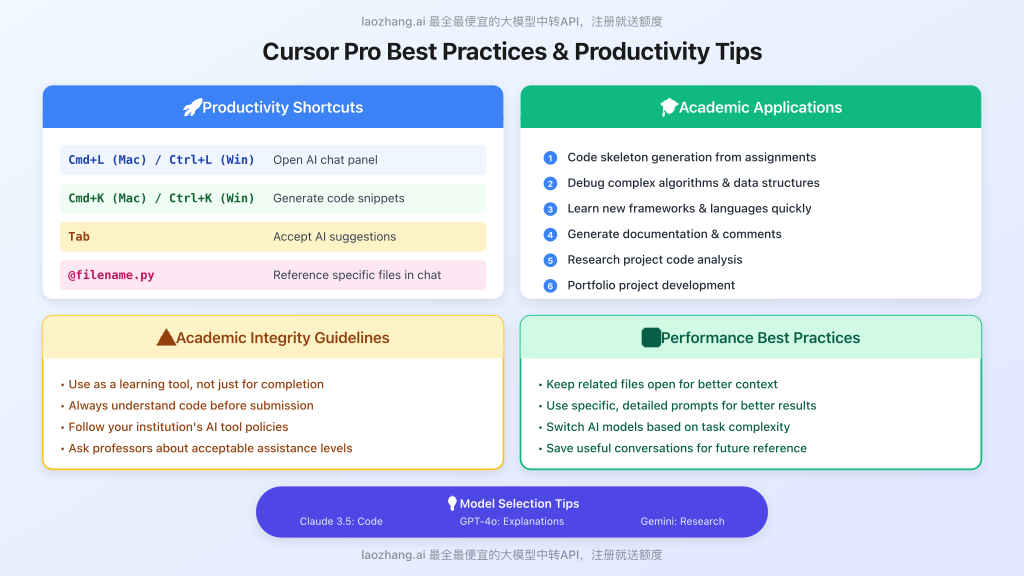
Academic Project Applications
- Assignment Generation: Use AI to generate code skeletons from requirements
- Debugging Help: Get instant explanations for error messages and bugs
- Code Explanation: Understand complex algorithms and implementations
- Framework Learning: Quickly learn new programming languages and frameworks
Best Practices for Academic Integrity
🎓 Academic Integrity Guidelines
- Use Cursor as a learning tool, not just for completing assignments
- Always understand the code you submit
- Follow your institution’s AI tool usage policies
- Ask professors about acceptable AI assistance levels
Productivity Tips
- Keyboard Shortcuts: Cmd+L (Mac) or Ctrl+L (Windows) for chat panel
- Code Generation: Use Cmd+K / Ctrl+K for AI-generated snippets
- Context Management: Keep related files open for better AI understanding
- Model Selection: Switch between Claude 3.5, GPT-4o, and Gemini based on task type
Enhancing Your Development with AI APIs
While Cursor Pro provides excellent built-in AI capabilities, you might need additional AI features for advanced projects. For students working on cutting-edge applications, accessing multiple AI models cost-effectively is crucial.
🚀 Professional AI API Access for Students
For advanced projects requiring multiple AI models, consider using LaoZhang.ai – a unified API gateway that provides access to Claude, GPT, Gemini, and other top models at significantly reduced costs.
Why LaoZhang.ai is Perfect for Students:
- Unified Access: One API for Claude, GPT-4, Gemini, and more
- Student-Friendly Pricing: Up to 70% cheaper than direct provider access
- Free Trial Credits: Start experimenting without upfront costs
- No Restrictions: Available globally, no geographical limitations
Quick Integration Example:
curl https://api.laozhang.ai/v1/chat/completions \
-H "Content-Type: application/json" \
-H "Authorization: Bearer $API_KEY" \
-d '{
"model": "claude-3-opus-20240229",
"stream": false,
"messages": [
{"role": "system", "content": "You are a helpful programming assistant."},
{"role": "user", "content": "Explain the time complexity of quicksort algorithm"}
]
}'Get Started: Register at api.laozhang.ai and receive free credits to begin your AI-powered development journey.
Frequently Asked Questions
Q1: How long does the student verification take?
A: Typically 5-10 minutes, but can take up to 24 hours in some cases. If it takes longer, contact SheerID support.
Q2: Can high school students get the discount?
A: The program is primarily for university students, but some high schools may be supported. Check during the verification process.
Q3: What happens if I already have a paid Cursor subscription?
A: Cursor will automatically cancel your existing subscription, provide a prorated refund, and apply the student discount immediately.
Q4: Can I cancel the subscription before the year ends?
A: Yes, you can cancel anytime. You’ll retain access until the end of your current billing period.
Q5: Does Cursor work with large university project repositories?
A: Yes, Cursor efficiently handles massive codebases with hundreds of thousands of files through smart indexing.
Q6: Are there any usage limits with the student plan?
A: You get 500 fast premium requests per month and unlimited slow requests. Additional usage beyond 500 fast requests incurs charges only if you enable usage-based pricing.
Important Considerations and Warnings
⚠️ Before You Start
- Email Matching: Your Cursor account and verification emails must be identical
- Auto-Renewal: After one year, the subscription automatically renews at $192/year
- Geographic Restrictions: Not all countries/universities are supported
- Academic Standing: Some institutions may require active enrollment verification
Future of AI Coding Education
The introduction of free AI coding tools for students represents a significant shift in programming education. As these tools become more sophisticated, we’re moving from an era of syntax memorization to one focused on:
- Problem-solving skills over syntax knowledge
- AI collaboration as a core competency
- System design thinking rather than implementation details
- Creative solution development with AI assistance
Students who learn to effectively collaborate with AI tools today will have a significant advantage in tomorrow’s technology landscape.
Conclusion: Making the Most of Your Free Year
Cursor’s student discount program offers an incredible opportunity to experience professional-grade AI coding tools without the financial burden. With a value of $192 and access to cutting-edge models like Claude 3.5 and GPT-4o, this program can transform your coding education.
🎯 Key Takeaways
- Create your Cursor account with your student email before verification
- Ensure your country and university are supported before attempting verification
- Use the tool ethically and in accordance with your institution’s academic integrity policies
- Consider supplementing with additional AI APIs for advanced projects
- Remember to cancel before auto-renewal if you don’t want to continue paying
Whether you’re debugging complex algorithms, learning new frameworks, or building impressive projects for your portfolio, Cursor Pro can accelerate your development journey. Take advantage of this generous offer while it’s available, and remember that the skills you develop in AI-assisted coding today will be invaluable in your future career.
🚀 Ready to Get Started?
Don’t wait – student programs can change without notice. Visit cursor.com/students today and begin your free year of professional AI coding assistance.
For Advanced AI Development: Supplement your Cursor Pro access with cost-effective AI APIs from LaoZhang.ai for unlimited creative possibilities.