ChatGPT Plus Agents: Create Custom AI Assistants with Knowledge & Tools 2025
ChatGPT Plus agents transform the standard AI chat experience into a powerful platform for creating specialized AI assistants tailored to your specific needs. For $20 monthly, subscribers can build unlimited custom agents equipped with persistent knowledge, specialized tools, and automated workflows. This comprehensive guide explores how to leverage ChatGPT Plus agents to save time, enhance productivity, and create AI assistants that deliver 10-20x return on investment.

What Are ChatGPT Plus Agents? Complete Overview
ChatGPT Plus agents represent a revolutionary feature that extends GPT-4’s capabilities through persistent configuration, custom knowledge bases, and external tool integration. Unlike standard ChatGPT conversations that start fresh each time, agents maintain specialized instructions, access uploaded documents, and utilize tools like code execution and image generation to deliver consistent, task-specific assistance. Each agent essentially becomes a specialized version of ChatGPT, trained on your specific requirements without the complexity of actual model fine-tuning.
The agent system launched in 2025 builds upon OpenAI’s earlier Custom GPTs, offering enhanced capabilities and improved performance. Subscribers can create unlimited agents, each configured for different purposes—from customer service representatives loaded with product documentation to personal tutors equipped with course materials. The platform handles over 2 million custom agents created by users worldwide, with top agents facilitating millions of conversations monthly. This widespread adoption demonstrates the transformative potential of personalized AI assistants.
Creating agents requires no programming knowledge, making advanced AI customization accessible to non-technical users. The visual interface guides users through configuration steps, from defining the agent’s role to uploading relevant documents. Behind the scenes, sophisticated retrieval-augmented generation (RAG) technology ensures agents access the right information at the right time, combining GPT-4’s general knowledge with your specific data. This democratization of AI customization represents a fundamental shift in how people interact with artificial intelligence, moving from one-size-fits-all to personally tailored experiences.
ChatGPT Plus Agent Features and Capabilities
The foundation of every ChatGPT Plus agent lies in its custom instructions, supporting up to 8,000 characters of persistent context that shapes the agent’s behavior across all interactions. These instructions define the agent’s role, communication style, specific knowledge domains, and behavioral boundaries. Well-crafted instructions transform generic AI responses into specialized expertise, whether creating a strict grammar tutor that never provides direct answers or a creative writing partner that maintains consistent story elements across sessions. The instruction system supports complex logic, conditional behaviors, and specific output formats, enabling sophisticated agent behaviors without coding.
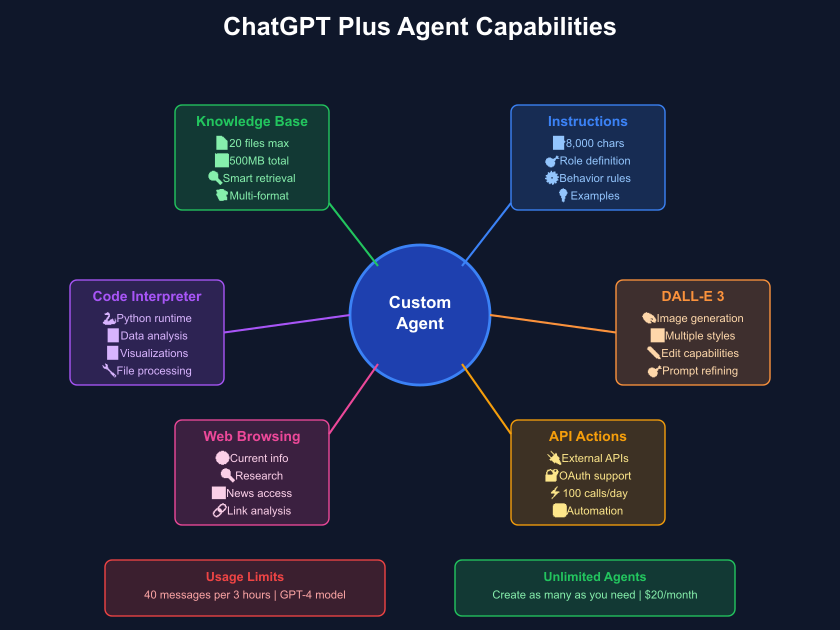
Knowledge base functionality allows agents to access up to 20 uploaded files totaling 500MB, creating specialized expertise beyond GPT-4’s training data. Supported formats include PDF, TXT, MD, DOCX, and various code files, enabling diverse knowledge types from technical documentation to creative writing samples. The retrieval system employs semantic search to identify relevant document sections during conversations, seamlessly integrating uploaded knowledge with responses. This capability transforms agents into domain experts, whether loaded with company policies for HR assistants or scientific papers for research helpers.
Tool integration amplifies agent capabilities through three primary systems. The code interpreter executes Python code in a sandboxed environment, enabling data analysis, visualization creation, and complex calculations. DALL-E 3 integration allows agents to generate images based on conversation context, useful for creative projects or visual explanations. Web browsing provides access to current information, enabling agents to research topics, verify facts, and incorporate real-time data into responses. These tools operate seamlessly within conversations, with agents automatically selecting appropriate tools based on user requests.
API actions represent the most powerful integration feature, allowing agents to connect with external services through RESTful APIs. Agents can authenticate using OAuth or API keys, then perform actions like creating calendar events, updating project management tools, or querying databases. The system supports up to 100 API calls daily per agent, enabling sophisticated workflow automation. Successful implementations include agents that synchronize across multiple business tools, transforming natural language requests into concrete actions across integrated platforms.
Step-by-Step Guide to Creating Your First Agent
Beginning your agent creation journey starts in the ChatGPT Plus interface, where the “Explore GPTs” option in the sidebar leads to the agent marketplace and creation tools. Click “Create a GPT” to launch the builder interface, which offers two modes: a conversational creator that guides you through questions, or the advanced configure tab for direct access to all settings. Most users find the conversational approach ideal for first agents, as it helps structure thoughts about the agent’s purpose and capabilities while automatically generating initial configurations.
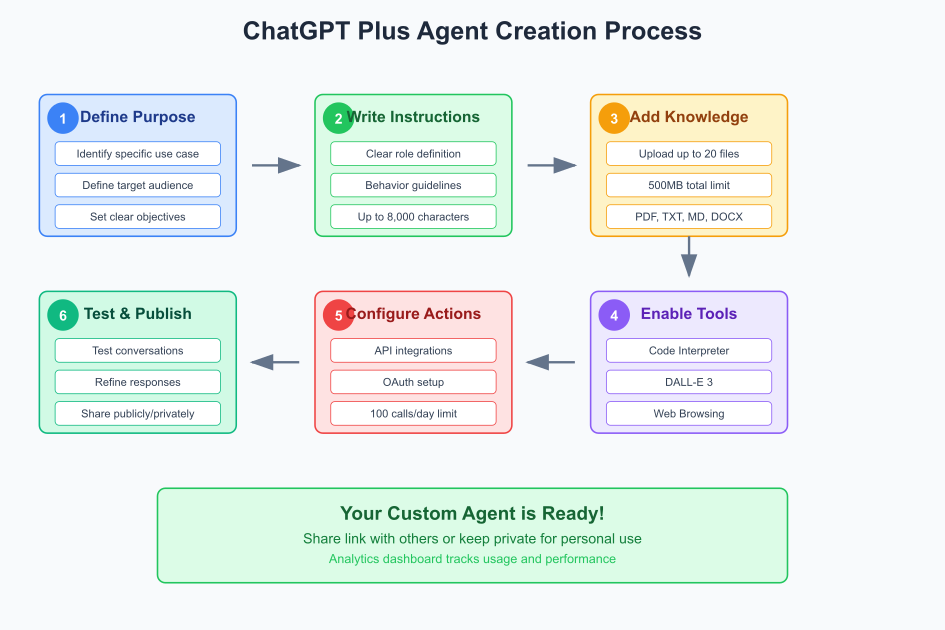
Defining your agent’s purpose forms the critical foundation for all subsequent configuration. Successful agents serve specific, well-defined needs rather than attempting broad capabilities. Consider starting with a problem you face repeatedly—perhaps formatting emails in your company’s style, analyzing specific types of data, or providing specialized tutoring in a subject. Write a clear one-sentence purpose statement, such as “This agent helps software developers write comprehensive unit tests following company coding standards.” This clarity guides instruction writing and helps users understand the agent’s value.
Writing effective instructions requires balancing specificity with flexibility. Start with role definition: “You are an expert software testing engineer with 10 years of experience in test-driven development.” Add behavioral guidelines: “Always ask for the programming language and testing framework before generating tests. Include edge cases and error handling in every test suite.” Specify output formats: “Format all code with appropriate syntax highlighting and include explanatory comments.” The 8,000-character limit provides ample space for detailed instructions, but concise, clear directives often work better than lengthy explanations.
Knowledge upload transforms generic agents into domain specialists. Prepare documents by ensuring clear structure with headings, bullet points, and logical organization. Remove redundant information and focus on high-value content the agent should reference. For a customer service agent, include product manuals, FAQ documents, troubleshooting guides, and company policies. Name files descriptively—”product-specifications-2025.pdf” rather than “doc1.pdf”—as filenames help the retrieval system identify relevant content. After uploading, test the agent with questions requiring specific knowledge to verify successful integration.
Tool selection depends on your agent’s intended functions. Enable the code interpreter for any agent handling data, calculations, or file generation. A financial advisor agent benefits from calculation capabilities, while a data analyst agent requires visualization tools. DALL-E 3 suits creative agents or those needing visual explanations. Web browsing serves agents requiring current information, though consider the 2021 knowledge cutoff for GPT-4 when deciding if this tool adds value. Remember that each tool increases response time slightly, so enable only necessary capabilities.
Testing reveals whether your agent meets its intended purpose. Start with typical use cases, then explore edge cases and potential failure modes. A well-configured customer service agent should handle both common questions and unusual requests gracefully. Observe how the agent uses uploaded knowledge—does it cite sources appropriately? Test tool integration by requesting calculations, visualizations, or web searches. Pay attention to response tone and formatting consistency. Initial testing often reveals needed adjustments to instructions or knowledge base organization. Iterate based on results, refining instructions and updating knowledge as needed.
Popular ChatGPT Plus Agent Use Cases
Business applications demonstrate the most immediate ROI from ChatGPT Plus agents. Customer service agents loaded with comprehensive product documentation, policies, and FAQ databases transform support operations. One e-commerce company reported their custom agent reduced average ticket resolution time from 15 minutes to 8 minutes while improving customer satisfaction scores. The agent handles initial inquiries, gathers necessary information, and either resolves issues directly or prepares detailed summaries for human agents. With 24/7 availability and consistent service quality, these agents effectively multiply support team capacity without proportional cost increases.
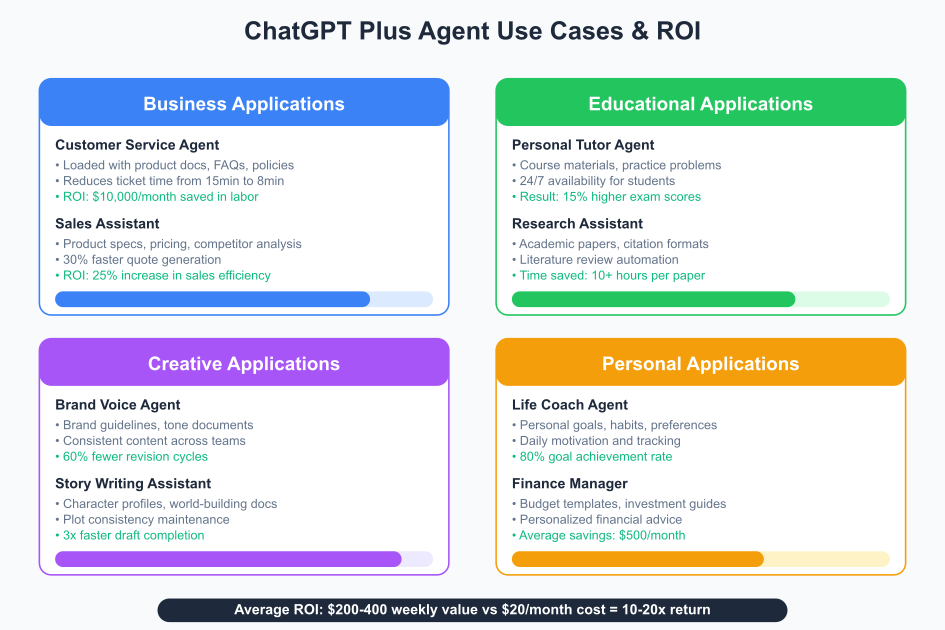
Educational institutions leverage agents for personalized tutoring at scale. Universities create course-specific agents loaded with lecture notes, textbooks, practice problems, and solution guides. Students interact with these AI tutors for homework help, concept clarification, and exam preparation. Data from pilot programs shows students using course agents score 15% higher on average compared to those relying solely on traditional resources. The agents adapt explanations to individual learning styles, provide unlimited practice problems, and maintain infinite patience with struggling students. This personalized support particularly benefits students who hesitate to ask questions in class or need assistance outside office hours.
Creative professionals utilize agents to maintain brand consistency and accelerate content production. Marketing agencies create “brand voice” agents loaded with style guides, previous campaigns, and tone documentation. These agents ensure all content aligns with brand identity, regardless of which team member creates it. Writers develop character-specific agents for fiction projects, maintaining personality consistency across lengthy manuscripts. Designers use agents loaded with design systems and component libraries to generate consistent UI copy. The time saved on revisions and consistency checks often exceeds 10 hours weekly for active creative teams.
Personal productivity agents tackle individual optimization challenges. Users create specialized assistants for meal planning (loaded with dietary preferences and favorite recipes), financial management (equipped with budget templates and investment strategies), and learning new skills (containing structured curricula and practice exercises). A software engineer created a “code review buddy” agent loaded with their team’s coding standards and common anti-patterns, using it to pre-review code before team submissions. These personal agents provide always-available expertise tailored to individual needs and preferences, effectively giving users a team of specialized assistants for the price of a single subscription.
Knowledge Base Best Practices
Optimizing documents for agent knowledge bases requires understanding how retrieval systems identify and extract relevant information. Structure documents with clear hierarchies using headers, subheaders, and bullet points that help the system parse content logically. Each section should be self-contained with enough context to be useful when retrieved independently. Avoid references like “as mentioned above” or “see previous section” since the agent might retrieve sections out of order. Include explicit topic sentences and summaries that help the retrieval system understand each section’s content.
Information density strategies maximize the value of your 500MB storage limit while ensuring retrieval accuracy. Rather than uploading entire textbooks or massive documentation sets, create condensed reference documents focusing on frequently needed information. A 50-page comprehensive guide often serves agents better than a 500-page manual with redundant content. Extract key tables, decision trees, and procedural steps into dedicated documents. For technical documentation, include code examples and common error messages with solutions. This curation process, while time-intensive initially, dramatically improves agent response quality and speed.
Document formatting significantly impacts retrieval effectiveness. Use consistent naming conventions that describe content clearly: “customer-service-escalation-procedures.md” rather than “procedures.txt.” Within documents, employ markdown formatting for structure, use tables for comparative information, and include keyword lists at document beginnings to aid retrieval. For FAQ-style content, format questions as headers with answers as content below. This Q&A structure aligns well with how users typically query agents. Avoid PDFs with complex layouts or heavy formatting that might confuse text extraction.
Regular knowledge base maintenance ensures agents remain current and accurate. Establish update schedules based on information change frequency—weekly for rapidly evolving content, monthly for stable documentation. Track which documents agents reference most frequently through conversation analysis, prioritizing updates for high-use content. Remove outdated information promptly to prevent confusion. Version control helps track changes, though agents cannot access file history directly. Consider maintaining a changelog document within the knowledge base itself, helping both you and the agent understand when information was last updated.
Advanced Agent Configuration Techniques
Complex instruction patterns enable sophisticated agent behaviors beyond simple question-answering. Conditional logic allows agents to adapt responses based on user characteristics or conversation context. For example: “If the user mentions they’re a beginner, provide more detailed explanations with examples. For advanced users, focus on edge cases and optimization techniques.” Multi-step workflows guide agents through complex processes: “First, gather project requirements. Then, suggest an architecture. Finally, provide implementation steps.” These patterns create more natural, adaptive interactions that better serve diverse user needs.
Multi-tool integration requires careful orchestration to maximize effectiveness while minimizing response latency. Agents should understand when to use each tool and how to combine outputs effectively. Instructions like “Use web browsing to verify current prices, then use the code interpreter to calculate total costs with tax” create powerful combinations. Establish clear tool preferences: “Prefer code interpreter calculations over mental math for accuracy.” Handle tool failures gracefully: “If web browsing fails, acknowledge the limitation and provide the best available information from training data.” This orchestration transforms agents from simple responders to capable digital assistants.
API action implementation unlocks the full potential of agents as workflow automation tools. Start with simple, well-documented APIs before attempting complex integrations. Test authentication thoroughly—OAuth flows in particular require careful configuration. Design actions that complement conversational interaction rather than replacing it. For example, a project management agent should confirm task details conversationally before creating tickets via API. Implement error handling that provides useful feedback: “I couldn’t create the calendar event because the specified time slot is already booked. Would you like to see available times?” Rate limiting considerations prevent agents from exhausting API quotas, especially important for shared team agents.
Performance optimization becomes crucial as agents grow more complex. Long instructions and multiple knowledge files can slow response times. Prioritize instructions, placing most important directives early. Structure knowledge bases to minimize retrieval needs—if agents frequently need specific information, include it directly in instructions rather than relying on retrieval. Monitor which tools agents use most and disable unnecessary ones. For API actions, implement caching strategies where appropriate to reduce external calls. Regular performance audits help maintain snappy response times as agents evolve.
ChatGPT Plus Agent vs Alternatives
Comparing ChatGPT Plus agents to alternatives reveals distinct advantages and trade-offs. Claude Projects offers superior context handling with 200,000 token windows versus ChatGPT’s 8,192 tokens, benefiting agents requiring extensive background information. However, Claude lacks integrated tools like code execution and image generation, limiting use cases to pure conversational applications. The file upload limits are comparable, but Claude’s retrieval system shows less sophistication in identifying relevant content within large documents. For pure knowledge-based conversational agents, Claude Projects provides a viable alternative, but ChatGPT Plus agents excel for tool-integrated applications.
Google Bard’s extension system takes a different approach, focusing on deep integration with Google services rather than custom knowledge bases. While excellent for agents needing Gmail, Calendar, or Drive access, Bard offers limited customization compared to ChatGPT Plus agents. The inability to upload custom documents severely restricts specialized use cases. Bard extensions work well for personal productivity within the Google ecosystem but cannot match ChatGPT Plus agents’ flexibility for business applications or specialized knowledge domains.
The evolution from Custom GPTs to ChatGPT Plus agents brought significant improvements. Enhanced retrieval accuracy means agents better identify relevant knowledge during conversations. Improved tool integration allows seamless combination of capabilities within single responses. The analytics dashboard provides usage insights impossible with earlier versions. API actions transformed agents from conversational tools to workflow automation platforms. These advances justify the ChatGPT Plus subscription for users who previously found Custom GPTs too limited for serious applications.
Platform lock-in considerations matter for long-term agent strategies. While ChatGPT Plus agents offer the most comprehensive features currently available, dependence on a single platform carries risks. Export capabilities remain limited—you can download uploaded files but not agent configurations or conversation histories. This limitation makes services like FastGPTPlus valuable for ensuring consistent access to critical agents, as subscription interruptions would disable all agents immediately. Building agents with platform portability in mind, maintaining separate copies of instructions and knowledge bases, provides insurance against future platform changes.
Real-World Success Stories
TechFlow Marketing Agency transformed their content production workflow using a sophisticated brand voice agent. Loaded with client brand guidelines, tone documentation, and thousands of approved content examples, the agent ensures consistency across all deliverables. Junior copywriters now produce on-brand content from first drafts, reducing revision cycles by 60%. The agency reports saving 40 hours weekly on content review and revision, translating to $8,000 monthly in recovered billable time. Senior creatives focus on strategy and innovation rather than correcting tone inconsistencies, improving both job satisfaction and client outcomes.
Stanford University’s Computer Science department pioneered agent-assisted education with course-specific tutors. Their CS106A Python programming agent, loaded with lecture materials, assignment specifications, and common error solutions, supports over 800 students per quarter. Usage analytics reveal students who regularly interact with the course agent score 15% higher on exams and complete assignments 25% faster. The agent handles 70% of questions that would typically require teaching assistant intervention, allowing human TAs to focus on complex conceptual discussions and debugging sessions. Student feedback consistently praises 24/7 availability and patient, detailed explanations.
DataPro Analytics, a business intelligence startup, achieved remarkable efficiency gains through their automated reporting agent. Configured with their reporting templates, data visualization standards, and client communication guidelines, the agent transforms raw data exports into polished client presentations. What previously required 6 hours of analyst time now takes 30 minutes of agent interaction plus human review. The monthly cost savings exceed $10,000 in labor, while report quality and consistency improved dramatically. Clients receive insights faster, leading to contract renewals and expanded engagements. The team maintains continuous access through FastGPTPlus subscriptions, ensuring critical workflows never face disruption from payment or platform issues.
Individual success stories demonstrate agents’ personal impact. A freelance consultant created a “business development” agent loaded with their service offerings, case studies, and proposal templates. The agent helps craft customized proposals in minutes rather than hours, leading to a 40% increase in successful bids. A graduate student developed a “research assistant” agent containing their dissertation sources, notes, and formatting guidelines. Writing productivity tripled as the agent helps maintain consistency across chapters while suggesting relevant citations. These individual applications showcase how $20 monthly investments yield returns measured in thousands of dollars through time savings and improved outcomes.
Maximizing ROI from ChatGPT Plus Agents
Quantifying time savings provides the clearest ROI demonstration for ChatGPT Plus agents. Track specific tasks before and after agent implementation—document writing that took 2 hours might reduce to 30 minutes with a well-configured agent. For a professional billing $100 hourly, saving 10 hours weekly translates to $1,000 in recovered time against a $20 monthly cost. This 50x return excludes quality improvements and reduced stress from eliminating repetitive tasks. Organizations should conduct time studies before agent implementation to establish baselines for ROI calculation.
Productivity improvements extend beyond simple time savings to enable previously impossible workflows. Agents provide 24/7 availability for tasks that traditionally required human presence. A customer service agent handles overnight inquiries, capturing leads that might otherwise be lost. Research agents analyze vast document sets that would overwhelm human capacity. Creative agents generate unlimited variations for brainstorming sessions. These capability expansions create new value rather than just optimizing existing processes, making ROI calculations conservative when considering only time savings.
Cost-benefit analysis should include both direct savings and opportunity costs. A company spending $5,000 monthly on basic customer service might reduce costs by 60% with well-implemented agents. But the larger value comes from redeploying human agents to relationship-building and complex problem-solving. Similarly, educators using tutoring agents don’t just save time on repetitive explanations—they gain capacity for developing innovative curricula and supporting struggling students. This force multiplication effect makes ChatGPT Plus agents transformative rather than merely efficient.
Strategic implementation maximizes returns through phased rollouts and continuous optimization. Start with high-frequency, well-defined tasks where success is easily measured. Document creation, data analysis, and customer inquiry handling provide ideal starting points. As teams gain comfort with agents, expand to more complex applications. Regular review cycles identify new automation opportunities and refinement needs. Organizations reporting highest ROI treat agents as evolving tools rather than static configurations, continuously improving based on usage patterns and changing needs.
Agent Sharing and Collaboration
The agent sharing ecosystem enables knowledge distribution and collaborative improvement. Public agents reach millions of users through ChatGPT’s discovery features, with top agents becoming de facto standards for common tasks. Creating public agents requires careful consideration of universal applicability—overly specific configurations limit usefulness while too-generic agents fail to provide value. Successful public agents solve widespread problems with elegant simplicity, like grammar checkers that adapt to different writing styles or coding assistants supporting multiple languages.
Private agent sharing within organizations transforms institutional knowledge into accessible AI assistance. Companies create internal agent libraries covering everything from HR policies to technical procedures. New employees access accumulated wisdom through conversational interfaces rather than searching through documentation. Team-specific agents maintain project context and standards, ensuring consistency as members join or leave. The ability to share agents via simple links eliminates complex deployment processes, making organizational AI adoption remarkably straightforward.
Analytics dashboards reveal usage patterns that guide agent evolution. Conversation counts show which agents provide most value, while common query analysis identifies knowledge base gaps. Failed interaction patterns highlight where instructions need clarification or additional tools might help. This data-driven approach transforms agent development from guesswork to scientific optimization. High-performing public agents often result from months of iterative improvement based on thousands of user interactions.
Version control presents ongoing challenges since ChatGPT Plus lacks built-in versioning. Successful agent developers maintain external repositories with timestamped instruction sets and knowledge files. This practice enables rollbacks when updates cause issues and provides audit trails for regulated industries. Some teams implement naming conventions like “CustomerServiceAgent_v2.3” to track iterations. While manual version management adds overhead, it prevents catastrophic losses from accidental modifications and enables systematic improvement processes.
Common Challenges and Solutions
The 40 messages per 3 hours limitation on GPT-4 usage represents the most frequent user frustration. This cap, while generous for individual use, can constrain business applications or intensive research sessions. Effective mitigation strategies include designing agents that provide comprehensive responses reducing follow-up needs. Batch similar queries into single conversations rather than spreading across multiple sessions. For critical business applications, maintain multiple ChatGPT Plus accounts or ensure backup access through services like FastGPTPlus, which provides reliable availability when limits are reached. Some organizations rotate between team members’ accounts for continuous availability.
Knowledge retrieval accuracy issues arise when agents fail to find relevant information despite it existing in uploaded documents. Common causes include poor document structure, ambiguous queries, or overwhelming amounts of similar content. Solutions focus on document optimization—use clear headings, include keyword summaries, and avoid redundancy. Test retrieval with various phrasings to identify problematic patterns. For critical information, consider including key points directly in instructions rather than relying solely on retrieval. Regular testing helps identify and address retrieval gaps before they impact users.
Tool integration failures frustrate users expecting seamless functionality. Code interpreter errors often result from missing libraries or resource constraints. DALL-E 3 might produce unexpected results from ambiguous prompts. Web browsing can fail on JavaScript-heavy sites or return outdated cached content. Address these issues through clear error handling in instructions: “If code execution fails, explain the error and suggest alternatives.” Set appropriate user expectations about tool limitations. Provide fallback options when tools aren’t essential for core functionality.
Future of ChatGPT Plus Agents
The roadmap for ChatGPT Plus agents suggests exciting developments ahead. Enhanced memory systems will likely allow agents to learn from conversations over extended periods, personalizing responses based on user history. Multi-modal capabilities beyond current image generation might include voice synthesis and video understanding. Improved tool integration could encompass direct database connections, advanced programming environments, and real-time collaboration features. These advances will further blur lines between AI assistants and human colleagues.
Market evolution indicates growing competition will drive rapid innovation. As Microsoft, Google, and Anthropic enhance their agent platforms, feature parity will give way to specialized advantages. ChatGPT Plus agents might focus on creative and analytical tasks while competitors excel in enterprise integration or specific vertical applications. This specialization benefits users through optimized solutions for different needs. The agent marketplace will likely become as diverse as the mobile app ecosystem, with millions of specialized agents serving niche requirements. Smart users will leverage multiple platforms, using each for its strengths while maintaining flexibility for future shifts.
FAQs About ChatGPT Plus Agents
How many agents can I create with ChatGPT Plus? ChatGPT Plus subscribers can create unlimited agents with no restrictions on quantity. Users commonly maintain 10-20 active agents for different purposes, from work-related assistants to personal productivity tools. The only practical limitation comes from organization—managing hundreds of agents becomes unwieldy without clear naming conventions and regular pruning of unused configurations.
Can agents access real-time data? Agents with web browsing enabled can search and retrieve current information from the internet. However, this capability depends on website compatibility and may not work with all sources. For guaranteed real-time data access, API actions provide more reliable integration with specific data sources. The base GPT-4 model’s knowledge cutoff remains April 2024, making web browsing or API connections essential for current information needs.
What’s the difference between agents and regular ChatGPT? Regular ChatGPT starts fresh with each conversation, lacking persistent knowledge or specialized configuration. Agents maintain custom instructions, access uploaded documents, and utilize tools consistently across all interactions. This persistence transforms generic AI into specialized assistants. While regular ChatGPT provides broad capabilities, agents deliver depth in specific domains through their configured knowledge and behavioral patterns.
How can I ensure consistent access to my critical agents? Business-critical agents require reliable access strategies. Maintain backups of all agent configurations, including instructions and knowledge files. Consider redundant access through services like FastGPTPlus, ensuring workflow continuity even during service disruptions or payment issues. Their 158 yuan monthly plans provide peace of mind for users dependent on agent availability. Document agent configurations externally to enable quick recreation if needed.
What are best practices for business use of agents? Successful business implementations start with clear use case definition and success metrics. Invest time in comprehensive instruction writing and knowledge base curation. Implement regular review cycles to refine agent performance based on user feedback. Maintain security awareness—avoid uploading sensitive data without proper authorization. Train team members on effective agent interaction to maximize value. Consider dedicated agents for different departments or functions rather than attempting one-size-fits-all solutions. Most importantly, treat agents as evolving tools requiring ongoing optimization rather than set-and-forget solutions.