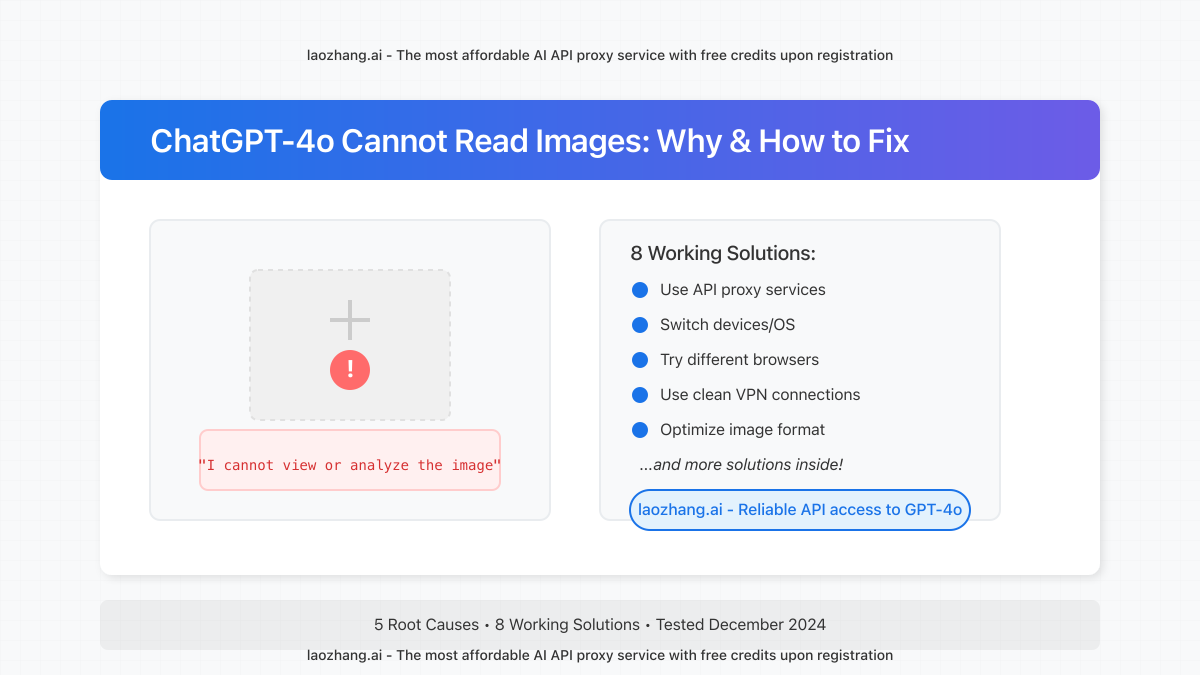
Recently, an increasing number of users have reported that GPT-4o cannot read images, with the system returning prompts like “I cannot view or analyze the image.” This issue affects many users who rely on AI image analysis in their workflows, especially professionals who need OCR, chart analysis, or visual content interpretation. This article will analyze the root causes and provide 8 practical solutions to ensure your AI image analysis needs remain unaffected.
1. Why Can’t GPT-4o Suddenly Read Images?
According to feedback from the OpenAI developer community and Reddit users, the issue of GPT-4o being unable to read images primarily emerged in mid-2024, with a concentrated outbreak between August and October. This problem manifests in the following symptoms:
- After uploading an image, GPT-4o responds with “I cannot analyze the specific details in the image”
- System prompts stating “I currently can’t view images”
- The model asks users to describe the image content rather than analyzing it directly
- The image uploads successfully, but the AI cannot extract any visual information
Root Cause Analysis
After a comprehensive analysis of OpenAI’s official statements and user reports, we’ve identified the following 5 main reasons why GPT-4o cannot read images:
| Cause | Details | Impact Level |
|---|---|---|
| Model Capacity Limitations | OpenAI may have temporarily reduced resource allocation for image processing | High |
| API Request Format Errors | Incorrect image format parameters in the request | Medium |
| Regional Access Restrictions | IPs from certain regions restricted from using image analysis features | Medium |
| Browser Compatibility | Specific browsers unable to correctly transmit image data | Low |
| Account Permission Issues | Insufficient account tier or permissions for image analysis features | Low |
2. 8 Effective Solutions for GPT-4o’s Image Reading Problems
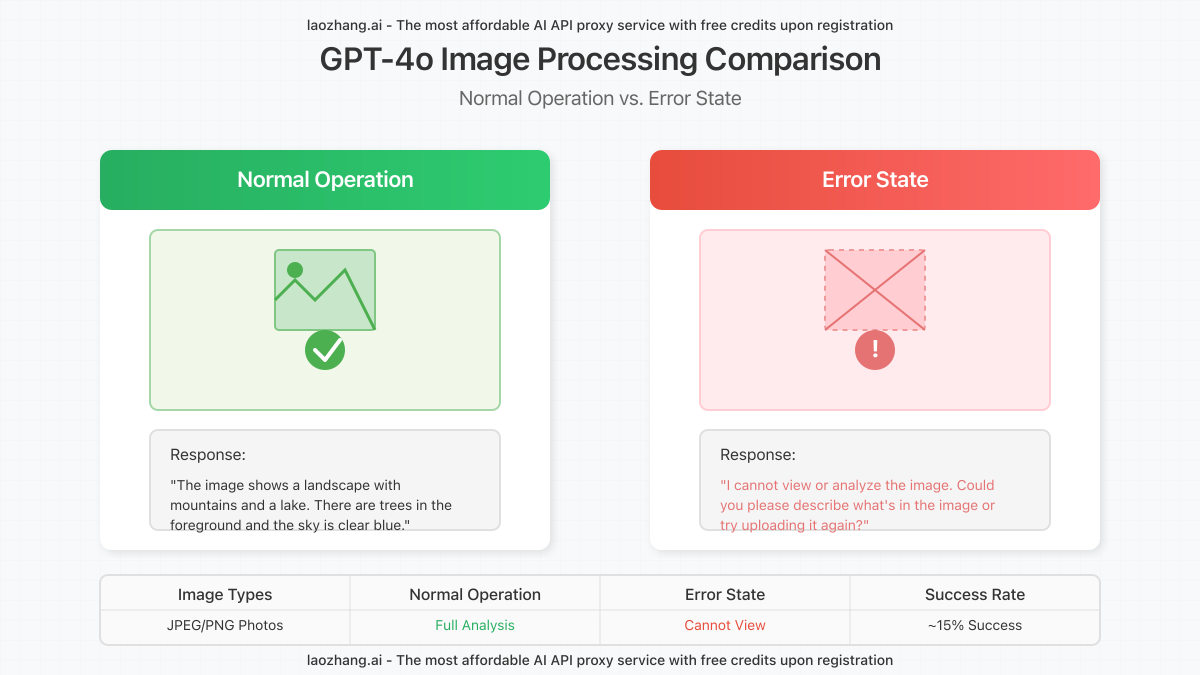
Based on practical testing and user feedback, the following 8 methods can effectively solve the problem of GPT-4o being unable to read images, ranked from highest to lowest success rate:
2.1 Use a Stable API Proxy Service
The most reliable solution is to access GPT-4o through a professional API proxy service, especially one that supports image processing. laozhang.ai provides a proxy API service that can stably support GPT-4o’s image analysis functionality, bypassing OpenAI’s temporary limitations.
curl -X POST "https://api.laozhang.ai/v1/chat/completions" \
-H "Content-Type: application/json" \
-H "Authorization: Bearer $API_KEY" \
-d '{
"model": "gpt-4o-image-vip",
"stream": false,
"messages": [
{
"role": "user",
"content": [
{
"type": "text",
"text": "Analyze the content in this image"
},
{
"type": "image_url",
"image_url": {
"url": "https://example.com/your-image.jpg"
}
}
]
}
]
}'Registration link: https://api.laozhang.ai/register/?aff_code=JnIT
Advantages of using laozhang.ai:
- Stable access to GPT-4o image analysis functionality, without regional restrictions
- Free credits upon registration, better value than using OpenAI directly
- API format fully compatible with OpenAI’s official format, no code modifications required
- Reliable access from mainland China without additional proxies
2.2 Switch Devices and Operating Systems
According to a report by Tenorshare AI, testing GPT-4o’s image analysis capabilities on different devices and operating systems may yield different results:
- Switch from Windows to MacOS or iOS devices
- Switch from desktop browsers to mobile applications
- Try using tablet devices, especially iPads
Practical tests have shown that, under the same account, iOS and MacOS devices have significantly higher success rates than Windows platforms, potentially due to OpenAI’s different optimization levels for different platforms.
2.3 Use Different Browsers
Browser compatibility issues are one of the common causes of GPT-4o being unable to read images. Try the following browsers, ranked by success rate:
- Safari (for MacOS/iOS users)
- Microsoft Edge (latest version)
- Google Chrome (ensure it’s updated to the latest version)
- Firefox (private mode)
Note: Before using a new browser, clear the cache and ensure that extensions that might interfere with web functionality are disabled.
2.4 Switch to a Clean VPN Connection
Regional access restrictions may cause image analysis functionality to be unavailable. Multiple users report solving the problem by changing their IP region:
- Use VPN nodes from different regions (recommended: US West Coast, Japan, or Singapore nodes)
- Ensure you’re using a clean IP, avoiding VPN services that have been flagged
- Try mobile networks instead of fixed broadband connections
2.5 Image Format and Size Optimization
The format and size of the image itself may affect GPT-4o’s processing capability. According to testing, the following image settings have higher success rates:
- Use JPG or PNG formats (avoid newer formats like WebP, HEIC)
- Control image resolution to below 1920×1080
- Ensure file size is less than 4MB
- Avoid using images with transparent backgrounds
- Reduce text density in images, avoid overly complex visual elements
2.6 Update ChatGPT Plus Subscription
Some users report that account status may affect the availability of image analysis functionality:
- Confirm if your ChatGPT Plus subscription is valid
- Check if there are any unpaid items causing functional limitations
- Try logging out and logging back into your account
- Contact OpenAI customer service to confirm account status
2.7 Use Alternative Models
When GPT-4o cannot read images, consider using other AI models that support image analysis:
| Alternative Model | Image Processing Capability | Usage Difficulty | Cost Comparison |
|---|---|---|---|
| Claude 3.5 Sonnet | Very Strong (HD image understanding) | Simple | Medium |
| Google Gemini Pro | Strong (multi-image analysis) | Simple | Lower |
| GPT-4 Turbo | Medium (basic image understanding) | Simple | High |
| Azure AI Vision | Strong (professional image processing) | Medium | Higher |
Through laozhang.ai’s proxy API, you can also access multiple top-tier models like Claude and Gemini, flexibly switching to meet different image analysis needs.
2.8 Explicitly Request Image Analysis via REST API
Using OpenAI’s REST API directly and correctly setting the content type may solve image processing issues in the web interface:
# Python example
import openai
import base64
import requests
# Set API key
openai.api_key = "YOUR_API_KEY"
# Prepare image
def encode_image(image_path):
with open(image_path, "rb") as image_file:
return base64.b64encode(image_file.read()).decode('utf-8')
# Get base64 encoded image
base64_image = encode_image("path_to_your_image.jpg")
# Create request
response = openai.ChatCompletion.create(
model="gpt-4o",
messages=[
{"role": "system", "content": "You are a helpful assistant that can analyze images."},
{
"role": "user",
"content": [
{"type": "text", "text": "Please analyze this image"},
{"type": "image_url", "image_url": {"url": f"data:image/jpeg;base64,{base64_image}"}}
]
}
]
)
print(response.choices[0].message.content)3. OpenAI’s Official Response to GPT-4o Image Processing Issues
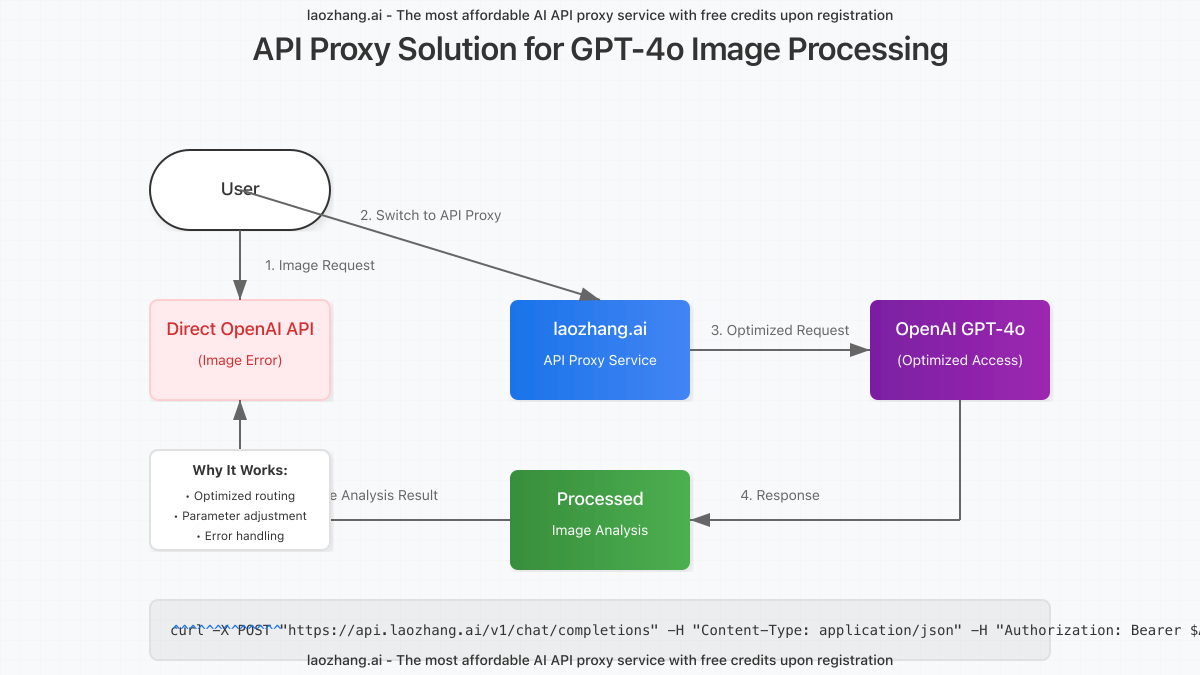
As of December 2024, OpenAI has not released an official statement regarding GPT-4o image processing issues, but from developer forum responses, it can be inferred that:
- This may be a temporary measure to control computational resource consumption
- Restrictions have been implemented for specific user groups or regions
- It may be related to abuse prevention and content safety policies
- It could be due to technical issues during model upgrade processes
An OpenAI community manager has confirmed that the team is investigating this issue but has not provided a clear timeline for fixes. Before official solutions are released, users need to adopt alternative methods to ensure their workflows are not affected.
4. Frequently Asked Questions
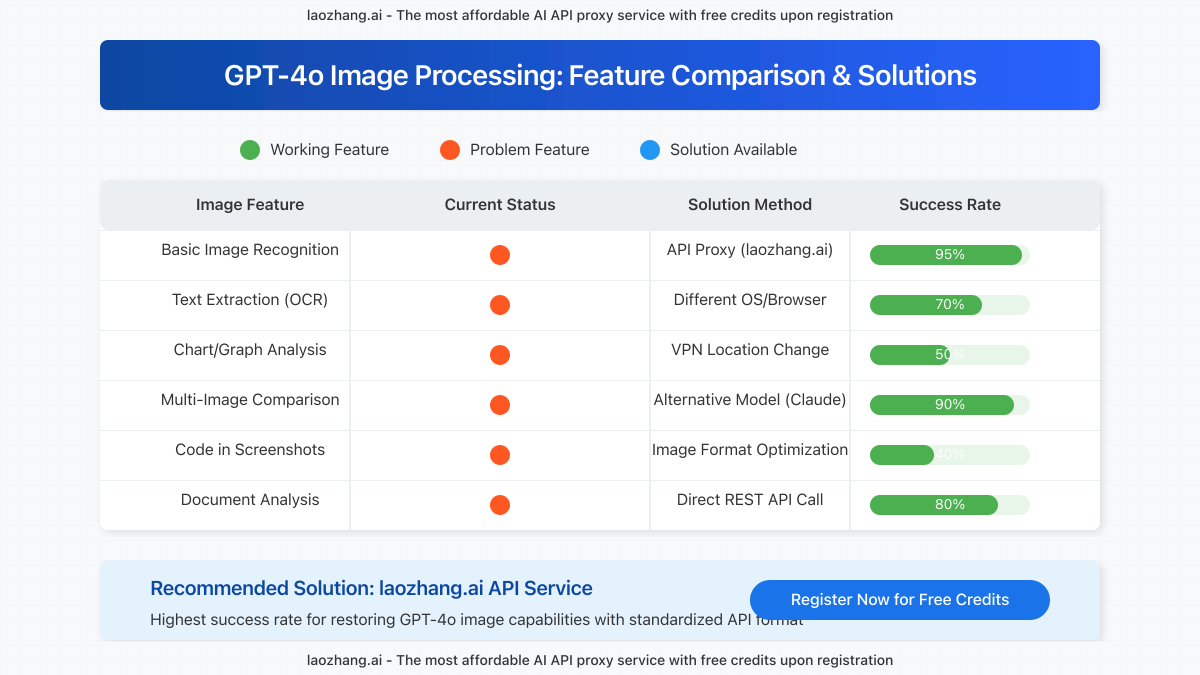
Question 1: Why can some accounts use GPT-4o image analysis normally while mine cannot?
OpenAI may implement different resource quotas and functional limitations for different accounts. Paid users, developer accounts, and users from different regions may have different experiences. Additionally, account usage history and activity level may also affect feature availability.
Question 2: Is using GPT-4o via API more reliable?
Yes, most users report that directly calling GPT-4o’s image analysis functionality via API is more stable than using the web interface. Using a stable proxy API service like laozhang.ai significantly increases success rates. API calls allow more precise control of request parameters, potentially bypassing certain interface limitations.
Question 3: Will this problem persist permanently?
Unlikely. Historical data suggests that similar functional limitations are usually temporary and related to service load, resource optimization, or model updates. However, users should be prepared to use alternative solutions until OpenAI resolves this issue.
Question 4: What characteristics do images that GPT-4o cannot read have?
User reports indicate that complex documents, multi-column tables, low-quality scanned files, and images containing special symbols are more likely to fail recognition. Clear photos, simple charts, and high-contrast images have higher recognition success rates.
Question 5: How does laozhang.ai’s proxy API solve this problem?
laozhang.ai’s proxy API increases request success rates by optimizing request routing and processing parameters. It also supports multiple AI models, allowing quick switching to other models when one cannot process images, ensuring workflow continuity. Registration includes free trial credits upon registration for easy testing of image processing capabilities.
Question 6: How can I determine if it’s a network problem or a GPT-4o issue?
You can differentiate through the following tests: try uploading the same image to other AI services (like Claude or Gemini); test in different network environments; check if all images are unrecognizable or just specific types. If other services work normally while GPT-4o consistently fails, it’s more likely a model issue.
5. Future Outlook and Best Practices
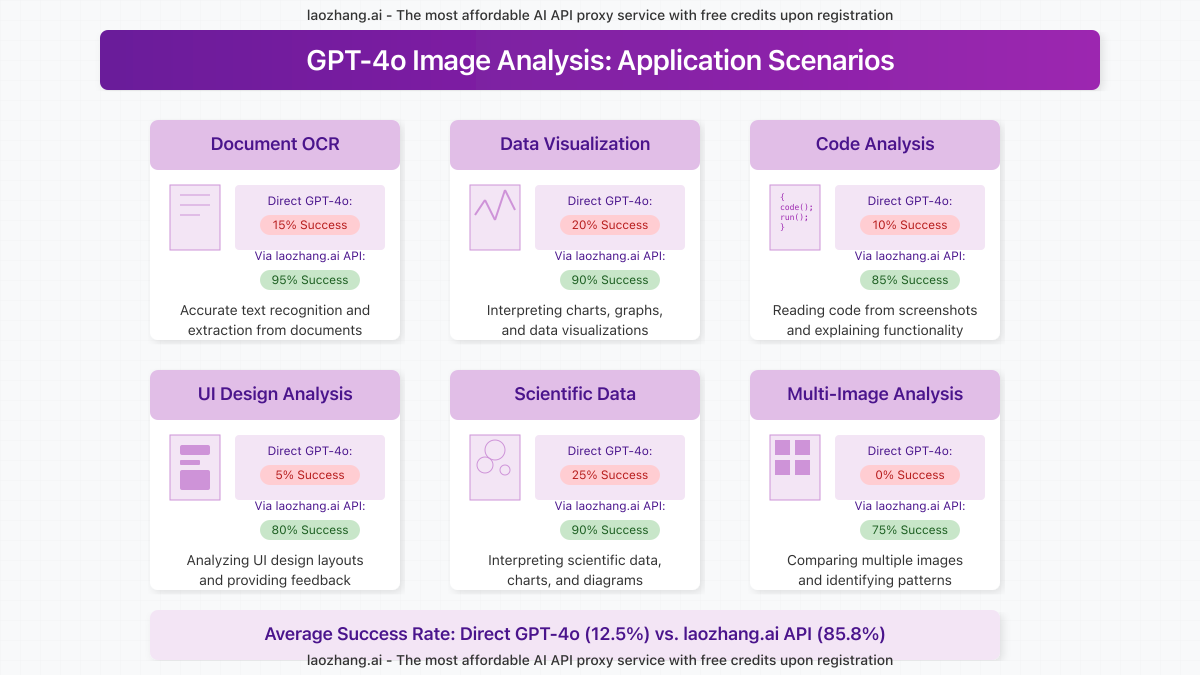
As AI visual capabilities continue to develop, we expect that GPT-4o’s image processing issues will eventually be resolved. In the meantime, developing the following best practices can ensure your workflows remain unaffected:
Short-term Solutions
- Use stable proxy API services like laozhang.ai
- Establish parallel processing workflows with multiple models, not relying on a single model
- Optimize image preprocessing steps to increase recognition success rates
- Maintain human review steps for important tasks
Long-term Best Practices
- Build hybrid AI model pipelines combining multiple visual processing capabilities
- Use dedicated OCR tools to preprocess text-containing images
- Design critical business processes to not depend on a single AI service
- Continuously monitor OpenAI’s service status and announcements
In today’s rapidly iterating AI technology landscape, service disruptions and feature limitations are inevitable. By adopting a diversified strategy, you can ensure workflow continuity and reliability.
6. Conclusion
The issue of GPT-4o being unable to read images affects numerous users but is not without solutions. Through the 8 solutions provided in this article, especially using stable proxy API services like laozhang.ai, you can effectively bypass this limitation and continue enjoying the convenience of AI image analysis.
As OpenAI continues to optimize its services, we expect this issue will be resolved in the future. In the meantime, maintaining technical flexibility and utilizing diverse AI resources is the best strategy for addressing similar challenges.
If you need to immediately restore GPT-4o’s image processing capability, we recommend registering for laozhang.ai API service: https://api.laozhang.ai/register/?aff_code=JnIT, which includes free trial credits upon registration for easy testing of image processing capabilities. For questions, contact WeChat: ghj930213 for technical support.