How to Cancel ChatGPT Plus Subscription: Complete Guide for 2025
To cancel ChatGPT Plus subscription: Go to chat.openai.com → Click your profile → Settings → My Plan → Manage Subscription → Cancel Plan. For iOS: Settings → [Your Name] → Subscriptions → ChatGPT → Cancel. For Android: Play Store → Menu → Subscriptions → ChatGPT → Cancel. You’ll keep access until your billing cycle ends. No refunds except EU/UK/Turkey residents within 14 days.
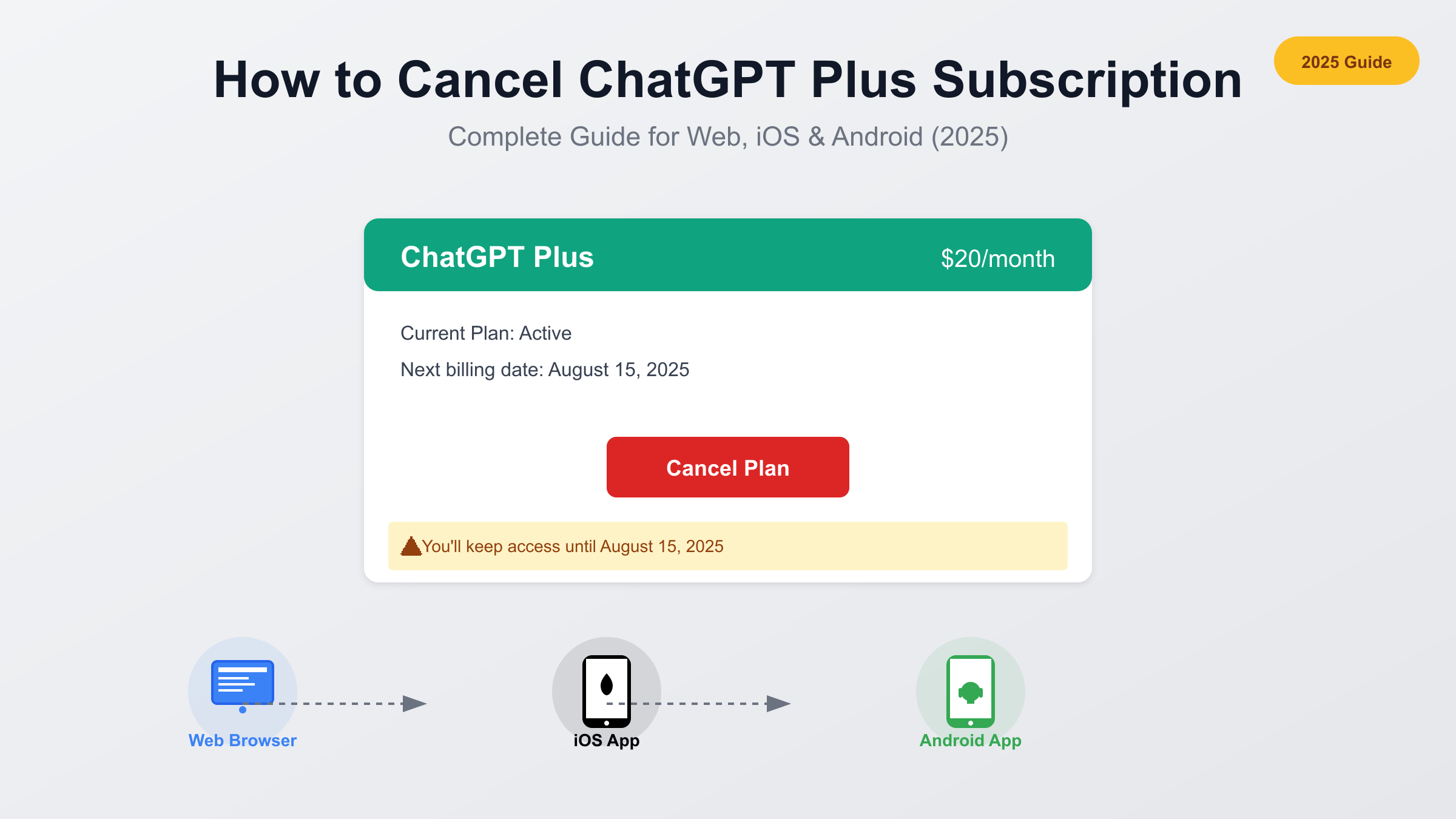
Before You Cancel ChatGPT Plus: What You Need to Know
Before initiating the cancellation process for your ChatGPT Plus subscription, understanding the implications and timing of your decision can save you money and prevent frustration. ChatGPT Plus continues to charge $20 per month in 2025, maintaining the same pricing structure since its launch. This subscription operates on a monthly billing cycle with no annual payment options available directly from OpenAI, which means you’re charged automatically every month on the same date you originally subscribed.
The most critical timing consideration involves understanding your billing cycle to avoid unnecessary charges. OpenAI processes payments at the beginning of each billing period, not at the end, which means if your subscription renews on the 15th of each month, you’ll be charged on that date for the upcoming month’s service. To avoid the next charge, you must cancel at least 24 hours before your renewal date, though I recommend cancelling at least 48-72 hours in advance to account for any processing delays or technical issues that might arise.
When you cancel ChatGPT Plus, you’ll retain access to all premium features until your current billing period ends. This includes continued access to GPT-4, faster response times, priority access during peak hours, and any advanced features like plugins or web browsing capabilities. Your chat history remains intact indefinitely, and you can still access and search through all your previous conversations even after downgrading to the free tier. The transition is seamless – one day you’ll have Plus features, and the next day after your billing period ends, you’ll automatically switch to the free ChatGPT experience with GPT-3.5.
Understanding what you’ll lose helps set proper expectations for the post-cancellation experience. The most significant change involves model access, as you’ll downgrade from GPT-4 (or newer models) to GPT-3.5, which while still capable, lacks the advanced reasoning and nuanced understanding of its more powerful sibling. Response times during peak hours can increase dramatically, sometimes with wait times or temporary access restrictions when demand is high. Advanced features like code interpreter, plugin access, and web browsing capabilities will disappear entirely. For heavy users who rely on these features for work or creative projects, the downgrade can feel particularly restrictive. If you’re considering alternatives before cancelling, check out our guide on ChatGPT Plus free trial options to test the service first.
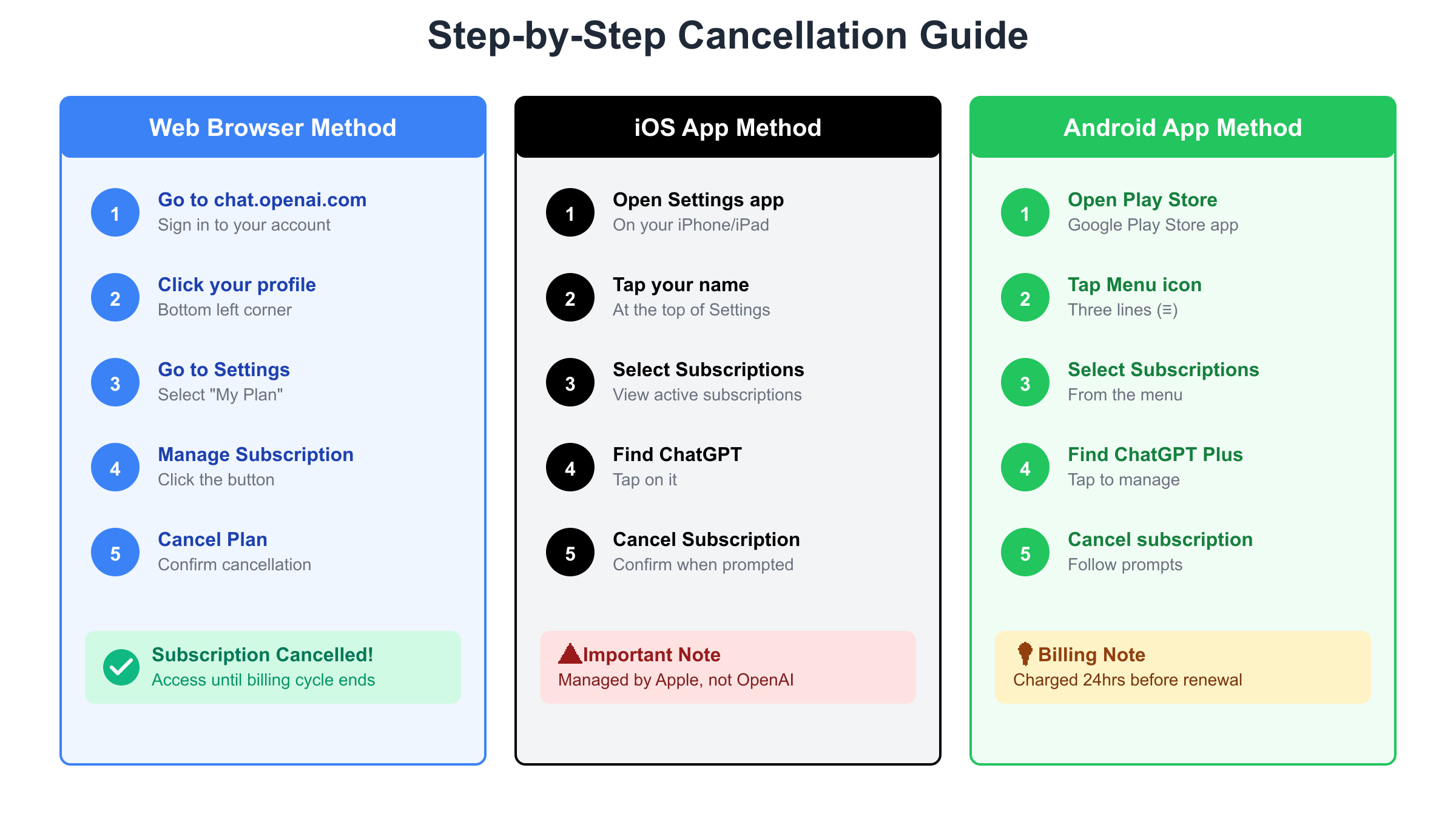
How to Cancel ChatGPT Plus Through Web Browser
The web browser method remains the most straightforward approach to cancelling ChatGPT Plus, offering multiple pathways to reach the cancellation option. The primary method involves navigating to chat.openai.com and ensuring you’re logged into the account with the active subscription. Once logged in, look for the “View Plans” option at the bottom of the left sidebar – this might appear as a small button or text link depending on your interface version. Clicking this opens a new page displaying your current subscription status and available plans.
From the plans page, you’ll see your active ChatGPT Plus subscription with a “Manage my subscription” button prominently displayed. This button redirects you to OpenAI’s billing management portal, which is actually powered by Stripe, their payment processor. On this page, you’ll find comprehensive subscription details including your next billing date, payment method, and billing history. The crucial “Cancel plan” button typically appears in the upper right corner or within a dropdown menu labeled “Actions” or “More options.”
An alternative navigation path that many users find more intuitive involves clicking on your profile name or email address in the bottom left corner of the ChatGPT interface. This opens a menu where you’ll select “Settings,” then navigate to the “My Plan” or “Subscription” tab (the exact naming varies based on A/B testing). Within this section, you’ll find a “Manage My Subscription” button that leads to the same Stripe billing portal mentioned earlier. This method particularly helps users who can’t locate the “View Plans” option due to interface updates or experimental features.
When the standard cancellation button seems to be missing – a frustratingly common issue – several workarounds can help. First, try accessing the direct Stripe customer portal by checking any billing email from OpenAI for a “Manage subscription” link. These emails contain personalized URLs that bypass the ChatGPT interface entirely. Alternatively, navigate through the “Add Team Workspace” option in your account settings, which surprisingly contains a “Manage My Subscription” link that sometimes appears when the standard option is hidden. Browser cache issues can also hide interface elements, so clearing your cache or trying an incognito/private browsing window often resolves display problems.
For technically inclined users facing persistent issues, accessing the Stripe dashboard directly provides a failsafe cancellation method. Every ChatGPT Plus subscription creates a corresponding customer profile in Stripe’s system. By locating any Stripe receipt in your email (search for “receipt from OpenAI” or “Stripe receipt”), you can click the receipt number or “Manage subscription” link to access your billing portal directly. From there, cancellation follows Stripe’s standard process – locate your active subscription, click the three-dot menu or “Actions” button, and select “Cancel subscription.” This method bypasses any ChatGPT interface issues entirely while maintaining the official cancellation process.
How to Cancel ChatGPT Plus on iPhone and iPad
Cancelling ChatGPT Plus on iOS devices requires understanding that Apple controls all subscription management for apps downloaded through the App Store. This fundamental difference from web subscriptions means you cannot cancel through the ChatGPT app itself – attempting to find cancellation options within the app will prove fruitless. Instead, Apple centralizes all subscription management through the iOS Settings app, maintaining consistent control over billing and providing consumer protections required by various regional laws.
The cancellation process begins by opening the Settings app on your iPhone or iPad – not the ChatGPT app. At the very top of Settings, you’ll see your name and Apple ID profile picture. Tapping this opens your Apple ID settings, where you’ll find a “Subscriptions” option typically located below “Payment & Shipping” and above “Find My.” This Subscriptions section displays all active and recently expired subscriptions associated with your Apple ID, including ChatGPT Plus if you subscribed through the iOS app.
Within the Subscriptions list, locate and tap on “ChatGPT” or “ChatGPT Plus” – the exact naming might vary slightly. This opens a detailed subscription management page showing your current plan, renewal date, and price. The critical “Cancel Subscription” option appears as a button or link, typically in red text to indicate its importance. After tapping cancel, iOS will ask for confirmation and display exactly when your access will end. Unlike some services, Apple doesn’t offer a “pause” option – it’s either active or cancelled.
iOS-specific timing considerations deserve special attention due to Apple’s billing practices. Apple typically processes subscription renewals 24 hours before the listed renewal date to ensure uninterrupted service. This means if your subscription shows a renewal date of August 15th, Apple will actually charge your payment method on August 14th. To avoid charges, you must cancel at least 24 hours before the displayed renewal date, though cancelling 48-72 hours early provides a safer buffer. Apple immediately confirms cancellations via email to your Apple ID address, providing written proof of the cancellation.
Common iOS cancellation issues often stem from multiple Apple IDs or family sharing complications. If you don’t see ChatGPT Plus in your subscriptions list, you might be signed into a different Apple ID than the one used for the original purchase. Check any other Apple IDs you might use, particularly old email addresses. For family sharing situations, the family organizer who pays for subscriptions must handle cancellations – individual family members cannot cancel subscriptions paid for by the organizer. If you’ve recently switched iPhones or restored from a backup, sign out of your Apple ID and sign back in to refresh your subscription data.
How to Cancel ChatGPT Plus on Android Devices
Android users face a similar ecosystem-controlled cancellation process through Google Play Store, which manages all subscriptions for apps downloaded through Google’s platform. Like Apple, Google centralizes subscription management to provide consistent billing experiences and comply with regional consumer protection laws. The cancellation process differs significantly from the web version, as you cannot cancel through the ChatGPT app directly – all subscription modifications must go through Google Play Store’s subscription management system.
The most direct cancellation method starts with opening the Google Play Store app on your Android device. Look for the menu icon (three horizontal lines) or your profile picture in the top right corner, which opens the main menu. Within this menu, you’ll find a “Subscriptions” option that displays all active and past subscriptions linked to your Google account. This centralized view helps manage multiple subscriptions across different apps and services, with ChatGPT Plus appearing in the active subscriptions section if you subscribed through the Android app.
After tapping on ChatGPT Plus from your subscriptions list, Google presents a detailed management page showing your subscription price, renewal date, and payment method. The “Cancel subscription” button typically appears at the bottom of this page, though its exact position might vary based on your Play Store version. Google’s cancellation flow includes multiple confirmation steps to prevent accidental cancellations. First, you’ll see a prompt asking why you’re cancelling (this feedback is optional), followed by a final confirmation screen that clearly states when your access will end and what you’ll lose.
Google Play’s billing timeline requires careful attention to avoid unwanted charges. Unlike immediate charges, Google processes subscription renewals approximately 24 hours before the stated renewal date. This advance processing ensures uninterrupted service but means you must cancel at least 24 hours before your renewal date to avoid the next charge. Google sends email confirmations for both successful renewals and cancellations to your Google account email address, creating a clear paper trail of all subscription changes.
Android-specific troubleshooting often involves multiple Google accounts or device synchronization issues. If ChatGPT Plus doesn’t appear in your subscriptions list, you might be signed into a different Google account than the one used for purchase. Android devices can have multiple Google accounts active simultaneously, so check all accounts by switching between them in the Play Store app. For users who’ve recently switched devices or performed factory resets, forcing a Play Store data sync by going to Settings → Accounts → Google → Account sync and manually triggering a sync often resolves missing subscription issues. Payment method problems, such as expired cards or insufficient funds, won’t prevent cancellation but might show confusing error messages that make the subscription appear stuck.
Why Can’t I Cancel ChatGPT Plus? Common Issues and Solutions
The frustrating experience of being unable to cancel ChatGPT Plus often stems from one of several common root causes, each with specific solutions. The most prevalent issue involves subscription source confusion – many users don’t realize that web, iOS, and Android subscriptions are completely separate systems. If you subscribed through the ChatGPT iOS app but are trying to cancel on the web interface, you’ll find no cancellation option because OpenAI’s system correctly recognizes this as an “external subscription” managed by Apple. The same applies to Android subscriptions managed by Google Play.
Interface variations due to A/B testing create another major source of confusion. OpenAI frequently experiments with different user interface layouts, meaning the subscription management options might appear in different locations for different users. What appears as “Settings → My Plan” for one user might be “Profile → Subscription” for another. Some users report the subscription management moving from the left sidebar to profile menus, while others find it under “Team Workspace” options. These experiments can change daily, making outdated tutorials and guides particularly unhelpful.
Account type complications significantly impact cancellation options visibility. Enterprise and team accounts have different interfaces than individual accounts, with billing permissions determining who can view and modify subscriptions. If you’re part of a ChatGPT Team or Enterprise workspace, you might not have billing permissions even if you’re the one experiencing charges. Only workspace administrators with billing permissions can manage subscriptions, and these permissions aren’t always obvious from the user interface. Individual accounts that were upgraded from team member accounts sometimes retain interface elements from their previous status, creating a hybrid view that hides standard options.
Technical issues ranging from browser problems to cache conflicts frequently hide cancellation options. Modern web applications like ChatGPT rely heavily on JavaScript and dynamic content loading, which browser extensions, ad blockers, or privacy tools can interfere with. VPN usage particularly causes problems when your VPN endpoint’s country differs from your billing country, as OpenAI’s system might apply different interface rules based on perceived location. Clearing browser cache and cookies, disabling extensions temporarily, or using an incognito/private browsing window resolves many display issues.
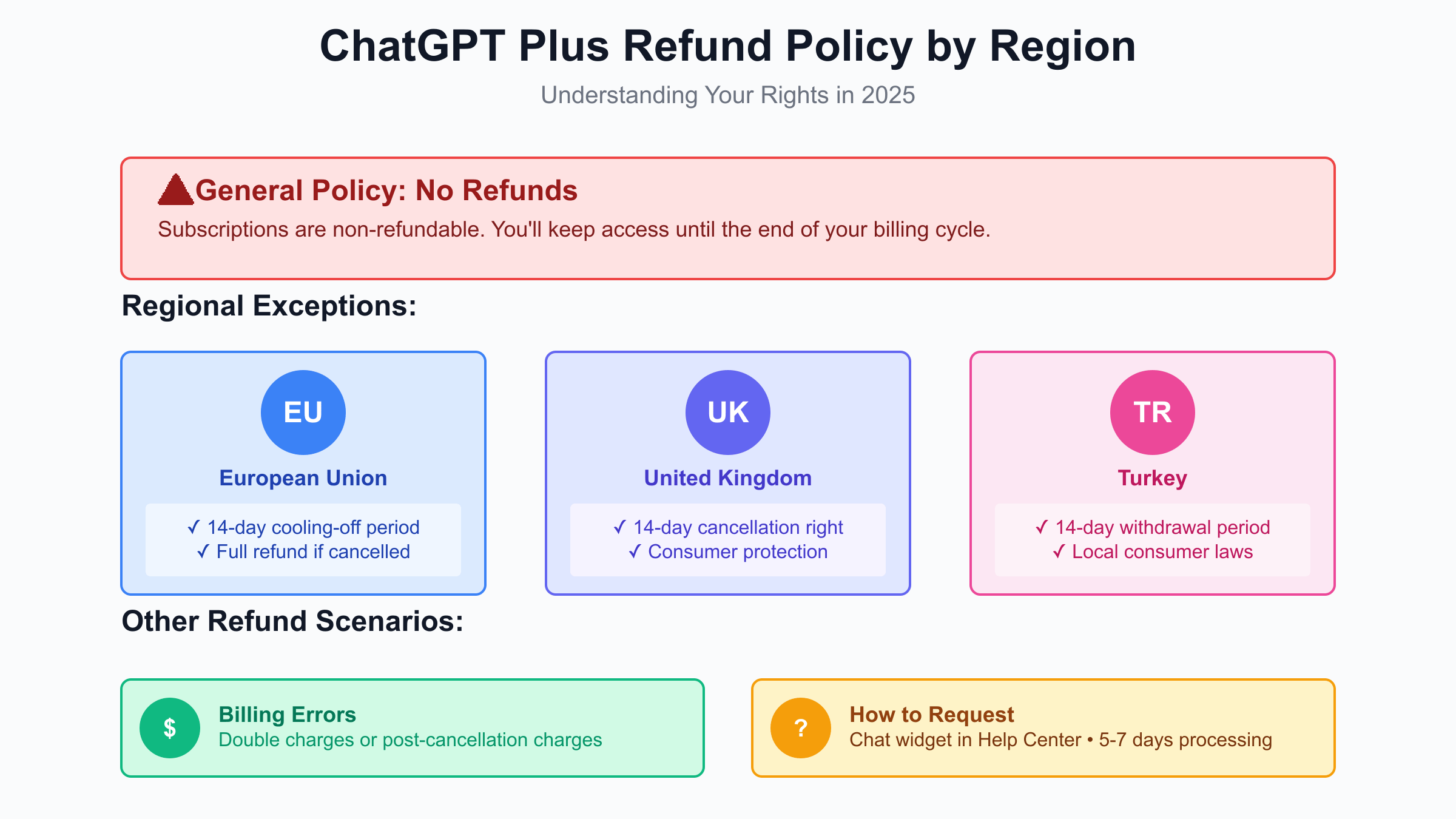
Payment method complications create unique cancellation challenges that require specific approaches. When credit cards expire or accounts close, some payment systems require an active payment method to process cancellations – a seemingly paradoxical requirement. The solution involves temporarily adding any valid payment method, completing the cancellation, then removing the payment method. For disputed charges or unauthorized subscriptions, contacting your bank to block future OpenAI/Stripe charges works as a last resort, though this doesn’t technically cancel the subscription and might affect your ability to use OpenAI services in the future.
When standard solutions fail, advanced troubleshooting techniques can help. Using browser developer tools (F12 in most browsers) to check for JavaScript errors in the console can reveal specific technical issues. Looking for 403 or 404 errors might indicate account permission problems or deprecated interface endpoints. The network tab in developer tools shows if cancellation requests are being sent but failing, providing error messages that support can use to diagnose issues. For persistent problems lasting over 48 hours despite trying multiple browsers and devices, creating a detailed support ticket with screenshots, error messages, and a list of attempted solutions typically results in manual intervention from OpenAI’s support team.
ChatGPT Plus Refund Policy: Can You Get Your Money Back?
OpenAI’s refund policy for ChatGPT Plus follows a strict no-refund approach for most users globally, reflecting the immediate access nature of digital subscriptions. When you cancel your subscription, you retain full access to all Plus features until your current billing period ends, which OpenAI considers fair value for the payment received. This policy applies regardless of how much of the billing period you’ve used – cancelling on day 2 of a 30-day cycle yields the same result as cancelling on day 29. The company’s stance mirrors many digital subscription services that provide immediate access to premium features upon payment.
However, significant exceptions exist for residents of the European Union, United Kingdom, and Turkey, where consumer protection laws override standard terms of service. The EU’s Consumer Rights Directive grants a 14-day cooling-off period for digital purchases, during which consumers can cancel and receive full refunds without stating reasons. This protection applies from the moment of purchase, not from when you first use the service. UK consumers enjoy identical protections under the Consumer Rights Act 2015, which maintained EU-standard protections post-Brexit. Turkey’s consumer protection framework provides similar 14-day withdrawal rights, making it one of the few non-EU countries with comparable digital purchase protections.
Executing your refund rights in these protected regions requires understanding the specific process. For EU, UK, and Turkey residents who subscribed directly through OpenAI’s website, the refund request must be initiated within 14 days of purchase. Navigate to ChatGPT’s Help Center and locate the chat widget in the bottom-right corner. When requesting a refund, clearly state that you’re exercising your statutory cooling-off period rights under EU/UK/Turkey consumer law. Include your subscription date, payment method’s last four digits, and the specific law you’re invoking. OpenAI’s support team is trained to recognize these regional rights and typically processes such refunds within 5-7 business days.
Billing errors represent another category where refunds are possible regardless of location. These errors include double charges within the same billing cycle, charges after confirmed cancellation, or subscription activations without user authorization. Technical glitches occasionally cause multiple charge attempts, especially when payment methods fail initially then succeed on retry, resulting in duplicate transactions. For these situations, providing transaction IDs from your bank statement alongside screenshots of the duplicate charges in your ChatGPT billing history creates compelling evidence. OpenAI generally resolves clear billing errors quickly, often within 48-72 hours of support contact.
The refund request process for billing errors requires specific documentation to expedite resolution. Start by gathering all relevant evidence: bank or credit card statements showing the charges, screenshots of your ChatGPT billing history, email confirmations of your subscription or cancellation, and any error messages encountered during the billing process. When contacting support, create a chronological timeline of events that led to the billing error. This methodical approach helps support agents understand the issue quickly and often results in faster resolution. For credit card disputes as a last resort, this same documentation package supports your chargeback claim, though this approach should only be used when OpenAI’s support doesn’t resolve legitimate billing errors.
What Happens After You Cancel ChatGPT Plus?
The post-cancellation transition from ChatGPT Plus to the free tier follows a predictable timeline that helps users plan their workflow adjustments. Immediately after cancelling, nothing changes – you retain full Plus access with all premium features until your current billing period ends. This grace period allows you to download any important conversations, finish ongoing projects, and prepare for the feature limitations of the free tier. Your exact transition date appears in the cancellation confirmation email and within your account settings, providing clear expectations for when the downgrade occurs.
On the transition date, typically at midnight UTC on your billing cycle end date, your account automatically switches to free tier limitations. The most noticeable change involves model access, as you lose access to GPT-4 and revert to GPT-3.5, which while capable for many tasks, lacks the sophisticated reasoning and nuanced understanding of its more advanced sibling. Response generation becomes noticeably faster with GPT-3.5, but the quality difference in complex tasks, creative writing, and technical problem-solving becomes immediately apparent. Code generation, in particular, suffers from the downgrade, with GPT-3.5 producing more generic solutions and struggling with complex architectural decisions.
Feature access changes extend beyond just model selection. Advanced capabilities like web browsing, plugin access, and code interpreter (Advanced Data Analysis) disappear entirely from your interface. Custom instructions remain saved but become inactive, ready to reactivate if you resubscribe. During peak usage times, typically weekday business hours in major time zones, free tier users face potential rate limits or temporary access restrictions with messages like “ChatGPT is at capacity right now.” These restrictions never affected Plus subscribers but become a regular consideration for free tier users, particularly those in popular time zones. Learn more about ChatGPT Plus usage limits to understand the differences between tiers.
Your data remains completely intact after cancellation, with OpenAI maintaining your full chat history indefinitely unless you manually delete it. All conversations, including those created with GPT-4 and advanced features, remain searchable and readable. You can export your data at any time through the Settings menu, downloading a complete archive of your ChatGPT activity. Shared links to conversations continue working, though recipients using the free tier might not be able to engage with GPT-4 responses in those shared conversations. The search functionality across your chat history remains fully functional, helping you reference previous conversations regardless of which model generated them.
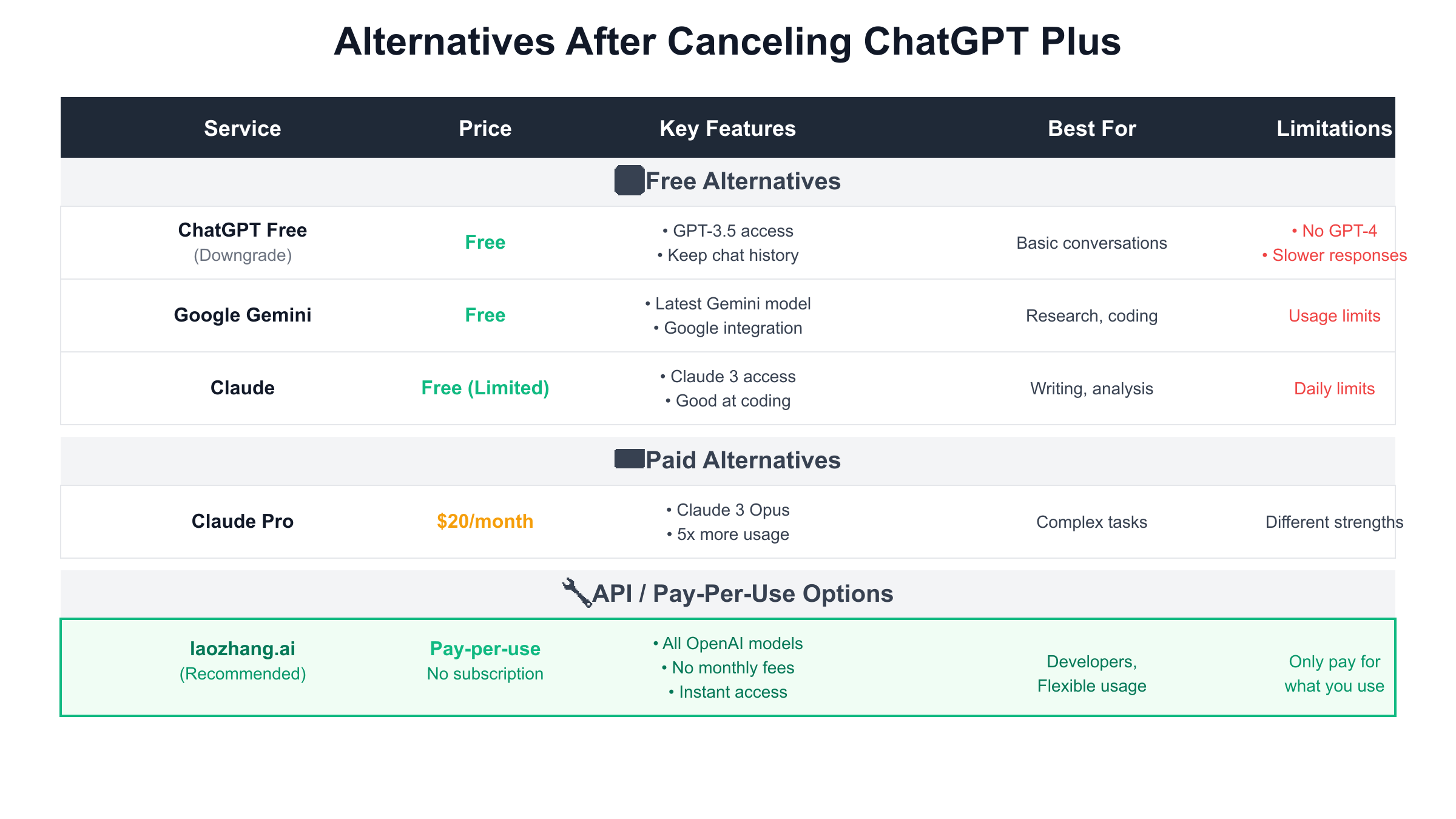
Resubscription remains seamless whenever you decide to return to Plus features. Your account maintains all settings, custom instructions, and preferences in a dormant state, ready to reactivate instantly upon resubscription. The same payment methods remain available unless you manually removed them, and you can resubscribe through the same “Upgrade to Plus” prompts that appear throughout the free tier interface. Many users leverage this flexibility for project-based subscriptions, subscribing for months with heavy GPT-4 usage then cancelling during lighter periods. This approach particularly suits freelancers and consultants who can align subscriptions with client projects.
How to Cancel ChatGPT Plus and Switch to Alternatives
The landscape of AI assistants has evolved significantly, offering various alternatives that might better suit your needs or budget after cancelling ChatGPT Plus. Free alternatives have improved dramatically, with Google’s Gemini (formerly Bard) offering impressive capabilities without any subscription fee. Gemini excels at research tasks, providing real-time web access and citing sources directly in responses. Its integration with Google’s ecosystem makes it particularly valuable for users heavily invested in Google Workspace, though it lacks ChatGPT’s plugin ecosystem and specialized features. Claude’s free tier offers limited but high-quality interactions, particularly excelling at writing and analysis tasks, though daily limits restrict heavy usage.
For users seeking subscription alternatives at the same $20 monthly price point, Claude Pro presents the most direct competition to ChatGPT Plus. Claude Pro offers 5x more usage than the free tier, priority access, and Claude 3 Opus – arguably comparable to GPT-4 in many tasks. The key differentiation lies in Claude’s strengths: superior performance in creative writing, code review, and maintaining consistent tone across long documents. However, Claude lacks web browsing capabilities and has a more limited context window for very long conversations. Perplexity Pro, also at $20 monthly, targets research-focused users with its citation-heavy approach and multiple AI model access, though it feels more like an AI-powered search engine than a conversational assistant.
The API route offers compelling advantages for technically inclined users or developers who want precise control over their AI spending. Instead of paying $20 monthly regardless of usage, API access through services like laozhang.ai enables pay-per-use pricing where you only pay for actual tokens consumed. This model particularly benefits users with variable needs – heavy usage one week might cost $30, while light weeks might only cost $2-3. The laozhang.ai platform provides access to multiple models including GPT-4, Claude, and Gemini through a unified API, eliminating vendor lock-in and enabling cost optimization by choosing appropriate models for different tasks.
Setting up API access requires minimal technical knowledge but offers maximum flexibility. With laozhang.ai, the process involves creating an account, adding credits (starting from as low as $1), and obtaining an API key. Unlike OpenAI’s direct API which requires $5 minimum deposits and has usage limits for new accounts, laozhang.ai offers immediate access to all models with granular billing. A simple Python script or even browser-based tools can then interface with the API, providing ChatGPT Plus-level capabilities without the subscription commitment. For users comfortable with basic scripting, this approach often reduces costs by 50-80% compared to flat-rate subscriptions. Check our comprehensive ChatGPT API pricing guide for detailed cost comparisons.
# Example: Switching from ChatGPT Plus to laozhang.ai API
from openai import OpenAI
# Initialize client with laozhang.ai endpoint
client = OpenAI(
api_key="your-laozhang-api-key",
base_url="https://api.laozhang.ai/v1"
)
# Same code structure as OpenAI's API
response = client.chat.completions.create(
model="gpt-4",
messages=[
{"role": "user", "content": "Analyze this code for potential improvements"}
],
max_tokens=500
)
print(response.choices[0].message.content)
Cost analysis reveals interesting patterns across different user types. Casual users asking 5-10 questions daily typically spend $3-8 monthly on API usage versus $20 for Plus. Power users generating long documents or conducting extensive research might spend $25-40 monthly on APIs but gain access to multiple models and precise cost control. Developers integrating AI into applications find APIs essential regardless, as ChatGPT Plus doesn’t permit commercial use of its web interface. The break-even point typically sits around 15-20 substantial queries daily – below this, APIs save money; above this, subscriptions might provide better value unless you need multi-model flexibility or commercial usage rights. For those hitting message limits frequently, see our guide on fixing ChatGPT message limit errors.
Advanced Methods to Cancel ChatGPT Plus Subscription
When conventional cancellation methods fail due to interface issues or technical problems, advanced approaches can provide alternative pathways to successfully cancel your subscription. The most powerful method involves direct interaction with Stripe’s customer portal, bypassing ChatGPT’s interface entirely. Every ChatGPT Plus subscription creates a unique Stripe customer session that remains accessible through specific URLs found in your billing emails. By searching your email for “invoice from OpenAI” or “Stripe receipt,” you’ll find messages containing direct links to manage your subscription. These links typically follow the pattern billing.stripe.com/p/session/ followed by a unique identifier, providing backdoor access to cancellation options.
The “Add Team Workspace” workaround represents another clever approach discovered by users facing missing cancellation buttons. This method exploits the fact that team workspace creation interfaces often include subscription management links that aren’t hidden by A/B testing or interface bugs. Navigate to your ChatGPT settings and look for options related to team or workspace creation. Even if you don’t intend to create a team, starting this process often reveals a “Manage My Subscription” link that leads to the standard Stripe portal. This workaround has proven particularly effective during periods when OpenAI experiments with hiding standard subscription management options.
For technically proficient users comfortable with API interactions, programmatic cancellation offers the most reliable method. While OpenAI doesn’t publicly document subscription management APIs, the underlying Stripe infrastructure responds to standard subscription cancellation requests when properly authenticated. Using tools like Postman or curl, you can send cancellation requests directly to Stripe’s API using credentials extracted from browser developer tools during a normal ChatGPT session. This method requires capturing authentication tokens and session cookies, making it suitable only for users with web development experience.
Support ticket optimization can dramatically improve response times when manual intervention becomes necessary. Instead of generic “I want to cancel” messages, construct detailed tickets that demonstrate you’ve exhausted standard options. Include specific technical details: browser version, screenshots showing missing UI elements, console error messages, and a chronological list of attempted solutions. Reference your subscription ID (found in billing emails) and explicitly request manual cancellation by support staff. Templates that work effectively include sections for account details, problem description, attempted solutions, and desired outcome. This structured approach often triggers escalation to technical support rather than first-tier customer service.
Frequently Asked Questions About Canceling ChatGPT Plus
One of the most common questions revolves around pausing subscriptions instead of outright cancellation, as many users experience variable usage patterns. Unfortunately, OpenAI doesn’t offer a pause feature for ChatGPT Plus subscriptions – it’s an all-or-nothing model where you’re either subscribed or not. This limitation frustrates users who might need Plus features intensively for a few weeks then have quiet periods. The closest alternative involves strategic cancellation and resubscription timing, taking advantage of the fact that access continues until the billing period ends. Users can cancel immediately after renewal to maximize their current month’s access while preventing next month’s charge, then resubscribe when needed.
Concerns about data loss, particularly chat history, rank high among cancellation hesitations. Rest assured that cancelling ChatGPT Plus has zero impact on your stored conversations, custom instructions, or account settings. OpenAI maintains your complete chat history indefinitely regardless of subscription status, and you retain full ability to search, read, and export past conversations. The only change involves creating new conversations with GPT-4 – these become impossible after downgrading, though you can continue conversations started during your Plus subscription using GPT-3.5. Even shared conversation links remain functional, preserving collaborative work or published examples.
Partial refund requests for unused subscription time generate significant confusion given the policy variations. Outside of EU/UK/Turkey’s 14-day protection, OpenAI maintains a strict no-partial-refund policy. If you cancel on day 5 of a 30-day cycle, you won’t receive a refund for the remaining 25 days, but you’ll maintain full Plus access for that entire period. This policy applies uniformly regardless of the reason for cancellation or how little you’ve used the service. The only exceptions involve technical billing errors where you were incorrectly charged, not voluntary cancellations mid-cycle.
Password recovery complications can block cancellation attempts, particularly for users who subscribed long ago with email addresses they no longer monitor. The solution involves using ChatGPT’s password reset function with any email address associated with your account. If you’ve lost access to the original email, but still have access through saved browser sessions, immediately update your email address in account settings before attempting cancellation. For completely locked-out accounts with active subscriptions, contacting your payment method provider (credit card company or bank) to block future OpenAI charges serves as a last resort, though this doesn’t technically cancel the subscription and might complicate future OpenAI service usage.
Corporate and educational account cancellations follow different procedures than individual subscriptions. If your ChatGPT Plus access comes through an organizational account, you likely can’t cancel it directly – only account administrators with billing permissions can modify subscriptions. Contact your IT department or the person who manages AI tool access in your organization. For educational accounts provided by universities or coding bootcamps, the subscription might be tied to your enrollment status and cancel automatically upon graduation or course completion. Some organizations bulk-purchase seats that can’t be individually cancelled, requiring coordination with procurement departments for changes.
Final Thoughts: Should You Cancel ChatGPT Plus?
The decision to cancel ChatGPT Plus ultimately depends on your usage patterns, budget constraints, and specific AI assistant needs. For users who primarily engage in casual conversations, basic content generation, or simple coding tasks, the free tier’s GPT-3.5 often suffices, making the $20 monthly subscription difficult to justify. However, professionals relying on GPT-4’s advanced reasoning for complex problem-solving, detailed analysis, or sophisticated creative work might find the subscription indispensable despite the cost. The key lies in honestly assessing whether you’re extracting $20 worth of value monthly from the advanced features.
Consider the API alternative if your usage patterns vary significantly or if you need programmatic access for automation or integration purposes. Services like laozhang.ai offer the flexibility to pay only for what you use while accessing multiple AI models through a unified interface. This approach particularly benefits developers, researchers, and businesses that need to control costs precisely or switch between different models for optimal results. The initial setup complexity pays dividends through long-term savings and flexibility that fixed subscriptions can’t match.
Remember that cancellation doesn’t burn bridges – you can resubscribe to ChatGPT Plus anytime with just a few clicks, making experimentation with alternatives risk-free. Take advantage of your remaining Plus access time to thoroughly test free alternatives like Gemini or Claude’s free tier. Export any important conversations and experiment with API services to understand their capabilities. This trial period helps make informed decisions about whether the subscription truly adds value to your workflow or if alternatives better serve your needs. The AI landscape continues evolving rapidly, and today’s cancellation might lead to discovering tomorrow’s superior solution that better aligns with your requirements and budget.