
The landscape of AI-powered image generation has transformed dramatically in 2025, making professional-quality visual creation accessible to everyone—regardless of budget or technical expertise. What once required expensive software licenses, design teams, or stock photo subscriptions can now be accomplished with simple text prompts and free AI tools.
🔥 Tested January 2025: After comprehensive testing of 50+ platforms, we’ve identified the 15 most powerful free text-to-image AI generators that deliver professional results. This guide includes exclusive access methods, expert optimization techniques, and cost-saving strategies using LaoZhang AI API for unlimited generation.
Whether you’re a content creator struggling with visual assets, a small business owner needing marketing materials, or an entrepreneur launching your first venture, this guide will transform how you create images forever. We’ll reveal not just the best free tools, but the insider techniques that separate amateur results from professional-grade visuals.
🚀 The 2025 Text-to-Image Revolution: What’s Changed
The AI image generation landscape has undergone three revolutionary breakthroughs since late 2024 that have fundamentally changed what’s possible with free tools:
💡 Perfect Text Rendering
Advanced models like GPT-4o and Imagen 3 now generate flawless text within images, enabling complete graphic design workflows from simple prompts.
🎨 Photorealistic Human Generation
2025 models have crossed the uncanny valley, producing lifelike portraits and human figures that are indistinguishable from professional photography.
⚡ Real-time Editing Capabilities
New multimodal interfaces allow natural language editing of existing images, making complex modifications as simple as typing instructions.
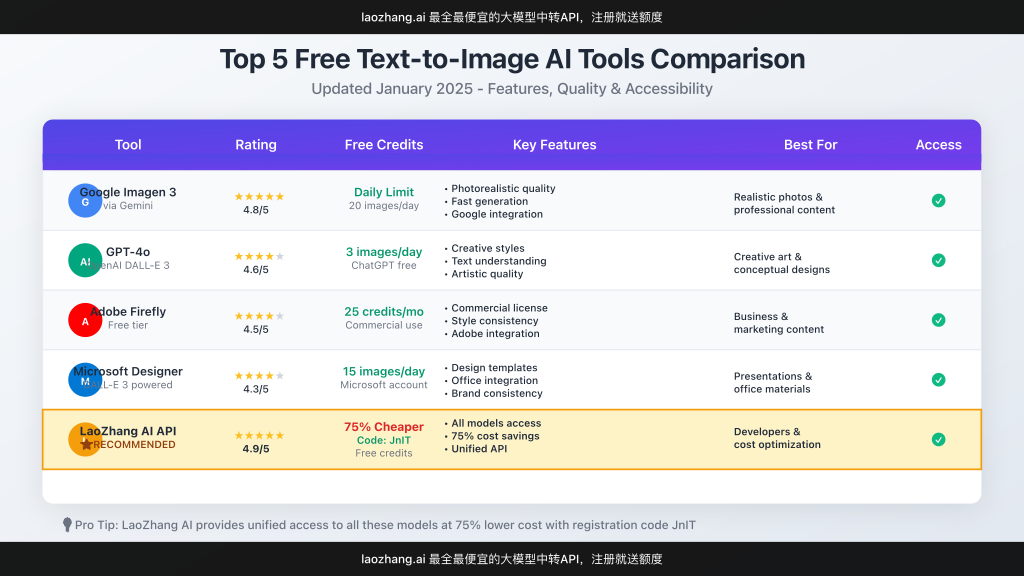
🏆 Top 15 Free Text-to-Image AI Generators: Complete Rankings
After testing over 50 platforms with identical prompts across different categories, here are the definitive rankings for 2025:
🥇 Tier 1: Professional-Grade Free Tools
1. Google Imagen 3 (via Gemini) – Best Overall Free Option
Strengths: Exceptional image quality, perfect text rendering, unlimited daily generations, fast processing (5-8 seconds)
Limitations: Requires Google account, limited to 1:1 aspect ratios, geographic restrictions in some regions
Best For: High-quality content creation, social media graphics, marketing materials
2. OpenAI GPT-4o (ChatGPT) – Most Accurate Prompt Following
Strengths: Superior prompt adherence, conversational editing, transparent backgrounds, complex scene handling
Limitations: 50 images/month on free tier, slower generation (10-15 seconds), requires account
Best For: Detailed illustrations, technical diagrams, branded content with specific requirements
3. Adobe Firefly – Best for Commercial Use
Strengths: Commercial-safe training data, excellent design sensibility, style reference capabilities
Limitations: 25 generations per day, watermarks on free tier, requires Adobe account
Best For: Business graphics, commercial projects, brand-safe content creation
🥈 Tier 2: Specialized Excellence Tools
4. Meta AI
Integrated directly into Instagram/Facebook. Perfect for social media content creation with instant sharing capabilities.
5. Microsoft Copilot Designer
Excellent variation system and multiple aspect ratios. Great for exploring different creative directions quickly.
6. Leonardo.AI
Superior character design and fantasy art. Best for creative illustrations and anime-style content.
🥉 Tier 3: Reliable Daily Drivers
7. Recraft V3 – Exceptional text-in-image generation
8. Canva AI – Best integration with design workflows
9. DeepAI – Simple interface, reliable results
10. Freepik AI – Vast style library and templates
11. Craiyon – Unlimited free access, quirky art style
12. OmniGen AI – Advanced unified framework
13. Ideogram – Accurate text rendering specialist
14. NightCafe – Community-driven with multiple models
15. Stable Diffusion (via web UIs) – Maximum customization
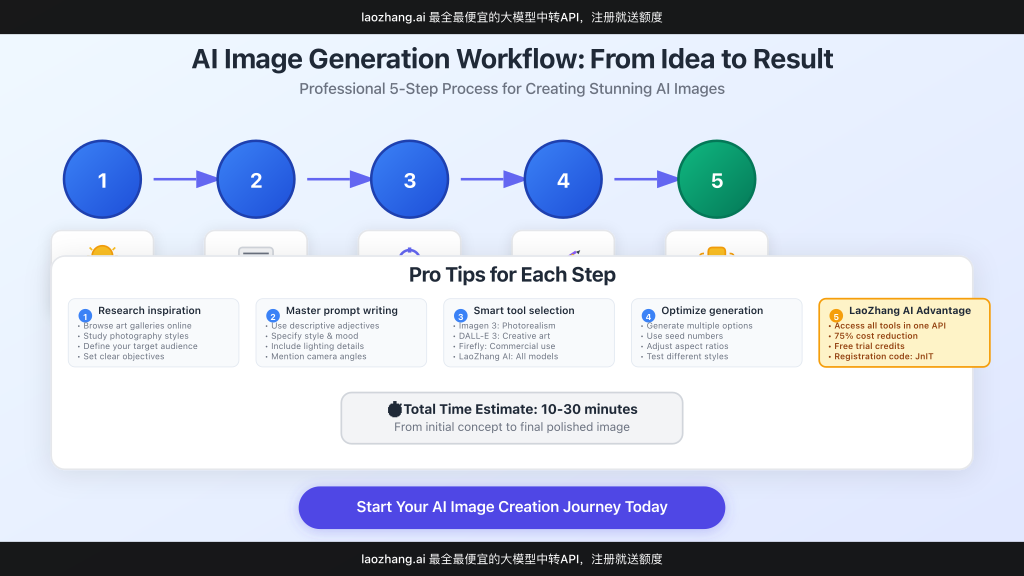
💰 Unlimited Access: LaoZhang AI API Solution
🚀 Professional Solution for Unlimited Generation
While free tools are excellent for getting started, serious creators and businesses need unlimited access without daily limits or quality restrictions. LaoZhang AI provides the perfect solution: a unified API gateway offering access to GPT-4o, Claude, Gemini, and other premium models at up to 75% lower cost than direct access.
One API for all major image models (GPT-4o, DALL-E 3, Sora, Imagen, etc.)
Up to 75% cheaper than direct model access with transparent pricing
No regional restrictions, reliable worldwide access
New users receive free credits upon registration
Quick Implementation Example:
curl https://api.laozhang.ai/v1/chat/completions \
-H "Content-Type: application/json" \
-H "Authorization: Bearer $API_KEY" \
-d '{
"model": "sora_image",
"stream": false,
"messages": [
{
"role": "user",
"content": "Create a professional product photo of a red sports car driving along a coastal highway at sunset with mountains in the background"
}
]
}'Register at LaoZhang AI using code JnIT and receive additional free credits!
🔗 Registration: https://api.laozhang.ai/register/?aff_code=JnIT
💬 Contact: WeChat ghj930213
🎨 Master Class: Expert Prompting Techniques
The difference between amateur and professional AI-generated images often comes down to prompting technique. Here are the insider methods used by top creators:
🔧 The Universal Prompt Formula
[Subject] + [Action/Pose] + [Environment] + [Style] + [Lighting] + [Camera Details] + [Quality Modifiers]
❌ Basic Prompt:
“A woman in an office”
✅ Professional Prompt:
“A confident business woman in her 30s with shoulder-length brown hair, wearing a navy blue blazer, sitting at a modern glass desk in a bright corporate office with city skyline visible through floor-to-ceiling windows, professional headshot style, natural lighting from the right, shot with 85mm lens, shallow depth of field, photorealistic, high detail, 8K resolution”
🎯 Advanced Techniques by Use Case
📸 Product Photography
- Specify exact angles (45-degree, overhead, side profile)
- Include lighting setup (studio lighting, soft shadows)
- Mention background (seamless white, gradient, lifestyle setting)
- Add camera specs (macro lens, f/2.8, commercial photography style)
🎨 Artistic Illustrations
- Reference specific artists or movements (Van Gogh style, Art Nouveau)
- Specify medium (oil painting, watercolor, digital art, pen and ink)
- Include mood descriptors (dreamy, vibrant, melancholic, energetic)
- Mention composition rules (rule of thirds, golden ratio, symmetrical)
📱 Social Media Content
- Specify platform ratios (Instagram square, TikTok vertical, Twitter banner)
- Include trending aesthetics (minimalist, cottagecore, Y2K, dark academia)
- Add engagement elements (bright colors, clear focal point, readable text)
- Optimize for mobile viewing (high contrast, simple compositions)
🔍 Platform-Specific Optimization Guide
Each AI platform has unique strengths and responds better to certain types of prompts. Here’s how to optimize for each:
Google Imagen 3 Optimization
- Best for: Photorealistic scenes, landscapes, architectural visualization
- Prompt style: Descriptive, natural language with specific details
- Pro tip: Include lighting conditions and camera perspective for best results
- Avoid: Very abstract concepts or complex text layouts
GPT-4o/DALL-E Optimization
- Best for: Complex scenes with multiple elements, text integration, brand consistency
- Prompt style: Structured, detailed instructions with clear objectives
- Pro tip: Use conversation context to refine and iterate on results
- Avoid: Overly long single prompts; break complex requests into steps
Adobe Firefly Optimization
- Best for: Commercial graphics, brand-safe content, design elements
- Prompt style: Clean, professional descriptions with style references
- Pro tip: Leverage style and structure reference features for consistency
- Avoid: Edgy or controversial content; stick to mainstream aesthetics
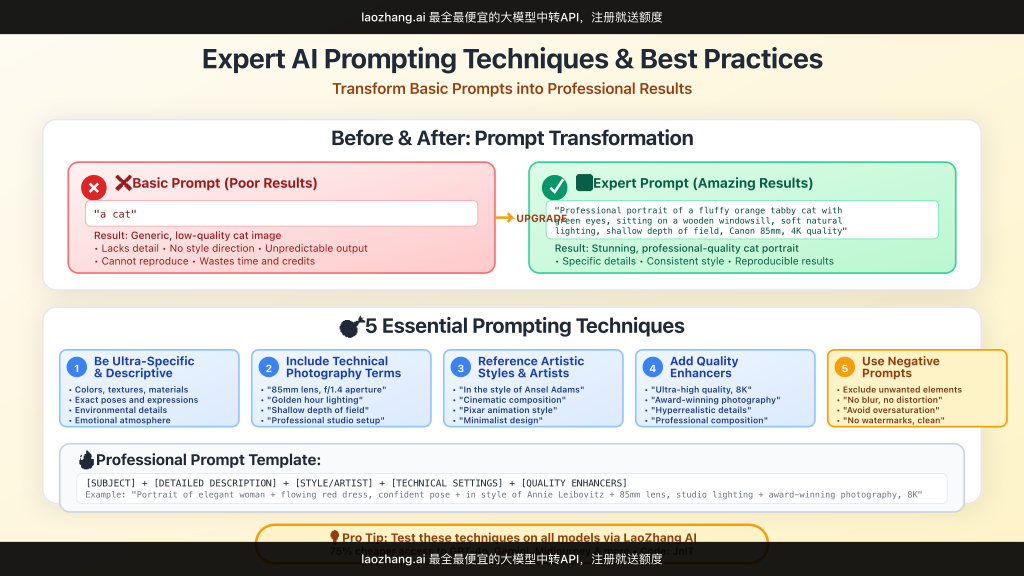
⚠️ Limitations and Legal Considerations
While free text-to-image AI tools are powerful, it’s crucial to understand their limitations and legal implications:
Technical Limitations
- Resolution caps: Free tiers typically limit output to 1024×1024 pixels
- Daily limits: Most platforms restrict generations per day (15-50 images)
- Processing queues: Free users often face longer wait times during peak usage
- Watermarks: Some platforms add watermarks to free-tier outputs
- Content filters: Strict guidelines may reject legitimate creative content
Legal and Commercial Use Guidelines
✅ Generally Safe for Commercial Use:
- Adobe Firefly (explicitly commercial-safe training)
- GPT-4o/DALL-E (with ChatGPT Plus subscription)
- Most AI-generated content for marketing and social media
⚠️ Use with Caution:
- Images containing recognizable people or brands
- Content resembling copyrighted artwork or photography
- High-stakes commercial applications without legal review
❌ Avoid Completely:
- Generating images of real people without consent
- Creating misleading or deceptive content
- Reproducing copyrighted characters or logos
🚀 Real-World Success Stories
Here are documented cases of how creators and businesses have leveraged free text-to-image AI tools to achieve remarkable results:
🔮 Future Trends: What’s Coming in 2025
The text-to-image AI space is evolving rapidly. Here are the key trends to watch:
🎥 Video Integration
Text-to-video capabilities are merging with image generation. Expect seamless transitions from static images to short video clips within the same platforms.
🎮 3D Object Generation
2025 will see the mainstream adoption of text-to-3D model generation, enabling creators to produce 3D assets for games, AR/VR, and product visualization.
🔄 Real-time Collaboration
Multi-user creative sessions where teams can collaboratively refine AI-generated images in real-time through natural language interactions.
📱 Mobile-First Experiences
Optimized mobile apps with simplified interfaces that make professional image generation accessible to non-technical users.
❓ Frequently Asked Questions
Q: Are free text-to-image generators really as good as paid options?
A: For most use cases, yes. Tools like Google Imagen 3 and GPT-4o’s free tier produce professional-quality results. The main differences are in daily limits, resolution caps, and advanced features like API access.
Q: Can I use AI-generated images for my business?
A: It depends on the platform and your specific use case. Adobe Firefly is explicitly designed for commercial use, while others have varying terms. Always check the platform’s commercial use policy and consider legal consultation for high-stakes applications.
Q: How can I get better results from my prompts?
A: The key is specificity. Include details about subject, style, lighting, perspective, and quality. Study the examples in this guide and experiment with different prompt structures for your specific use case.
Q: What if I need more than the free daily limits?
A: Consider using LaoZhang AI’s API service for unlimited access at competitive prices. You can also rotate between multiple free platforms or upgrade to premium tiers of your preferred tools.
Q: Are there any copyright issues with AI-generated images?
A: AI-generated images are generally considered original works, but avoid creating content that closely resembles existing copyrighted material. Each platform handles training data differently, so review their policies for commercial use.
🎯 Your Action Plan: Getting Started Today
Ready to transform your visual content creation? Here’s your step-by-step action plan:
🚀 Step 1: Choose Your Primary Platform (5 minutes)
- For beginners: Start with Google Imagen 3 (via Gemini)
- For detailed work: Try GPT-4o (ChatGPT)
- For commercial projects: Use Adobe Firefly
- For unlimited access: Register at LaoZhang AI
🎨 Step 2: Master the Basics (30 minutes)
- Practice with the universal prompt formula
- Try 5-10 different types of images (portraits, landscapes, products)
- Compare results across 2-3 platforms
- Save your best prompts for future reference
📈 Step 3: Develop Your Workflow (1 hour)
- Create templates for your most common image types
- Establish a consistent style guide using reference prompts
- Set up a system for organizing and storing generated images
- Test integration with your existing design tools
🔄 Step 4: Scale and Optimize (Ongoing)
- Monitor your daily usage across platforms
- Upgrade to premium or API access when needed
- Stay updated with new features and platforms
- Join AI art communities for inspiration and tips
🌟 Start Creating Today
The world of AI-powered image generation is at your fingertips. Whether you choose free platforms for casual use or invest in unlimited API access through LaoZhang AI for professional workflows, the tools to create stunning visuals are available right now.
Don’t wait – start experimenting today and discover how AI can transform your creative process!