ChatGPT has revolutionized the way we interact with AI, offering powerful text generation capabilities. But did you know you can also use it to create stunning images? In this comprehensive guide, we’ll explore five different methods to generate images with ChatGPT, ranging from built-in features to free workarounds and professional API solutions.
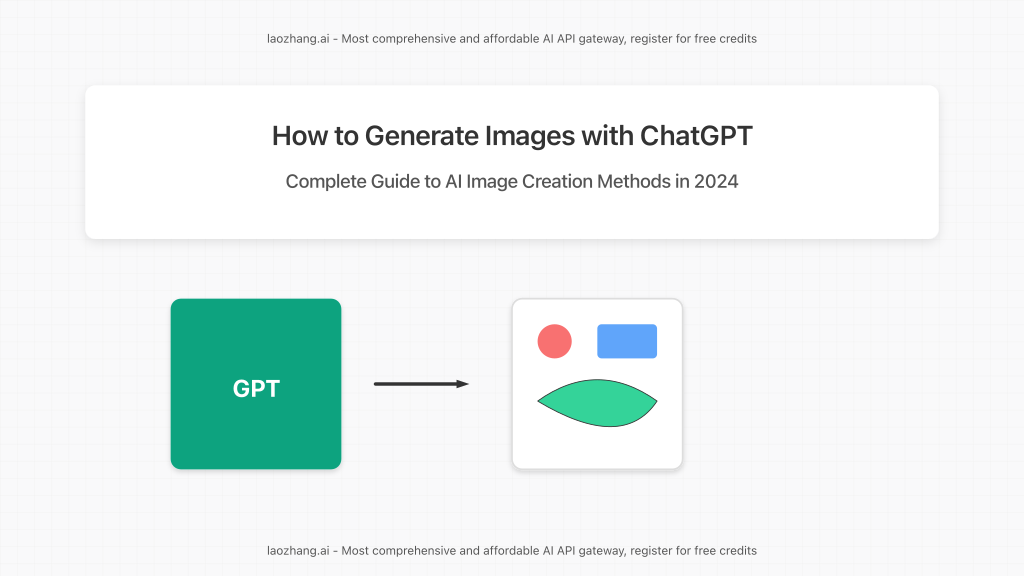
The ability to generate images with AI has become increasingly valuable for content creators, marketers, designers, and developers. Whether you need product visualizations, marketing materials, concept art, or illustrations for your projects, knowing how to leverage ChatGPT for image generation can save you time and resources.
Understanding ChatGPT’s Image Generation Capabilities
Before diving into specific methods, it’s important to understand ChatGPT’s relationship with image generation. ChatGPT itself is primarily a text model, but OpenAI has integrated image generation capabilities through DALL-E 3 and the newer GPT-4o model, making it possible to create images directly within the ChatGPT interface if you have a Plus subscription.
For those without a subscription, there are alternative methods including code prompts, plugins, and API services that we’ll explore in this article. Let’s compare the different approaches:
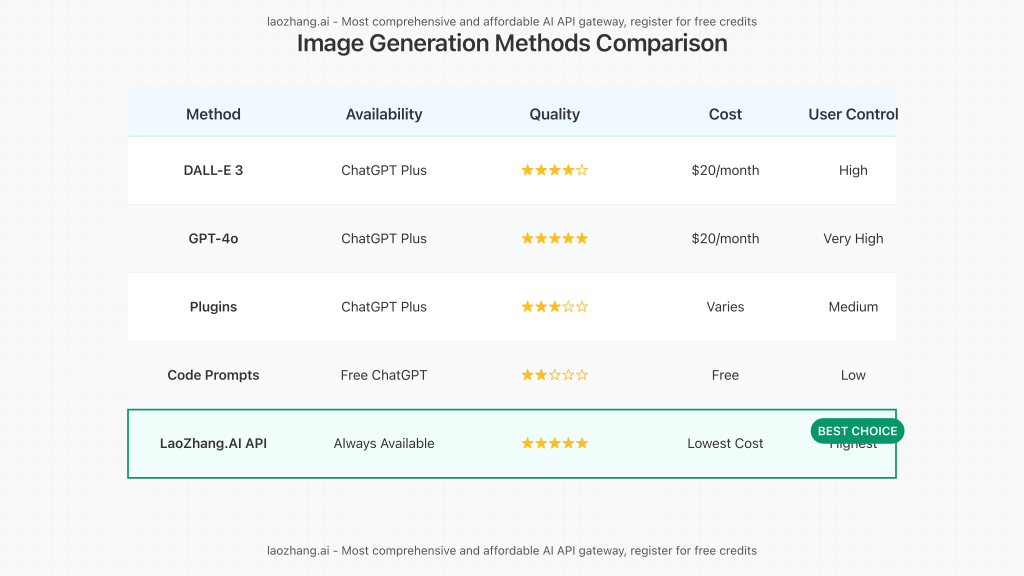
Method 1: Built-in Image Generation with ChatGPT Plus
If you have a ChatGPT Plus subscription ($20/month), you have access to two powerful built-in options for generating images:
DALL-E 3 Integration
DALL-E 3 is OpenAI’s dedicated image generation model that was integrated into ChatGPT Plus in late 2023. To use it:
- Log in to your ChatGPT Plus account
- Click on the “GPT-4” model selector and ensure you’re using a version that supports DALL-E
- Type a prompt like “Generate an image of [your description]”
- ChatGPT will process your request and create an image based on your description
- You can refine the image by providing additional details or requesting changes
DALL-E 3 excels at creating detailed, photorealistic images and can follow complex instructions with impressive accuracy.
GPT-4o Image Generation
OpenAI’s newest model, GPT-4o, includes enhanced image generation capabilities that often surpass DALL-E 3 in terms of quality and instruction-following. To use it:
- Select the GPT-4o model from the model selector
- Ask it to create an image with a detailed description
- You can also use the dedicated image creation tool by clicking on the “+” button next to the chat input
GPT-4o offers excellent control over image details and can generate multiple variations of your concept with remarkable consistency.
Method 2: Free Image Generation with Code Prompts
Don’t have a ChatGPT Plus subscription? You can still generate images using the free version of ChatGPT with a clever workaround utilizing Pollinations AI through code prompts.
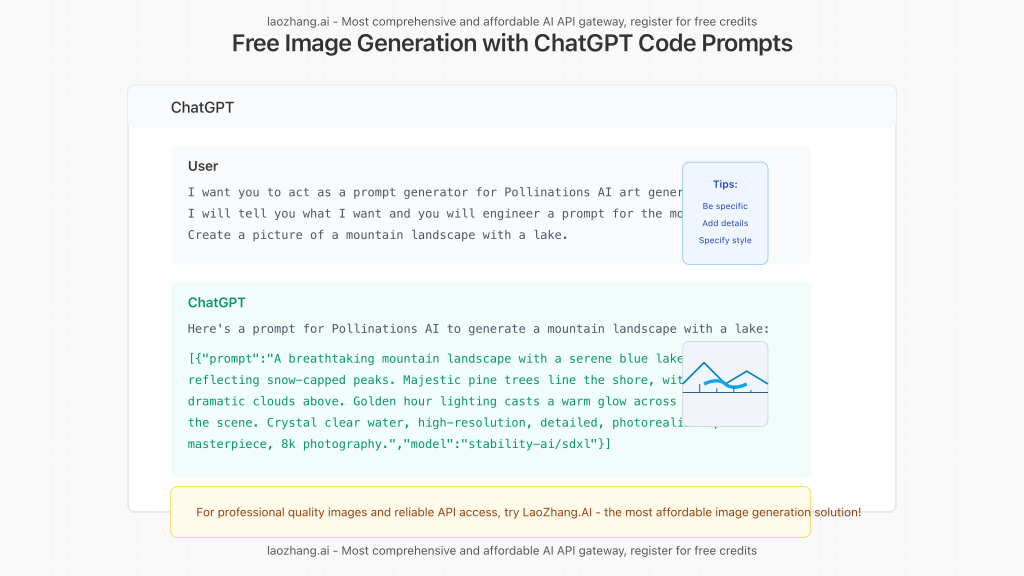
Step-by-Step Process:
- Open ChatGPT (free version)
- Paste the following prompt:
I want you to act as a prompt generator for Pollinations AI art generation. I will tell you what I want and you will engineer a prompt for the model. The prompt should be in this format: [{"prompt":"YOUR_DETAILED_PROMPT_HERE","model":"stability-ai/sdxl"}] Please create a prompt for: [YOUR IMAGE DESCRIPTION] - Replace [YOUR IMAGE DESCRIPTION] with what you want to generate
- Copy the JSON output that ChatGPT provides
- Open a new chat and paste just the JSON code
ChatGPT will then display a link to view your generated image. This method works with the free version but has some limitations in image quality and control compared to other options.
Note: This method relies on third-party services and may have limitations or stop working if the underlying services change their policies.
Method 3: ChatGPT Plugins for Image Generation
If you have ChatGPT Plus, you can enhance its image generation capabilities through plugins specially designed for creating images:
Popular Image Generation Plugins:
- Dall-E: The official OpenAI plugin for image generation
- Mixerbox ImageGen: Offers various styles and customization options
- Creative Mind: Provides flexible image generation with multiple options
- Promptperfect: Helps optimize your prompts for better results
To use these plugins:
- Click on the plugins option in ChatGPT
- Search for and install your preferred image generation plugin
- Activate the plugin and follow its specific instructions
Plugins offer more flexibility but still require a ChatGPT Plus subscription and may have their own usage limitations.
Method 4: API-Based Image Generation (Professional Solution)
For developers, businesses, and power users who need reliable, high-quality image generation with programmatic access, API solutions offer the most flexible and scalable approach.
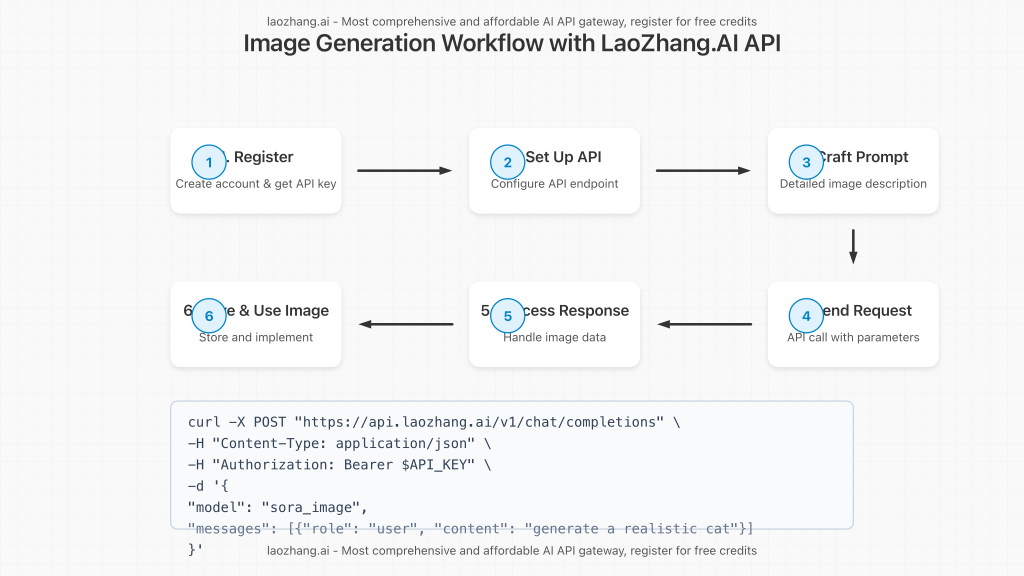
Why Choose LaoZhang.AI API for Image Generation
LaoZhang.AI provides a unified API gateway that gives you access to multiple AI models, including advanced image generation capabilities:
- Cost-effective: The lowest pricing in the market for API access to premium image generation models
- High reliability: Stable API with excellent uptime and performance
- Multiple models: Access to various image generation models through a single API
- Free trial: Get started with free credits to test the service
- Simple integration: Easy-to-use API with comprehensive documentation
How to Use LaoZhang.AI API for Image Generation
- Register for an account: Visit LaoZhang.AI and create a free account
- Get your API key: After registration, obtain your API key from the dashboard
- Set up the API: Integrate the API into your application or script
- Create your prompt: Craft a detailed description of the image you want to generate
- Send the request: Make an API call with your prompt and parameters
- Receive and use the image: Process the response containing your generated image
API Request Example
curl -X POST "https://api.laozhang.ai/v1/chat/completions" \
-H "Content-Type: application/json" \
-H "Authorization: Bearer $API_KEY" \
-d '{
"model": "sora_image",
"stream": false,
"messages": [
{
"role": "user",
"content": [
{
"type": "text",
"text": "A serene mountain landscape with a crystal clear lake reflecting the sunset"
}
]
}
]
}'
This professional approach is ideal for businesses, developers building image generation features into their applications, or anyone who needs consistent, high-quality image generation at scale.
Method 5: Alternative Third-Party Tools with ChatGPT Integration
Several third-party platforms have integrated ChatGPT or similar technologies to offer image generation capabilities:
- Canva: The popular design platform now includes AI image generation powered by DALL-E
- NightCafe: Offers AI art creation with various styles and options
- Bing Image Creator: Microsoft’s tool that uses DALL-E 3 for image generation
- Kapwing: A content creation platform with AI image generation features
These platforms may offer more user-friendly interfaces but typically have their own pricing models and limitations compared to direct API access.
Tips for Better AI Image Generation Results
Regardless of which method you choose, these tips will help you get better results:
- Be specific and detailed: Include information about style, lighting, composition, and subject
- Mention technical aspects: Terms like “high resolution,” “photorealistic,” or “8K quality” can improve output
- Reference art styles: Mention specific artists or styles like “in the style of Studio Ghibli” or “renaissance painting”
- Iterative refinement: Use the results to refine your prompts for better outcomes
- Use negative prompts: With some systems, you can specify what you don’t want to see
Legal and Ethical Considerations
When generating images with AI, keep these important considerations in mind:
- Copyright issues: AI-generated images may have complex copyright status; check the terms of service for each platform
- Commercial usage: Some services restrict commercial use of generated images
- Ethical concerns: Be mindful of creating deceptive, harmful, or inappropriate content
- Attribution: Some services require attribution when using AI-generated images
Conclusion: Choosing the Right Image Generation Method
The best method for generating images with ChatGPT depends on your specific needs:
- Casual users: Try the free code prompt method or consider ChatGPT Plus if you need better quality
- Content creators: ChatGPT Plus with DALL-E 3 or GPT-4o offers good quality and convenience
- Businesses and developers: LaoZhang.AI API provides the most cost-effective, reliable, and scalable solution
- Designers: Consider integrated tools like Canva if you’re already using them in your workflow
Image generation with AI is evolving rapidly, and having access to affordable, reliable tools like LaoZhang.AI can give you a significant advantage in creative and professional contexts. With its competitive pricing, reliable performance, and access to cutting-edge models, it stands out as the top choice for those serious about AI image generation.
Ready to start generating professional-quality AI images? Register for a free LaoZhang.AI account and get access to the most comprehensive and affordable AI API gateway.
Frequently Asked Questions
Can ChatGPT generate images for free?
Yes, you can generate images for free using ChatGPT with the code prompt method described in this article, though the quality may be limited compared to paid options.
What’s the difference between DALL-E 3 and GPT-4o for image generation?
DALL-E 3 is specifically designed for image generation, while GPT-4o is a multimodal model with both text and image capabilities. GPT-4o often produces higher quality images with better prompt following.
How much does it cost to generate images with ChatGPT?
The cost varies by method: free with code prompts, $20/month with ChatGPT Plus, or pay-per-use with API solutions like LaoZhang.AI, which offers the most cost-effective rates.
Can I use AI-generated images commercially?
This depends on the terms of the specific service you use. Most commercial API providers allow commercial use, but always check the terms and conditions.
How can I improve the quality of my AI-generated images?
Use detailed prompts, specify art styles, mention technical aspects like resolution, and consider using professional API solutions like LaoZhang.AI that offer access to the most advanced models.
Is there a limit to how many images I can generate?
Free services typically have strict limits, ChatGPT Plus has usage caps, while API solutions like LaoZhang.AI offer flexible usage based on your subscription or credits.