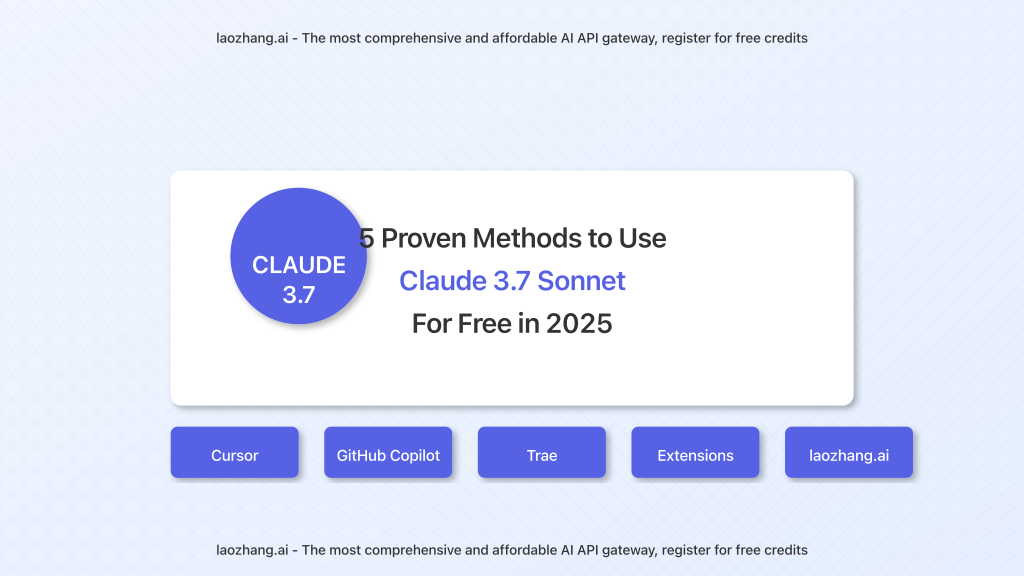
Claude 3.7 Sonnet represents Anthropic’s most powerful AI model to date, offering exceptional reasoning capabilities, improved instruction following, and advanced multimodal features. While Anthropic has placed direct access to this model behind a paywall through its official website, there are still several legitimate methods to use Claude 3.7 Sonnet for free in 2025.
This comprehensive guide walks you through five proven approaches to access Claude 3.7 Sonnet without paying for a subscription, ensuring you can leverage this cutting-edge AI model for your projects without cost barriers.
Table of Contents
- What is Claude 3.7 Sonnet?
- Method 1: Accessing Claude 3.7 Sonnet Through Cursor
- Method 2: GitHub Copilot’s Free Trial Access
- Method 3: Trae – Unlimited Free Access
- Method 4: Browser Extensions and Third-Party Integrations
- Method 5: API Access via laozhang.ai
- Comparison of Free Access Methods
- Tips for Getting the Most Out of Free Claude 3.7 Sonnet Access
- Conclusion
What is Claude 3.7 Sonnet?
Before diving into access methods, it’s important to understand what makes Claude 3.7 Sonnet special and why it’s worth exploring free access options.
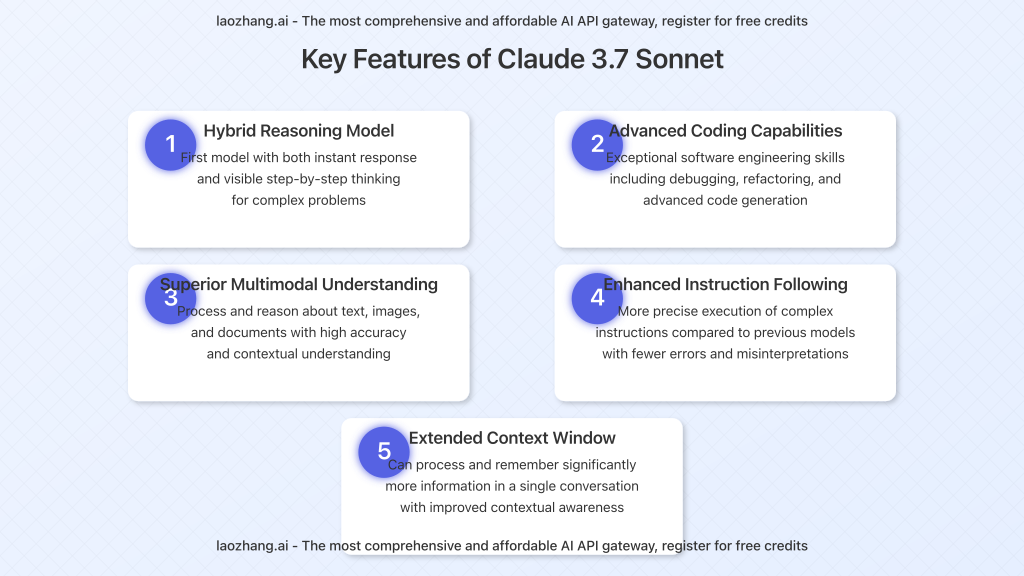
Claude 3.7 Sonnet stands out from previous models and competitors with these key innovations:
- Hybrid Reasoning Model: The first of its kind capable of both instant responses and extended, visible step-by-step thinking for complex problems
- Advanced Coding Capabilities: Exceptional at software engineering tasks, including debugging, refactoring, and generating sophisticated code
- Superior Multimodal Understanding: Can process and reason about text, images, and documents with high accuracy and contextual awareness
- Enhanced Instruction Following: More precise at executing complex instructions compared to previous models, with fewer errors
- Extended Context Window: Can process and remember significantly more information in a single conversation
With these capabilities, Claude 3.7 Sonnet has become highly sought-after for developers, content creators, researchers, and anyone working with AI. However, the model is now primarily available through Anthropic’s paid subscription plans. Let’s explore how you can access it for free.
Method 1: Accessing Claude 3.7 Sonnet Through Cursor
Cursor is an AI-powered code editor that has integrated Claude 3.7 Sonnet directly into its platform, offering perhaps the most straightforward way to access this powerful model for free.
How to Set Up Cursor for Claude 3.7 Sonnet Access:
- Download and Install Cursor:
- Visit the official Cursor website
- Download the appropriate version for your operating system
- Follow the standard installation process
- Configure Claude 3.7 Sonnet:
- Launch the Cursor application
- Navigate to Settings (or Preferences)
- Find the LLM model selection settings
- Choose “Claude 3.7 Sonnet” from the available options
- Using Claude 3.7 Sonnet in Cursor:
- Open or create a coding project
- Use the AI assistant feature (usually accessible via a sidebar or command palette)
- Cursor will process your queries using Claude 3.7 Sonnet
- The model can help with code generation, debugging, refactoring, and explaining complex functions
Pro Tip:
Cursor is particularly valuable for developers who want to leverage Claude 3.7 Sonnet’s exceptional coding capabilities. The integration is seamless and provides full access to the model’s capabilities without additional setup requirements.
Method 2: GitHub Copilot’s Free Trial Access
GitHub Copilot offers another pathway to Claude 3.7 Sonnet through its 30-day free trial of Copilot Pro. While not a permanent solution, it provides a substantial window to use the model without payment.
Setting Up GitHub Copilot with Claude 3.7 Sonnet:
- Sign Up for Copilot Pro Trial:
- Visit GitHub’s Copilot Pro page
- Click on “Start free trial” for Copilot Pro
- Complete the signup process (requires providing billing information, but you won’t be charged if you cancel before the trial ends)
- Install Required Extensions:
- For Visual Studio Code: Install the GitHub Copilot extension
- For Visual Studio: Install the GitHub Copilot extension from the marketplace
- For direct web access: Use Copilot on github.com/copilot
- Enable Claude 3.7 Sonnet:
- Open Copilot Chat in your development environment
- Look for the model selector or settings icon
- Choose “Claude 3.7 Sonnet” from the available models
Important:
Remember to cancel your subscription before the 30-day trial period ends to avoid charges. Go to your GitHub account settings > Billing to cancel. Set a calendar reminder to ensure you don’t forget.
Method 3: Trae – Unlimited Free Access
Trae is a relatively new AI-powered code editor from ByteDance that offers one of the most generous free access options for Claude 3.7 Sonnet. Unlike other platforms with various limitations or trial periods, Trae currently provides unlimited free access.
How to Use Claude 3.7 Sonnet with Trae:
- Download and Install Trae:
- Visit Trae’s official website
- Download the version compatible with your operating system
- Complete the installation process
- Configure Trae for Claude 3.7 Sonnet:
- Launch the Trae application
- Go to settings or preferences
- Navigate to AI model settings
- Select Claude 3.7 Sonnet from the available options
- Using Claude 3.7 Sonnet in Trae:
- Create or open a project
- Use the AI assistant feature (typically accessed via a sidebar, command palette, or right-click menu)
- All your AI interactions will now be processed by Claude 3.7 Sonnet
Pro Tip:
Trae is an excellent option for users who need ongoing free access to Claude 3.7 Sonnet without time limitations or paywall restrictions. It’s particularly well-suited for ongoing projects that require consistent AI assistance.
Method 4: Browser Extensions and Third-Party Integrations
Several browser extensions and third-party applications have emerged that provide alternative access to Claude 3.7 Sonnet’s capabilities, though with varying degrees of reliability and feature completeness.
Popular Extensions and Integrations:
- WebChatGPT with Claude Integration:
- A browser extension that allows you to switch between different AI models, including Claude 3.7 Sonnet
- Available for Chrome, Firefox, and Edge browsers
- Requires minimal setup and offers a simple interface
- BetterClaude:
- A community-developed extension that enhances Claude’s functionality
- Provides access to certain Claude 3.7 Sonnet features through API proxies
- Regular updates to maintain compatibility as Anthropic updates its models
- AI Multimodal Assistants:
- Aggregate services that allow you to compare outputs from different AI models
- Often include Claude 3.7 Sonnet among their model options
- Useful for comparing results across different AI platforms
Caution:
When using browser extensions and third-party integrations, be mindful of potential privacy concerns as your data may be processed through third-party servers. Always review the privacy policy and terms of service before using these tools.
Method 5: API Access via laozhang.ai
For developers and those needing programmatic access to Claude 3.7 Sonnet, laozhang.ai offers a compelling option with free credits and affordable access through their API gateway.
How to Access Claude 3.7 Sonnet API through laozhang.ai:
- Create an Account:
- Visit laozhang.ai registration page
- Complete the registration process
- You’ll receive free credits upon sign-up
- Generate API Key:
- Log into your account dashboard
- Navigate to the API keys section
- Create a new API key for your projects
- Implement API Calls:
- Integrate the API into your application using standard REST calls
- Specify “Claude 3.7 Sonnet” as the model in your requests
- Process responses within your application
Example API request to laozhang.ai for Claude 3.7 Sonnet:
curl -X POST "https://api.laozhang.ai/v1/chat/completions" \
-H "Content-Type: application/json" \
-H "Authorization: Bearer $API_KEY" \
-d '{
"model": "claude-3-sonnet-20240229",
"stream": false,
"messages": [
{
"role": "user",
"content": [
{
"type": "text",
"text": "Explain quantum computing in simple terms."
}
]
}
]
}'Developer Tip:
laozhang.ai is ideal for developers who need API access at a fraction of the cost of direct Anthropic API pricing. With free credits upon registration and a pay-as-you-go model after that, it offers flexibility for both testing and production use cases.
Comparison of Free Access Methods
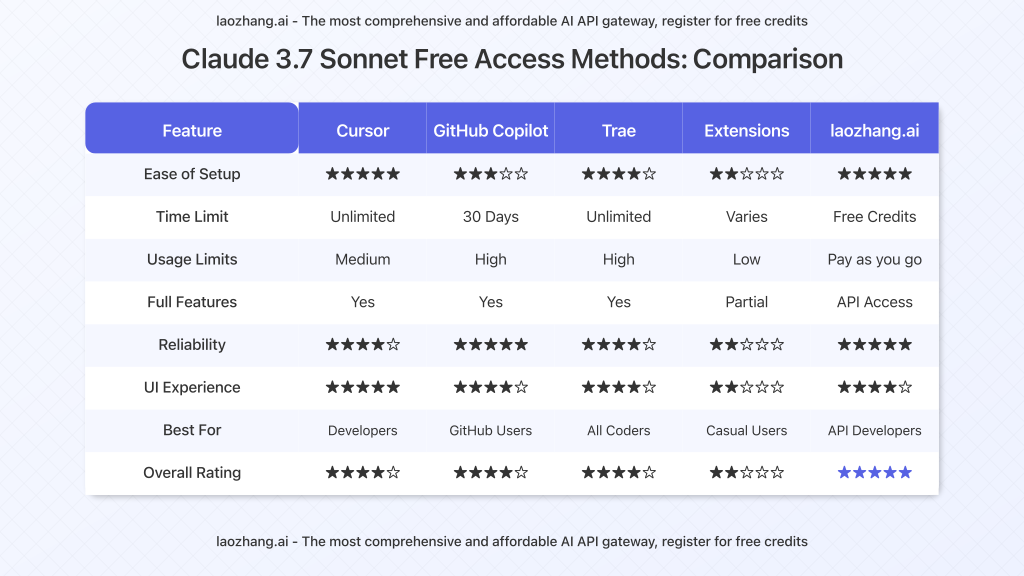
When choosing which free access method to use for Claude 3.7 Sonnet, consider these key factors to determine which option best suits your specific needs:
- Ease of Setup: Cursor and laozhang.ai offer the simplest setup process, while browser extensions may require more technical knowledge.
- Time Limits: Cursor, Trae, and laozhang.ai provide ongoing access, while GitHub Copilot is limited to a 30-day trial.
- Usage Limits: Each platform has different usage limitations, with Trae and GitHub Copilot offering the highest usage limits during their free access periods.
- Feature Completeness: Code editors like Cursor and Trae provide full access to Claude 3.7 Sonnet’s capabilities, while browser extensions may offer only partial functionality.
- Reliability: GitHub Copilot and laozhang.ai tend to provide the most reliable access, with browser extensions being the most susceptible to disruption when Anthropic updates its API.
Setup Workflow
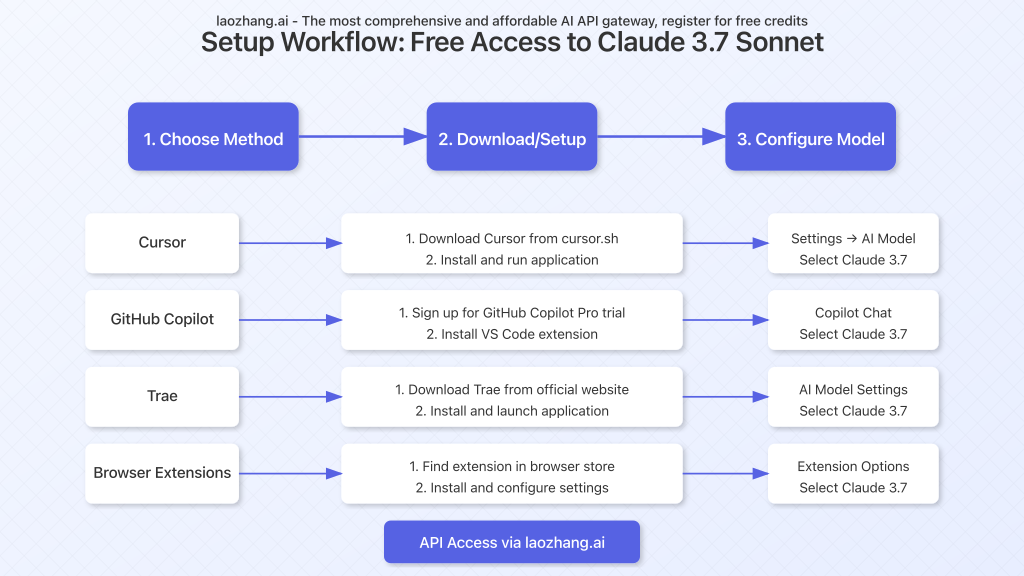
The workflow diagram above illustrates the step-by-step process for setting up each free access method. While the specific steps vary by platform, the general sequence remains consistent:
- Choose your preferred access method based on your specific needs
- Download and install the necessary software or sign up for the required service
- Configure the platform to use Claude 3.7 Sonnet as your AI model
- Begin using the model for your projects
Tips for Getting the Most Out of Free Claude 3.7 Sonnet Access
Regardless of which method you choose, these tips will help you maximize your experience with Claude 3.7 Sonnet:
1. Craft Effective Prompts
- Be specific and detailed in your requests
- Provide context about your project or problem
- Break complex tasks into smaller, more manageable steps
- Use clear formatting to make your instructions easy to follow
2. Leverage the Thinking Mode
Claude 3.7 Sonnet’s unique “thinking mode” allows you to see its reasoning process as it works through complex tasks. To get the most out of this feature:
- Explicitly ask Claude to “think through” challenging problems
- Use phrases like “show your work” or “explain your reasoning step by step”
- For coding tasks, ask it to comment on its approach before writing the final solution
3. Take Advantage of Multimodal Capabilities
Claude 3.7 Sonnet can process both text and images, opening up numerous possibilities:
- Upload screenshots of code for debugging
- Share diagrams when discussing system design
- Provide UI mockups when asking for implementation advice
- Include error messages with visual context
4. Understand the Limitations
Even through free access methods, be aware of certain limitations:
- Some integrations may not support the full context window
- Response speeds might be slower than direct paid access
- Certain advanced features may be restricted
- Free access methods could change as providers update their policies
Conclusion
While Anthropic has placed direct access to Claude 3.7 Sonnet behind a paywall, the methods outlined above provide viable alternatives for experiencing this powerful AI model without a paid subscription. By leveraging code editors like Cursor and Trae, taking advantage of GitHub Copilot’s free trial, exploring browser extensions, or using laozhang.ai’s API gateway, you can still benefit from Claude 3.7 Sonnet’s exceptional capabilities.
As AI continues to evolve rapidly, these access methods may change. The landscape of free AI tools is constantly shifting, with new opportunities emerging regularly. Stay informed about updates to these platforms and be willing to adapt your approach as needed.
Whether you’re a developer looking to enhance your coding workflow, a student exploring AI capabilities, or a professional seeking to boost your productivity, these free methods for accessing Claude 3.7 Sonnet give you the opportunity to experience one of the most advanced AI models available today—without the cost barrier.
Frequently Asked Questions
Is it legal to use these free methods to access Claude 3.7 Sonnet?
Yes, all the methods described in this article are legitimate ways to access Claude 3.7 Sonnet through platforms that have official partnerships or integrations with Anthropic. These methods work within the terms of service of each platform.
Which method provides the most complete access to Claude 3.7 Sonnet’s features?
Cursor, Trae, and GitHub Copilot provide the most complete access to Claude 3.7 Sonnet’s features, including its thinking mode, coding capabilities, and multimodal understanding. Browser extensions typically offer more limited functionality.
Can I use these methods for commercial projects?
Yes, but you should review the terms of service for each platform. Most allow commercial use, but may have specific limitations or requirements, especially for large-scale or production applications.
What happens if Anthropic updates Claude 3.7 Sonnet?
Most of these platforms will automatically incorporate updates to Claude 3.7 Sonnet as they become available. Code editors like Cursor and services like laozhang.ai typically stay current with the latest model versions.
Are there usage limits for these free access methods?
Yes, each platform has different usage limits. Cursor and Trae have soft limits based on usage patterns, GitHub Copilot is limited to 30 days, and laozhang.ai provides free credits upon registration with a pay-as-you-go model afterward.
Which method is best for developers?
For developers, Cursor offers the most seamless integration with coding workflows, while laozhang.ai provides the most flexible API access for building applications that leverage Claude 3.7 Sonnet’s capabilities.