The revolutionary GPT-4o model now offers powerful image generation capabilities through its API. This comprehensive guide examines everything developers need to know about implementing, optimizing, and saving costs with the GPT-4o Image API in 2025.

What is GPT-4o Image API?
GPT-4o (“o” for “omni”) represents OpenAI’s most versatile flagship model, delivering exceptional performance across multiple modalities. In March 2025, OpenAI introduced image generation capabilities to GPT-4o, allowing developers to create high-quality images through API calls.
The key advantages of GPT-4o image generation include:
- Superior text rendering – Perfect for creating images with accurate text elements
- Precise prompt following – Generates images that closely match detailed instructions
- Integrated knowledge – Leverages GPT-4o’s vast knowledge base for contextually accurate images
- Multi-modal capabilities – Handles text-to-image, image-to-image, and conversational image editing
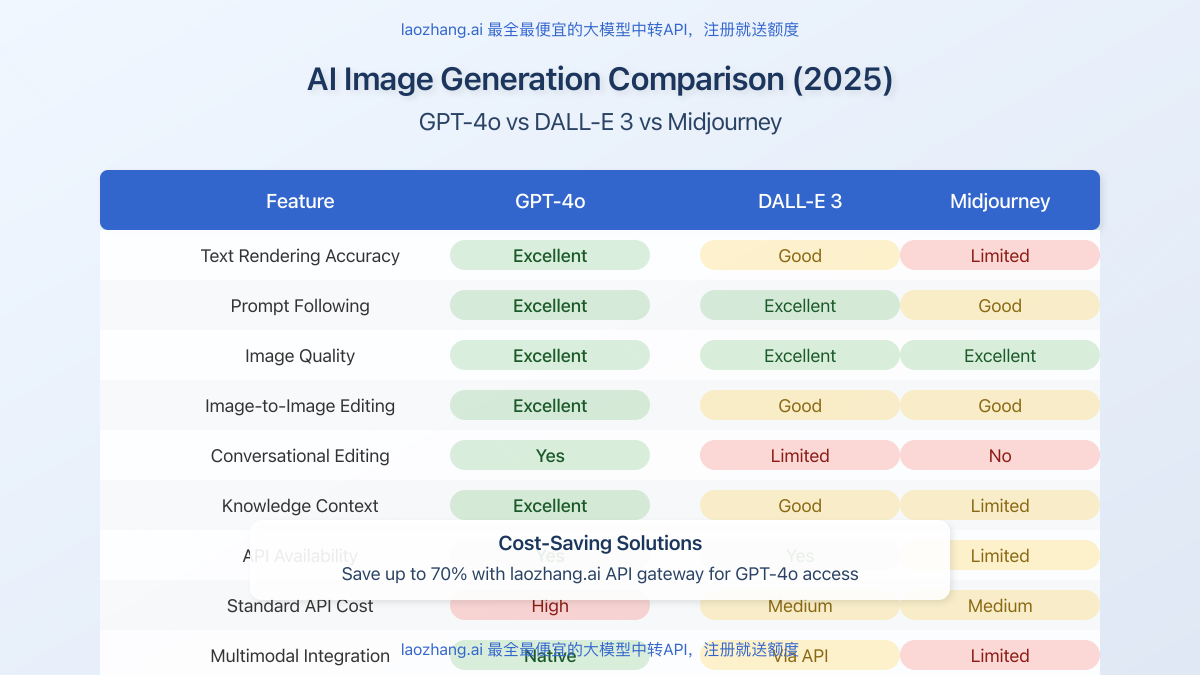
GPT-4o Image API Features
GPT-4o’s image generation capabilities extend beyond basic text-to-image conversion, offering developers a comprehensive suite of tools:
1. Text-to-Image Generation
Create detailed images from text prompts with remarkable accuracy and quality. The model excels at:
- Rendering complex scenes with multiple elements
- Creating images with accurate text rendering (unlike many competing APIs)
- Generating images that follow specific style guidelines
- Maintaining consistent aspect ratios and image quality
2. Image-to-Image Transformation
Modify existing images based on text instructions, enabling:
- Style transfers while preserving content
- Adding or removing elements from images
- Changing backgrounds, lighting, or other visual aspects
- Enhancing image quality or applying specific filters
3. Conversational Image Editing
Make iterative changes to images through a conversation-like interface, allowing for:
- Step-by-step refinement of generated images
- Natural language instructions for precise edits
- Maintaining context across multiple editing rounds
- Collaborative creative workflows
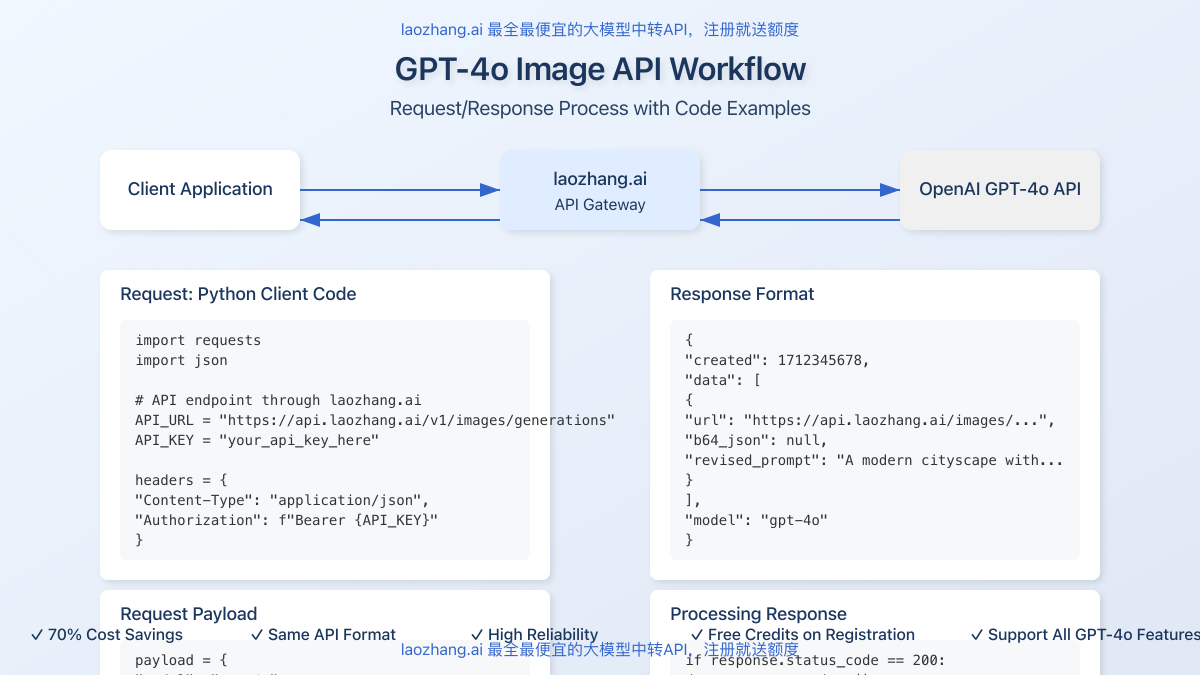
How to Implement GPT-4o Image API
Implementing the GPT-4o Image API involves a straightforward process. Here’s how to get started:
Basic Implementation Steps
- Obtain API access (requires OpenAI API access with GPT-4o enabled)
- Set up authentication with your API key
- Structure your requests according to the API specifications
- Process and utilize the returned image data
Python Implementation Example
import requests
import json
import base64
from PIL import Image
import io
# API endpoint through laozhang.ai (significantly reduces costs)
API_URL = "https://api.laozhang.ai/v1/images/generations"
API_KEY = "your_api_key_here" # Get from laozhang.ai
headers = {
"Content-Type": "application/json",
"Authorization": f"Bearer {API_KEY}"
}
def generate_image(prompt, model="gpt-4o", size="1024x1024"):
"""Generate an image using GPT-4o API via laozhang.ai gateway"""
payload = {
"model": model,
"prompt": prompt,
"n": 1,
"size": size
}
response = requests.post(API_URL, headers=headers, json=payload)
if response.status_code == 200:
data = response.json()
# Process the image data
image_url = data["data"][0]["url"]
# Download and save the image
image_response = requests.get(image_url)
image = Image.open(io.BytesIO(image_response.content))
return image
else:
print(f"Error: {response.status_code}")
print(response.text)
return None
# Example usage
image = generate_image("A futuristic cityscape with flying cars and neon signs showing AI integration")
if image:
image.save("gpt4o_generated_image.png")
print("Image saved successfully!")Important: Direct OpenAI API access for GPT-4o image generation can be expensive. Using a cost-effective API gateway like laozhang.ai can reduce expenses by up to 70% while maintaining the same quality and capabilities.
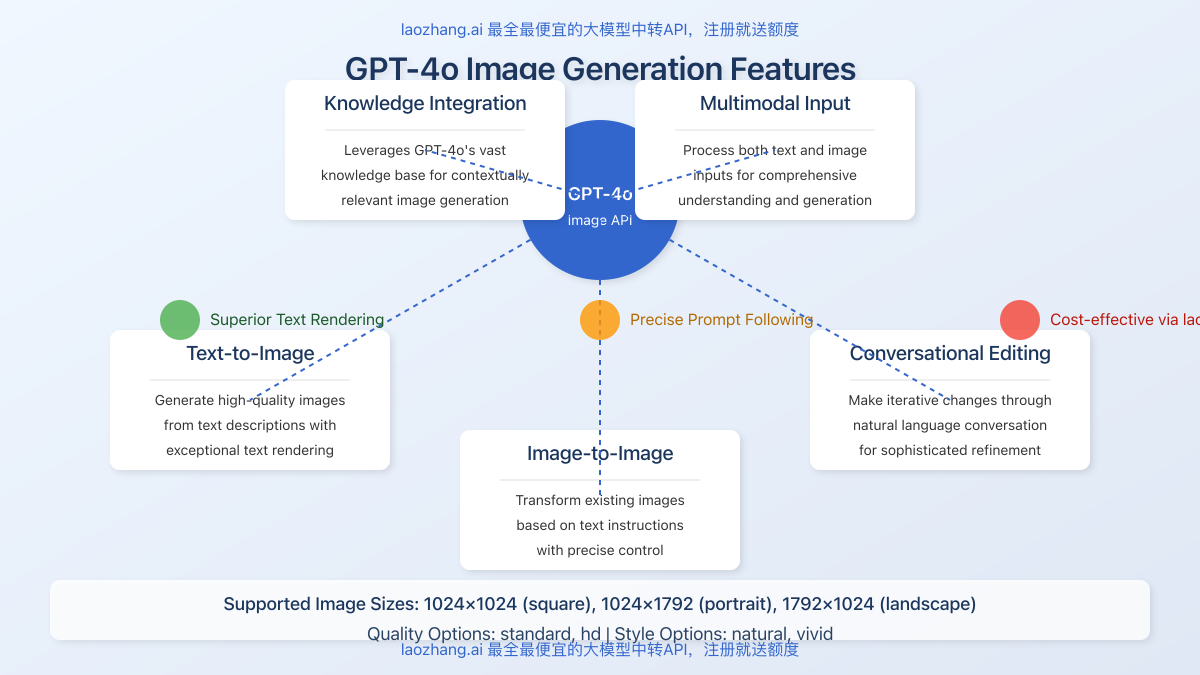
Advanced API Parameters
To get the most out of GPT-4o’s image generation capabilities, you should understand these key parameters:
| Parameter | Description | Accepted Values |
|---|---|---|
| model | Model identifier to use | “gpt-4o” |
| prompt | Text description of the desired image | String (max 4000 characters) |
| n | Number of images to generate | 1-10 (integer) |
| size | Output image dimensions | “1024×1024”, “1024×1792”, “1792×1024” |
| quality | Image quality setting | “standard”, “hd” |
| style | Visual style preference | “natural”, “vivid” |
Image-to-Image Implementation
For image-to-image transformations, you’ll need to include the base64-encoded source image:
import requests
import json
import base64
from PIL import Image
import io
API_URL = "https://api.laozhang.ai/v1/images/edit"
API_KEY = "your_api_key_here" # Get from laozhang.ai
headers = {
"Content-Type": "application/json",
"Authorization": f"Bearer {API_KEY}"
}
def edit_image(image_path, prompt, model="gpt-4o", size="1024x1024"):
"""Edit an existing image using GPT-4o API via laozhang.ai gateway"""
# Read and encode the image
with open(image_path, "rb") as image_file:
encoded_image = base64.b64encode(image_file.read()).decode('utf-8')
payload = {
"model": model,
"image": encoded_image,
"prompt": prompt,
"n": 1,
"size": size
}
response = requests.post(API_URL, headers=headers, json=payload)
if response.status_code == 200:
data = response.json()
# Process the image data
image_url = data["data"][0]["url"]
# Download and save the image
image_response = requests.get(image_url)
image = Image.open(io.BytesIO(image_response.content))
return image
else:
print(f"Error: {response.status_code}")
print(response.text)
return None
# Example usage
edited_image = edit_image("source_image.jpg", "Transform this cityscape to nighttime with rain and neon lights")
if edited_image:
edited_image.save("gpt4o_edited_image.png")
print("Edited image saved successfully!")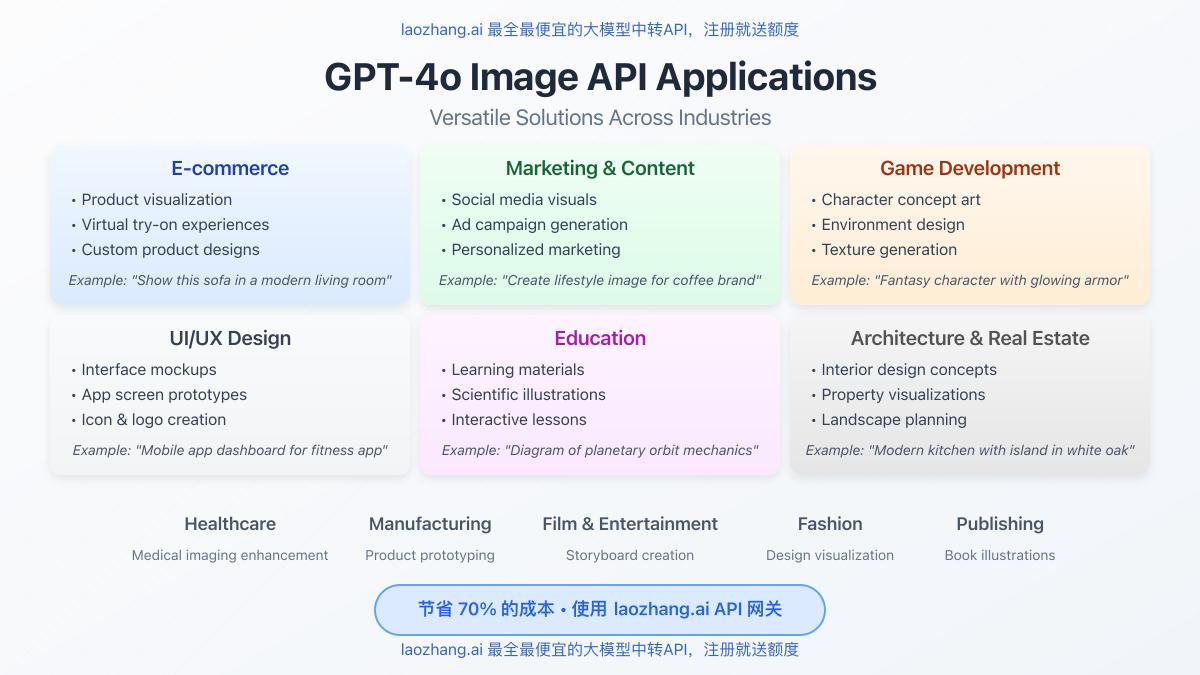
Cost Optimization with laozhang.ai API Gateway
One of the biggest challenges when implementing AI image generation is managing API costs. GPT-4o image generation through OpenAI’s direct API can become expensive for high-volume applications.
laozhang.ai offers a cost-effective solution:
- 70% cost reduction compared to direct OpenAI API access
- Identical functionality with full GPT-4o image generation capabilities
- Free credits upon registration to test the service
- Simple API integration with minimal code changes
- Reliable performance with high uptime guarantees
Registration: https://api.laozhang.ai/register/?aff_code=JnIT
Contact: WeChat ID: ghj930213
Cost Comparison
| Service | Cost per 1K Images (1024×1024) | Monthly Cost (10K images) |
|---|---|---|
| Direct OpenAI API | $150 | $1,500 |
| laozhang.ai Gateway | $45 | $450 |
| Cost Savings | $105 (70%) | $1,050 (70%) |
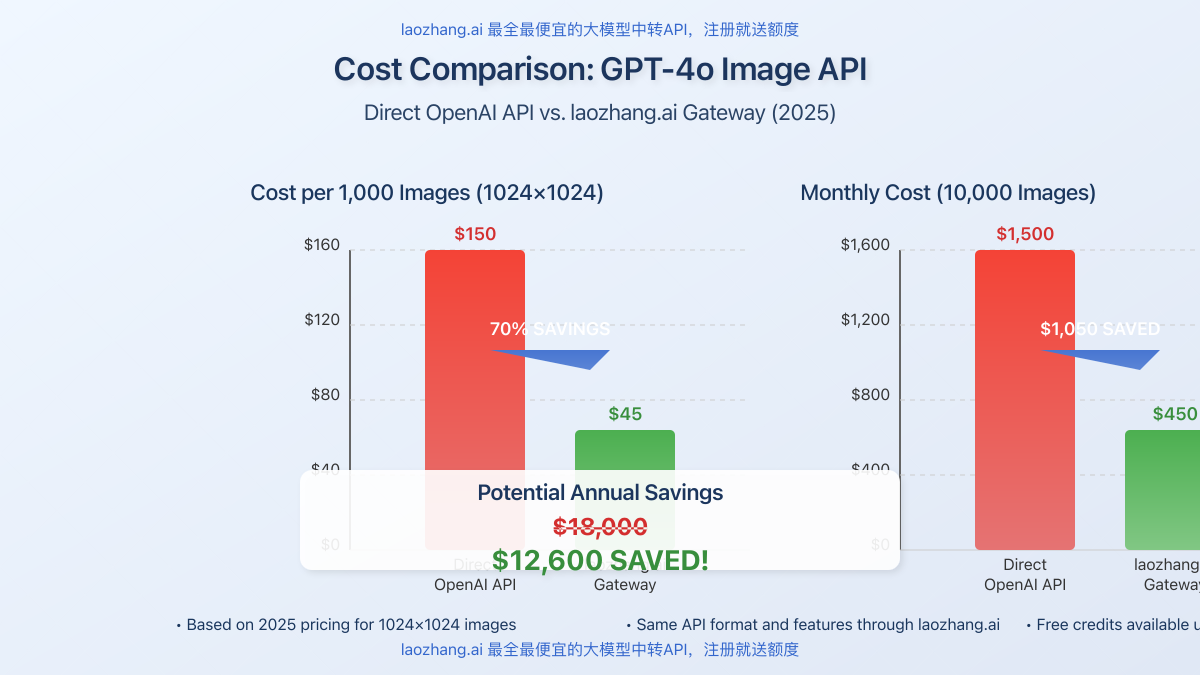
Implementation Best Practices
To achieve optimal results with the GPT-4o Image API, follow these best practices:
Prompt Engineering for Image Generation
- Be specific and detailed in your prompts (include subject, style, lighting, perspective)
- Use descriptive adjectives to refine the visual style
- Specify context and setting for more accurate scene generation
- Include composition instructions (foreground, background, positioning)
- Reference artistic styles by name when appropriate
Optimizing API Calls
- Implement caching for frequently generated images
- Batch similar requests when possible
- Monitor usage patterns to identify optimization opportunities
- Start with lower quality/resolution for drafts, then increase for final versions
- Implement rate limiting to avoid unexpected costs
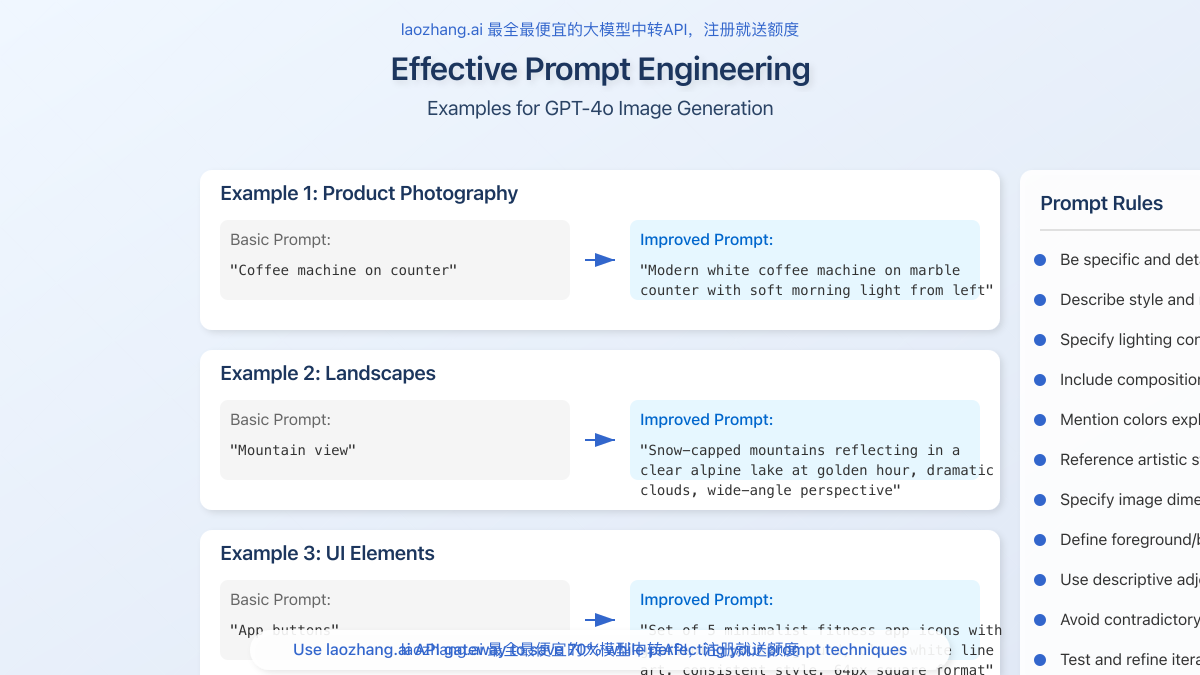
Common Use Cases and Examples
The GPT-4o Image API enables numerous applications across various industries:
E-commerce and Product Visualization
Generate product images in different environments, color variations, or usage scenarios without expensive photo shoots.
# Example: Product visualization in different environments
prompt = "A white modern coffee machine on a marble kitchen counter with morning light"
product_image = generate_image(prompt)
product_image.save("coffee_machine_kitchen.png")Content Creation and Marketing
Create custom illustrations, social media graphics, and advertising visuals on demand.
# Example: Social media graphic for a tech company
prompt = "Minimalist tech illustration showing AI and human collaboration, blue color scheme, suitable for LinkedIn post"
social_image = generate_image(prompt, size="1792x1024")
social_image.save("ai_human_collaboration.png")Game Development and Virtual Environments
Generate concept art, textures, and environment elements for games and virtual worlds.
# Example: Fantasy game environment concept
prompt = "Top-down view of a medieval fantasy marketplace with detailed stalls, crowds, and stone architecture"
game_concept = generate_image(prompt)
game_concept.save("fantasy_marketplace.png")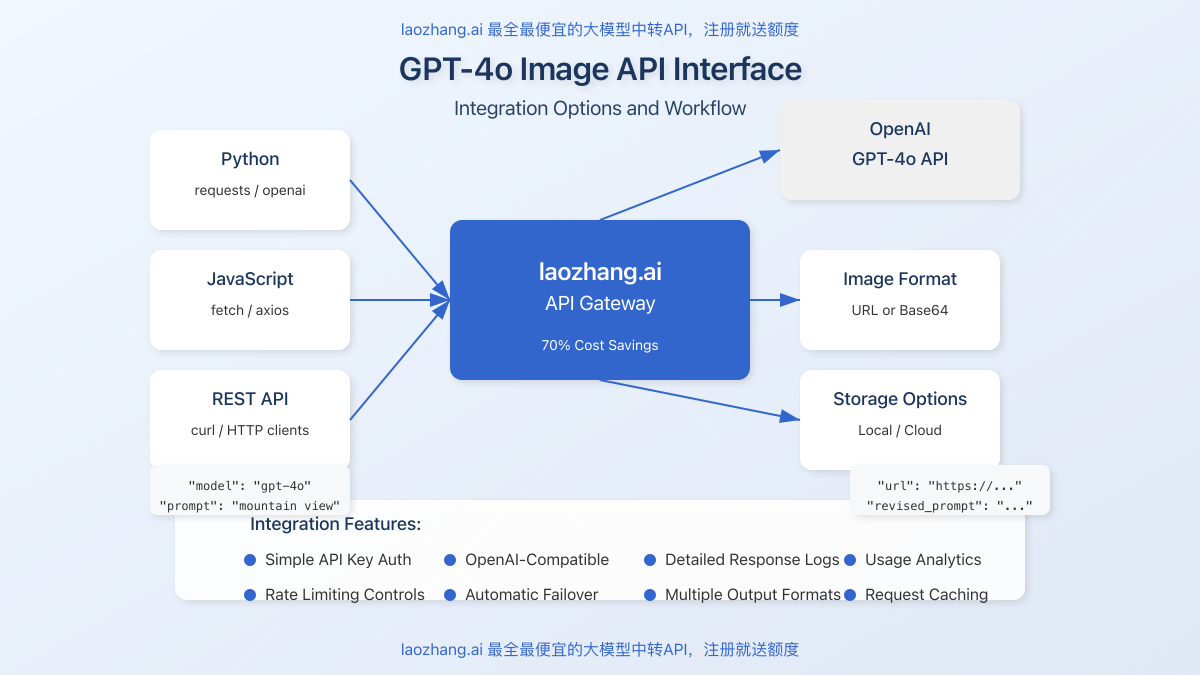
Frequently Asked Questions
How does GPT-4o image generation compare to DALL-E 3?
GPT-4o’s image generation builds upon DALL-E 3 capabilities with several improvements: better text rendering in images, more precise prompt following, and deeper integration with GPT-4o’s knowledge base. Additionally, GPT-4o offers superior image-to-image transformations and conversational image editing.
What image sizes does GPT-4o Image API support?
Currently, GPT-4o Image API supports three standard sizes: 1024×1024 (square), 1024×1792 (portrait), and 1792×1024 (landscape). Higher resolutions may be introduced in future updates.
Is there a rate limit for GPT-4o Image API?
Yes, OpenAI enforces rate limits based on your account tier. Using laozhang.ai’s gateway service maintains these rate limits while providing cost savings. Standard tier users typically have limits around 50 images per minute.
Can I use GPT-4o generated images commercially?
Yes, OpenAI grants users rights to use generated images commercially, including for marketing, products, and services. However, review OpenAI’s content policy to ensure your use cases comply with their guidelines.
How secure is the laozhang.ai API gateway?
laozhang.ai implements industry-standard security practices, including encrypted connections, secure API key management, and regular security audits. Your prompts and generated images are not stored permanently on their servers.
What happens if GPT-4o can’t generate my requested image?
If your prompt violates content policies or is technically impossible to render, the API will return an appropriate error message. You can refine your prompt and try again, often with more specific instructions or by removing problematic elements.
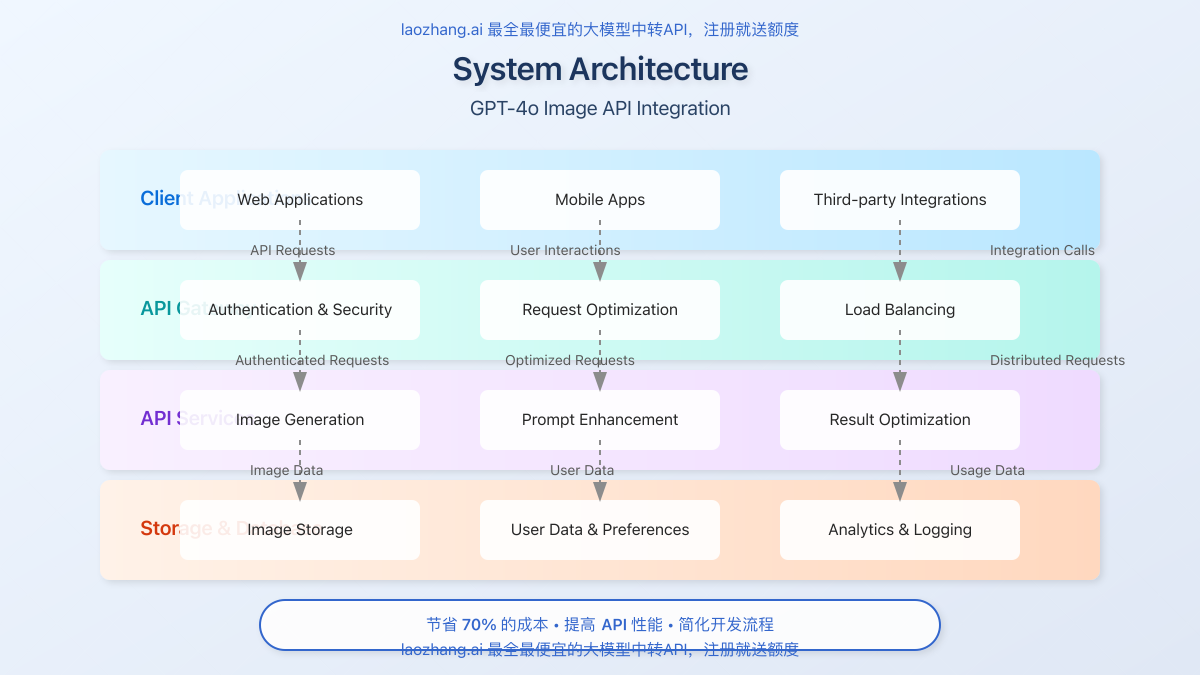
Conclusion
GPT-4o’s image generation API represents a significant advancement in AI-powered visual content creation. By combining the model’s deep understanding of text and context with powerful image generation capabilities, it enables developers to create more intuitive and versatile applications.
By leveraging cost-effective API gateway services like laozhang.ai, developers can access these cutting-edge capabilities at a fraction of the standard cost, making high-quality AI image generation accessible to projects of all sizes.
Start exploring GPT-4o image generation today with laozhang.ai’s API gateway service and receive free credits upon registration: https://api.laozhang.ai/register/?aff_code=JnIT